MockFlow WireframePro extension for VSCodeConvert your ideas into visual components and import them as working code snippets into your VS Code project directly. Turn Ideas to visual UIBrief your idea and generate the wireframe using AI, you can optionally select 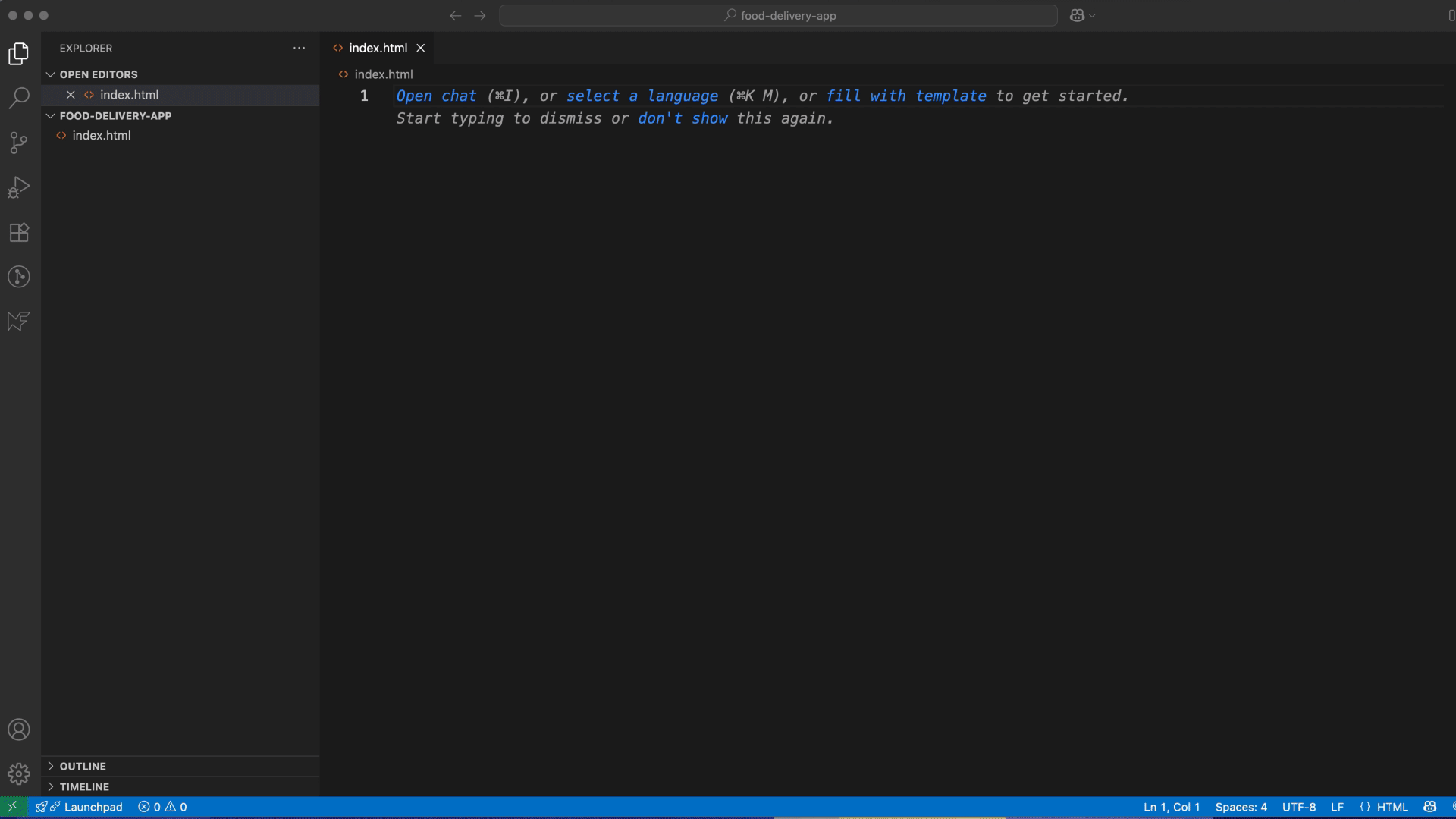
Generate code right inside WireframeProWith the help of WireframePro Build mode, you can generate a working UI code snippet based on your favourite framework. You have options to build the entire page or select a specific portion of the screen to convert. Click on 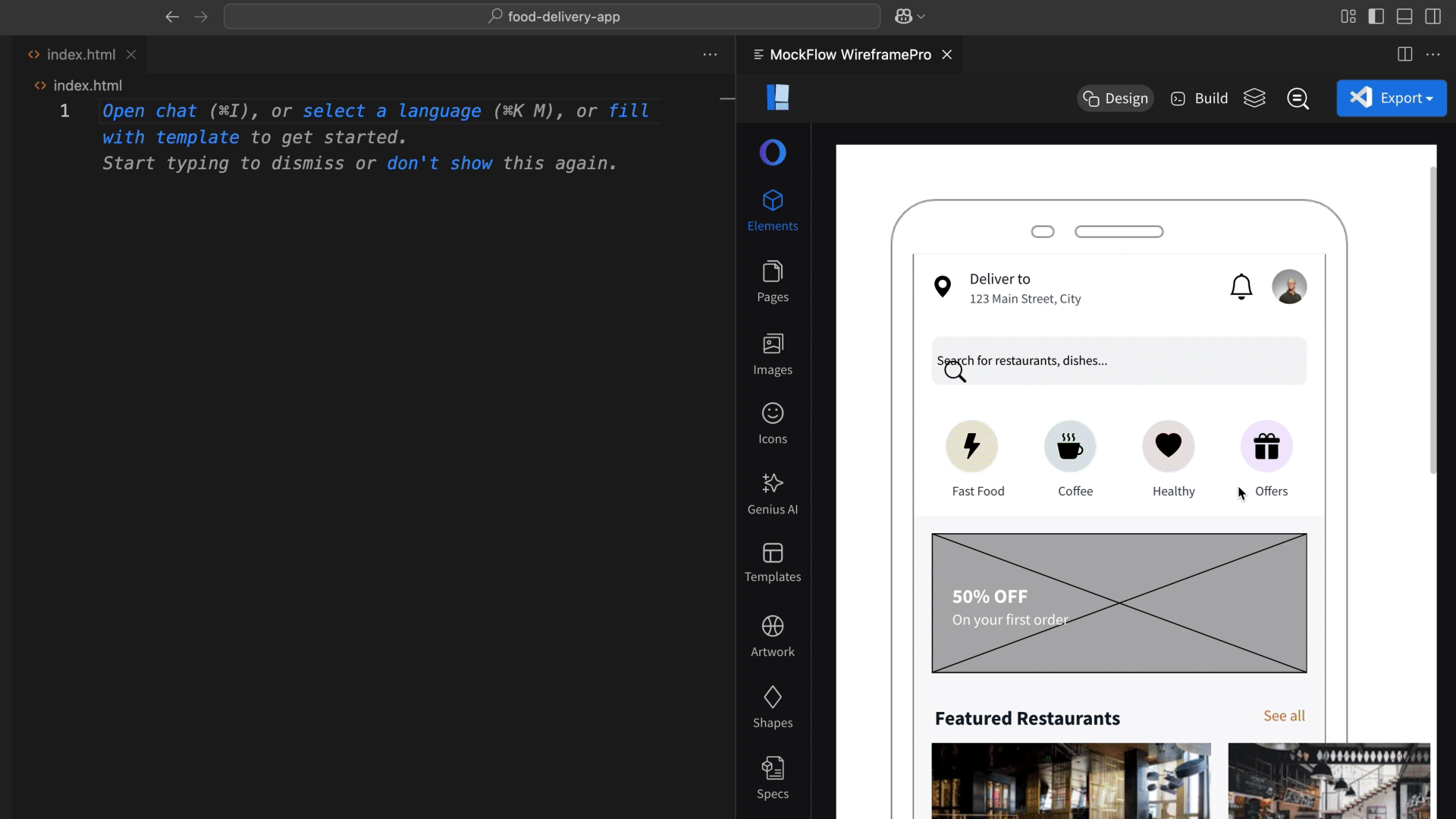
You can also select 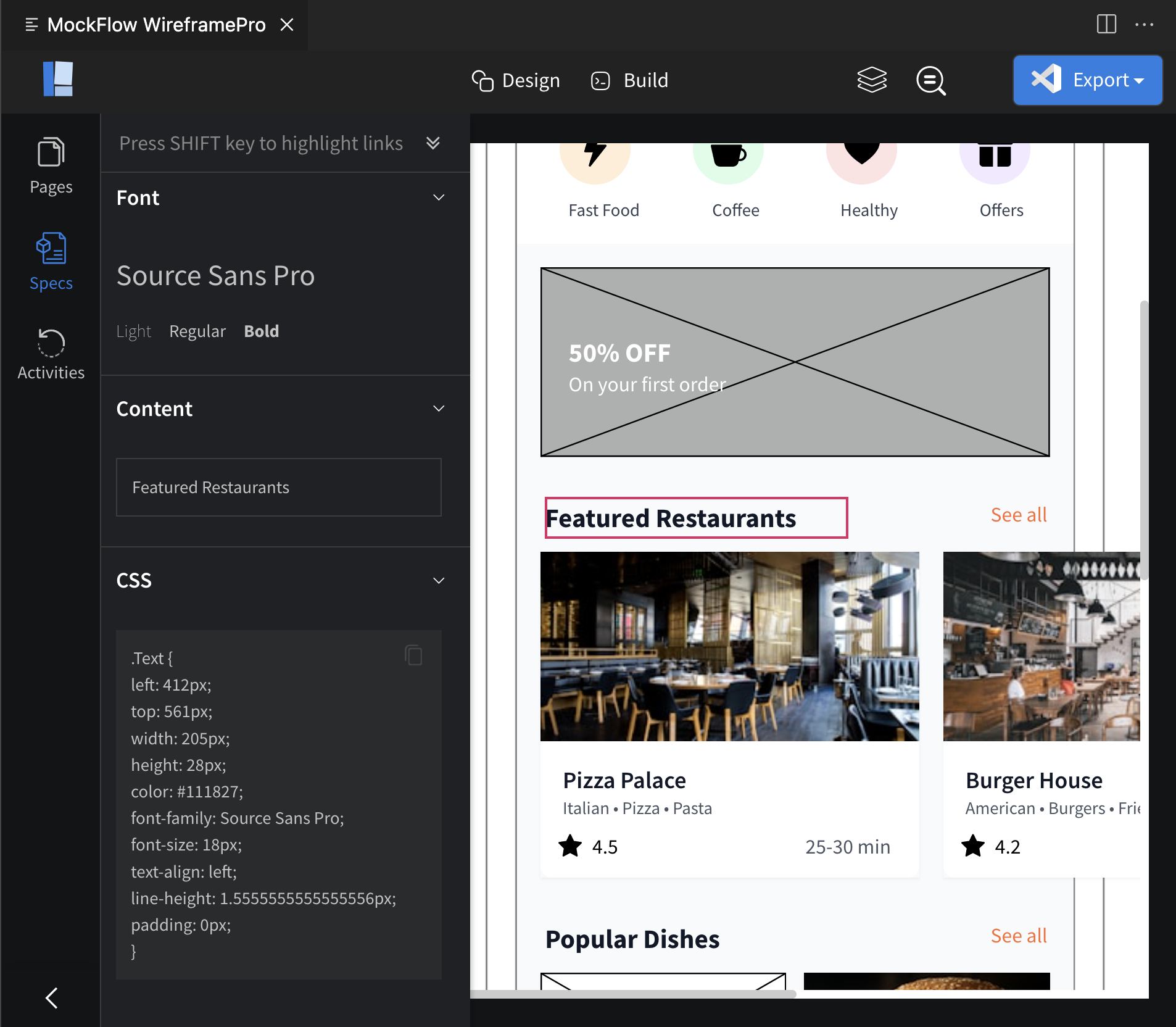
SupportMail us at support@mockflow.com for queries |

