ResX Editor
A visual editor for .resx files
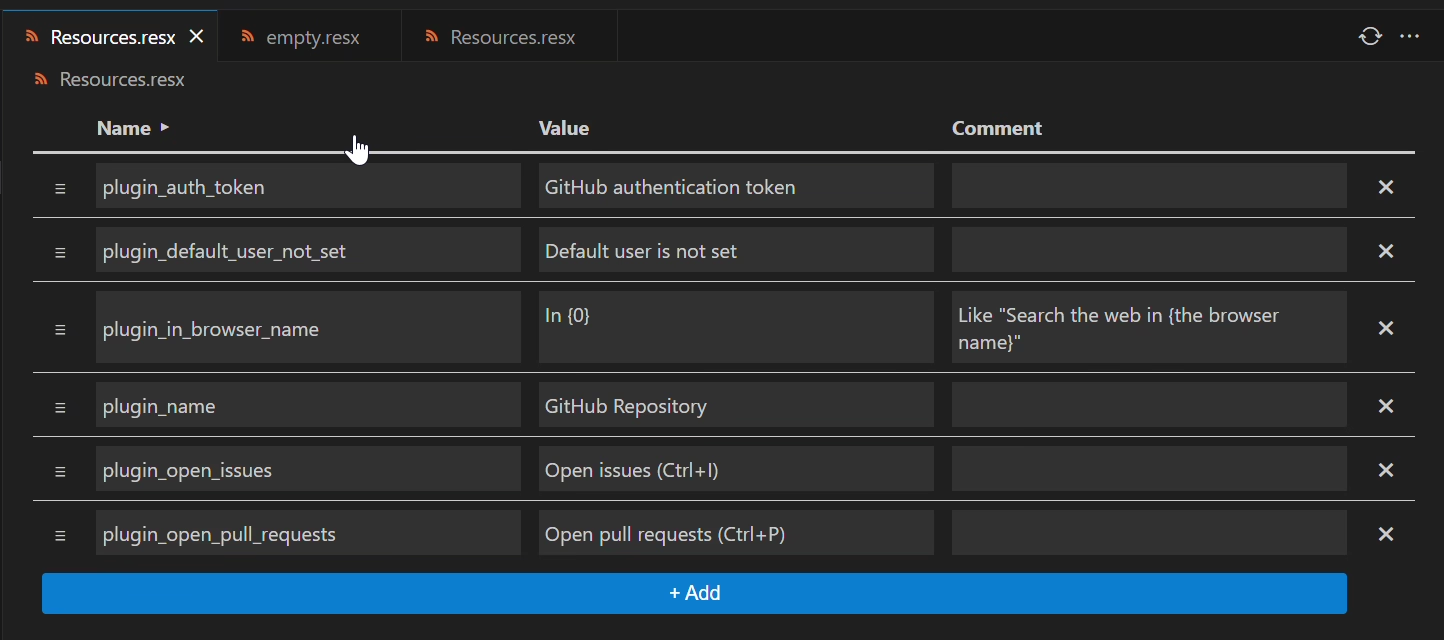
Features
- Keyboard navigation:
Move up: Ctrl+Up or Ctrl+Shift+Enter
Move down: Ctrl+Down or Ctrl+Enter
Move left: Shift+Tab
Move right: Tab
- Match format with Visual Studio: same format as Visual Studio generated file.
- Sortable table: click on the column header to sort the rows.
- Sync with document: change in document will be reflected in the editor immediately, and vice versa.
- Small package size: less than 25KiB.
- Web extension: support on the web (vscode.dev, GitHub Codespaces).
- Generate resource designer file
Commands
ResX: Create Empty FileResX: Update Other Resources in Same FolderResX: Sync with Main Resource in the Same Folder - also on top right icon, only supports file with name .<locale>.res[wx].ResX: Generate resource designer - also on top right icon.
ResX: Sync with Main Resource in the Same FolderResX: Generate resource designer
| |