GitHub Repository Manager (6o8 AVA)VS Code extension that lists your personal and organizations GitHub repositories, allowing you to clone and access them and create new ones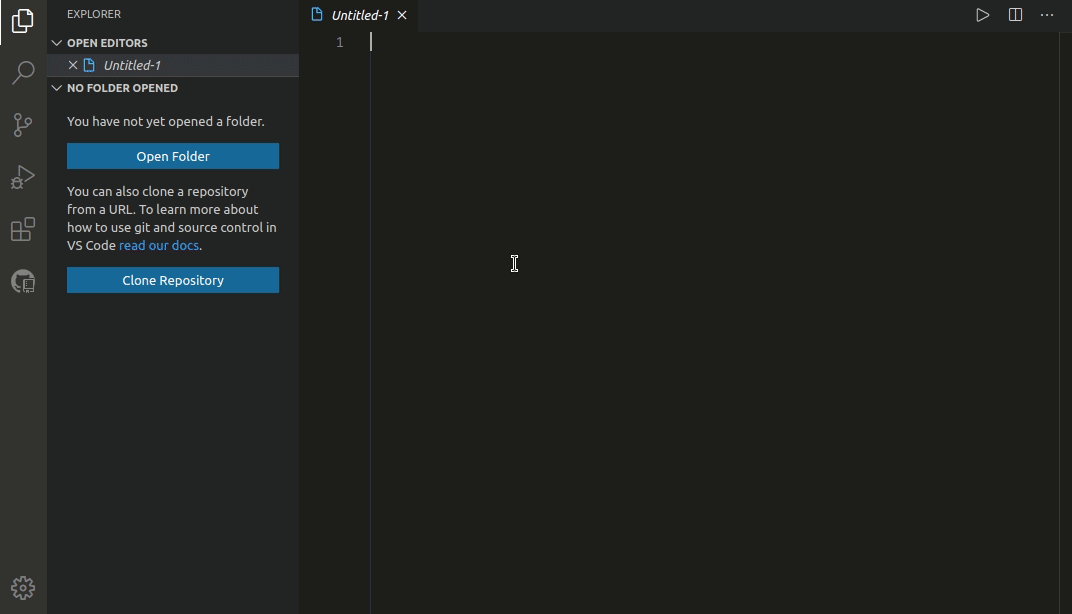
This gif is a little old! We are now using the VS Code integrated GitHub login system and the extension is prettier!
The Key Features🎯 Hide/Unhide Organizations and RepositoriesFull control over your tree view visibility with persistent hidden states for both cloned and not-cloned repositories. Clean up your workspace by hiding repositories you're not actively working on. 📊 Repository SortingMultiple sorting options to organize your repositories your way:
⏰ Relative Time DisplaySee when repositories were last updated at a glance with human-readable time formatting (years, months, weeks, days, hours, minutes, seconds ago) - displayed alongside the dirty state indicator. 🏢 Enhanced Organization Repository ManagementBetter handling of organization repositories with improved label display and dedicated utility functions for seamless organization workflows. 🗄️ Automatic Archived Repository FilteringKeeps your workspace clean and focused on active projects by automatically filtering out archived repositories from both user and organization lists. 🔍 Dirty Repository IndicatorSee at a glance which repositories have uncommitted local changes with the 🔐 Native VS Code GitHub AuthenticationSeamless integration with VS Code's built-in GitHub authentication system - no need for manual tokens or OAuth configuration. ➕ Create Repositories Directly in VS CodeCreate new GitHub repositories for your personal account or organizations you belong to without leaving your editor. 🚀 Publish to GitHubOne-click publish functionality that creates a GitHub repository and pushes your current project in a single flow - whether your project has Git initialized or not. 🏢 Full Organization SupportView, manage, and create repositories for organizations you're a member of, with proper permission handling. 🔎 Smart Cloned Repository DetectionAutomatically discovers and lists all your cloned GitHub repositories from your configured clone directory, supporting both HTTPS and SSH remotes. 🎨 Visual Repository IconsColor-coded repository icons provide quick visual distinction in the tree view, making navigation easier. 🗑️ Safe Repository DeletionDelete cloned repositories directly from the context menu with confirmation and dirty state warnings to prevent accidental data loss. 📂 Support for All Repository TypesIncludes "Cloned - Others" tree for managing local repositories that aren't from your account or organizations. GuideCloned Repositories SearchTo make your GitHub cloned repositories show up in the Cloned tree view, you will need to set the 1.4.0 - there is now a button to set this config interactively!
Creating a repositoryBy hovering the REPOSITORIES tree view title, a + button appears. Click on it, enter the new repository name, description (optional) and visibility. On success, you may choose to clone the new repository. If you are a member of at least one organization that allows you to create repositories for it, it will be asked, before the repository name input, to pick the new repository owner: your own account or one of those organizations. Creating a repository for current project
You may create a GitHub repository and push your current project within the same flow. If there are multiple folders in your workspace that may be published to GitHub, it will be prompted to pick one. There are 2 possible cases that allows using that publish functionality:
Settings
"githubRepositoryManager.alwaysCloneToDefaultDirectory"Always clone to the directory specified in "git.defaultCloneDirectory". Default: false
"githubRepositoryManager.clonedRepositoriesSearch.defaultCloneDirectoryMaximumDepth"How deep on Default: 2
"githubRepositoryManager.clonedRepositoriesSearch.directoriesToIgnore"Directories names that are ignored on the search for the cloned repositories. Default: ["node_modules", ".vscode", ".git/*", "logs", "src", "lib", "out", "build"]Changelog**Note**: This is a fork of the [original extension](https://github.com/SrBrahma/GitHub-Repository-Manager) by Henrique Bruno, maintained and published by 6o8 Ascendant Versioning Authority (6o8 AVA).Roadmap
Feel free to open an issue for features requests, problems or questions!For developing: clone it, run |




