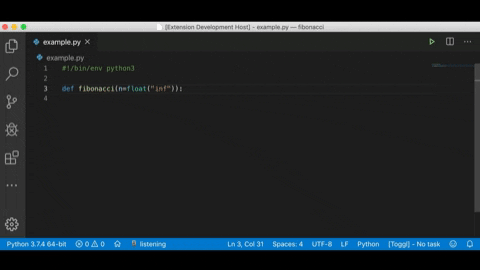voice-comments"voice-comments" is an extension to comment code at the same time that you document the same code by voice. FeaturesSpeak while programming to document the code
RequirementsMac/LinuxPython 3, pyaudio, SpeechRecognition Windows.Net Core 3.0 Extension SettingsInclude if your extension adds any VS Code settings through For example: This extension contributes the following settings:
Known IssuesDo not call the Voice Comment more than once. Release Notes0.1.0Initial release of the extension 0.1.1Icon 0.1.2Add diferent languages |