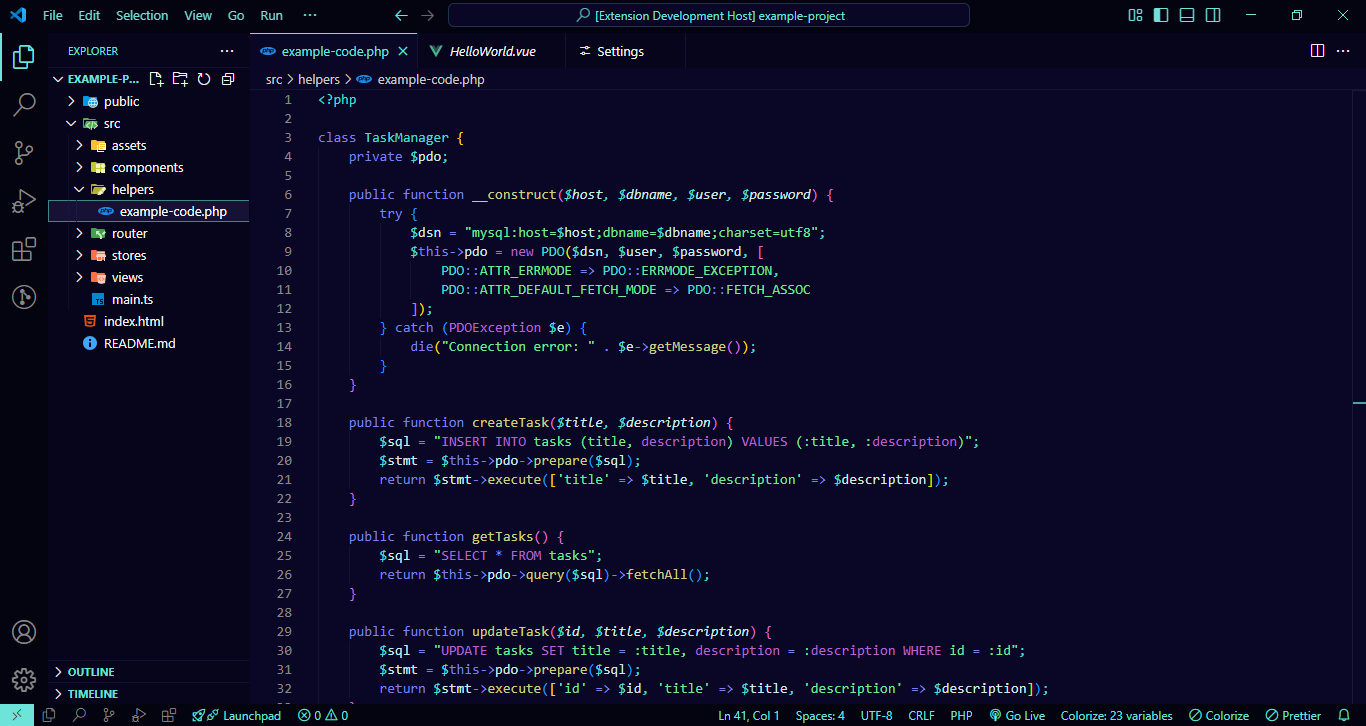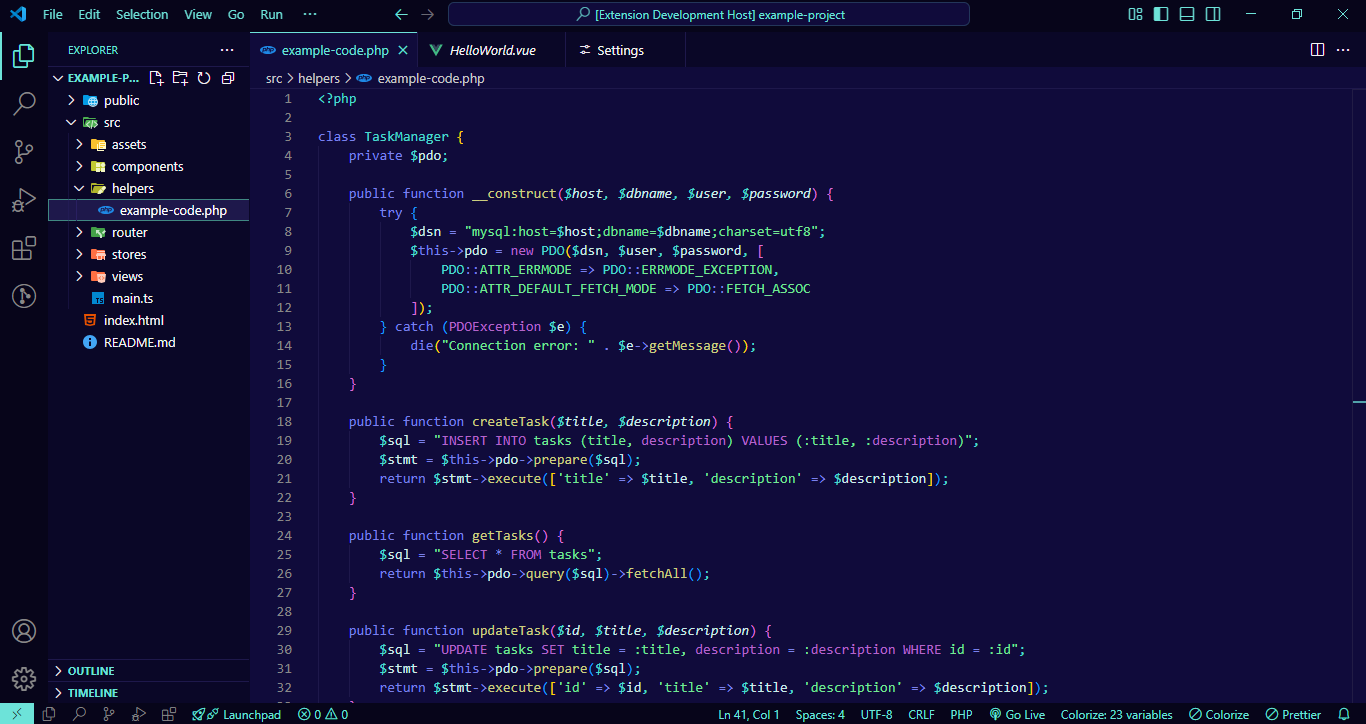Solitude Theme"the world is a lonely place..."
Solitude is a blue dark theme for VS Code. It was inspired for the Black Sabbath's song called Solitude, from the album Master of Reality. If you like this theme please rate it with five stars: ⭐⭐⭐⭐⭐ You can also visit the repository for this theme, and help me by contributing to this project to make it much better! ScreenshotsSolitude (Dark):
Solitude (Soft):
Installation
Creator
You might also like:
|