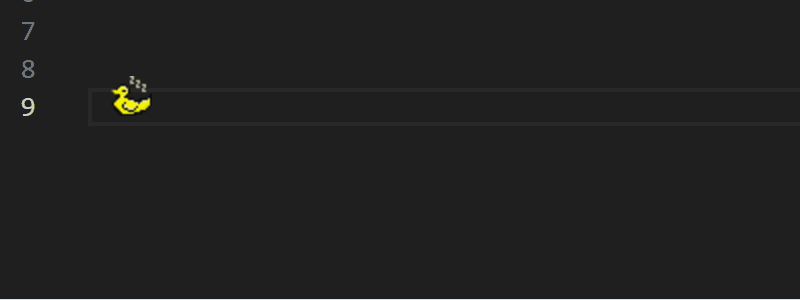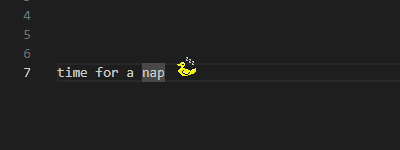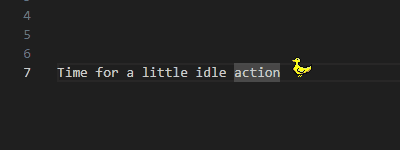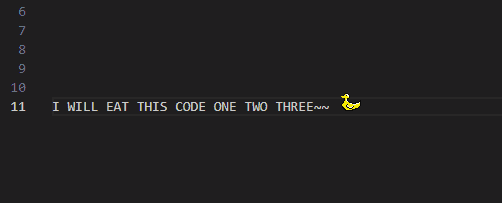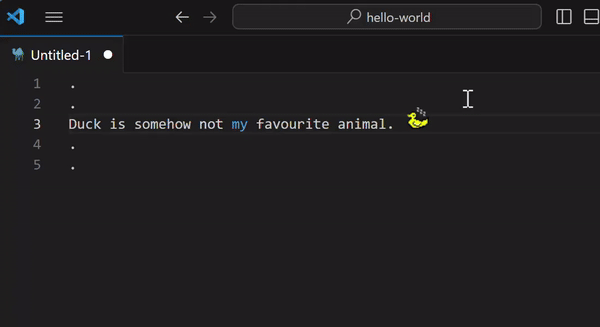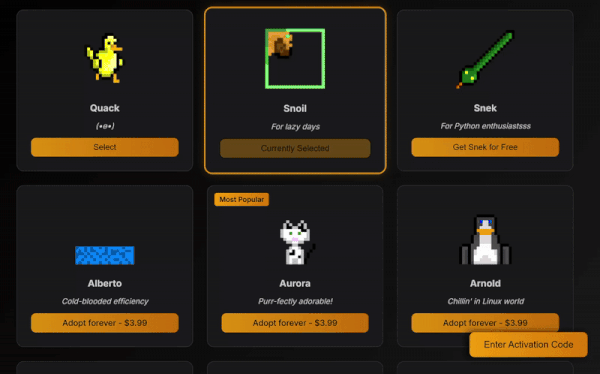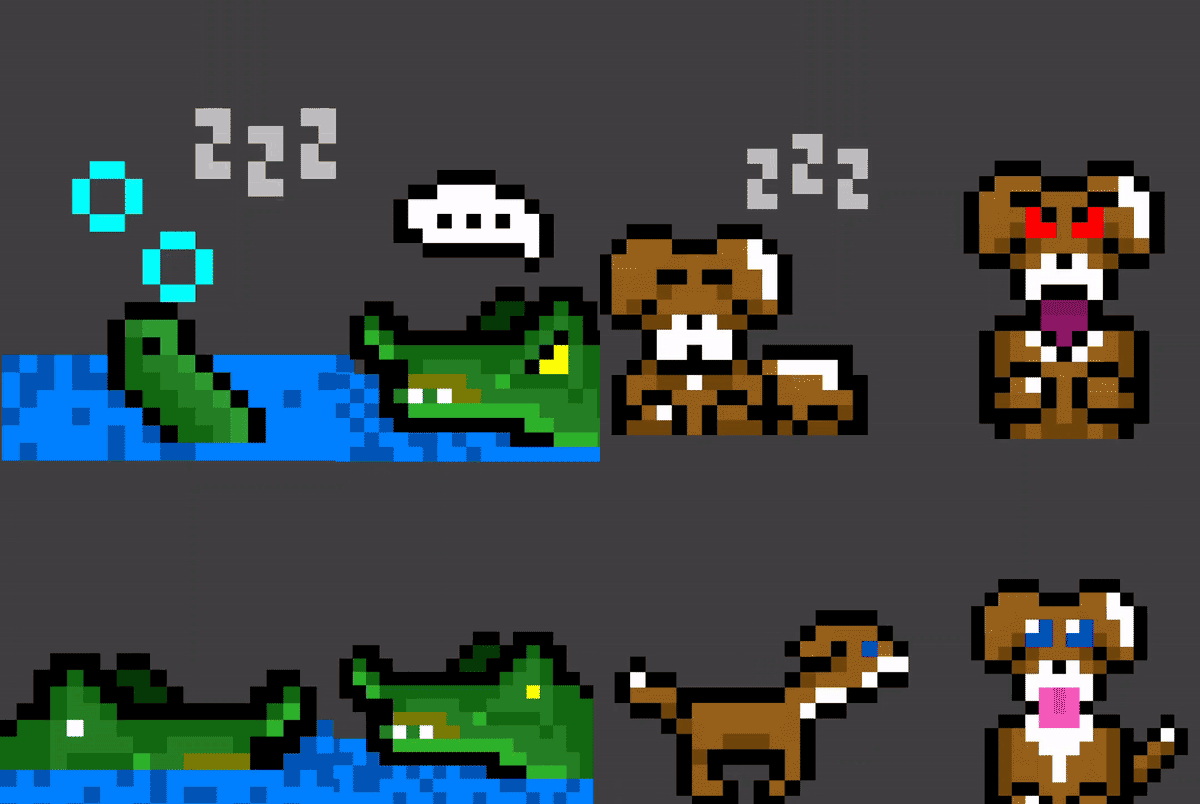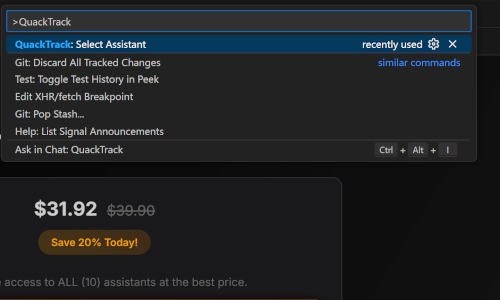QuackTrack: The Cutest VSCode Companion 🦆
QuackTrack adds a small animated duck companion (and his friends!) next to your cursor that reacts to what you do in the editor.
Typing, navigating, deleting code your companion is always there, making coding a bit more fun.
Lightweight, silly and surprisingly addictive.
Features
- Interactive Duck: A cute duck that follows your cursor around the editor.
- Action Reactions: The duck reacts differently based on various actions you perform in the editor.
- Typing: Watch the duck run happily as you type.
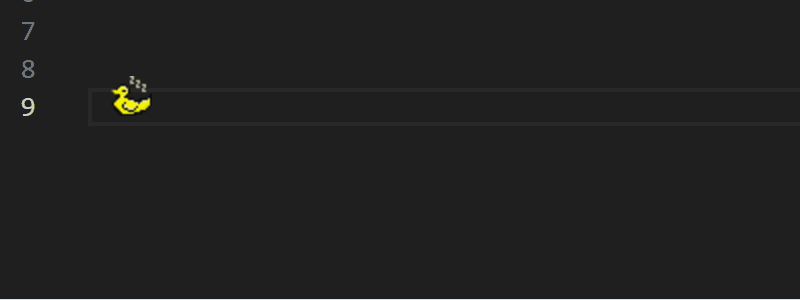
- Idle: If you stop typing for a while, the duck may start to nap.
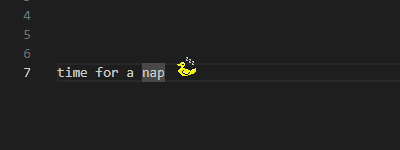
- Navigation: Watch the duck bop happily as yu navigate the code.
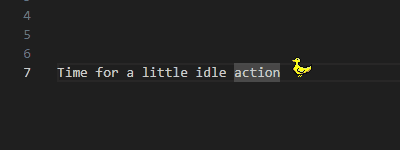
- Deleting: When deleting code the duck becomes angry and shouts with full rage.
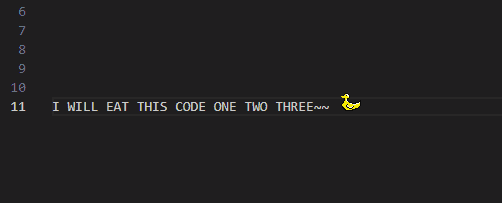
- Lightweight: Designed to be light on resources, ensuring it doesn’t interfere with your coding performance.
- Changing Assistant: If Duck is somehow not Your favourite animal ever you can change it to other one.
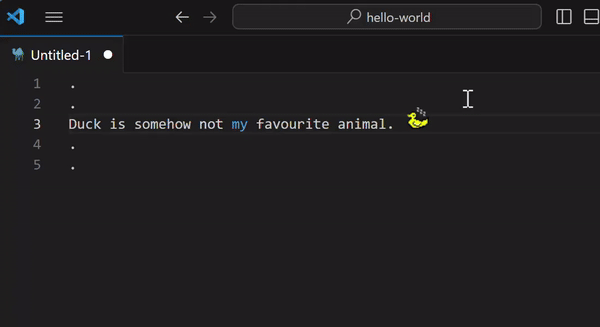
- Plenty to choose!: 2 Free Skins and many more of Premium to adopt and keep on forever.
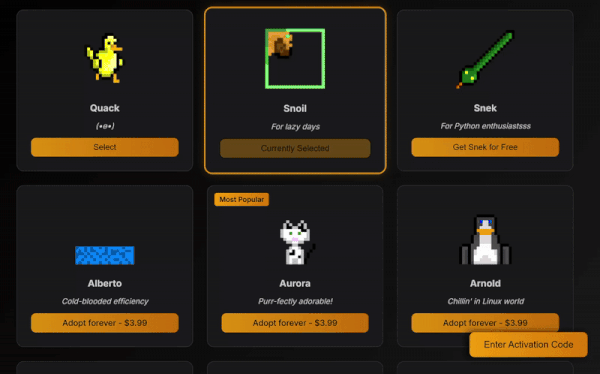
- Here's a little preview of skins: Showcase of Alberto and Tomir animations.
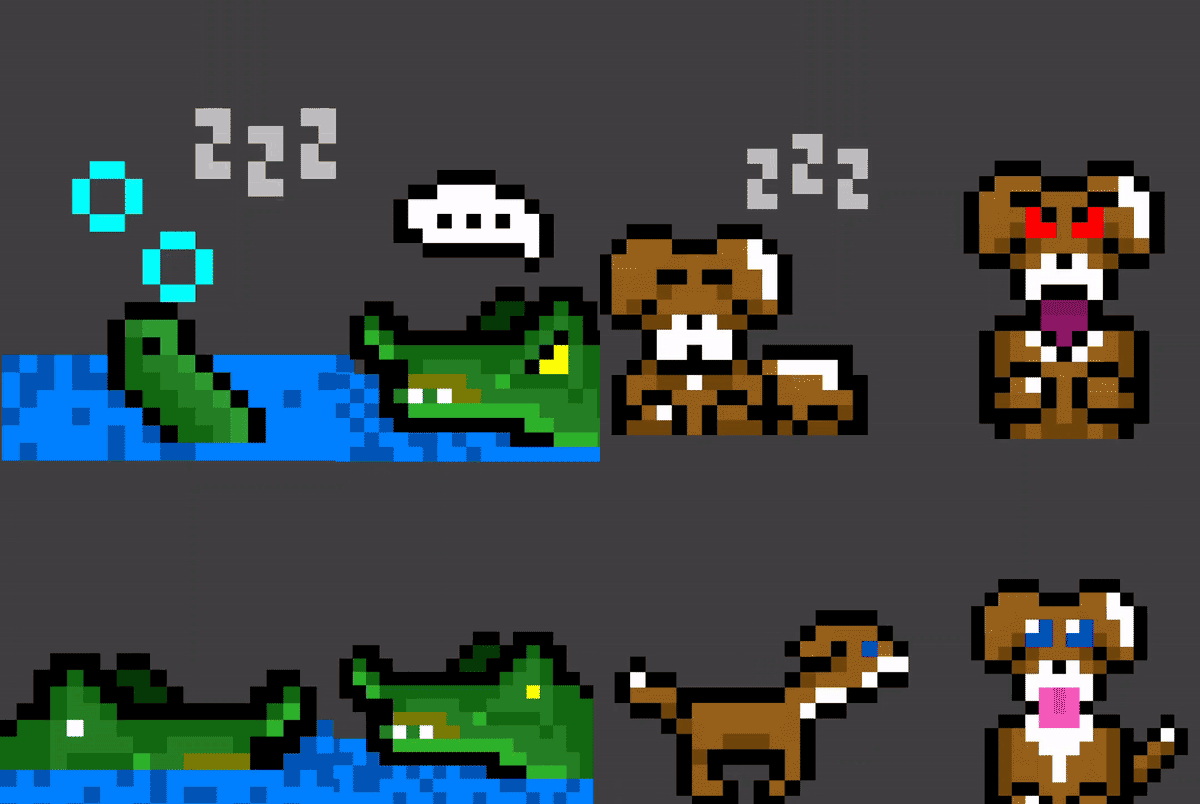
Usage
Once installed and activated, QuackTrack will automatically appear next to your cursor.
If You want to change assistant use
- Mac:
Cmd + Shift + P
- Linux/Windows:
Ctrl + Shift + P
Then type QuackTrack: Select Assistant
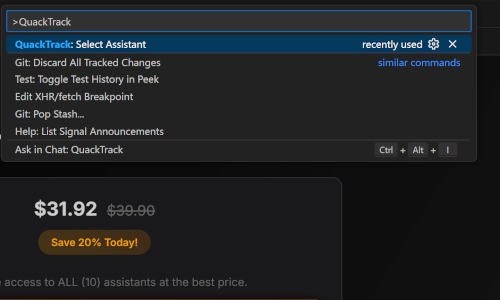
Or click heart icon in the bottom right corner and pick Your favourite one.
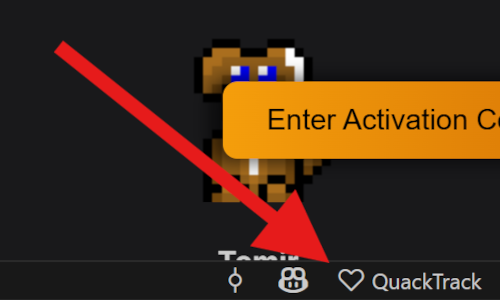
- Enjoy coding with your new companion!
Premium skins
QuackTrack is free and made for fun.
If you enjoy having animated companions while coding, you can unlock every assistant with a one‑time purchase.
No subscriptions.
Just a small way to support the project. 🦆
Once you purchase a skin for QuackTrack you can synch to use it on multiple devices:
VSCode instruction
If you have any problems with it send us message igor@quacktrack.fun
Support & Feedback
- Bugs, ideas, or feature requests → issue tracker
- Quick, anonymous feedback → QuackTrack Survey
- Prefer email? Feel free to reach us at igor@quacktrack.fun
Enjoy a quacktastic coding experience with QuackTrack! 🦆💻