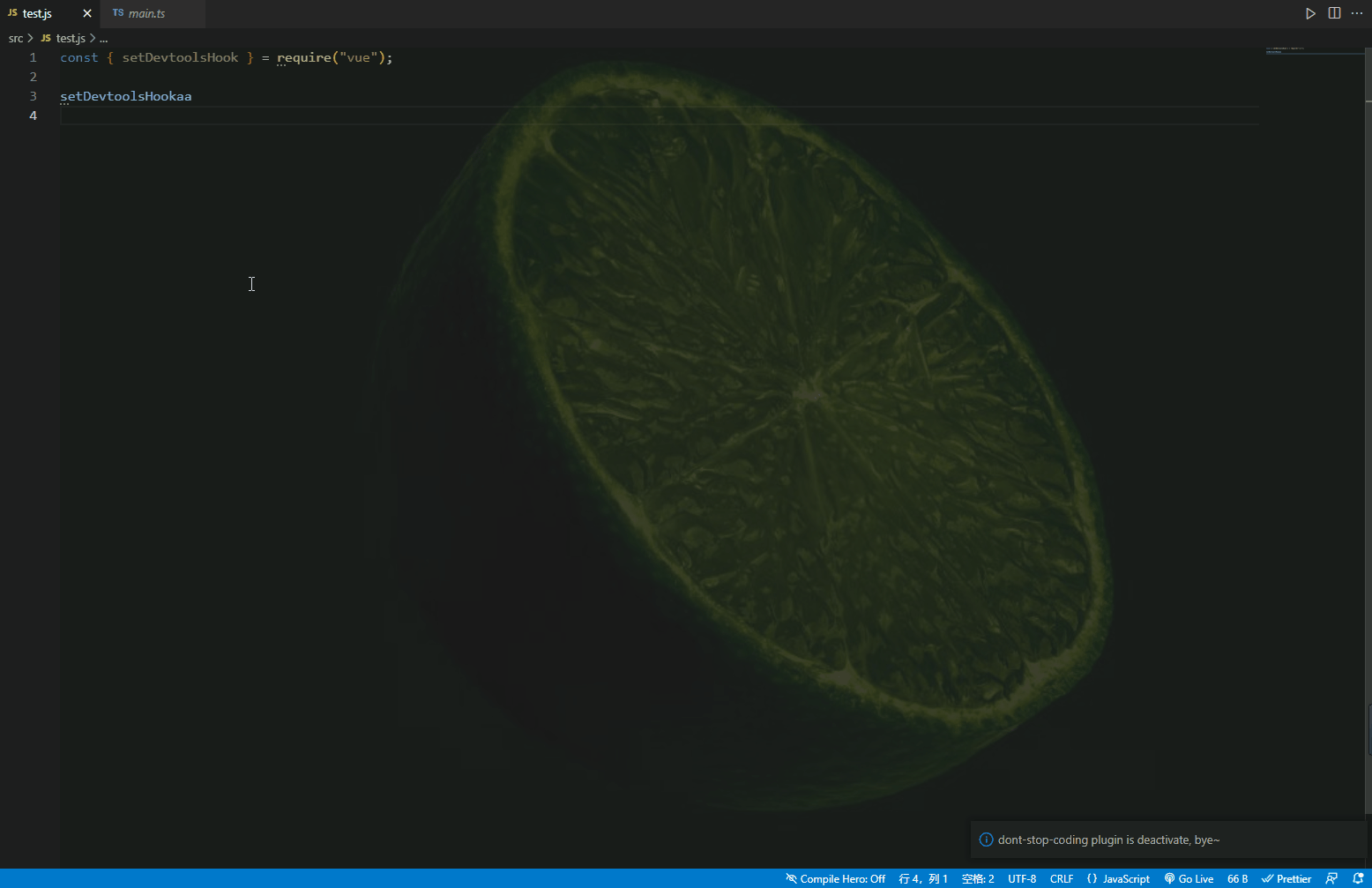dont-stop-coding READMEOnce you open the plug-in, you cannot stop coding. After the set time interval is exceeded, it will continue to delete your code until you enter the content again. I am not responsible for any problems that cause project losses. how to use
example
Extension SettingsYou can customize the time interval and the string length of each deletion, and add the following contents to the configuration file of workbench For example: "dontStopCoding.config": { "delay": 50, "num": 1 },
Enjoy! |