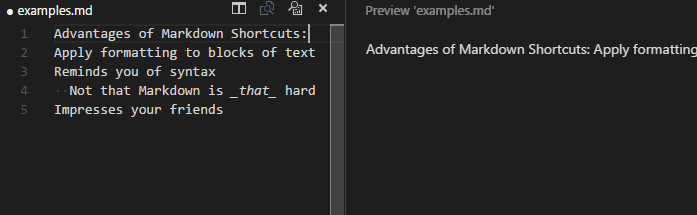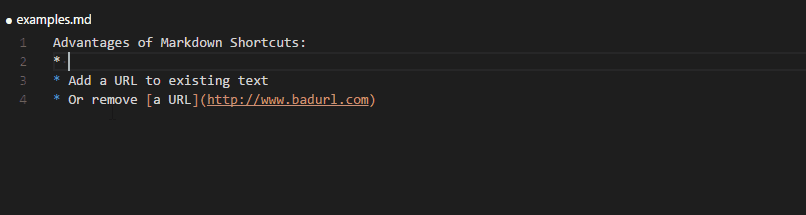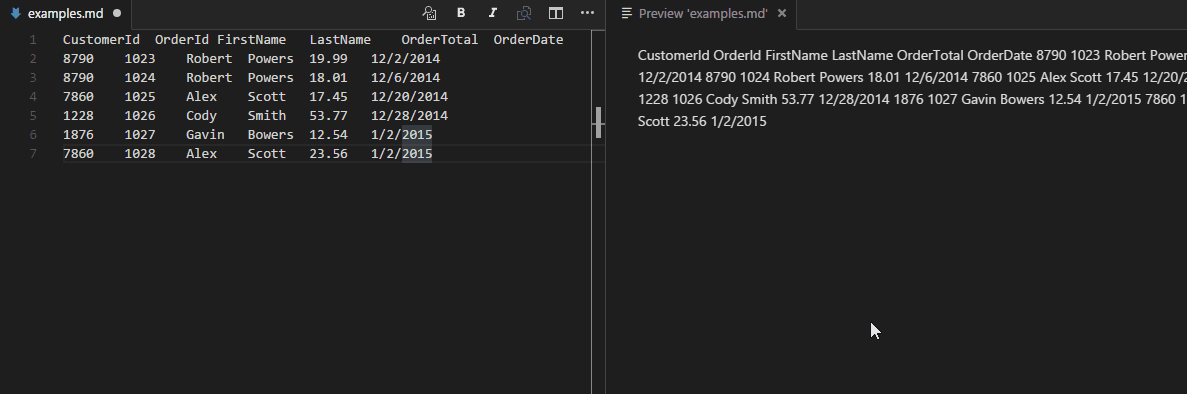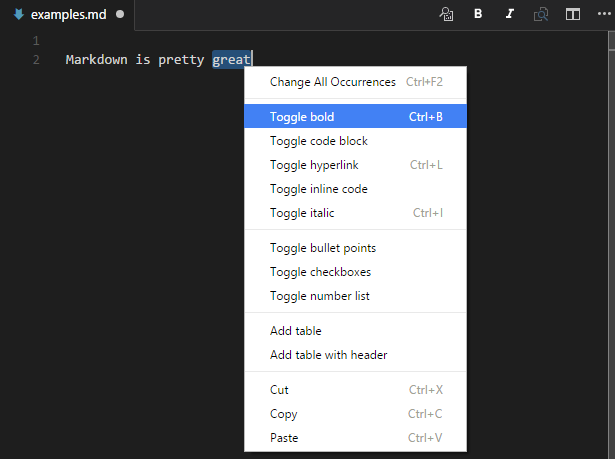Markdown Shortcuts Like Obsidian by11011 Merge
Handy shortcuts for editing Markdown (.md, .markdown) files. You can also use markdown formats in any other file (see configuration settings)
You can show and hide icons in the title bar with the markdownShortcuts.icons.* config settings.
Shortcuts(chinese) for Markdown editing Add Obsidian Tempales(ctrl+t) And quick switch Checkbox(ctrl+enter), base on publisher 'mdickin', thanks mdickin.
To use the md shortcut key prompts after Chinese translation to merge the markdownShortcuts plugin developed by mdickin, add the obsidian template insertion function ctrl+t and the quick checkbox switching function ctrl+enter. If you only want to use ctrl+t and ctrl+enter, you can install another version without the mdickin plugin, 'Markdown Shortcuts Like Obsidian by11011 OB', and search and install it in the plugin market.
You can add your own templates by placing the md file in '.vscode\obsidian-templates\xxx.md 'in your working directory. Note that you need metadata, which is the part of the file header that is included.
This plugin merely offers simple markdown operations to facilitate direct development documentation in the ide while writing code. For complex documents, it is recommended to use obsidian or other md software for editing
为了使用汉化后的md快捷键提示合并mdickin开发的markdownShortcuts插件,添加obsidian插入模板功能 ctrl+t 和 快速切换复选框 ctrl+enter,如果只想使用 ctrl+t 和 ctrl+enter, 可以安装另一个不含mdickin插件的版本Markdown Shortcuts Like Obsidian by11011 OB, 在插件市场搜索安装即可.
在你的工作目录的.vscode\obsidian-templates\xxx.md放置md文件就可以添加你自己的模板, 注意需要元数据, 就是文件头的那些用 --- 包括起来的部分.
此插件只是提供简单的markdown操作来应付在写代码的时候直接在ide做开发记录, 复杂文档建议用obsidian或其他md软件编辑
Quickly toggle bullet points
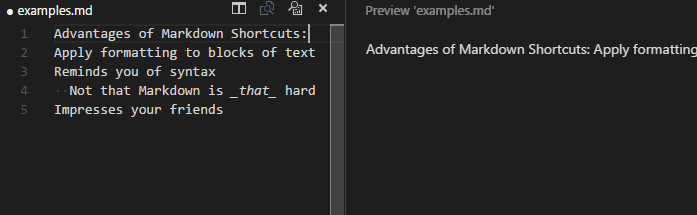
Easily generate URLs
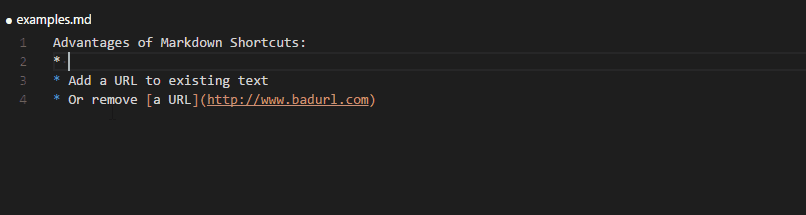
Convert tabular data to tables
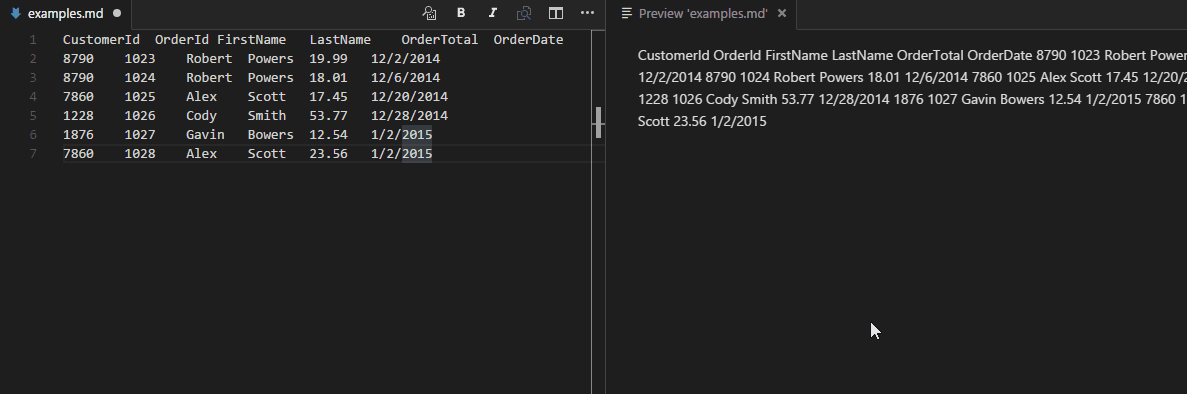
Context and title menu integration
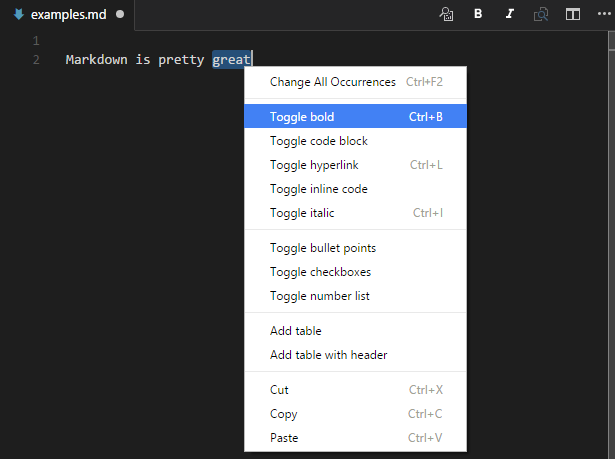
Exposed Commands
| Name |
Description |
Default key binding |
| md-shortcut.showCommandPalette |
Display all commands |
ctrl+M ctrl+M |
| md-shortcut.toggleBold |
Make **bold** |
ctrl+B |
| md-shortcut.toggleItalic |
Make _italic_ |
ctrl+I |
| md-shortcut.toggleStrikethrough |
Make ~~strikethrough~~ |
|
| md-shortcut.toggleLink |
Make [a hyperlink](www.example.org) |
ctrl+L |
| md-shortcut.toggleImage |
Make an image  |
ctrl+shift+L |
| md-shortcut.toggleCodeBlock |
Make ```a code block``` |
ctrl+M ctrl+C |
| md-shortcut.toggleInlineCode |
Make `inline code` |
ctrl+M ctrl+I |
| md-shortcut.toggleBullets |
Make * bullet point |
ctrl+M ctrl+B |
| md-shortcut.toggleNumbers |
Make 1. numbered list |
ctrl+M ctrl+1 |
| md-shortcut.toggleTitleH1 |
Toggle # H1 title |
|
| md-shortcut.toggleTitleH2 |
Toggle ## H2 title |
|
| md-shortcut.toggleTitleH3 |
Toggle ### H3 title |
|
| md-shortcut.toggleTitleH4 |
Toggle #### H4 title |
|
| md-shortcut.toggleTitleH5 |
Toggle ##### H5 title |
|
| md-shortcut.toggleTitleH6 |
Toggle ###### H6 title |
|
| md-shortcut.addTable |
Add Tabular values |
|
| md-shortcut.addTableWithHeader |
Add Tabular values with header |
|
| md-shortcut.toggleCheckboxes |
Add - [ ] check list -> - [x] -> - |
ctrl+enter |
| md-shortcut.insertTemplate |
insertTemplate |
ctrl+T |