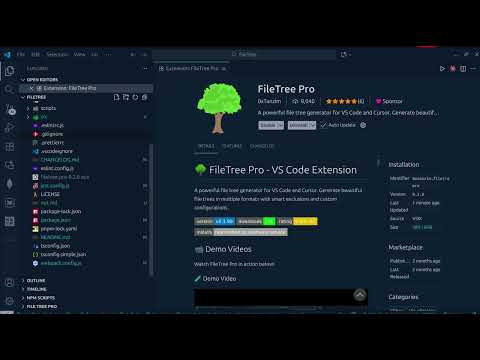🌳 FileTree Pro - VS Code Extension
A powerful file tree generator for VS Code and Cursor. Generate beautiful file trees in multiple formats with smart exclusions and custom configurations.




📹 Demo Videos
Watch FileTree Pro in action below!
🧪 Demo Video
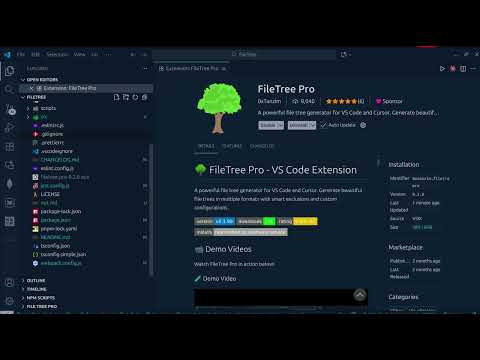
➡️ Right-click any folder → Generate file tree in seconds!
⚙️ Configuration
Quick Setup
Add this to your VS Code settings (Ctrl/Cmd + ,):
{
"filetree-pro.maxDepth": 10,
"filetree-pro.exclude": [
"**/node_modules/**",
"**/dist/**",
"**/.git/**",
"**/.venv/**",
"**/build/**",
"**/coverage/**",
"**/*.log",
"**/*.tmp"
],
"filetree-pro.showIcons": true,
"filetree-pro.respectGitignore": true
}
🎯 Depth Configuration
NEW! Control how deep the file tree scanner goes:
{
"filetree-pro.maxDepth": 5 // Scan 5 levels deep
}
Depth Guide:
| Depth |
Speed |
Best For |
Files Scanned |
| 2 |
⚡⚡⚡ Instant |
README docs, quick overview |
~50 |
| 5 |
⚡⚡ Fast |
Code reviews, presentations |
~500 |
| 10 |
⚡ Good |
Full analysis, documentation |
~5,000 |
| 15+ |
⏱️ Slower |
Deep analysis, large monorepos |
10,000+ |
Tip: Start with depth 3-5 for large projects, then increase if needed!
Custom Exclusions
Add your own patterns to exclude files/folders:
{
"filetree-pro.exclude": [
"**/node_modules/**",
"**/my-custom-folder/**",
"**/*.test.js",
"**/temp/**"
]
}
📚 Full Configuration Guide
For detailed configuration options including:
- Monorepo optimization strategies
- Language-specific configurations
- Performance tuning
- Exclusion pattern syntax
📖 Read the Complete Configuration Guide →
🚀 Features
📁 Smart File Tree Generation
- Right-click any folder → Generate file tree
- Select text → Convert to tree format
- 4 Output Formats: Markdown, JSON, SVG, ASCII
- Icon Support: Beautiful icons for all file types
- Smart Exclusions: Automatically excludes build files, dependencies, and temp files
🌍 Universal Language Support
- 50+ Programming Languages: JavaScript, Python, Java, C++, Go, Rust, Kotlin, Scala, C#, F#, Dart, R, MATLAB, Julia, Perl, Lua, Haskell, Clojure, Elixir, Erlang, OCaml, Nim, Zig, V, Assembly, and more
- Special Files: Dockerfile, Makefile, README, LICENSE, CHANGELOG
- Web Technologies: HTML, CSS, SCSS, Vue, Svelte
- Configuration Files: YAML, TOML, INI, XML, JSON
| Format |
Use Case |
Features |
| 📄 Markdown |
Documentation, GitHub |
Icons, clean formatting |
| 📊 JSON |
APIs, Data processing |
Structured data, icons |
| 🎨 SVG |
Presentations, diagrams |
Visual, scalable |
| 📝 ASCII |
Universal compatibility |
Plain text, portable |
🛡️ Smart Exclusions
Automatically excludes common build artifacts and respects .gitignore files:
- Respect .gitignore: Honors your project's .gitignore patterns
node_modules, dist, build, out.git, .venv, venv, env*.log, *.tmp, *.cache__pycache__, *.pyctarget, bin, obj.DS_Store, Thumbs.db
- Memory Management: Efficient for large projects
- Async Processing: Non-blocking tree generation
- Loading States: Visual feedback during processing
- Batch Processing: Handles 10,000+ files smoothly
🎯 Quick Start
- Install Extension: Search "FileTree Pro" in VS Code Extensions
- Open Project: Open any project folder in VS Code
- Generate Tree: Right-click on any folder → "Generate File Tree"
- Choose Format: Select Markdown, JSON, SVG, or ASCII
- Choose Style: With or without icons
- Save: The tree opens in an unsaved tab - save when ready!
📝 Text to Tree Conversion
New Feature! Convert any text list into a beautiful tree format:
- Select text in any editor (file paths, folder lists, etc.)
- Right-click → "Convert Text to Tree"
- View the converted tree in a new tab
📹 Demo Video - How to convert text to tree

src/
main.js
utils.js
components/
Header.js
Footer.js
Example Output
# File Tree from Text
├── 📁 src/
├── 📄 main.js
├── 📄 utils.js
├── 📁 components/
├── 📄 Header.js
└── 📄 Footer.js
*Generated by FileTree Pro Extension*
📹 Video Guide
Watch this quick demo to see FileTree Pro in action:

Video shows: Right-click on folder → Generate File Tree → Choose format → View beautiful tree output
📋 Commands
Generate File Tree - Right-click on folder to generate treeConvert Text to Tree - Select text and convert to tree formatRefresh Tree - Regenerate with current settingsExport Tree - Export in different formats
🎨 Examples
Markdown Output
# File Tree: my-project
├── 📁 src/
│ ├── 📄 main.js
│ ├── 📄 utils.js
│ └── 📁 components/
│ ├── 📄 Header.js
│ └── 📄 Footer.js
├── 📄 package.json
├── 📄 README.md
└── 📁 node_modules/ 🚫 (auto-hidden)
JSON Output
{
"name": "my-project",
"type": "directory",
"icon": "📁",
"children": [
{
"name": "src",
"type": "directory",
"icon": "📁",
"children": [...]
}
]
}
🔧 Advanced Configuration
.gitignore Support
{
"filetree-pro.respectGitignore": true
}
Automatically respects your project's .gitignore patterns when generating file trees. Enabled by default.
Custom Exclusions
{
"filetree-pro.exclude": [
"**/node_modules/**",
"**/dist/**",
"**/.git/**",
"**/my-custom-folder/**",
"**/*.test.js",
"**/temp/**",
"**/logs/**"
]
}
Icon Settings
{
"filetree-pro.showIcons": true
}
Copilot Integration (Optional)
{
"filetree-pro.useCopilot": false
}
🌟 Use Cases
For Developers
- Project Documentation: Generate file trees for README files
- Code Reviews: Share project structure with team
- Onboarding: Help new developers understand project layout
- Architecture Analysis: Visualize project structure
For Teams
- Documentation: Export trees for project docs
- Presentations: Use SVG format for slides
- API Documentation: JSON format for tools
- Cross-platform: ASCII format works everywhere
For Educators
- Teaching: Show project structures to students
- Examples: Demonstrate different project organizations
- Analysis: Analyze student project structures
- Small Projects (< 1,000 files): < 1 second
- Medium Projects (1,000-10,000 files): < 3 seconds
- Large Projects (10,000+ files): < 10 seconds
💡 Tip: Use maxDepth: 3-5 for large projects to speed up generation!
🏗️ Architecture & Documentation
For Developers & Contributors
Want to understand how FileTree Pro works under the hood? Check out our comprehensive documentation:
📐 Architecture Documentation →
What's inside:
- 🏛️ High-level architecture with Mermaid diagrams
- 📦 Component breakdown and responsibilities
- 🔄 Data flow and request lifecycle
- ⚙️ Configuration system explained
- 🔒 Security & validation patterns
- 📊 Performance optimization techniques
- 🚀 Future improvements roadmap
Perfect for:
- Senior developers reviewing the codebase
- Contributors wanting to understand the architecture
- Teams considering adoption
- Open source enthusiasts learning extension development
Additional Docs
📄 License
MIT License - see LICENSE file for details.
☕ Support
If you find this extension helpful, consider buying me a coffee! ☕

Made with ❤️ for the VS Code community