效果演示
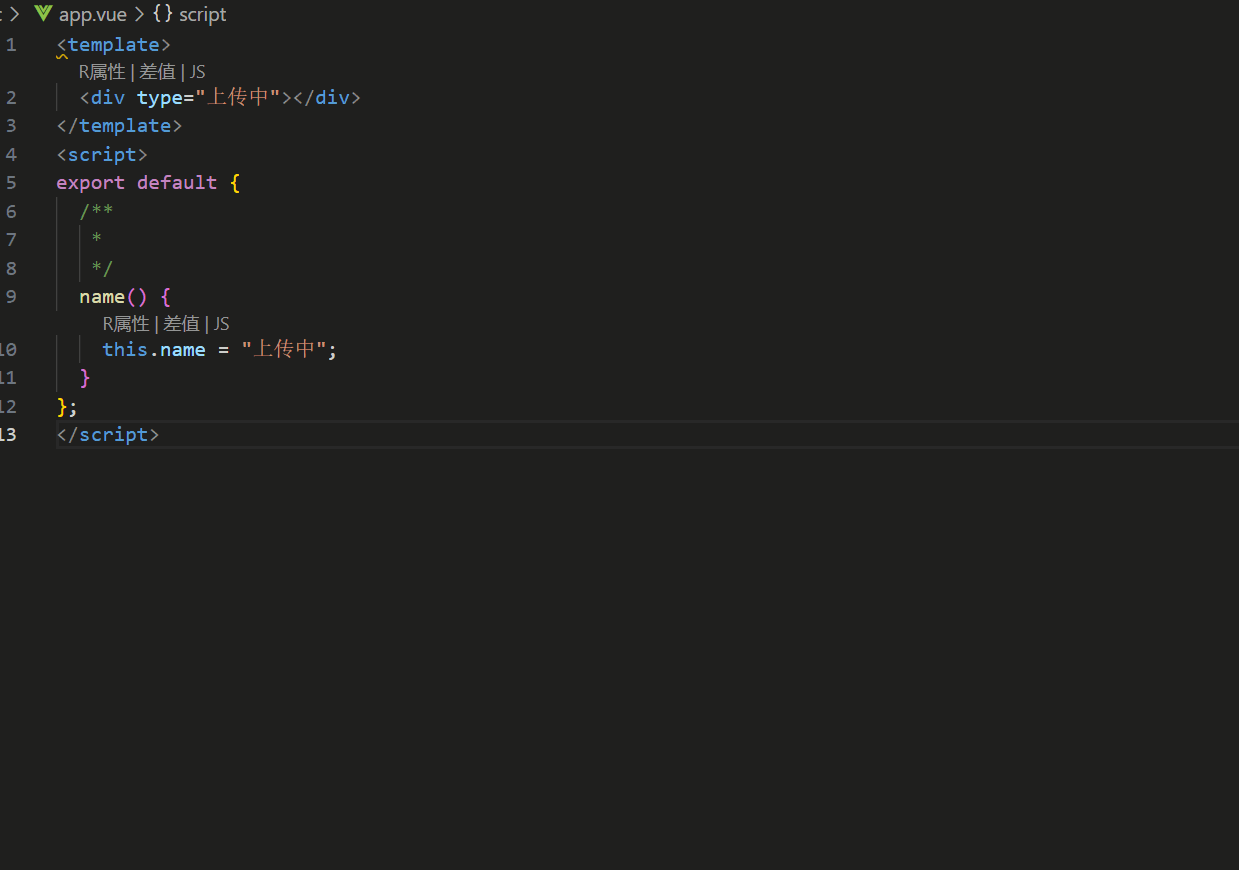
使用方法
1.项目根目录新建 配置文件 i18n.config.js
module.exports = {
i18nFile: "i18n.json", //语言配置文件
checkDir: "./src",
regexStr: "[\u4e00-\u9fa5]+(\\d+)*[\u4e00-\u9fa5]*[,,]*[\u4e00-\u9fa5]*[??.。]?", //关键词匹配
fileTypes: ["javascript", "typescript", "vue", "html"], //支持哪些文件
replaced(text, docType) {
//检测是否已被替换过
return /\$t\(['"]/.test(text) || /\{\{\s*\$t\(['"]/.test(text);
},
methods: [
{
title: "R属性", //替换名称
replace(text, quote) {
//text关键词 quote引号
return `${quote}\$t('${text}')${quote}`; //替换内容
},
},
{
title: "JS",
replace(text, quote) {
return `this.\$t('${text}')`;
},
},
],
};
2.项目根目录新建 语言配置 i18n.json
{
"上传中": "被替换的",//k:v 查找k替换为v
"加载中": "",
}