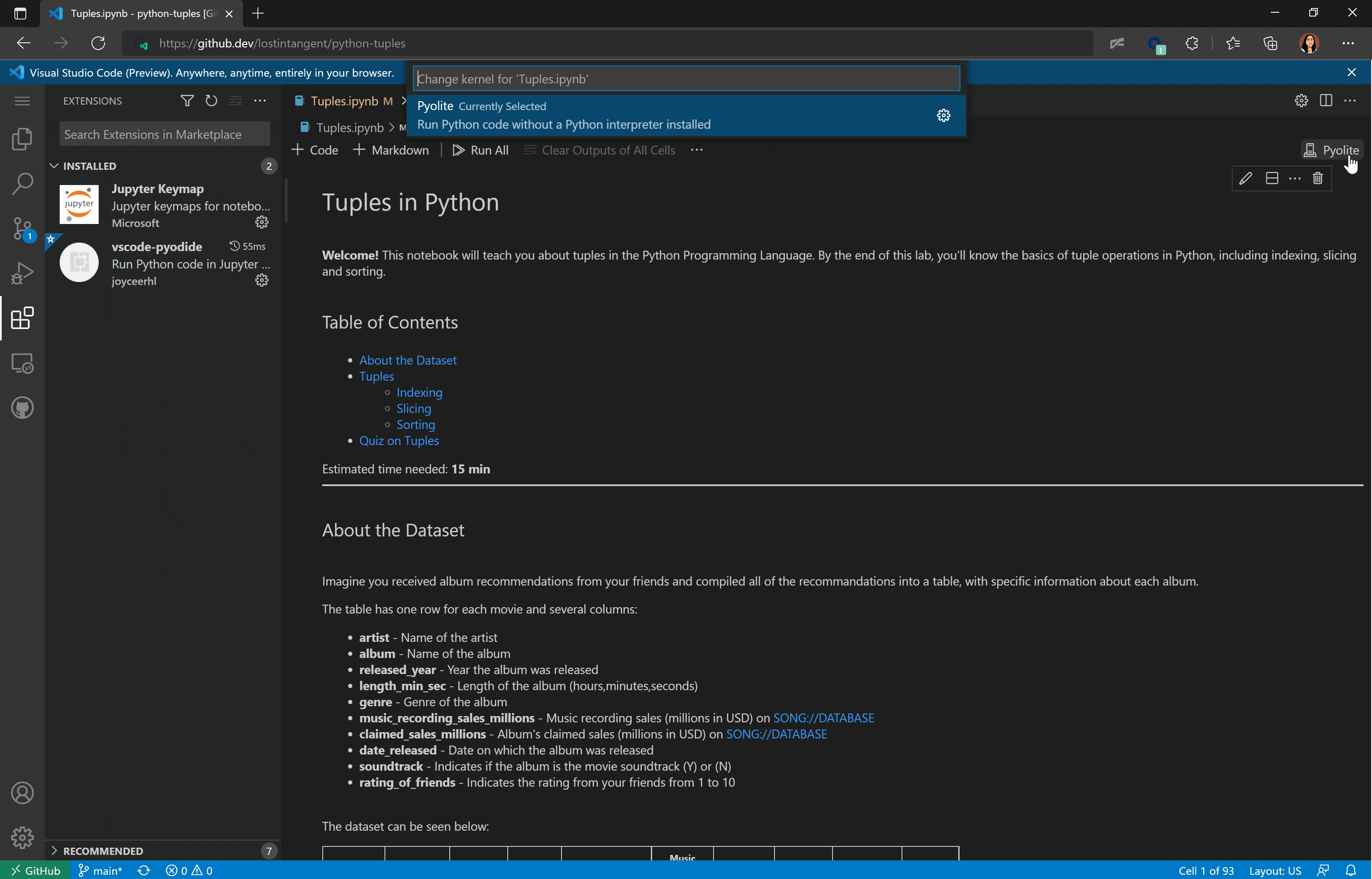Pyolite kernel for Visual Studio Code
Python kernel for Visual Studio Code notebooks based on JupyterLite, Pyodide, the Jupyter extension for VS Code.
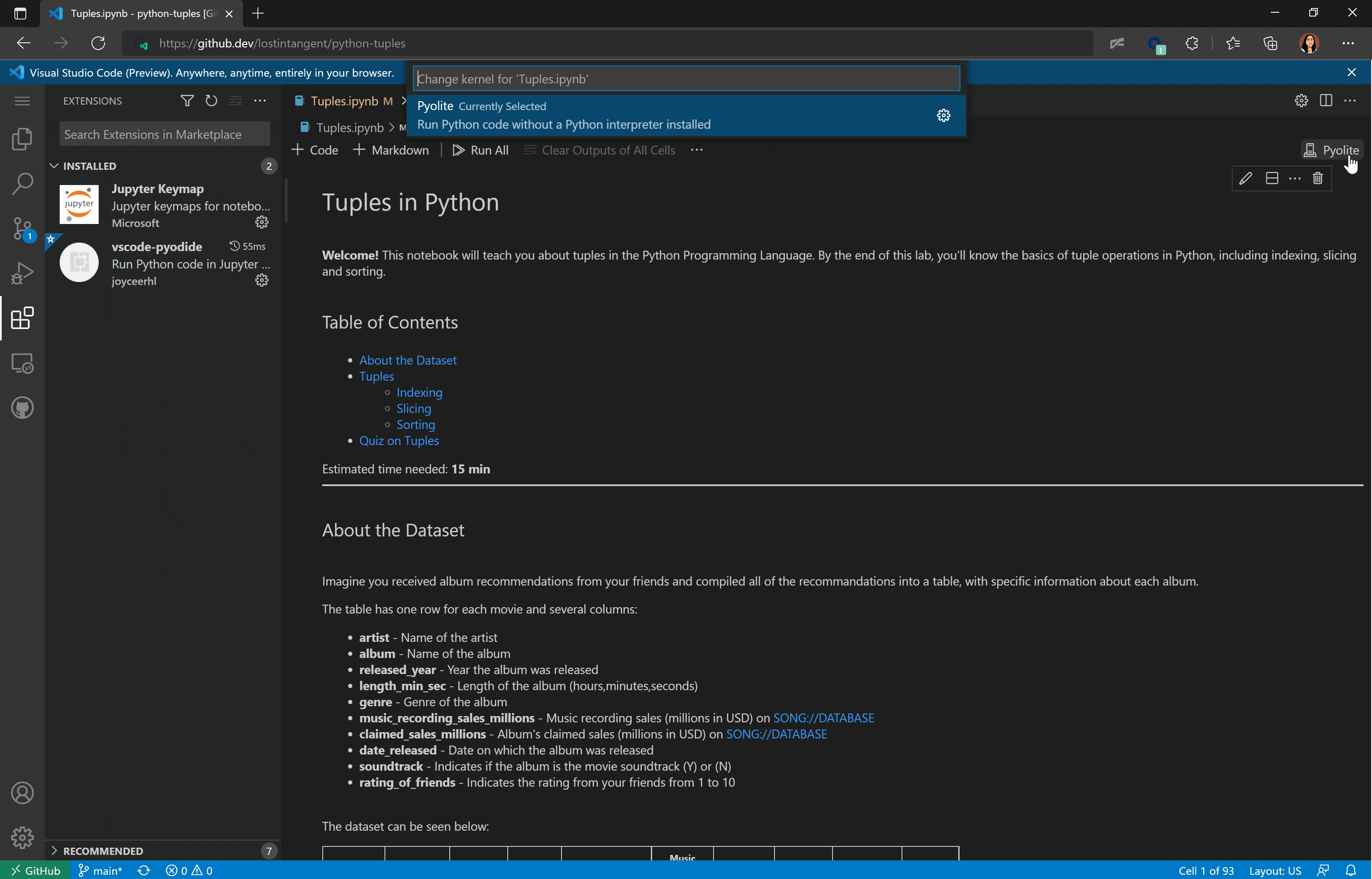
Development
To build the extension and test it against github.dev:
git clone https://github.com/joyceerhl/vscode-pyolitecd vscode-pyolitenpm inpm run watch-web- In one shell,
npm run serve
- In another shell,
npm run tunnel
- Click on the local URL printed as a result of running
npm run localtunnel and click 'Click to Continue'
- Navigate to a repository in
vscode.dev
- Ctrl+Shift+P > Install Web Extension > paste in the URL printed from running
npm run localtunnel
- The Pyolite VS Code extension should be installed and ready for local testing!
Acknowledgments
This extension builds on top of:
- The VS Code notebooks API
- JupyterLite
- Pyodide
- The Jupyter extension for VS Code
| |