Rewrap
The main Rewrap command is: Rewrap Comment / Text, by default bound to
Features
The contents of comments are usually parsed as markdown, so you can use lists, code samples (which are untouched) etc: 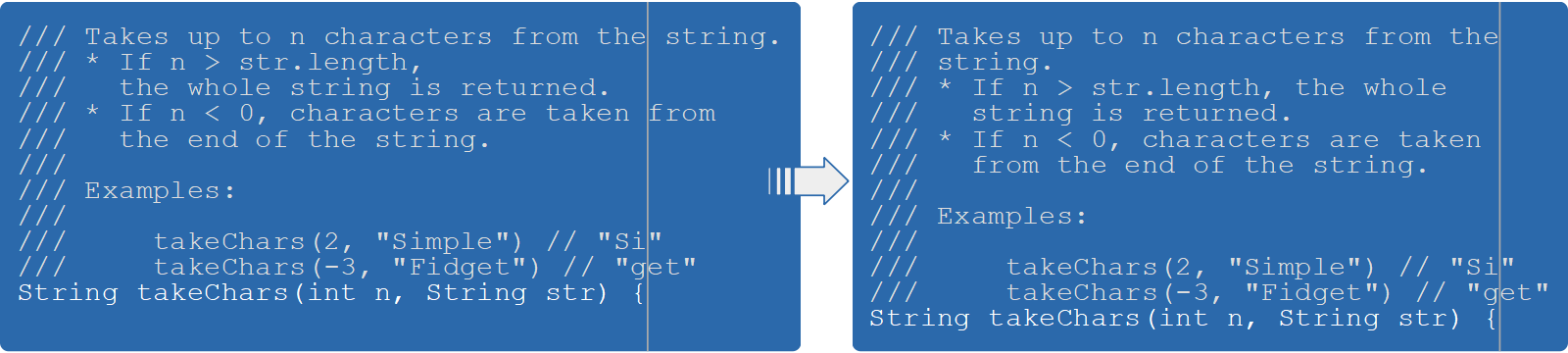
|
Rewrap
The main Rewrap command is: Rewrap Comment / Text, by default bound to
Features
The contents of comments are usually parsed as markdown, so you can use lists, code samples (which are untouched) etc: 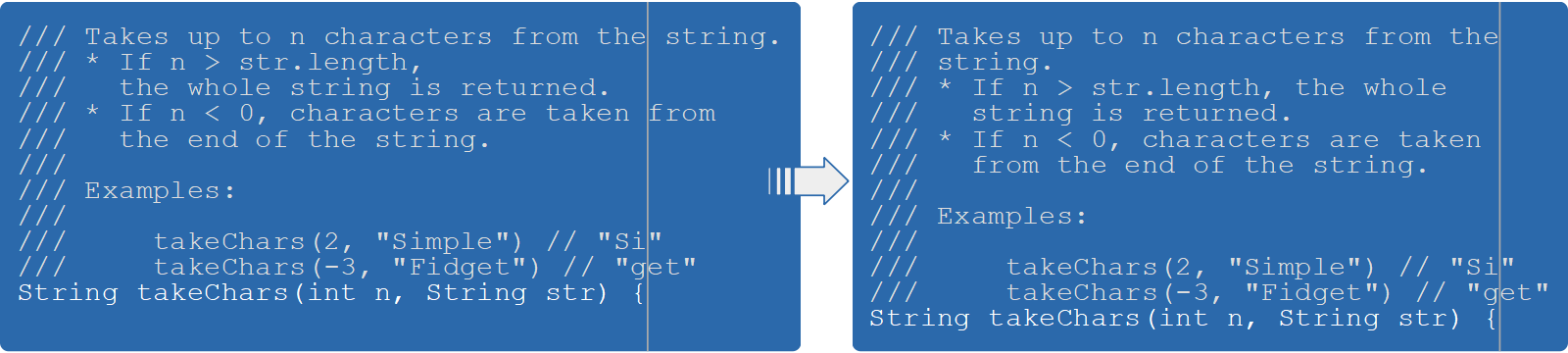
|