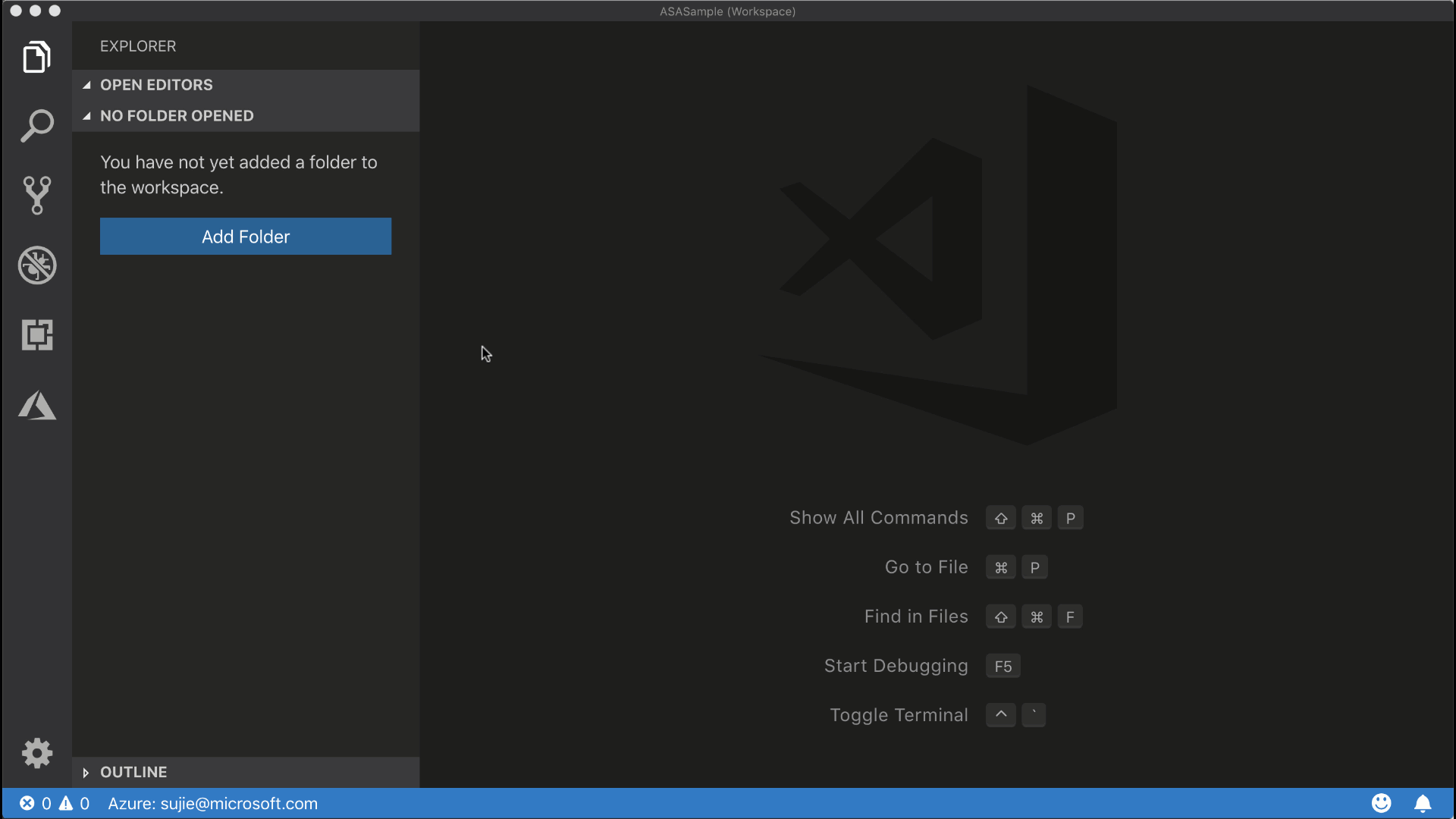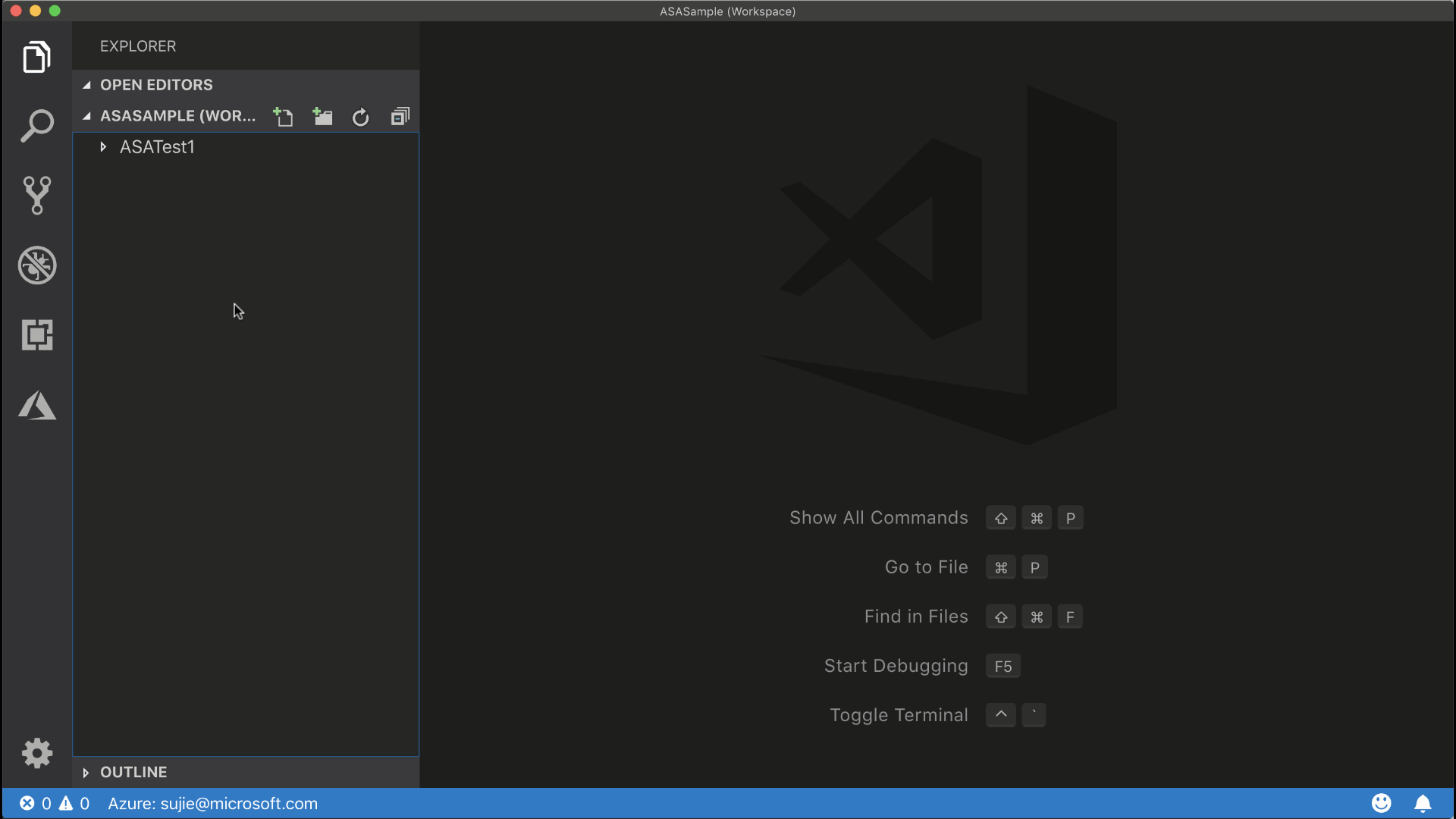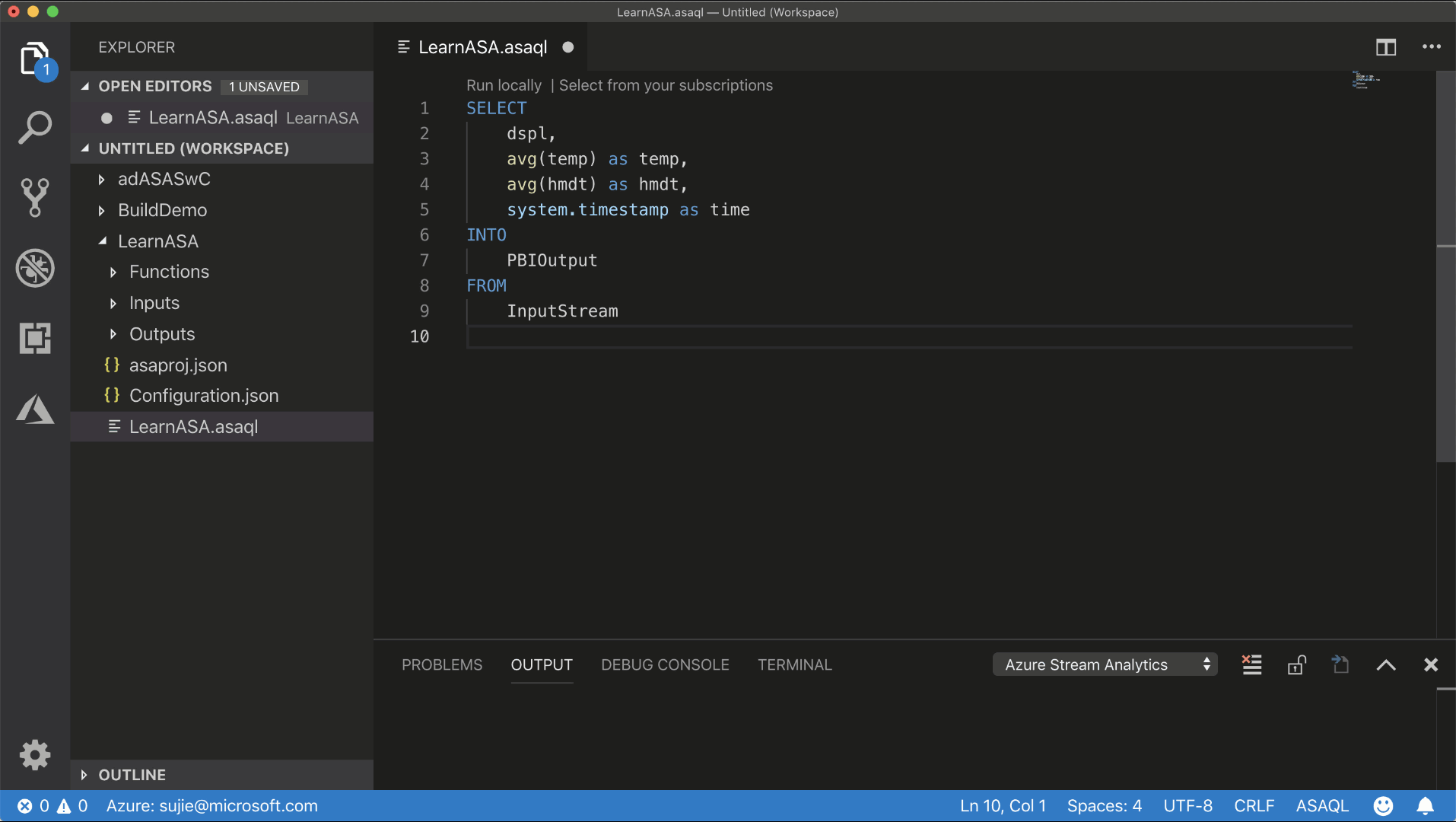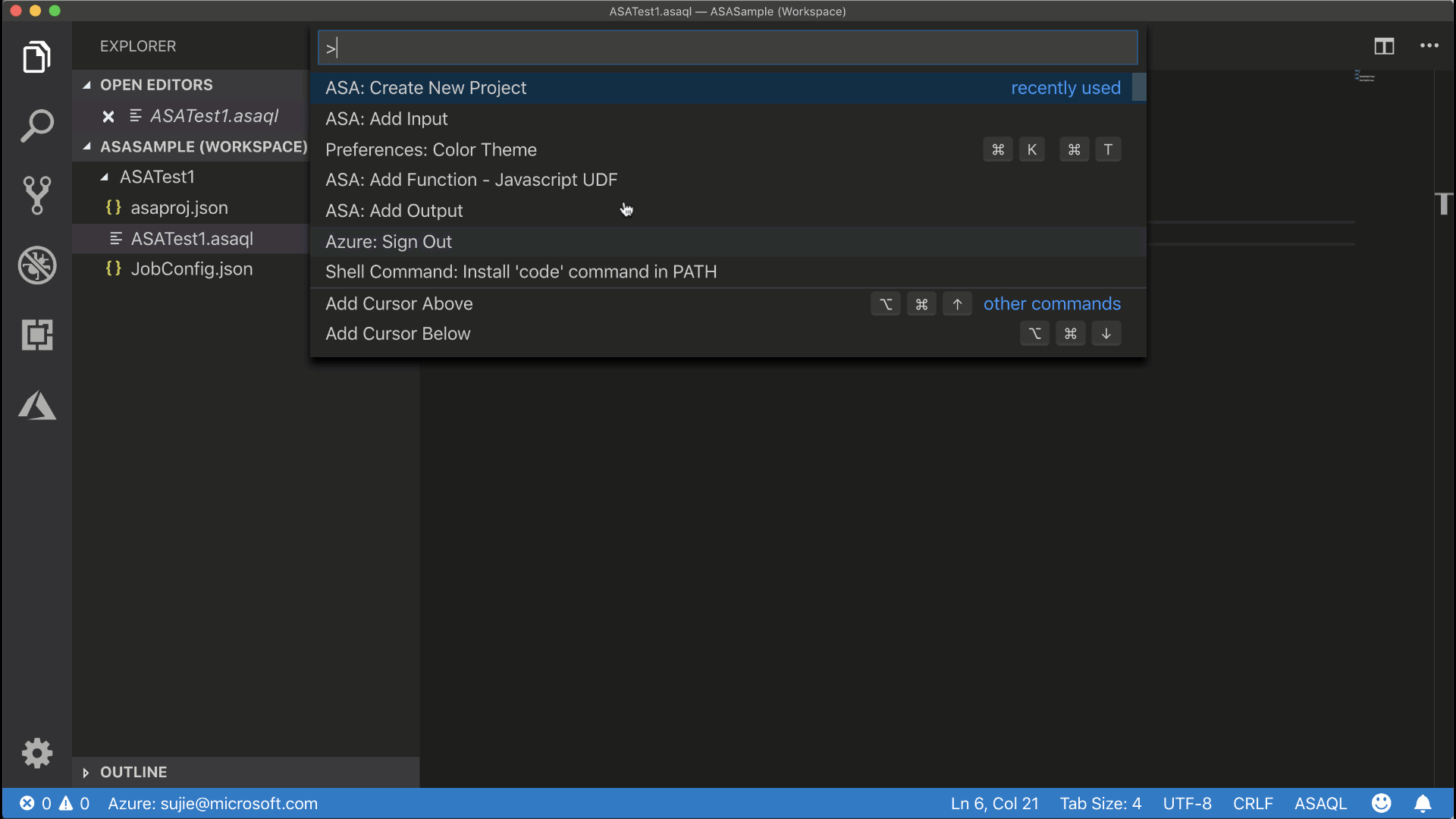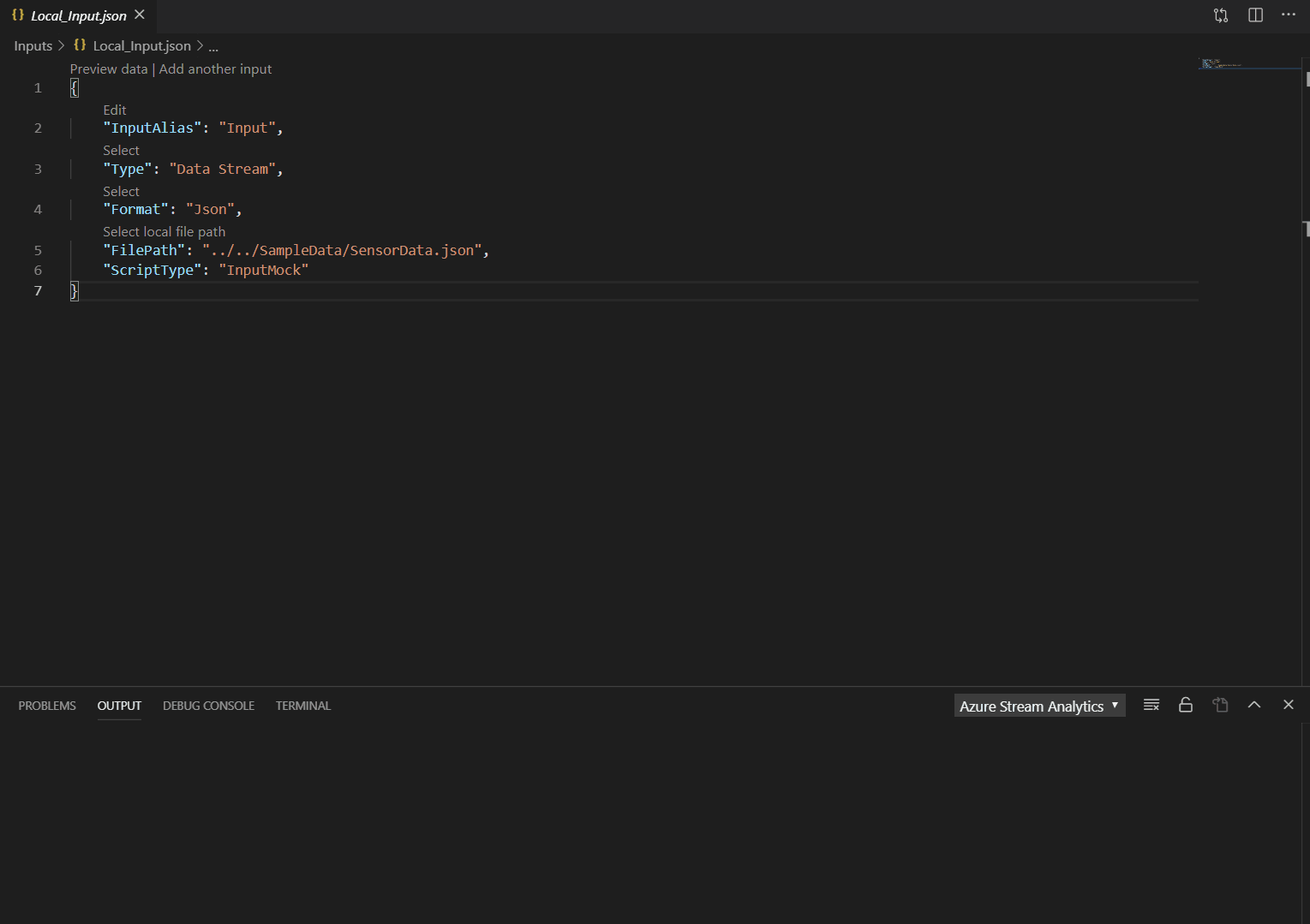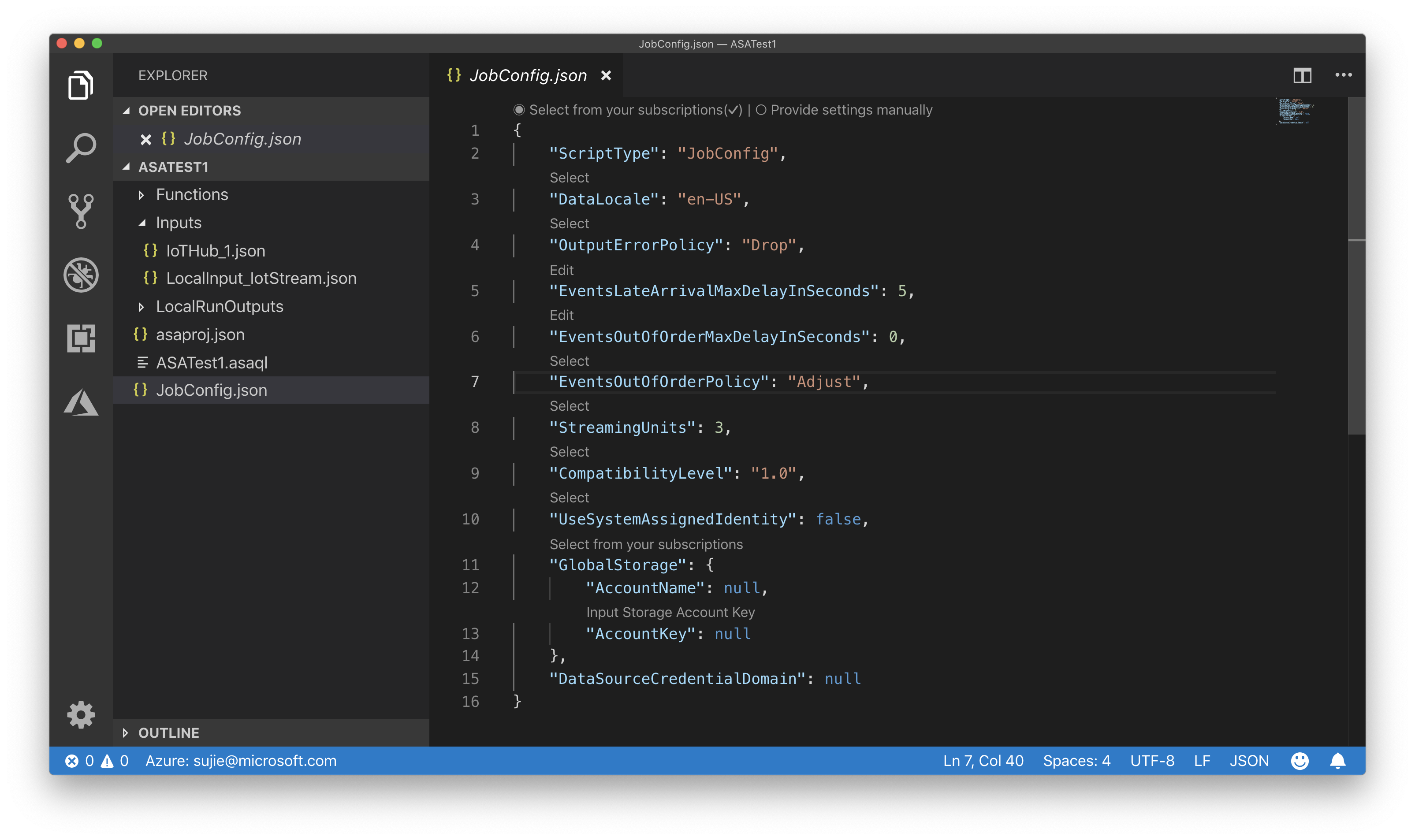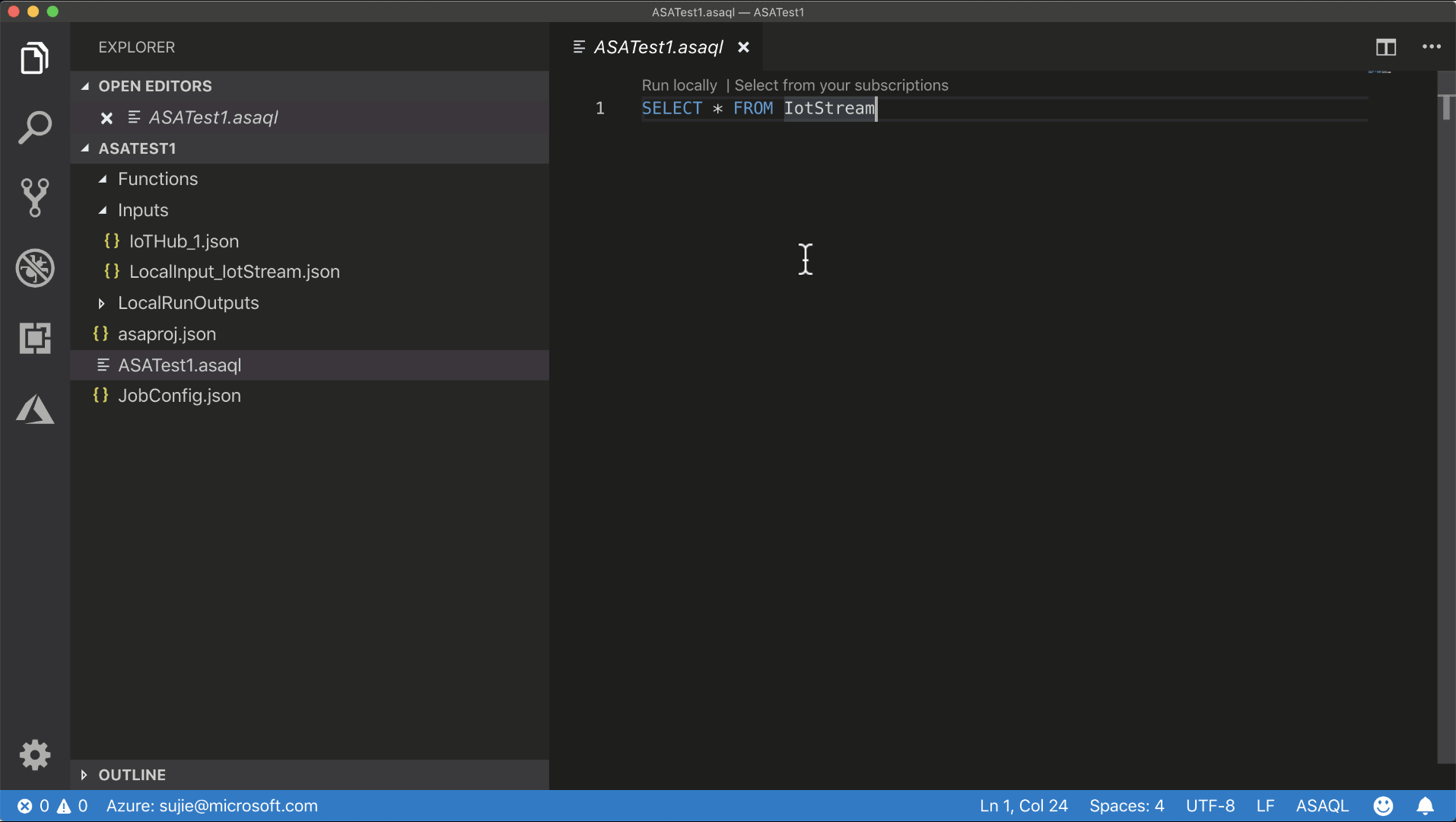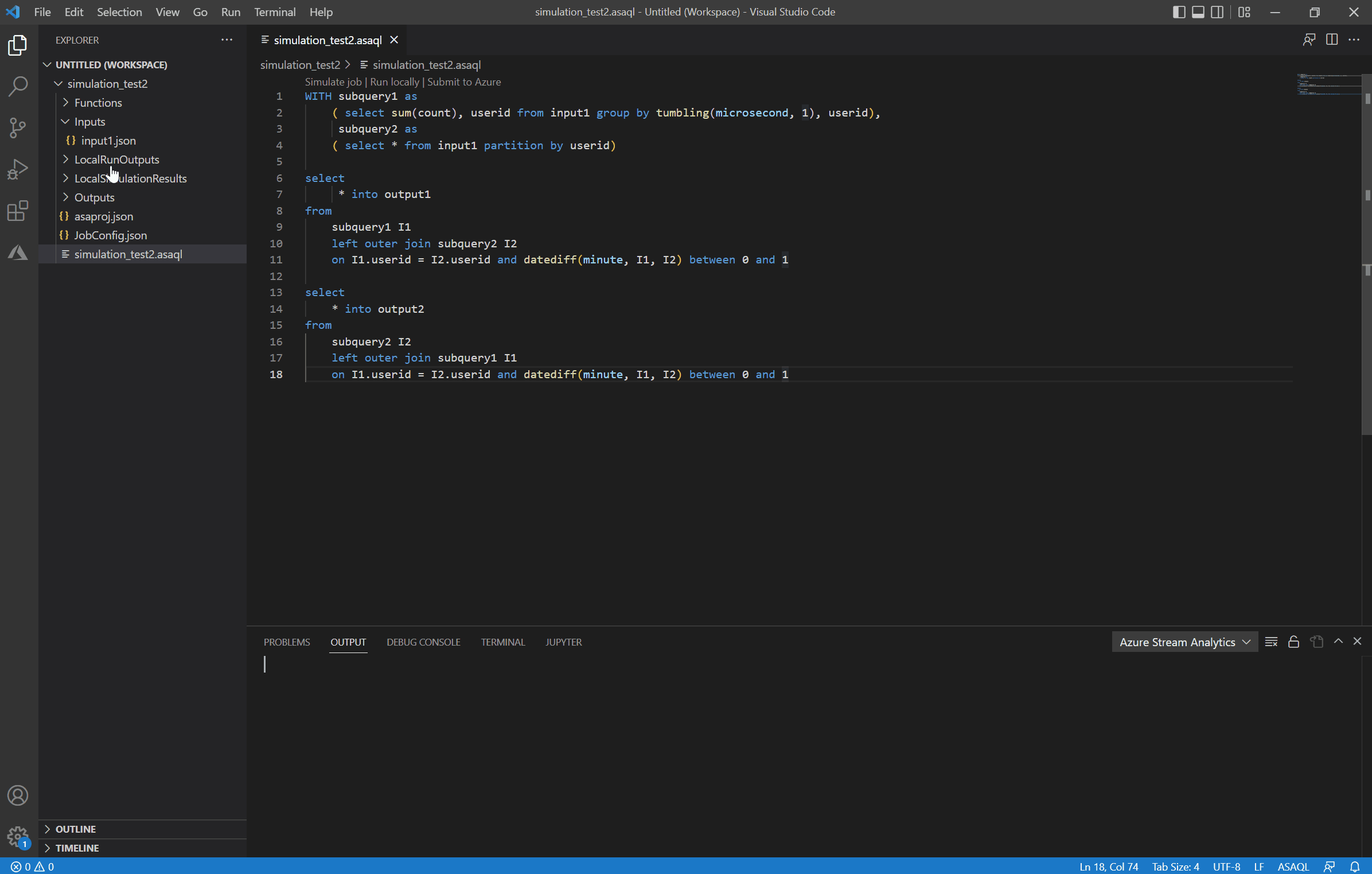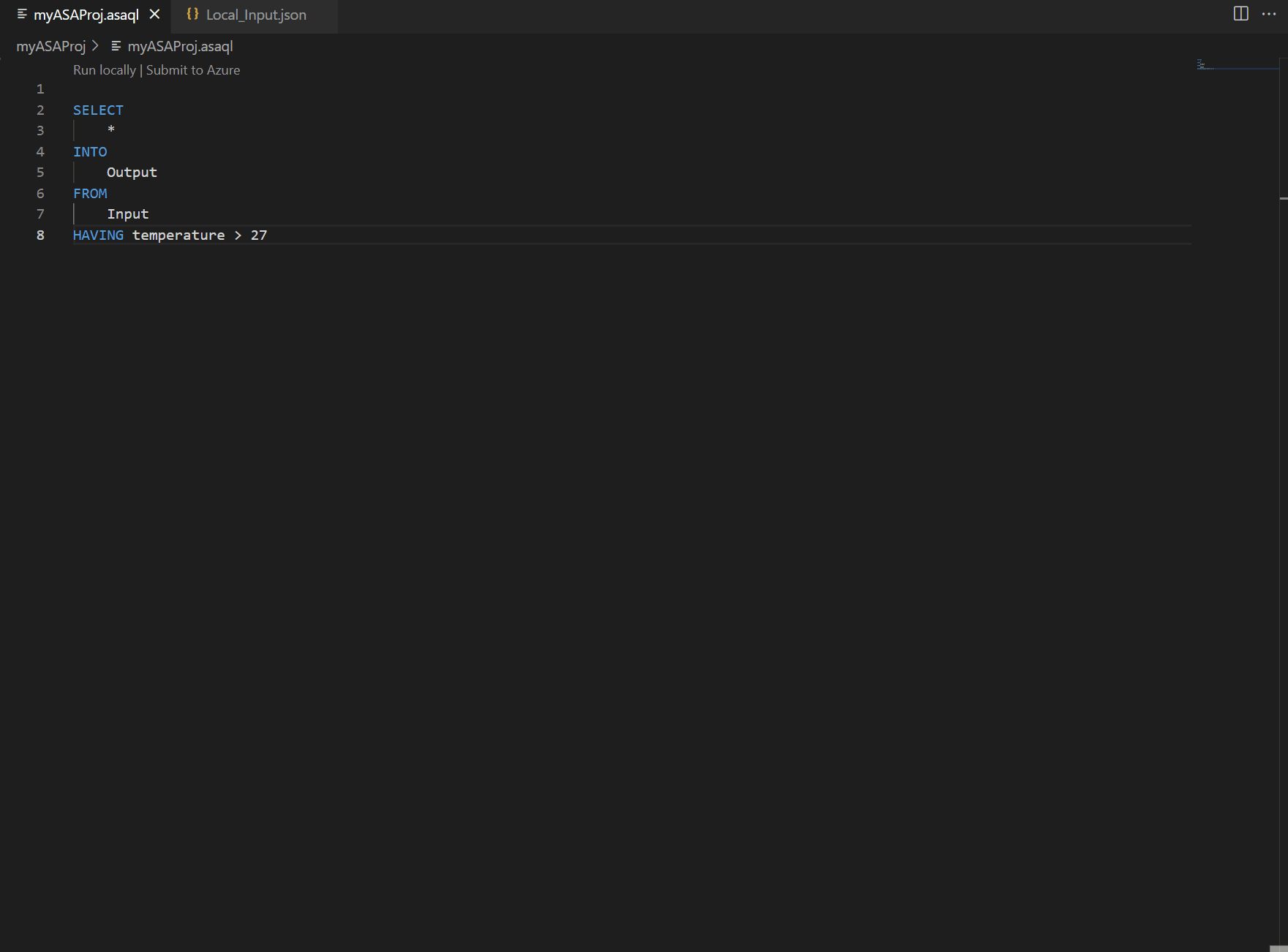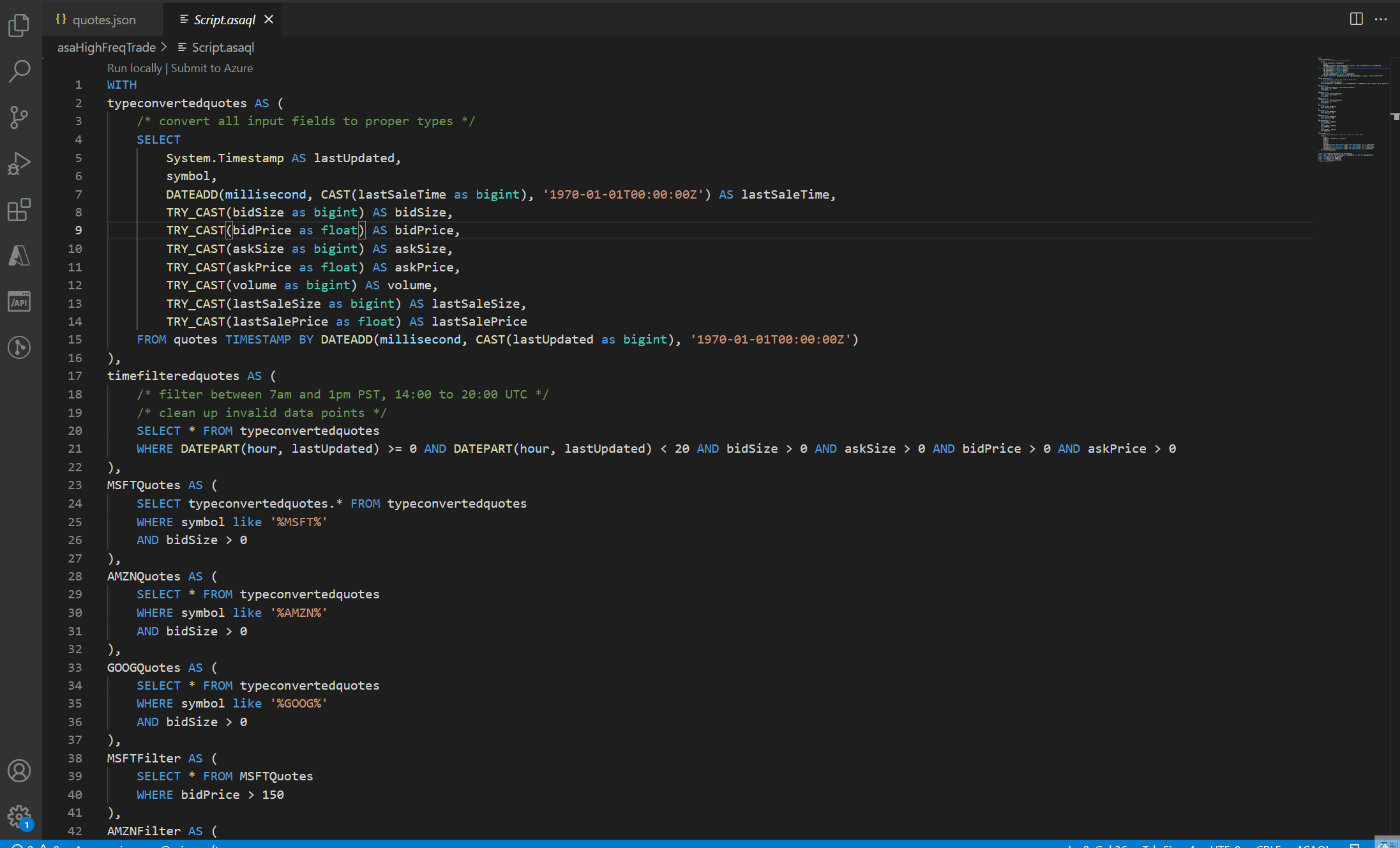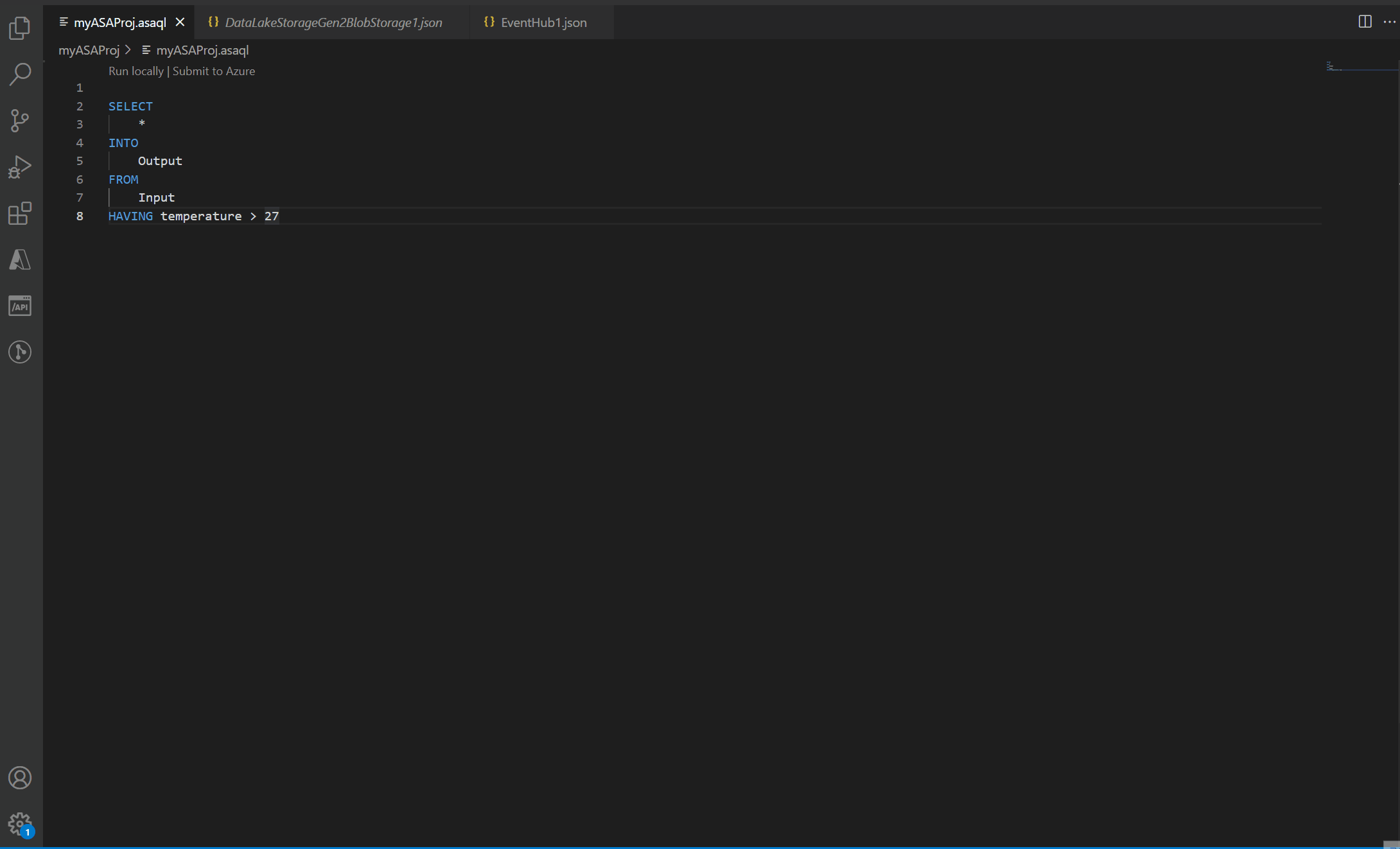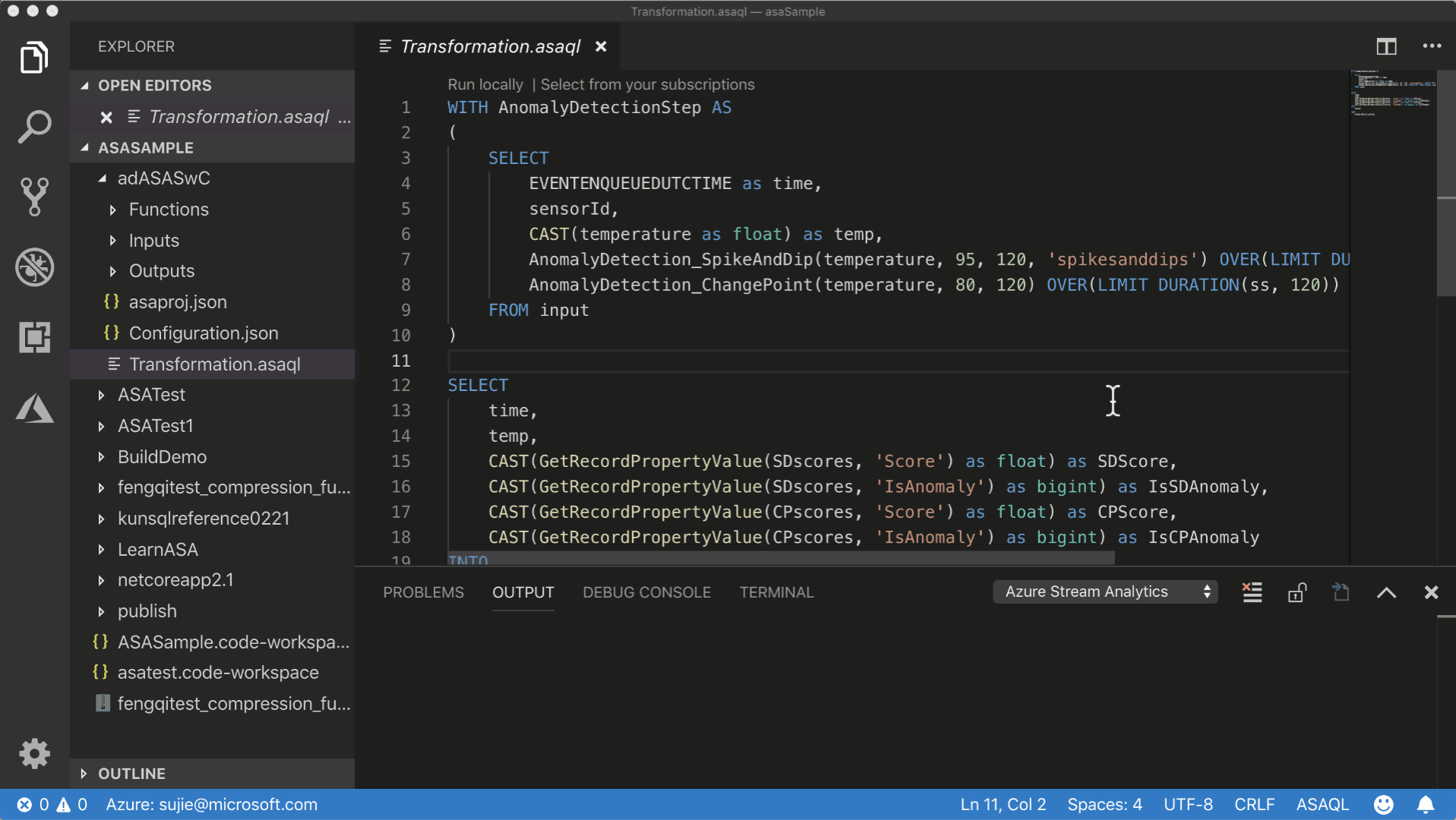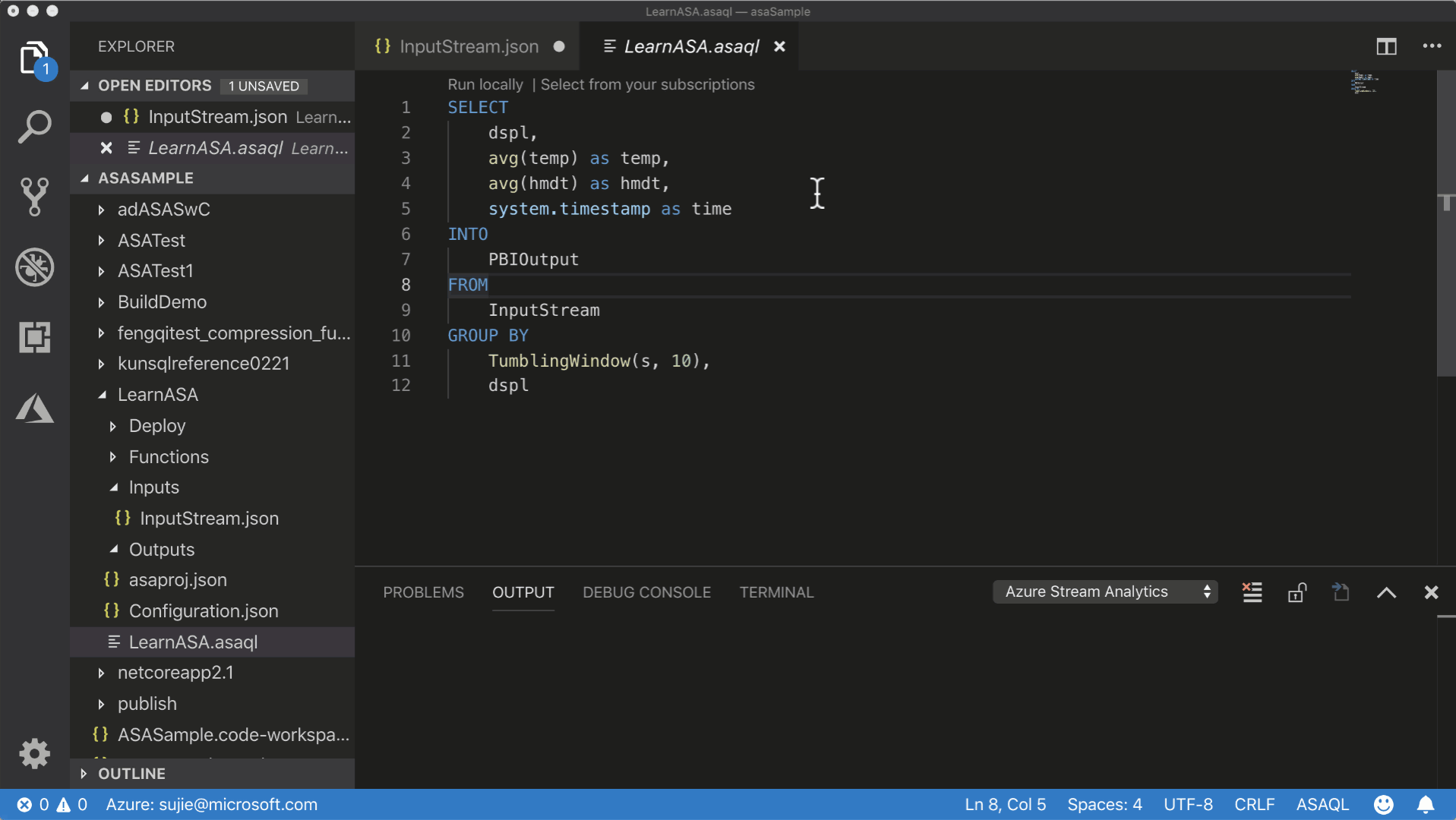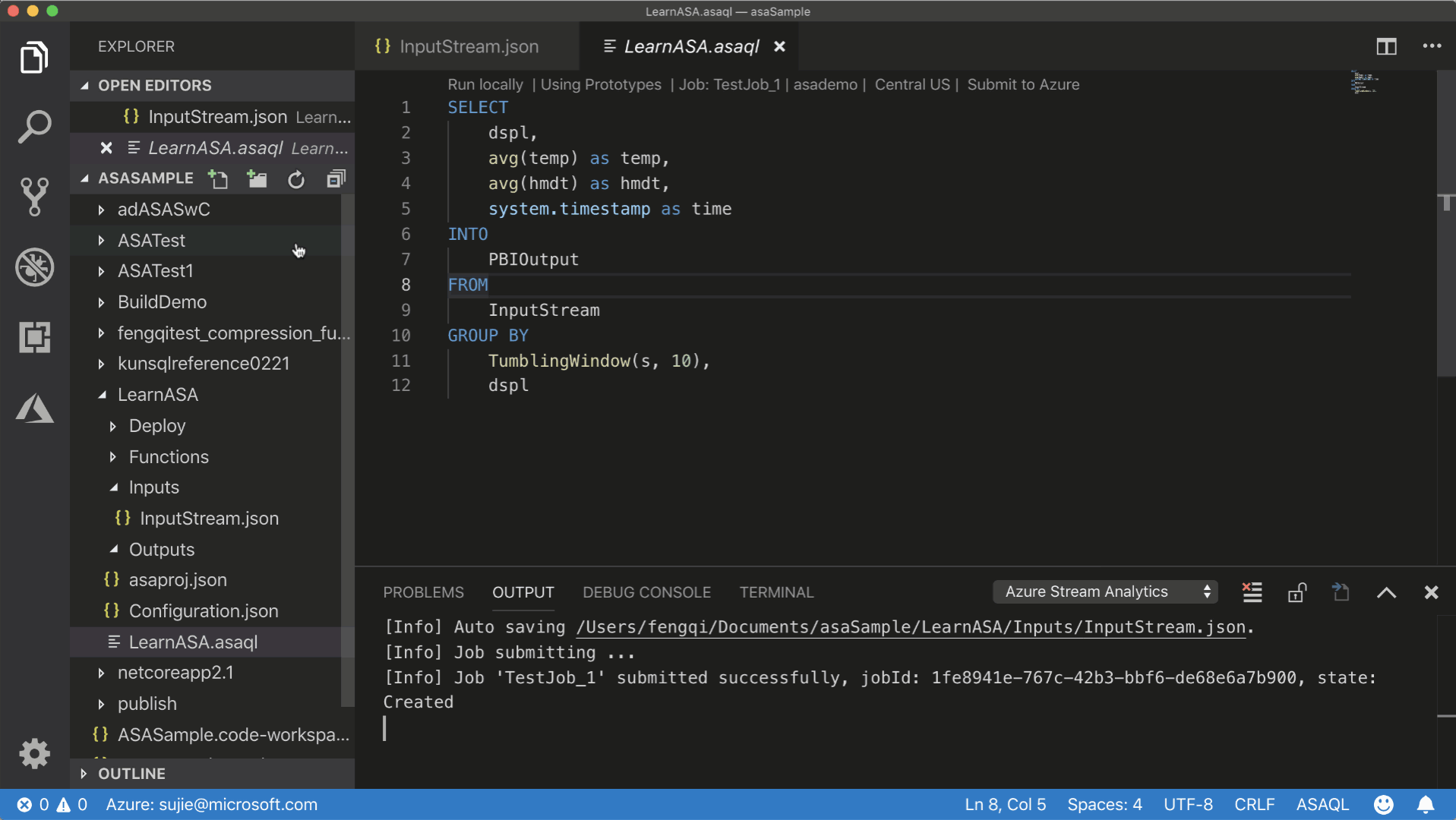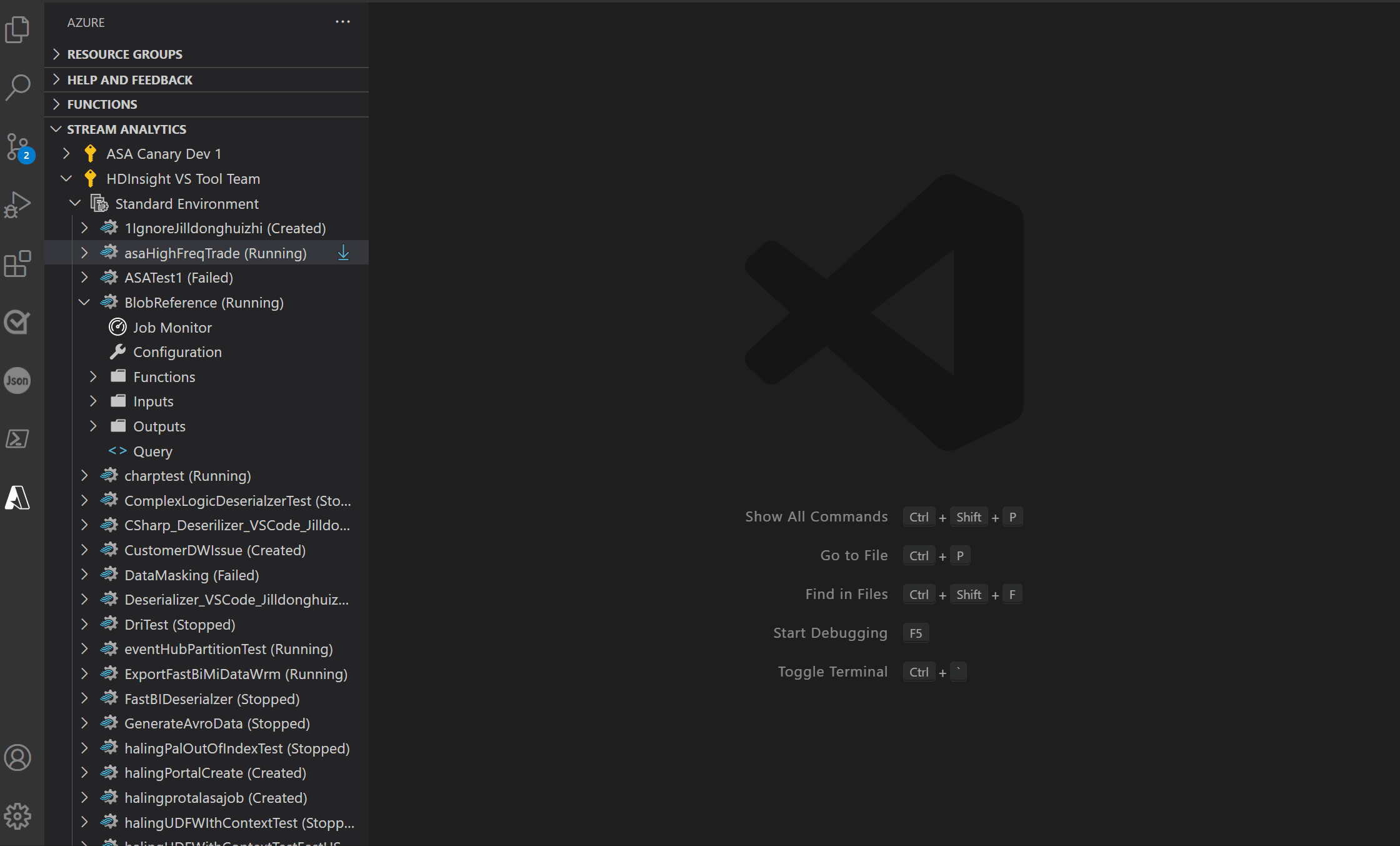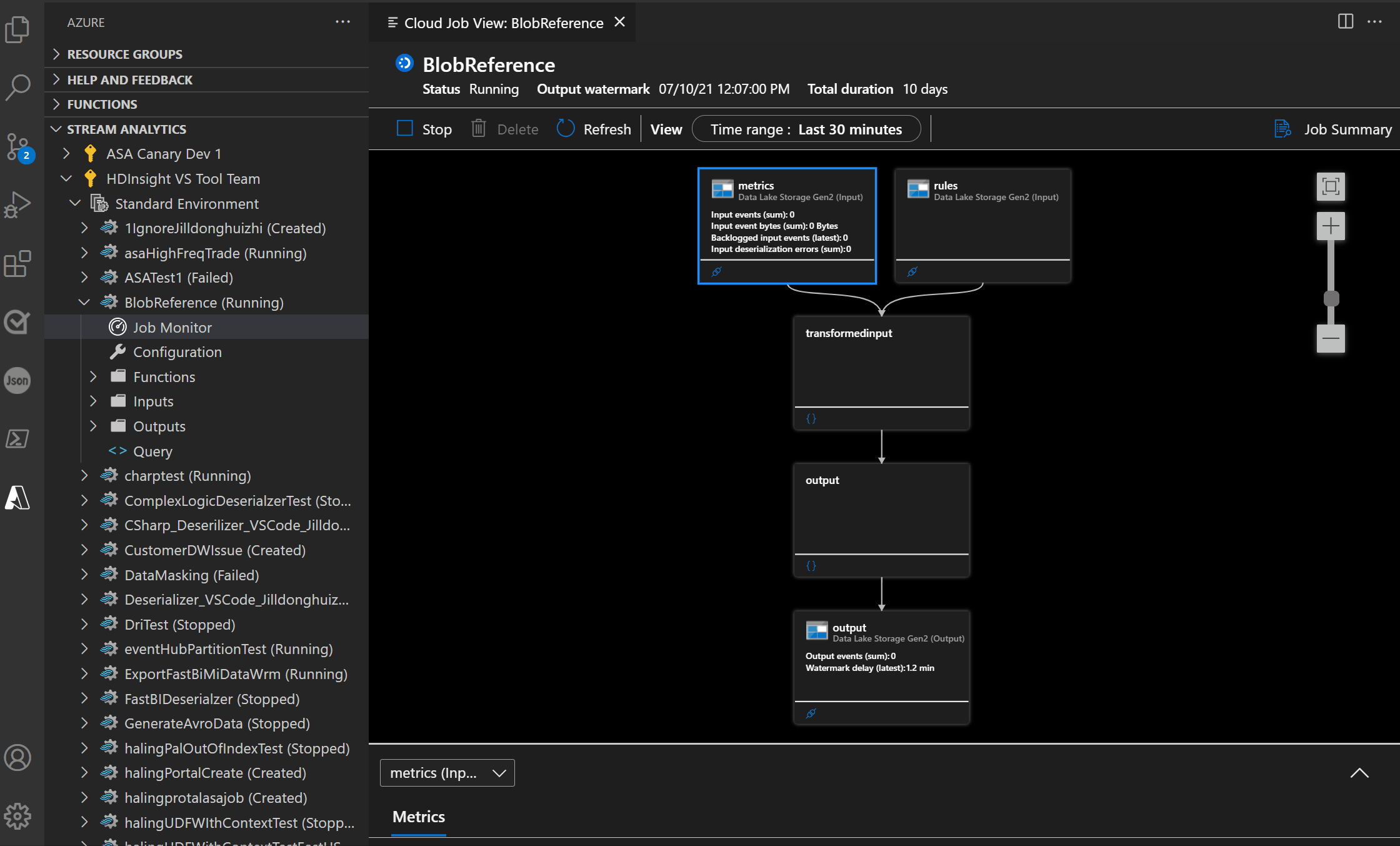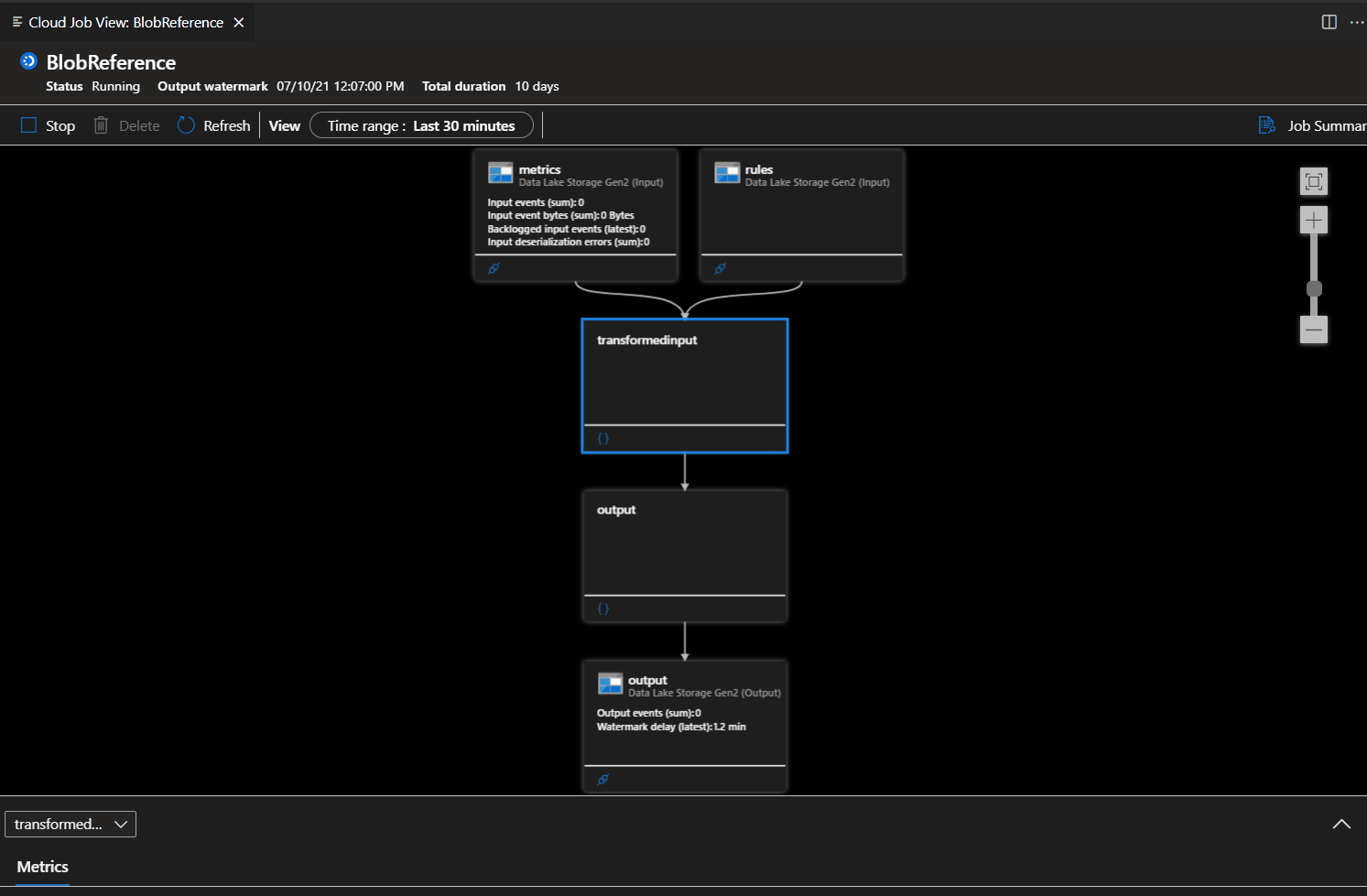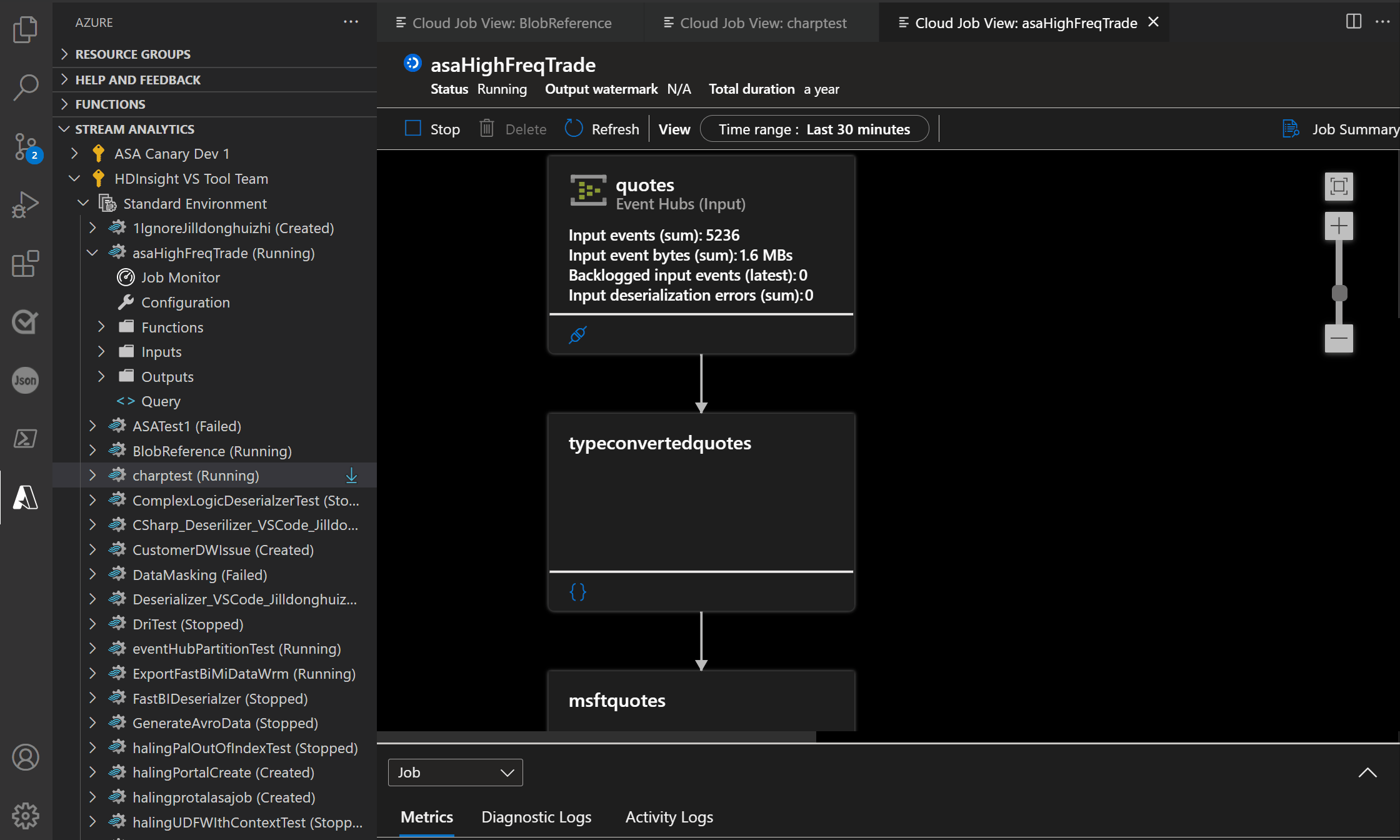Overview Version History Q & A Rating & Review
⚠ WARNING:
Important : Visual Studio Code has removed keytar module in v1.83 , the credentials used in your Azure Stream Analytics project are no longer valid. To address this, you need to update all the credentials within your project.
Author, manage, and test your Stream Analytics job both locally and in the cloud with rich IntelliSense and native source control.
Prerequisites
Getting started tutorials
Supported Operating Systems
Features
Create and manage an ASA job
Create a new Stream Analytics project
Preview local and live input data
Export an existing ASA job to the local machine
Complete Stream Analytics query with IntelliSense
Syntax coloring, auto completion, error marker
Input column, UDF/UDA, temp result name auto completion
Function signature and parameter list
Configure .NET custom deserializer to read input data
Create JavaScript function (UDF/UDA)
Create .NET user-defined function
Create Azure Machine Learning function
Run/Debug a job locally
Improve query parallelism using job diagram simulator
Test job locally using local sample data
Test job locally against live stream input
Compile and submit job
Compile job and generate Azure Resource Manager templates
Compile in Visual Studio Code
Compile on an arbitrary machine using azure-streamanalytics-cicd npm package
Submit job to Azure
Stream Analytics Explorer
List jobs and clusters in the cloud
View inputs, outputs, job query, and job configurations
Start/stop job, open job view in Azure portal
View and monitor jobs in cloud with job monitor
View job diagram and job summary
Test connection to input and output
View job query
Debug with metrics and logs
Move job between clusters
Current Limitations
Germany Central, Germany North, and all China regions are not supported
This extension only works for Stream Analytics cloud jobs
Only Managed Identity authentication is supported for Power BI as output sink
Only Managed Identity authentication is supported for Azure Data Lake Storage Gen1 as output sink
Opening a job in Azure portal in Stream Analytics Explorer is not supported on Linux
Azure Machine Learning Studio is not supported
The following features are not supported in local testing
JavaScript function on Linux and Mac
Avro input format is not supported
Create a Stream Analytics project
Create a new ASA project
Export an existing job to the local machine
Define Stream Analytics query
Add inputs or outputs
Preview inputs
Configure job properties
Create JavaScript function (UDF/UDA)
Run/Debug a job locally
Improve query parallelism using job diagram simulator .
Test locally with sample data.
Test locally with live input and output to local file.
Test locally with live input and output to online adapters (e.g., EventHub, Blob storage or SQL database).
Compile Stream Analytics job
Compile script
Syntax check
Generate ARM templates for deployment
Submit job to Azure
Stream Analytics Explorer
List jobs in the cloud
View inputs, outputs, job query and job configurations
Start, stop, delete, refresh job and open job view in Azure portal
View cloud job diagram and job summary with job monitor
Test connection to input and output
View job query
Debug with metrics and logs
npm package for CI/CD
The azure-streamanalytics-cicd NPM package is for auto deployment scenario. It can be used on an arbitrary machine.
Make sure the asaproj.json and JobConfig.json files are in the same folder with the script file.
azure-streamanalytics-cicd build -scriptPath <scriptFullPath> [-outputPath <outputPath>]
Found a Bug?