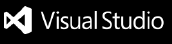VS Code Semistandard FormatThis extension adds semistandard format function to JS files. Please only use it when you are ok with standardjs, but still want your semi-colons. Available on the VS Code Marketplace. Changes0.0.9 (2016-07-12)
0.0.8 (2016-03-13)
0.0.7 (2016-03-12)
0.0.6 (2016-03-12)
UsageUse via the command pallette or add keybinding as shown below. KeybindingYou can also configurate keybinding in or LicenseMIT Thanks!Major thanks to the original author of semistandard |