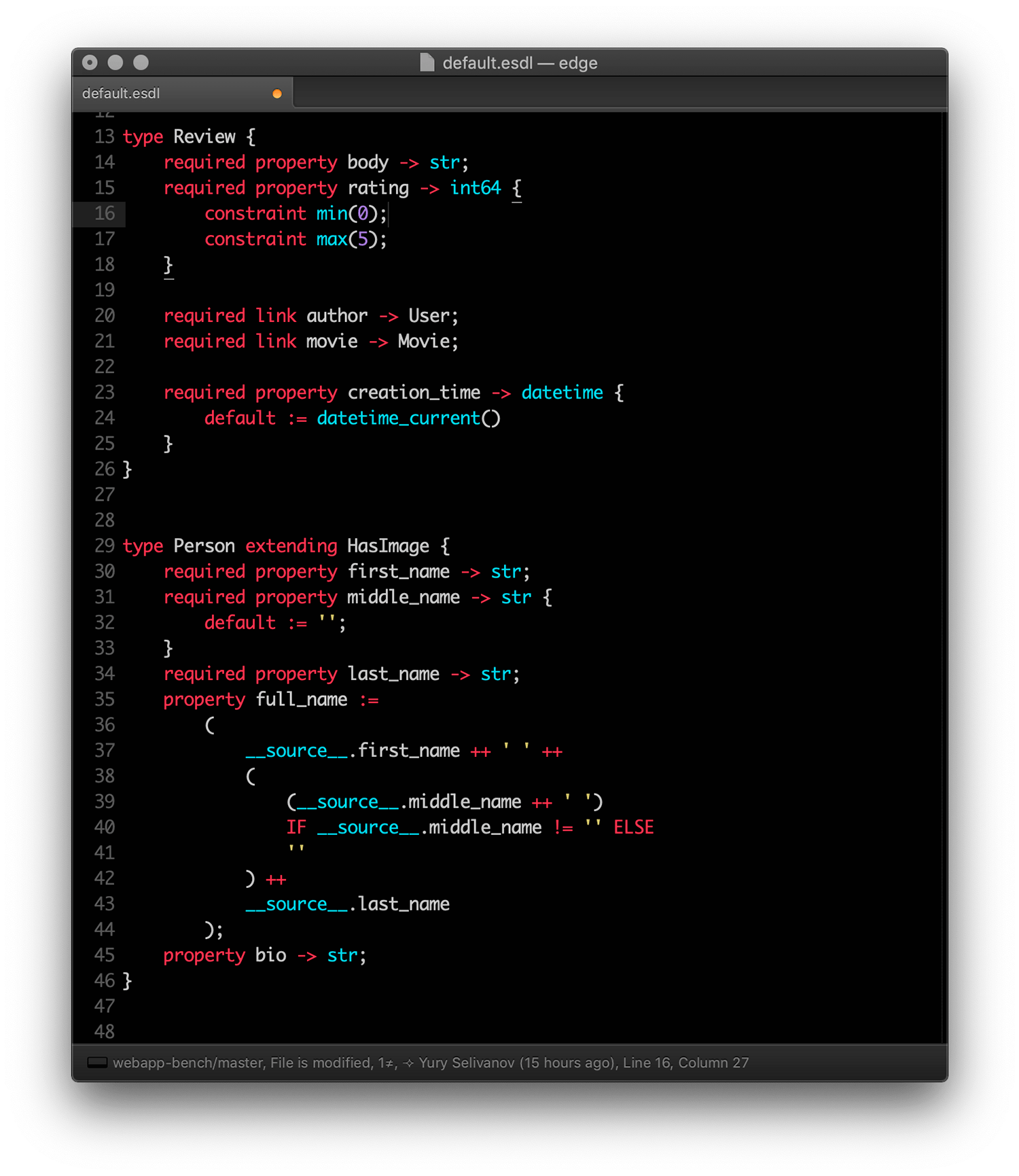Gel extension for Visual Studio CodeExtension that provides support for Gel query language (EdgeQL) and Gel Schema Definition Language (ESDL).
(The color scheme used in the screenshot is Chromodynamics.) Features
Language server
When activated (when .edgeql or .esdl files are opened) this extension will download and start gel-ls, which is the language server for the Gel database. It will download it into
Currently, gel-ls supports a very limited set of features, including only
syntax, type and name error reporting.
It will read
Multi-workspace projects are not yet supported. Syntax highlighting for embedded code blocksThis extension also provides syntax highlighting within string literals of other languages such as JavaScript, Go and Dart*.
To enable the highlighting, include Other languages are not yet implemented, but we are accepting pull requests at gel-editor-plugin. *turn off |