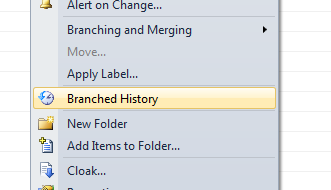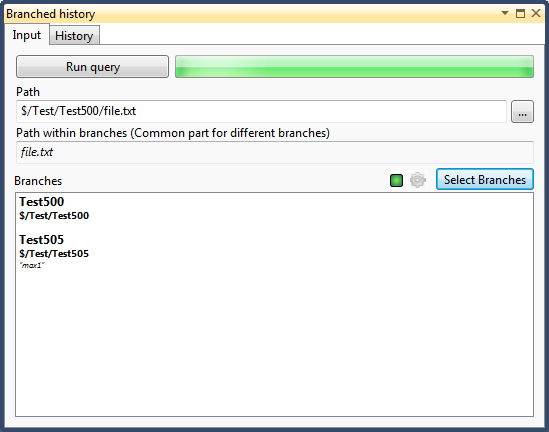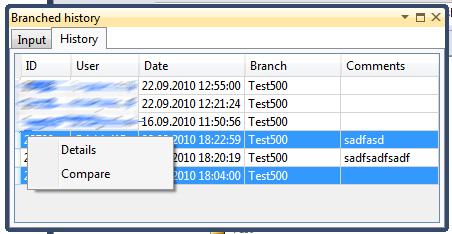NEW!!! Branched History 2.0 for Visual Studio 2012 is available!BranchedHistory2 page is here. Open source project started: https://branchedhistory.codeplex.com/ Quick start: Plugin does insert "Branched History" button into the context menu of Source Control Explorer (TFS) The button icon is with clock like standard "History" but with blue arrow:
If you click "Branched History", new window will be opened and Path property will be set to the current Source Control Explorer path:
Click "Run query" to get results at the "History" tab:
New: Changes column added for a file history. From context menu you can query standard Changeset Details and Compare File (Folder) dialogs. |