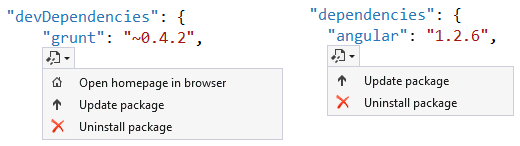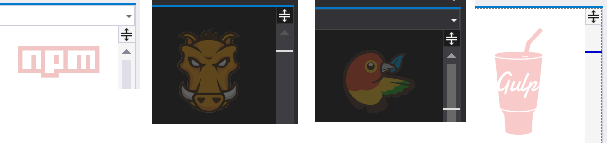Important!! This extension requires Visual Studio 2013 Update 3. NPM and Bower package Intellisense directly in the Visual Studio JSON editor. Source code | Suggest features | Follow on Twitter IntellisenseLive search results from both NPM and Bower show up in Intellisense:
It can even show the package version as well:
Hover tooltipsGet the information about the packages on mouse hover: Light theme:
Dark theme:
Animated:
Smart TagsSmart Tags are small helpers that offers contextual features
Editor watermarksSometimes JSON files tend to look the same, so watermarks are added to the upper right corner to identify what file you are working in.
The watermark logos are added to:
Package restore on solution openMake sure you always have both npm and Bower packages restored when you open a project in Visual Studio. Tools -> Options -> Package Intellisense let's you modify the behavior of this feature. Package restore on saveAny time you save either package.json or bower.json the packages will be restored/installed automatically in the background.
Changelog:Version 1.8
Version 1.7
Version 1.6
Version 1.5
Version 1.4
Version 1.3
Version 1.2
Version 1.1
Version 1.0
Version 0.1.3
Version 0.1.2
Version 0.1.1
Version 0.1
|