SharePoint ALM Tasks for Visual Studio Team Services
Build and release tasks that make use of the SharePoint Application Lifecycle Management API's to manage custom packages on your tenant.
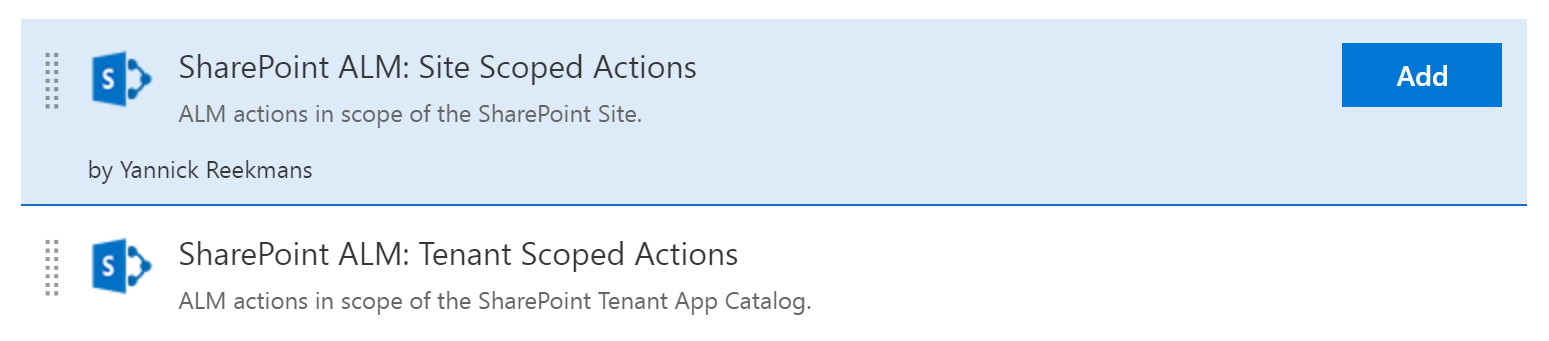
Service Endpoint
The tasks use a custom Service Endpoint connection called "SharePoint Online Site" to connect to SharePoint.
Token Based Authentication
Uses ClientId and ClientSecret to authenticate to SharePoint.
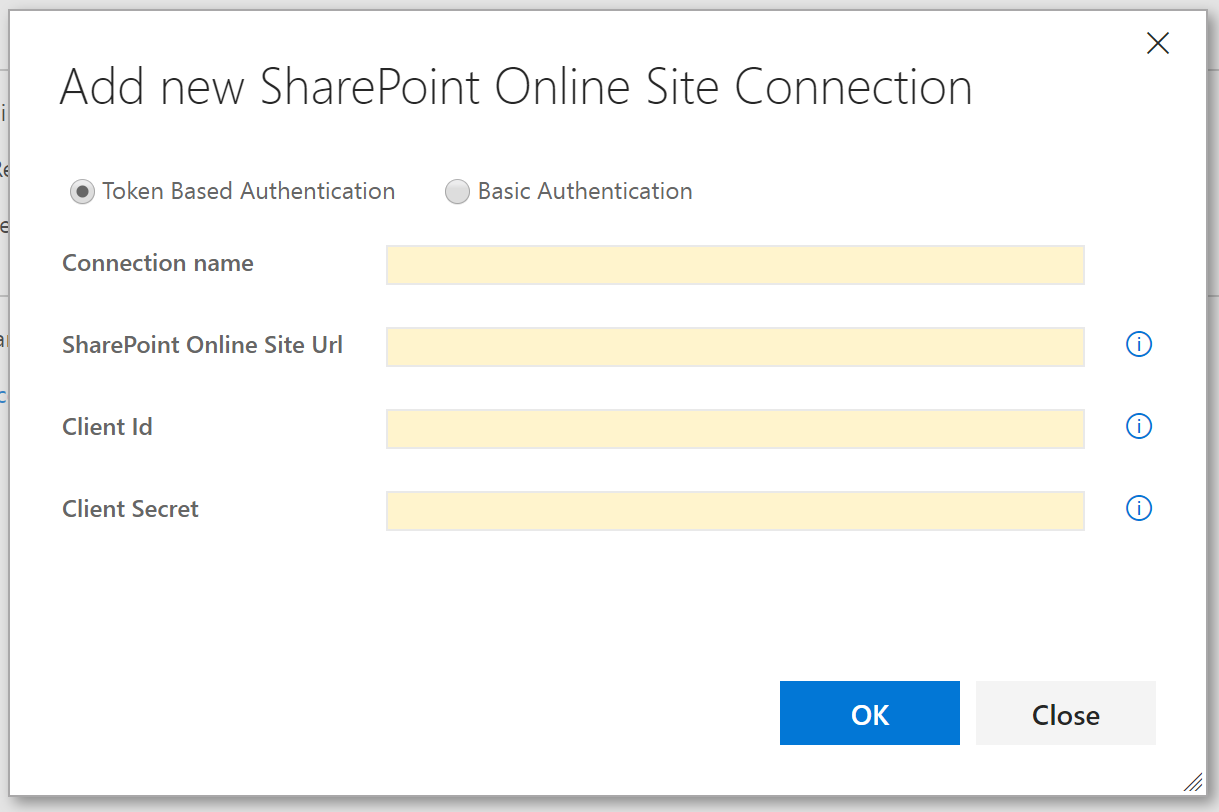
Username/Password Authentication
Uses username and password to connect to SharePoint
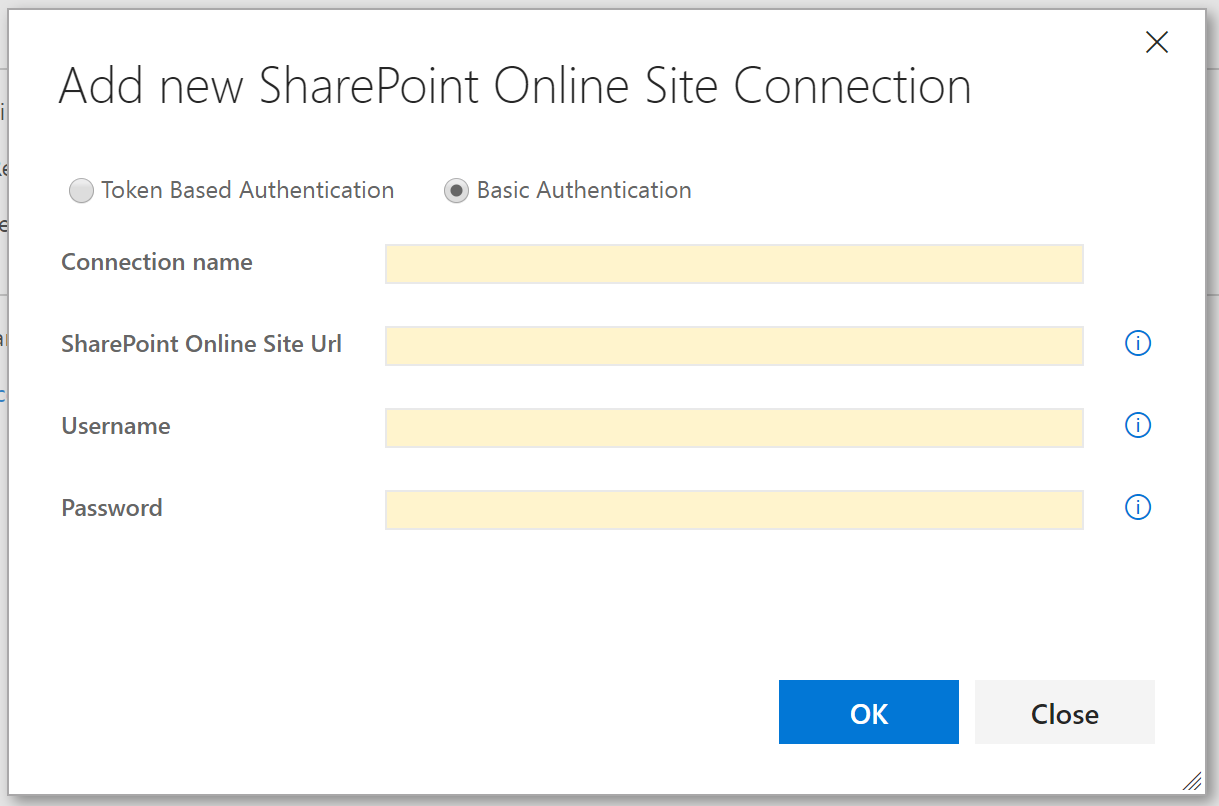
Catalog Scoped Actions
Action: Add
 Add a SharePoint Framework solution package to the SharePoint Tenant or Site Collection App Catalog.
Add a SharePoint Framework solution package to the SharePoint Tenant or Site Collection App Catalog.
- Connection: site url to the App Catalog
- Path: relative (to the working directory) or absolute path to the SharePoint Framework solution package
- Overwrite if exists: if package already exists in the App Catalog, can it be overwritten or not
- Output variable: name of the variable that will contain the Package Id from the App Catalog, when the task succeeds.
Action: Deploy
 Deploy a SharePoint Framework solution package in the SharePoint Tenant or Site Collection App Catalog.
Deploy a SharePoint Framework solution package in the SharePoint Tenant or Site Collection App Catalog.
- Connection: site url to the App Catalog
- Id of the package in the App Catalog: can contain the variable from the Add task.
- Tenant wide deployment: wether or not to deploy the package globally. If not, it needs to be installed in each site that needs it.
Action: Retract
 Retract (reversal of Deploy) a SharePoint Framework solution package in the SharePoint Tenant or Site Collection App Catalog.
Retract (reversal of Deploy) a SharePoint Framework solution package in the SharePoint Tenant or Site Collection App Catalog.
- Connection: site url to the App Catalog
- Id of the package in the App Catalog: can contain the variable from the Add task.
Action: Remove
 Remove (reversal of Add) a SharePoint Framework solution package from the SharePoint Tenant or Site Collection App Catalog.
Remove (reversal of Add) a SharePoint Framework solution package from the SharePoint Tenant or Site Collection App Catalog.
- Connection: site url to the App Catalog
- Id of the package in the App Catalog: can contain the variable from the Add task.
Site Scoped Actions
Action: Install
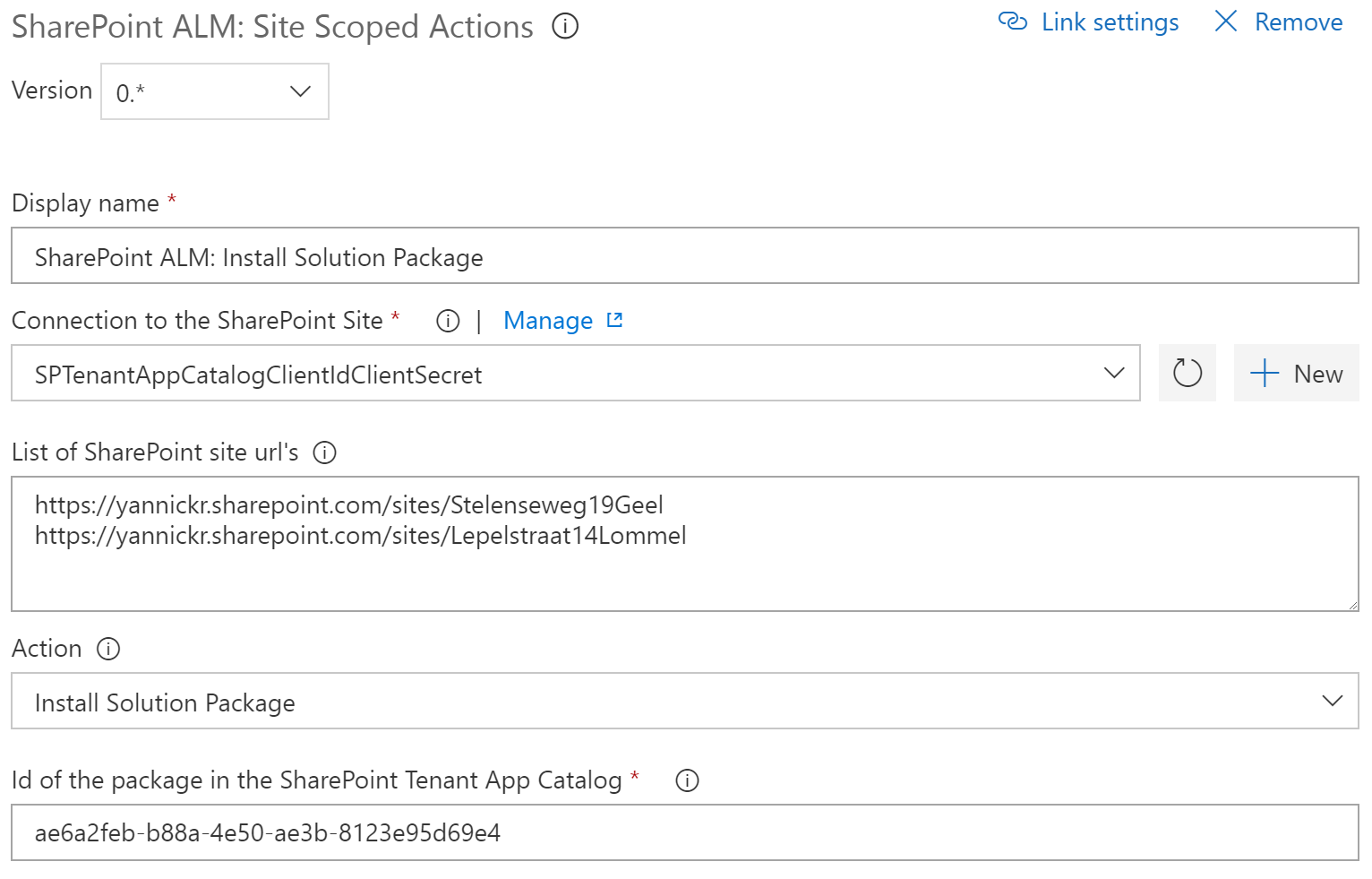 Install a SharePoint Framework solution package that exists in the SharePoint Tenant or Site Collection App Catalog, in one or more SharePoint sites.
Install a SharePoint Framework solution package that exists in the SharePoint Tenant or Site Collection App Catalog, in one or more SharePoint sites.
- Connection: connection to SharePoint
- List of SharePoint site urls
- Not required, and if empty the package will be installed on the site url of the connection.
- When filled in, the package will be installed on each provided site url.
- Id of the package in the App Catalog: can contain the variable from the Add task.
Action: Uninstall
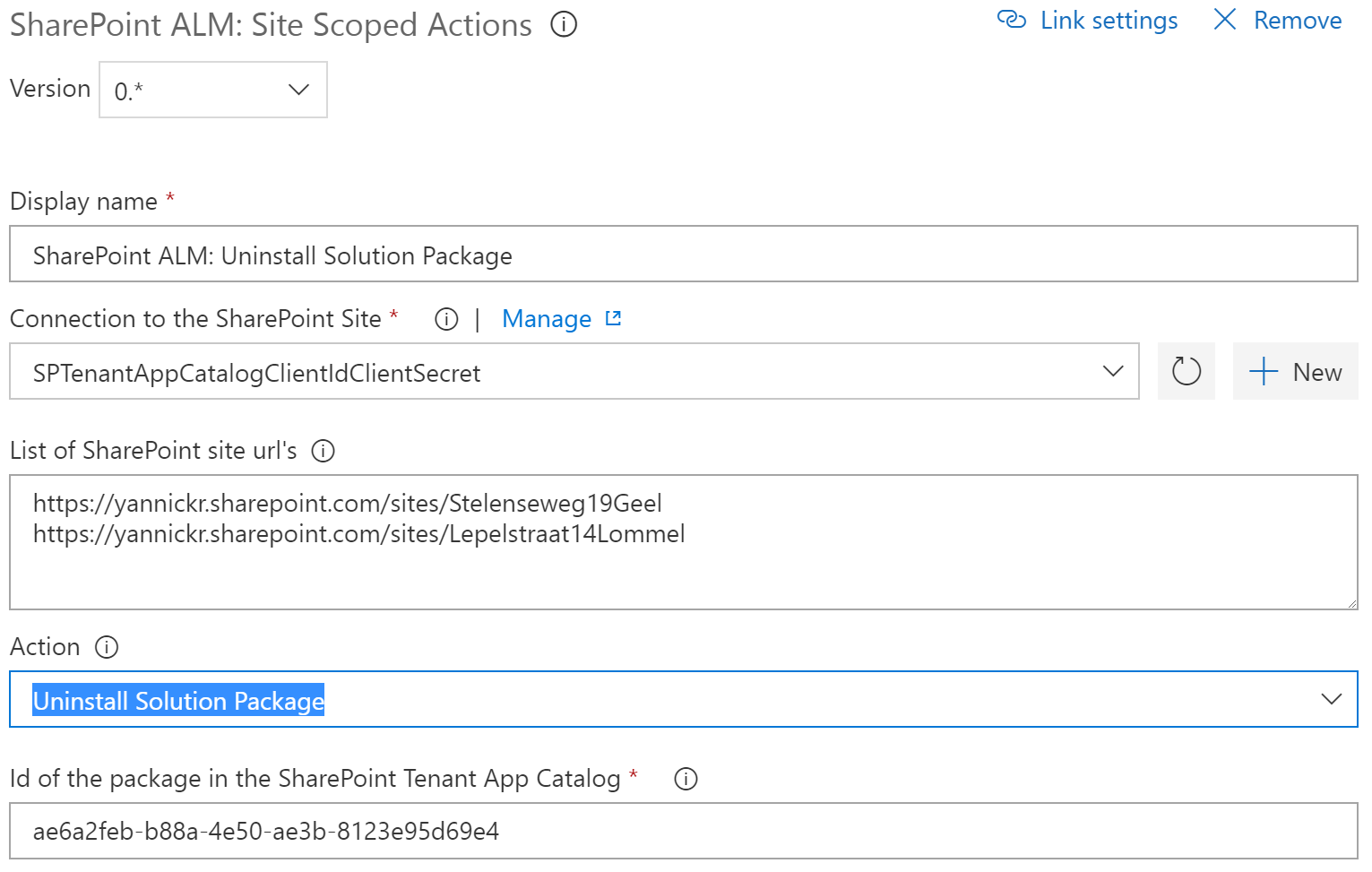 Uninstall a SharePoint Framework solution package that exists in the SharePoint Tenant or Site Collection App Catalog (and is already installed on the sites), from one or more SharePoint sites.
Uninstall a SharePoint Framework solution package that exists in the SharePoint Tenant or Site Collection App Catalog (and is already installed on the sites), from one or more SharePoint sites.
- Connection: connection to SharePoint
- List of SharePoint site urls
- Not required, and if empty the package will be uninstalled from the site url of the connection.
- When filled in, the package will be uninstalled on each provided site url.
- Id of the package in the App Catalog: can contain the variable from the Add task.
Action: Upgrade
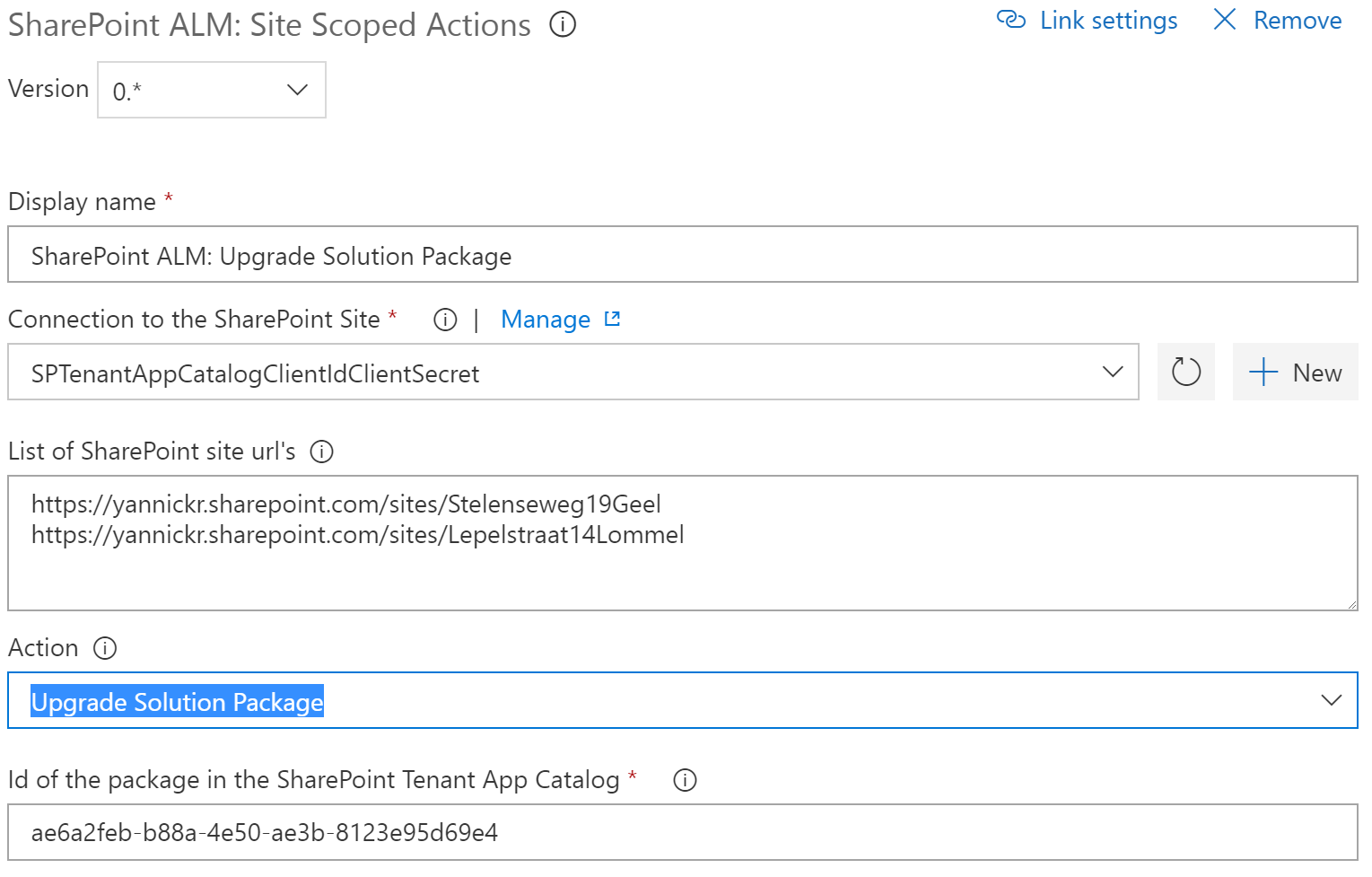 Upgrade a SharePoint Framework solution package that exists in the SharePoint Tenant or Site Collection App Catalog (and is already installed on the sites), from one or more SharePoint sites.
Upgrade a SharePoint Framework solution package that exists in the SharePoint Tenant or Site Collection App Catalog (and is already installed on the sites), from one or more SharePoint sites.
- Connection: connection to SharePoint
- List of SharePoint site urls
- Not required, and if empty the package will be upgraded on the site url of the connection.
- When filled in, the package will be upgraded on each provided site url.
- Id of the package in the App Catalog: can contain the variable from the Add task.


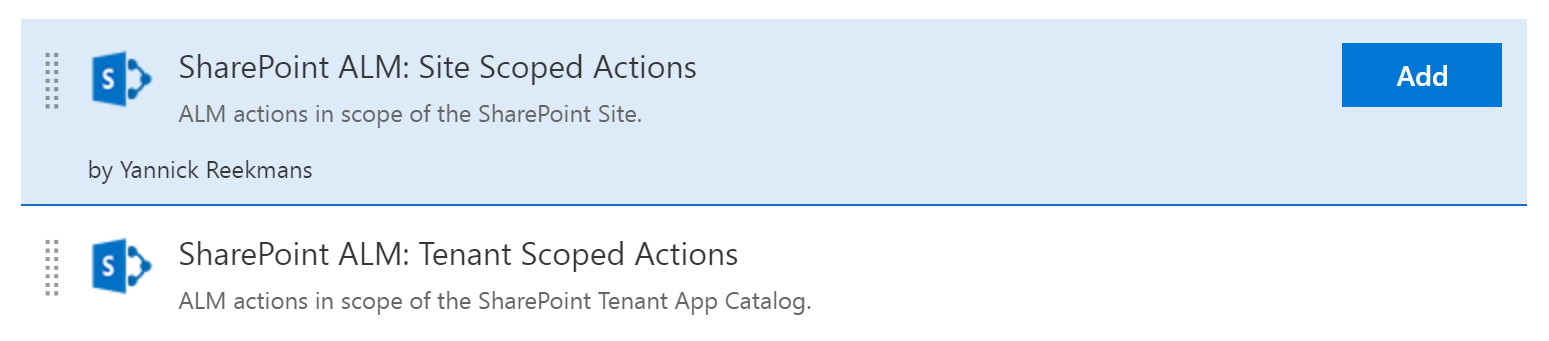
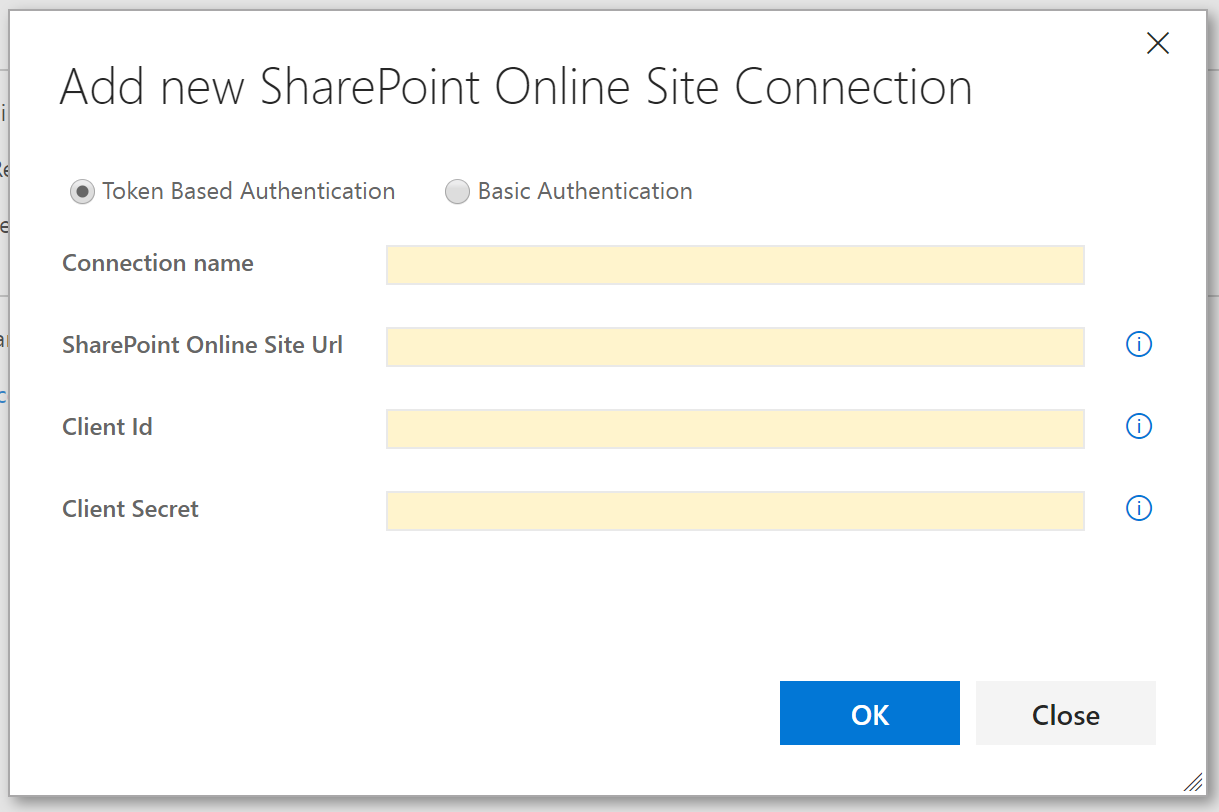
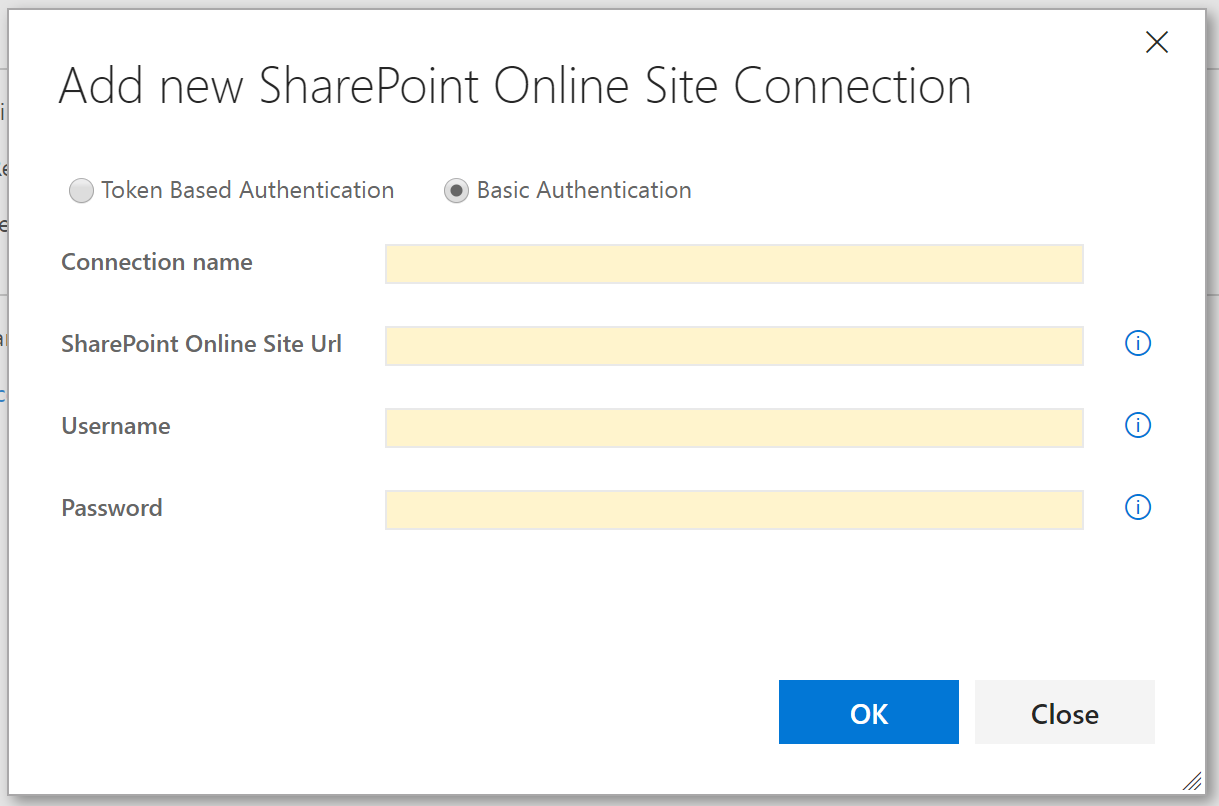
 Add a SharePoint Framework solution package to the SharePoint Tenant or Site Collection App Catalog.
Add a SharePoint Framework solution package to the SharePoint Tenant or Site Collection App Catalog. Deploy a SharePoint Framework solution package in the SharePoint Tenant or Site Collection App Catalog.
Deploy a SharePoint Framework solution package in the SharePoint Tenant or Site Collection App Catalog. Retract (reversal of Deploy) a SharePoint Framework solution package in the SharePoint Tenant or Site Collection App Catalog.
Retract (reversal of Deploy) a SharePoint Framework solution package in the SharePoint Tenant or Site Collection App Catalog. Remove (reversal of Add) a SharePoint Framework solution package from the SharePoint Tenant or Site Collection App Catalog.
Remove (reversal of Add) a SharePoint Framework solution package from the SharePoint Tenant or Site Collection App Catalog.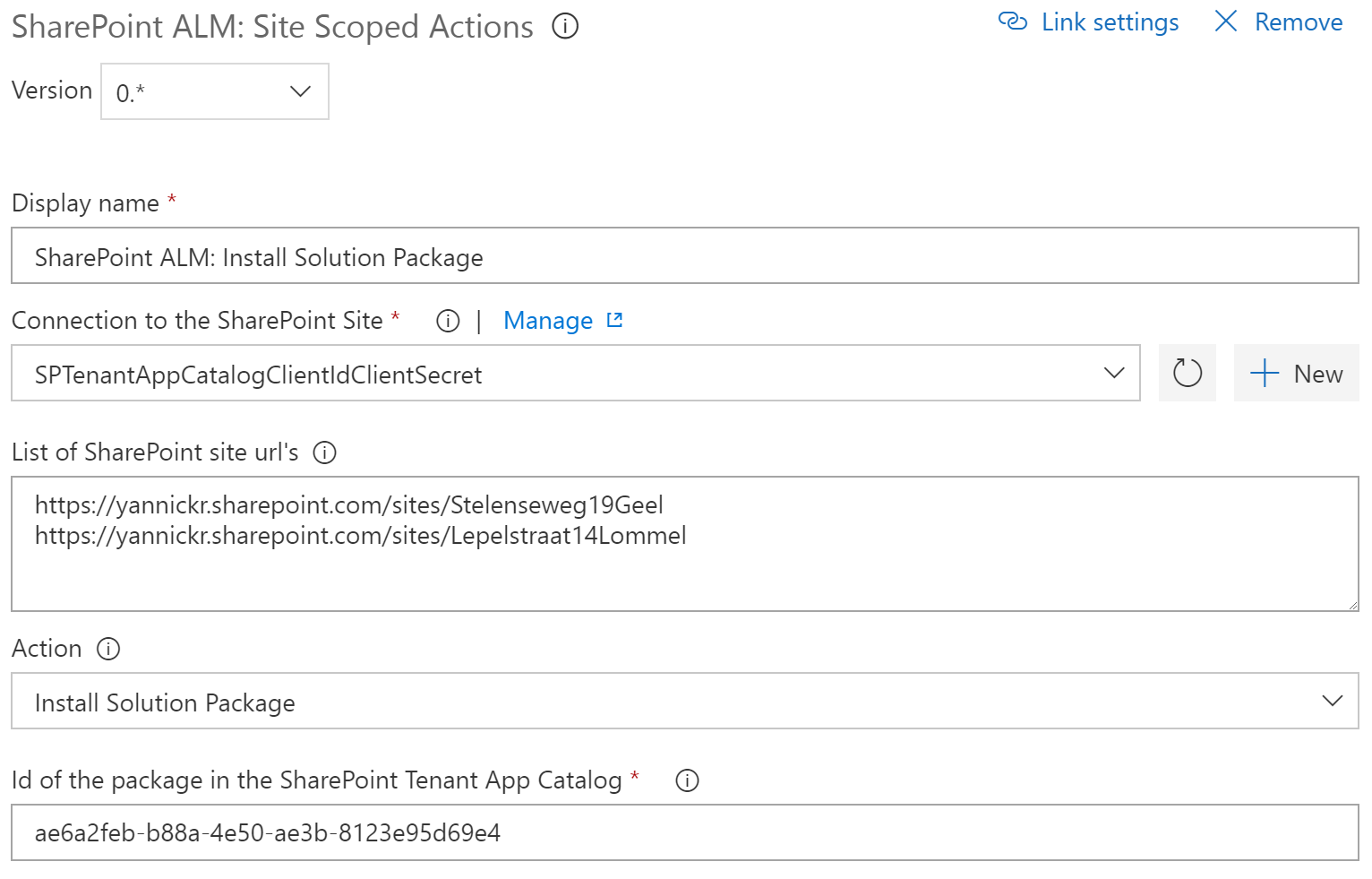 Install a SharePoint Framework solution package that exists in the SharePoint Tenant or Site Collection App Catalog, in one or more SharePoint sites.
Install a SharePoint Framework solution package that exists in the SharePoint Tenant or Site Collection App Catalog, in one or more SharePoint sites.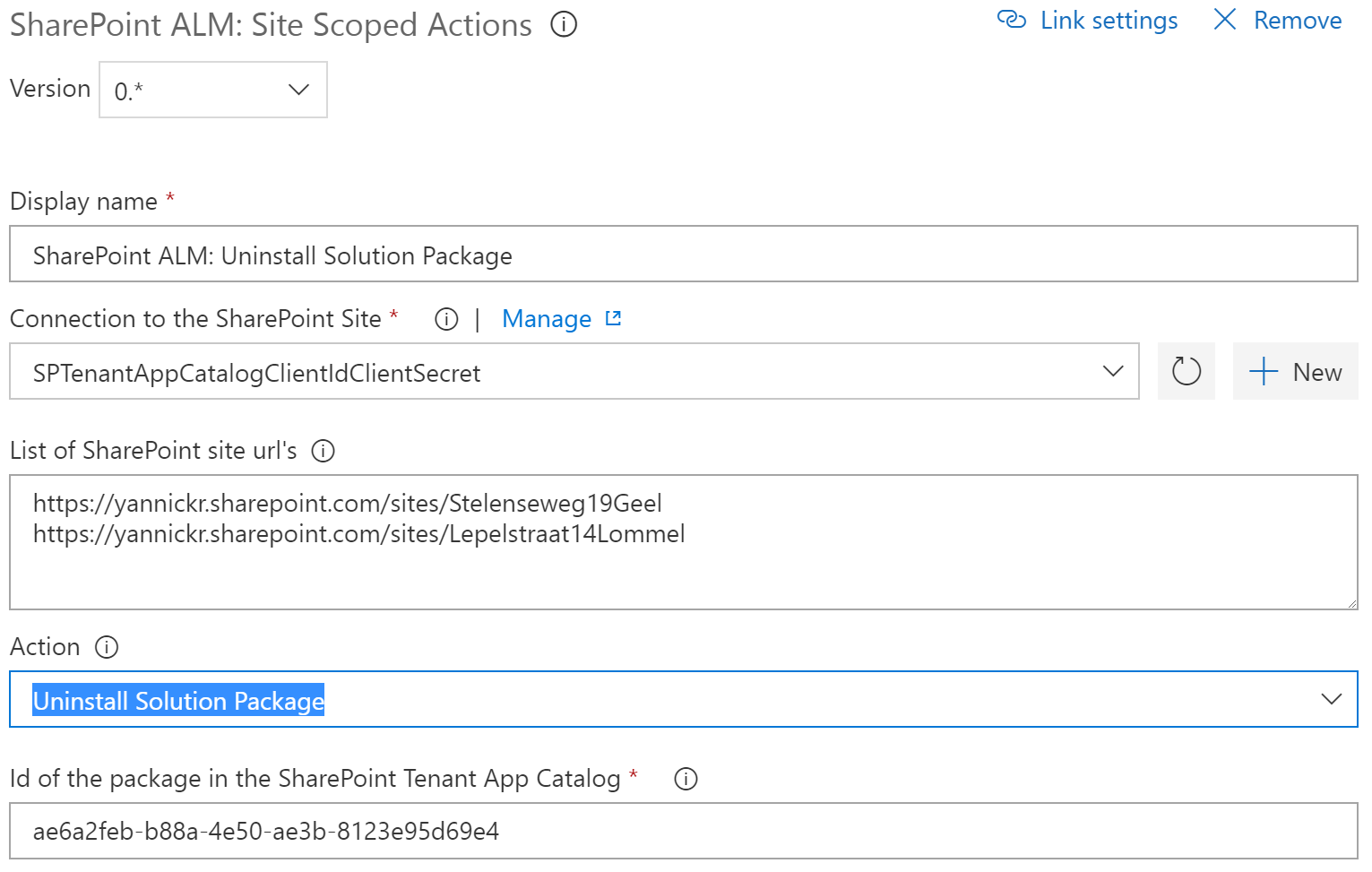 Uninstall a SharePoint Framework solution package that exists in the SharePoint Tenant or Site Collection App Catalog (and is already installed on the sites), from one or more SharePoint sites.
Uninstall a SharePoint Framework solution package that exists in the SharePoint Tenant or Site Collection App Catalog (and is already installed on the sites), from one or more SharePoint sites.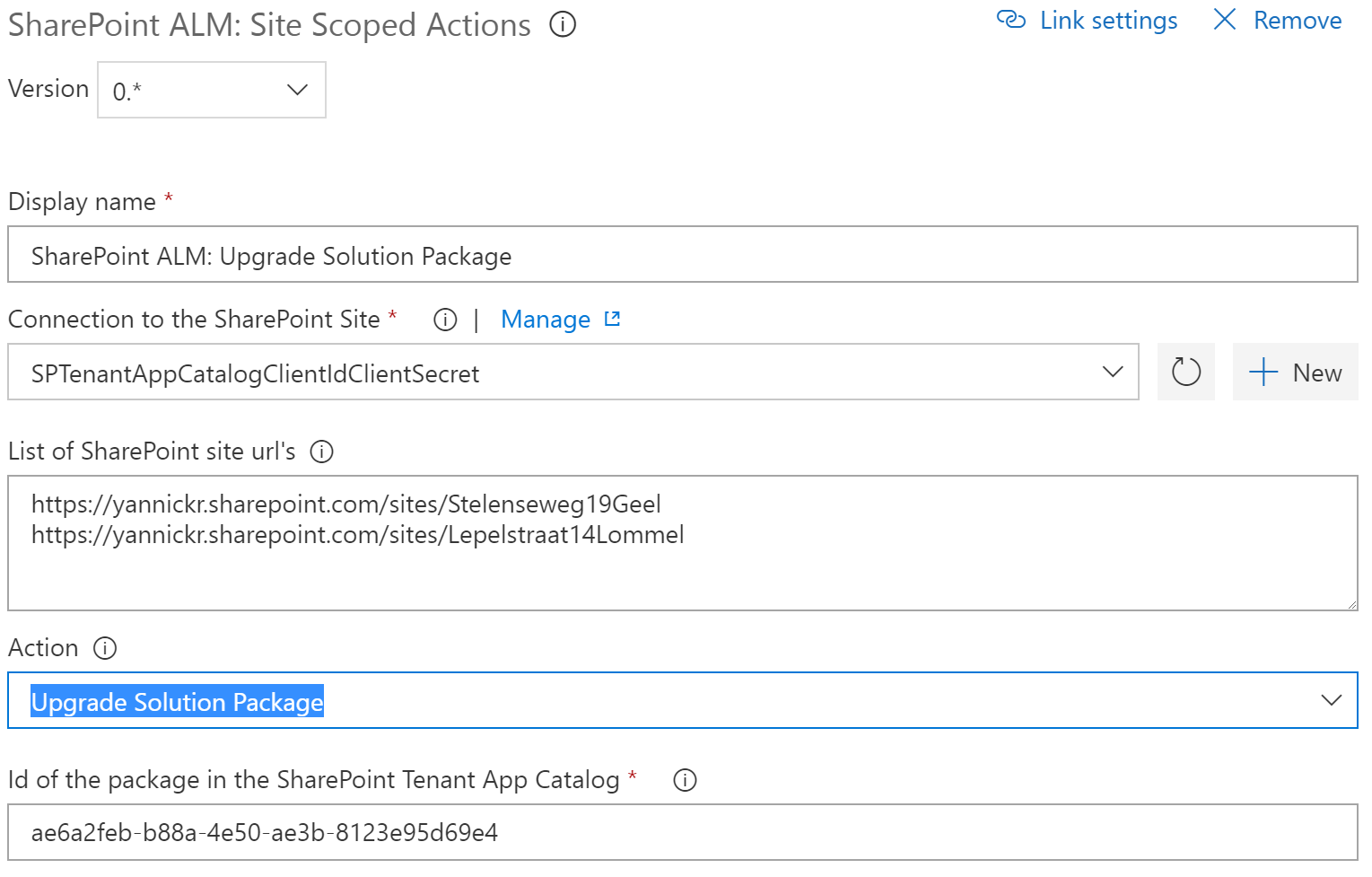 Upgrade a SharePoint Framework solution package that exists in the SharePoint Tenant or Site Collection App Catalog (and is already installed on the sites), from one or more SharePoint sites.
Upgrade a SharePoint Framework solution package that exists in the SharePoint Tenant or Site Collection App Catalog (and is already installed on the sites), from one or more SharePoint sites.