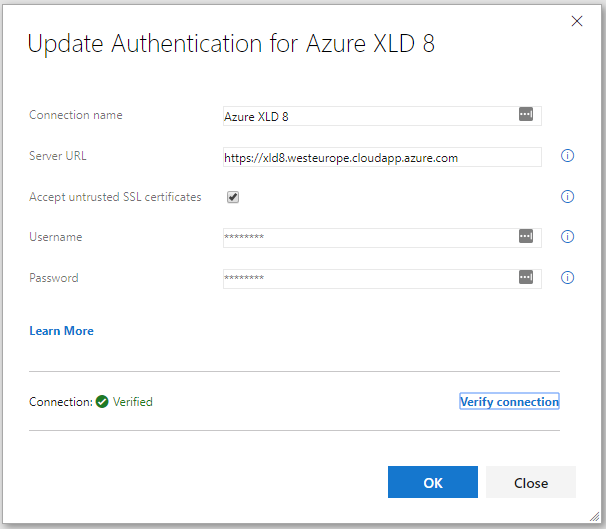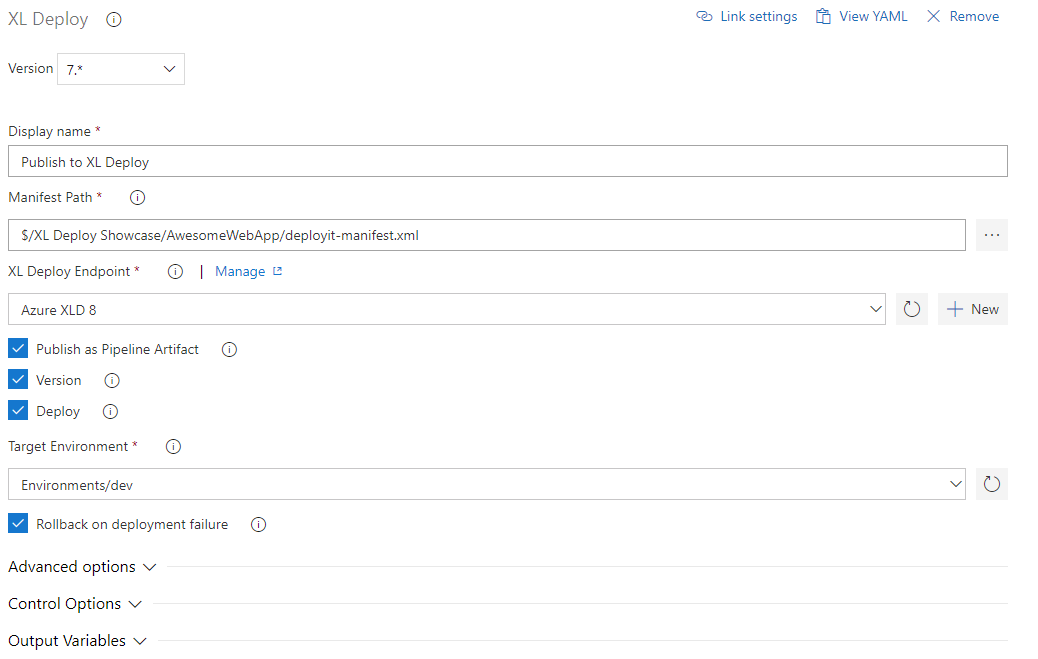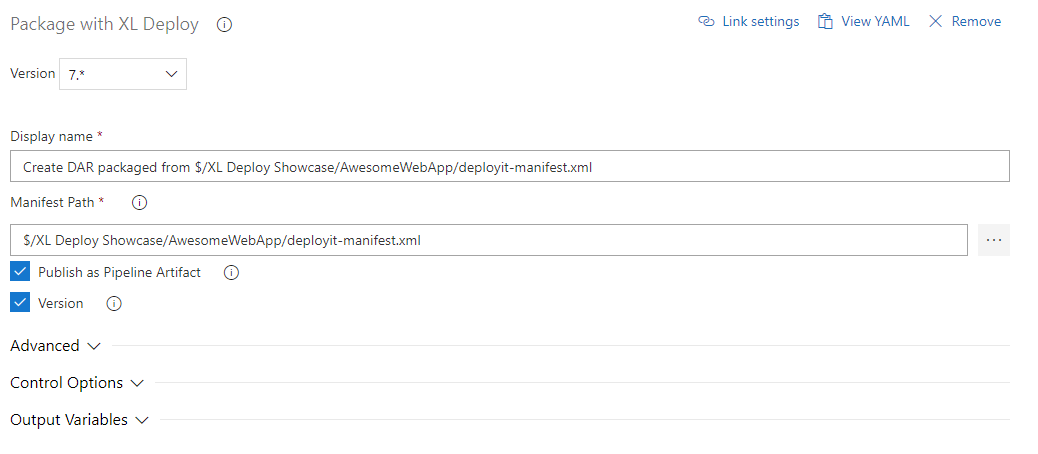Azure DevOps extension for XL DeployXL Deploy provides enterprise-scale application release automation for any environment. It lets you automate and standardize complex deployments, speeding up deployment time while greatly reducing errors and failed deployments. XL Deploy gives you visibility into the deployment status of your applications and environments, and even enables you to support self-service deployment while maintaining governance and control. With this extension, you will be able to deliver artifacts from your build and release pipeline to XL Deploy. About the Azure Devops for XL DeployWhat's newSince the version 8.5 all of the tasks delivered by the extension are now implemented in NodeJs. This means that you can run all of the tasks also on the cross-platform agents. Improved endpoint definition. You can now test your connection directly from the endpoint definition window. Also, there is a better and more precise handling of the self-signed certificate that you can now ignore by selecting "Accept untrusted SSL certificates" flag on the endpoint service. Deploy with XL Deploy task was simplified by letting you specify an advanced search pattern that will look for your deployment archive. Content of the extensionThis extension provides the following features:
Highlighted featuresAdding the service endpointService endpoint can be created directly from any of the tasks or from the Service connections project settings. You will need to assign a name for the endpoint then provide URL and credentials for your connections. In case you are using a self-signed certificate, select "Accept untrusted SSL certificates" then click on test to verify the provided parameters.
XL Deploy build taskThis task will allow you to create a DAR packaged based on a given manifest file, version it, import to XL Deploy and eventually deploy to the environment of your choice. It is usable in the build pipeline only.
This step is ideal in case you would like to package, import and deploy your application directly from the build pipeline. Package with XL DeployIf you only need to create a DAR package, this task will suite you best. It will create a DAR package based on any given manifest file and eventually upload it to Azure DevOps Services/Azure DevOps Server or copy it on a network share of your choice. It is usable in the build pipeline only.
Optionally your package can be versioned in this step. Deploy with XL DeployThis task is usable both in build and release pipelines. It will allow you to import and deploy any given DAR package.
You will need to provide the indication where to retrieve the artifact from (TFS or File share/Path) and where to deploy your artifact (instance of XL Deploy and environment name). Additional informationYou can read more about the Azure Devops extension for XL Deploy, including a real life usage example, in XL Deploy and TFS 2015 – Building, Importing and Deploying Packages. Additional information about XL Deploy is available on our documentation site. |