Worksoft Execution Manager Azure Dev Ops ExtensionThis can be used within Azure Dev Ops to make API calls with Execution Manager to run one or more Cerify Process(es) Adding to Pipeline
Locate the Worksoft extension:
Click "Add" to add a build task:
3 Techniques to Identify Desired Automation:
Technique #1 - Automation via Bookmark:
Technique #2 - Automation via Pre-Defined Execution Manager Request:
Technique #3 - Automation via List of Certify Process(es):
Configuration Required:
Execution Manager Host Name - please specify either http://servername or https://servername. No detailed URL beyond that is required. It is important that the servers hosting Execution Manager are configured securely but also reachable by Azure Dev Ops. Additional Configuration:
Certify Result Folder: The result folder for which the result should be persisted within Certify can be specified here. Output Variables for the Worksoft Extension:
"???.overallstatus" - this output variable will contain the overall status of the execution. "???.overallexecutionstatus" - this output variable will contain the overall execution status of the execution (as a whole from all the process(es) that were executed) "???.executionjson" - this output variable will contain the complete JSON / verbose details of all the process(es) whether they passed or failed, it will include information about each process, it will also contain a result ID that subsequent tasks might reach out to the result API to grab result information beyond what is reported here. |


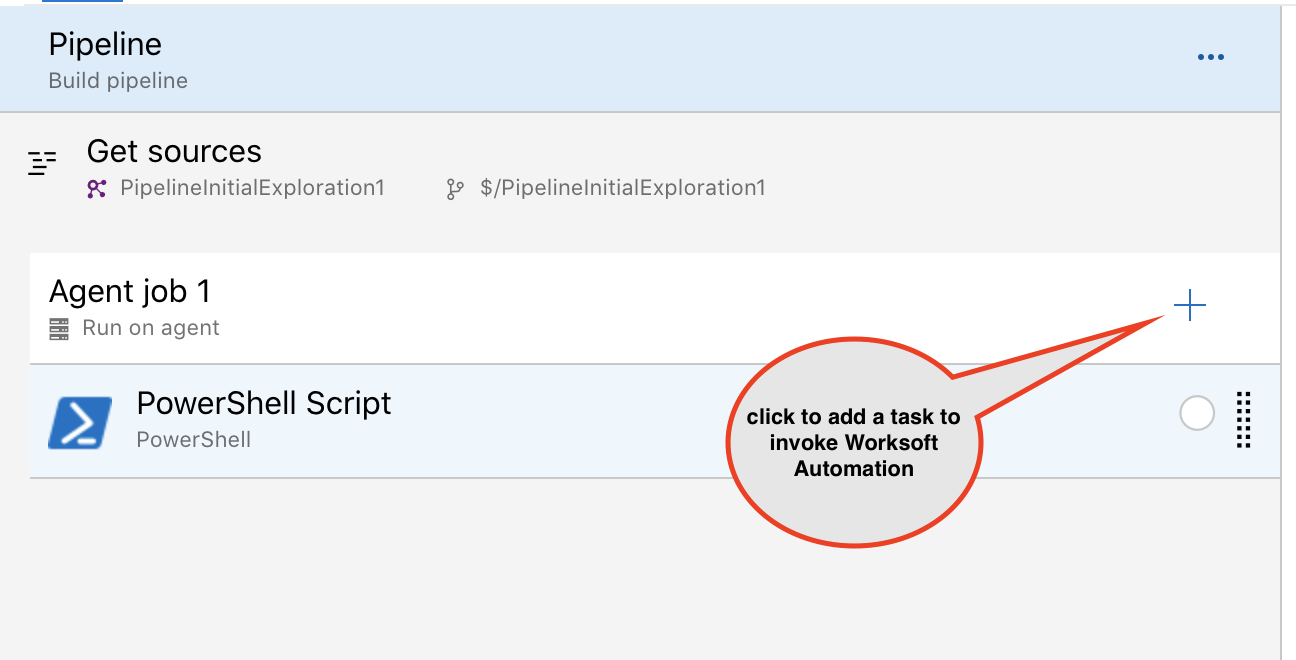
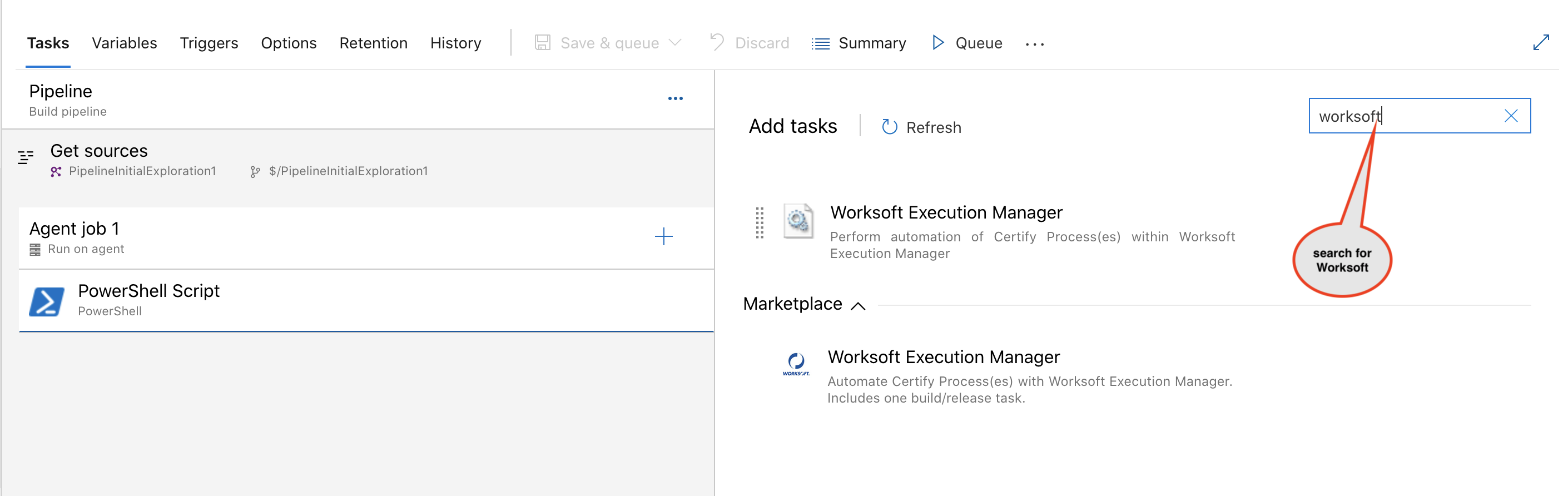
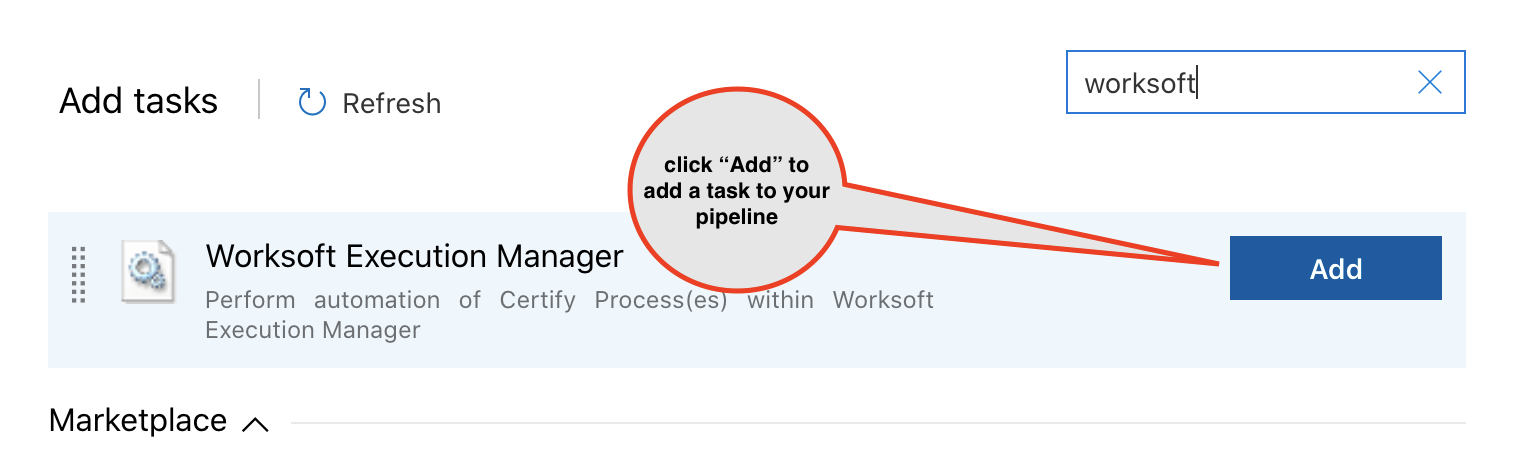
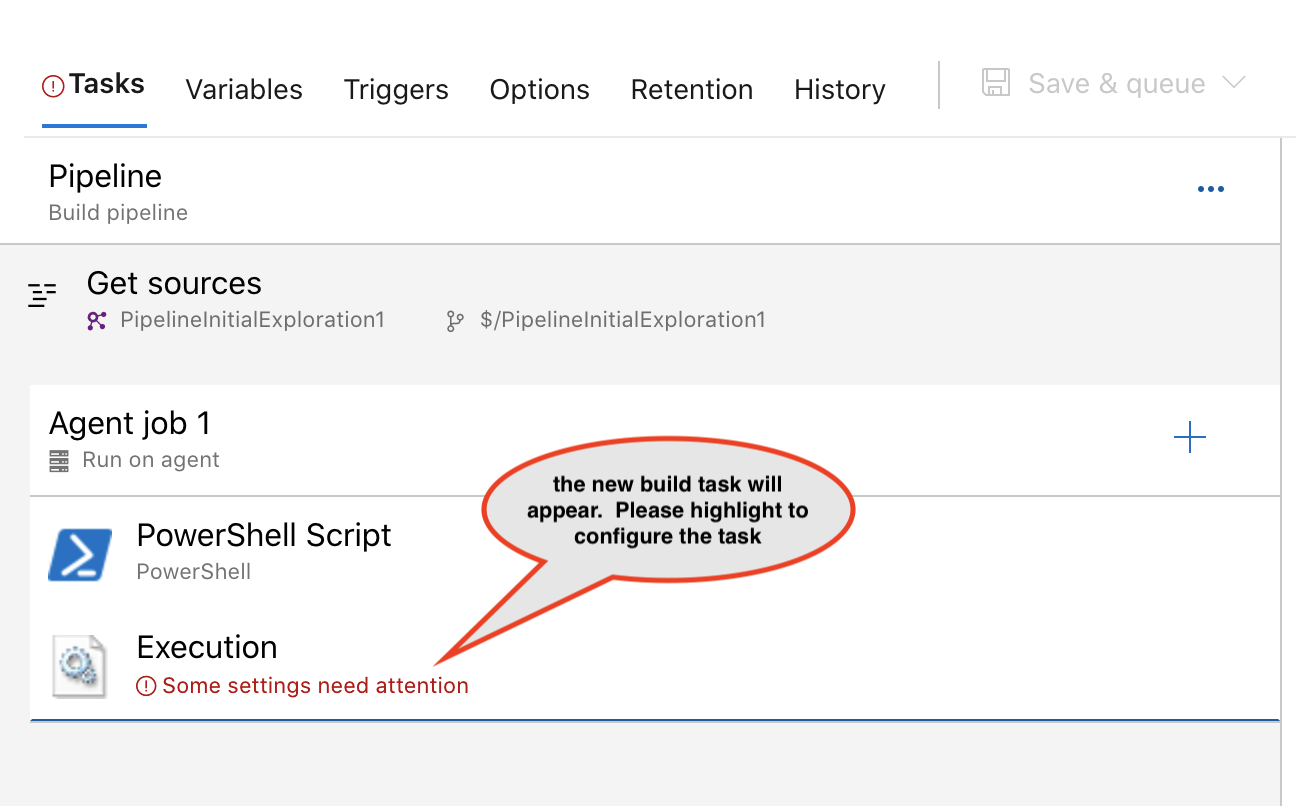
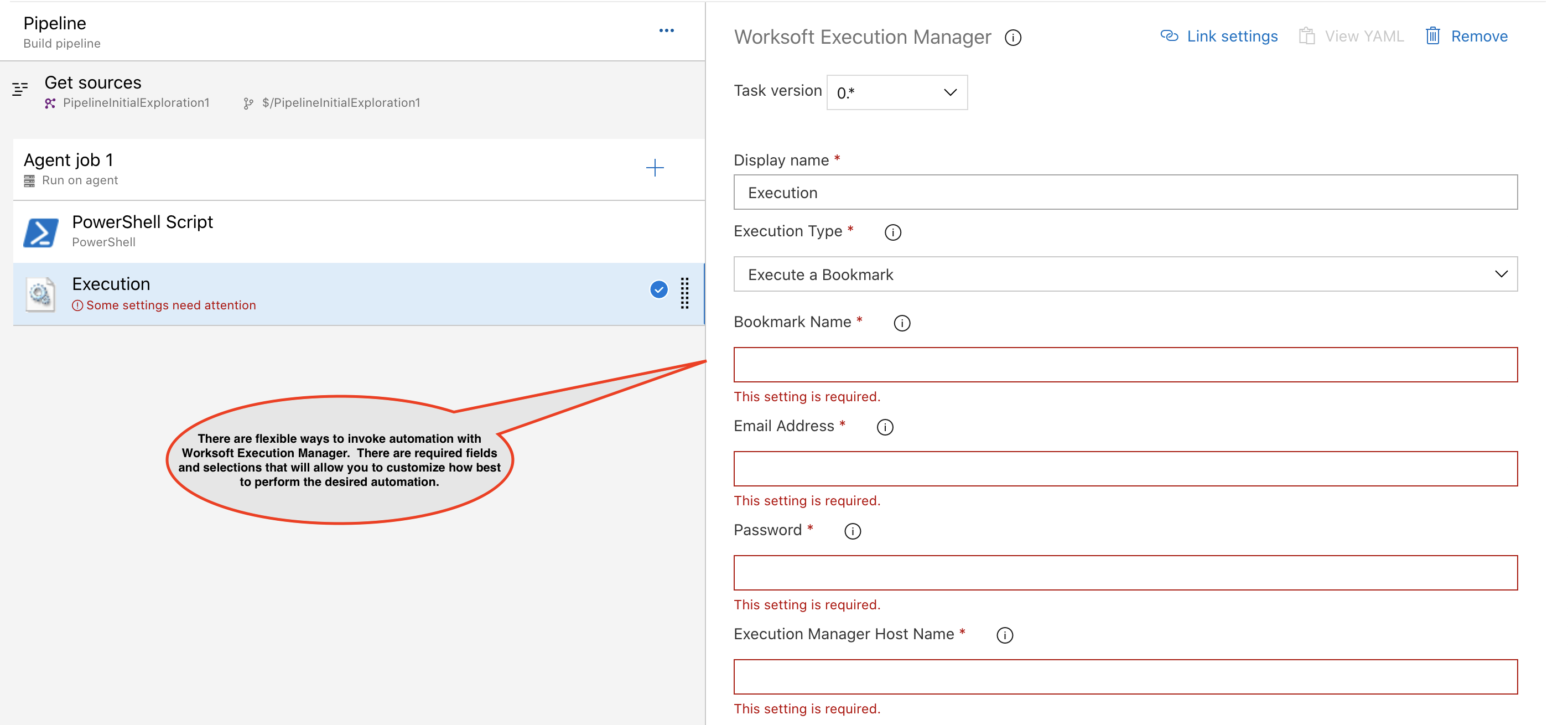
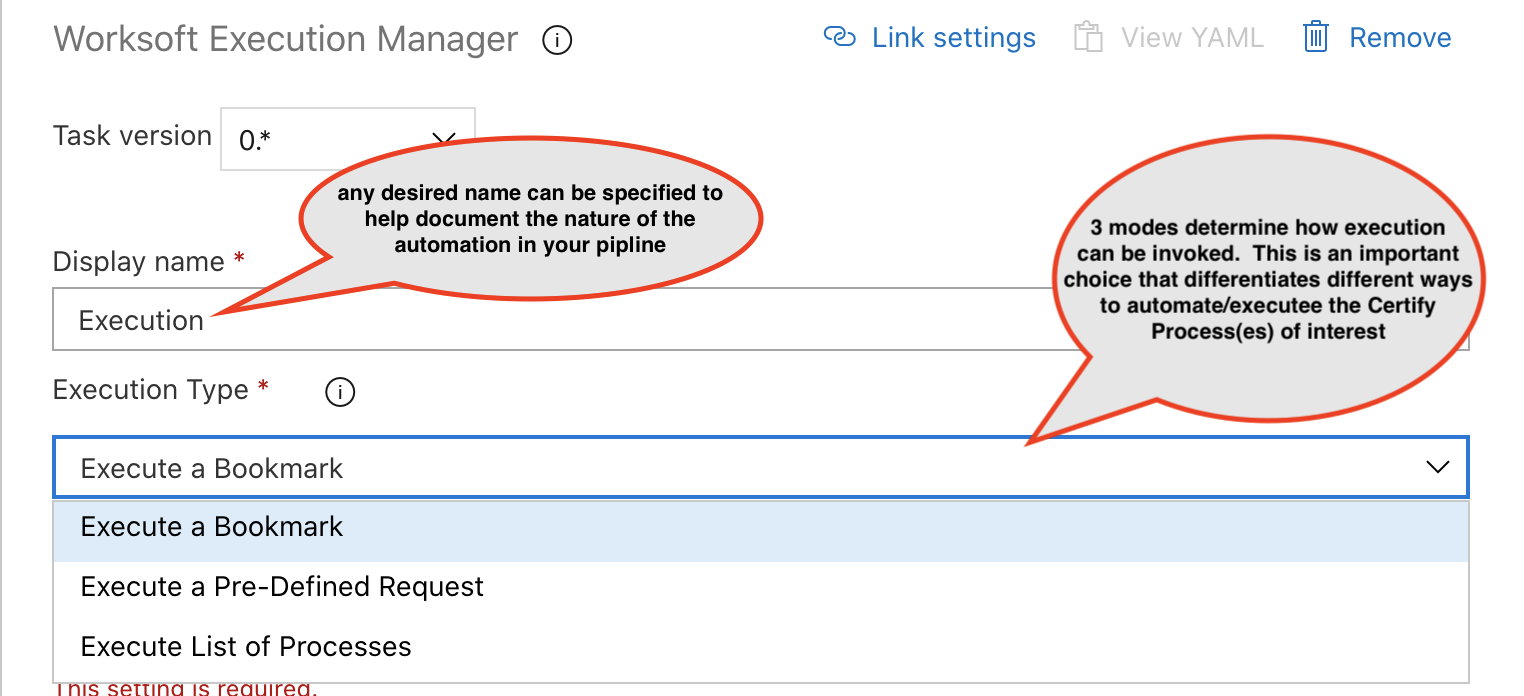
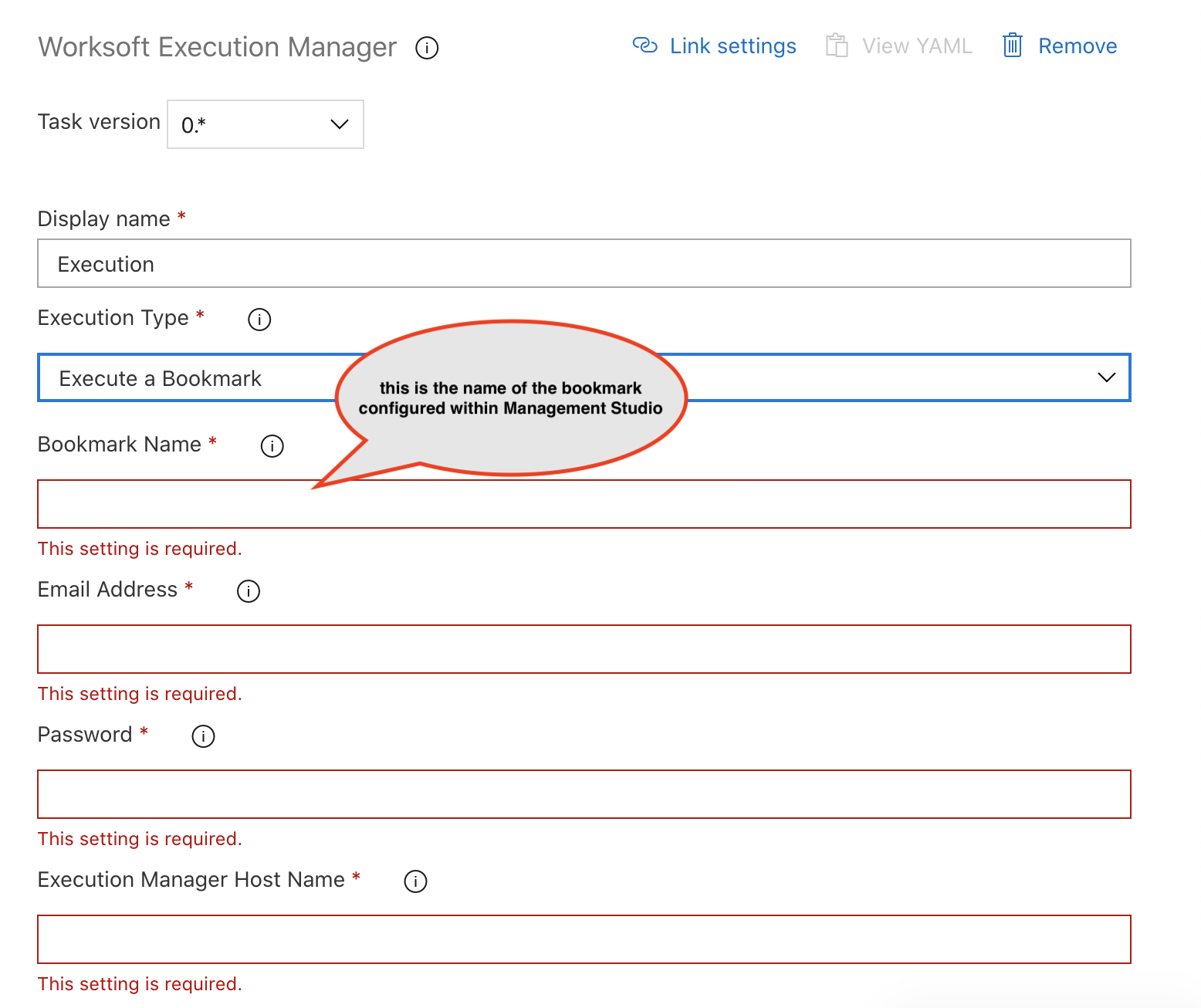
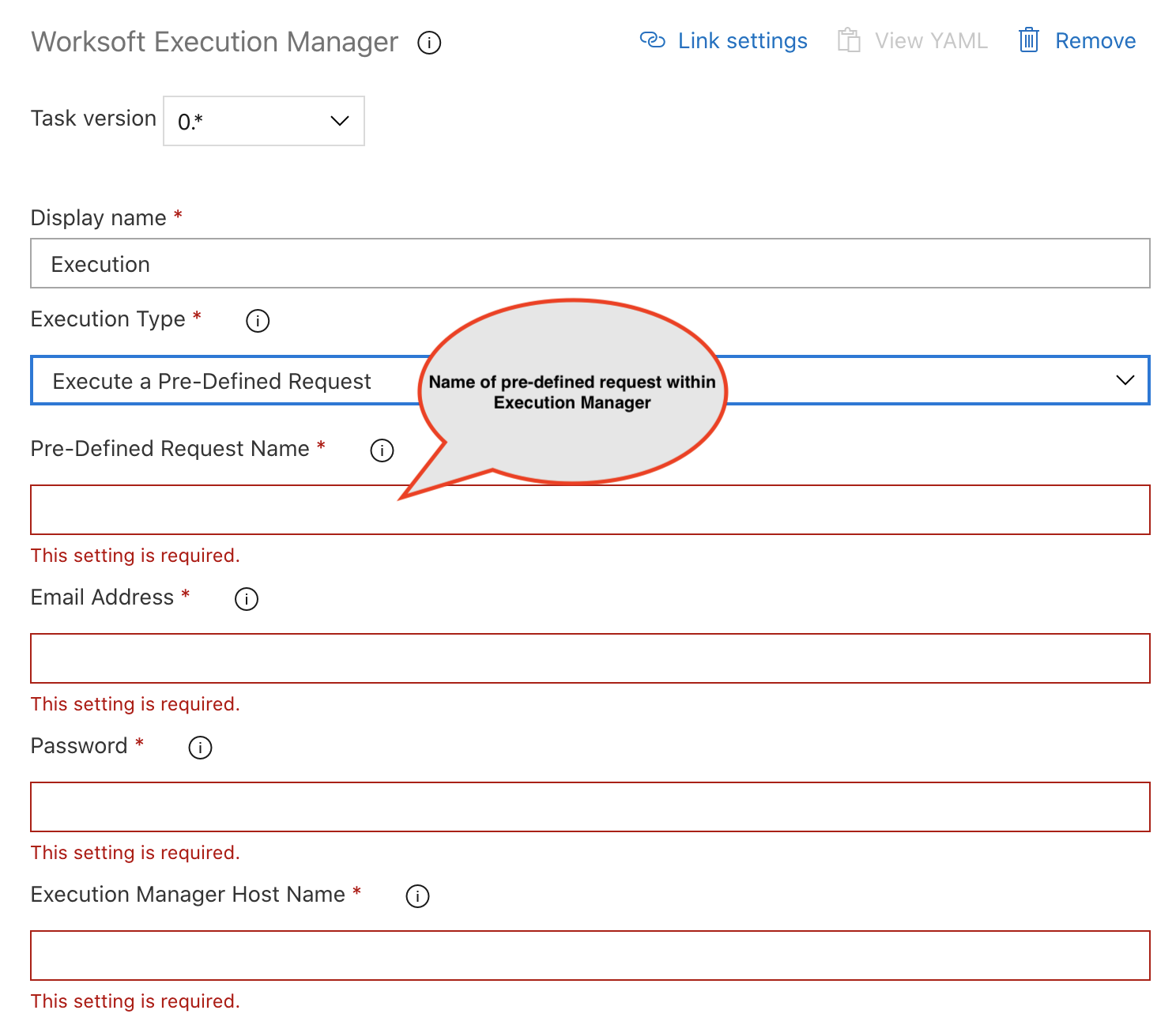
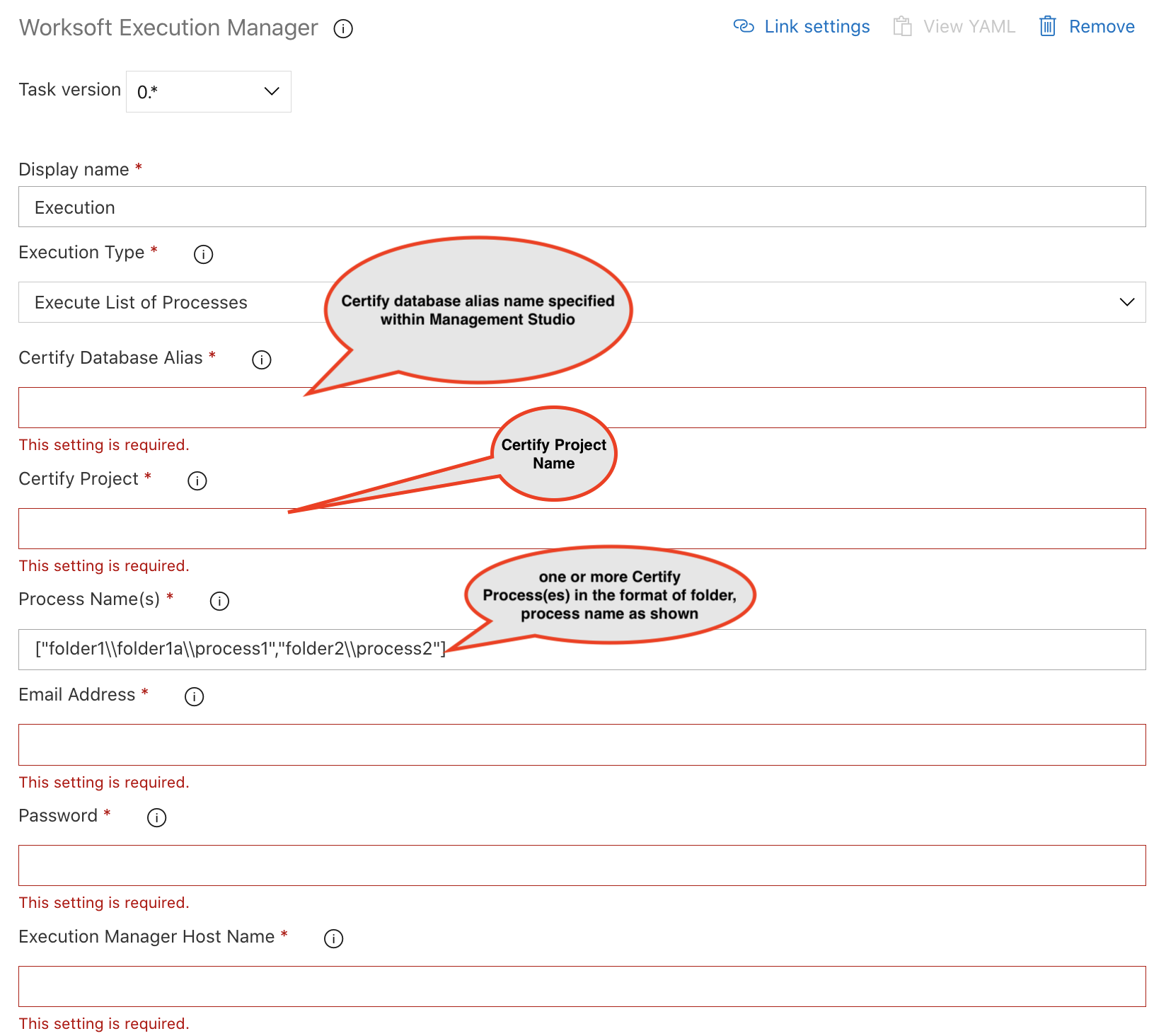
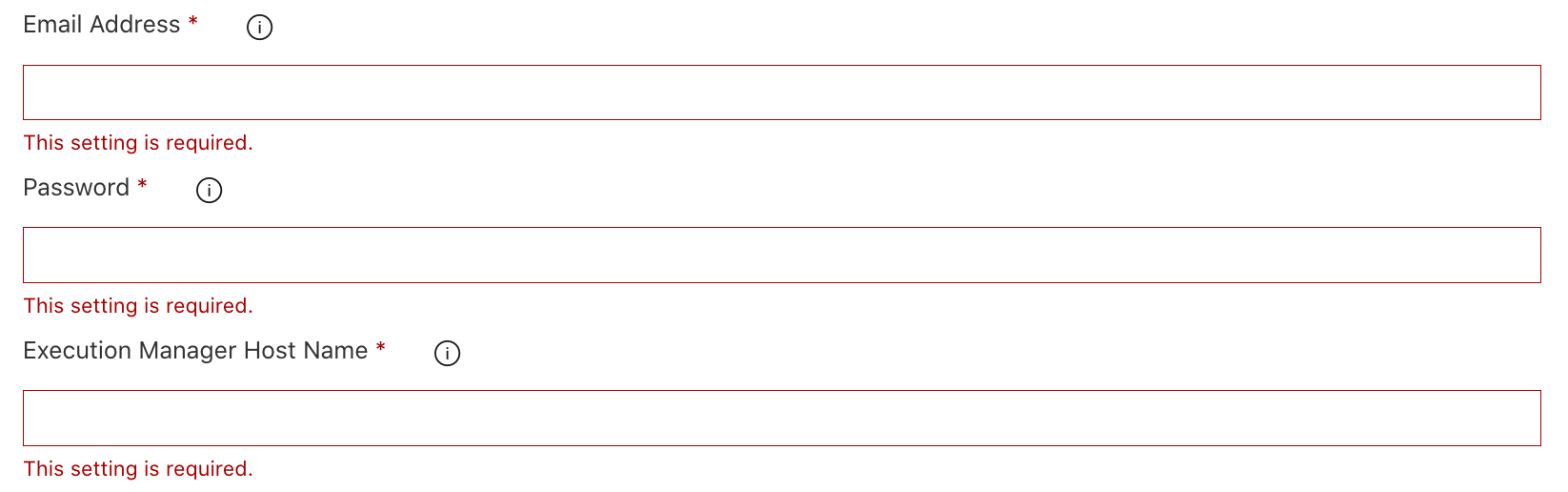 Above, you will see some configuration that is required. It is required that there are user credentials for Execution Manager. Also required, is the URL for where Execution Manager is installed. The user credentials must have permissions to Execution Manager. The email address and password can be specified as secure variables in the variables tab; It is recommended that they are marked as secret / masked. Then in the fields you can specify the variable name such as $(email), $(pwd) so that the information is confidential.
Above, you will see some configuration that is required. It is required that there are user credentials for Execution Manager. Also required, is the URL for where Execution Manager is installed. The user credentials must have permissions to Execution Manager. The email address and password can be specified as secure variables in the variables tab; It is recommended that they are marked as secret / masked. Then in the fields you can specify the variable name such as $(email), $(pwd) so that the information is confidential.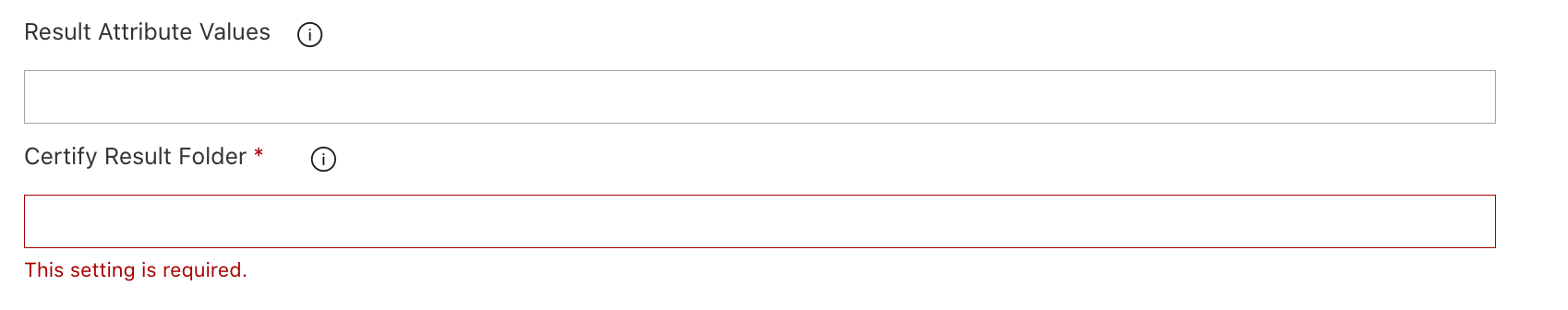 Result Attribute Values: these values are optional. Certify allows for attributes to be associated with each result as part of an automation record. Those attribute names are configured within Certify. If desired, name/value pairs of result attributes can be specified here, so that when the execution is performed, those values are attached to the Certify Result. (i.e. Version=1.2.3)
Result Attribute Values: these values are optional. Certify allows for attributes to be associated with each result as part of an automation record. Those attribute names are configured within Certify. If desired, name/value pairs of result attributes can be specified here, so that when the execution is performed, those values are attached to the Certify Result. (i.e. Version=1.2.3)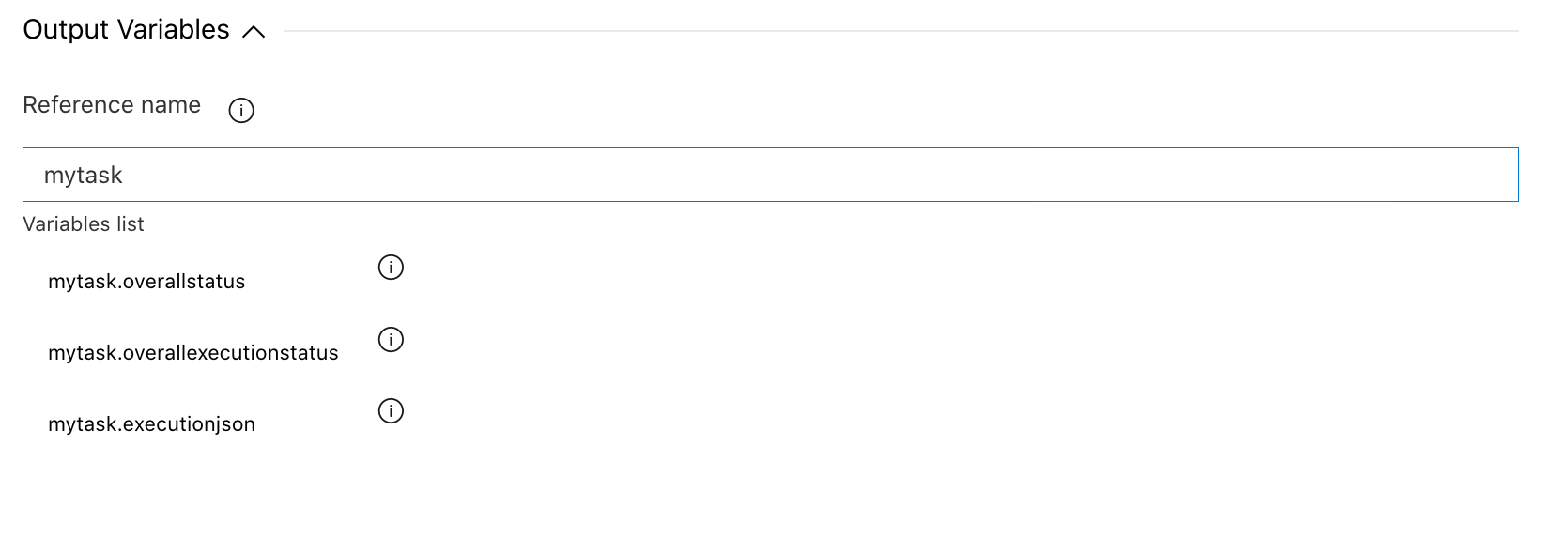 Reference Name: Azure Dev Ops allows for a reference name for this build task so that output variables used in subsequent tasks can reference output variables from this build task. Any value can be specified here. This is the first part of output variable names. If desired, you could name this "Worksoft" or any value as shown above.
Reference Name: Azure Dev Ops allows for a reference name for this build task so that output variables used in subsequent tasks can reference output variables from this build task. Any value can be specified here. This is the first part of output variable names. If desired, you could name this "Worksoft" or any value as shown above.