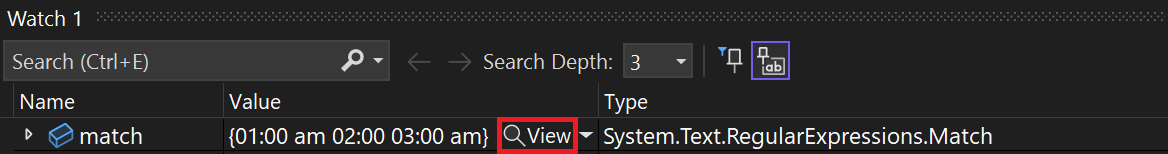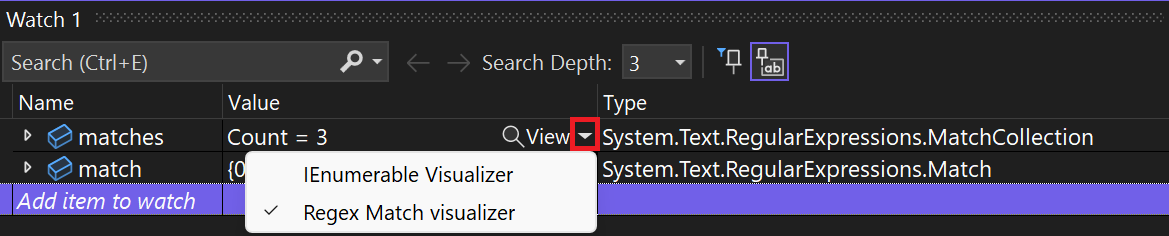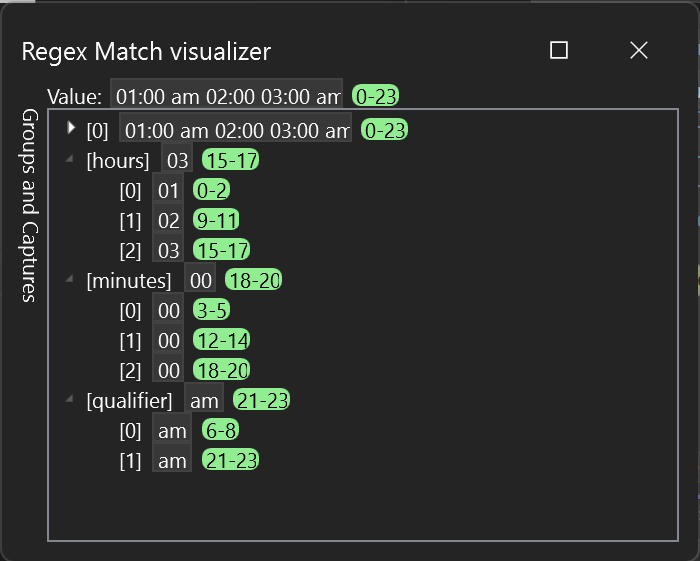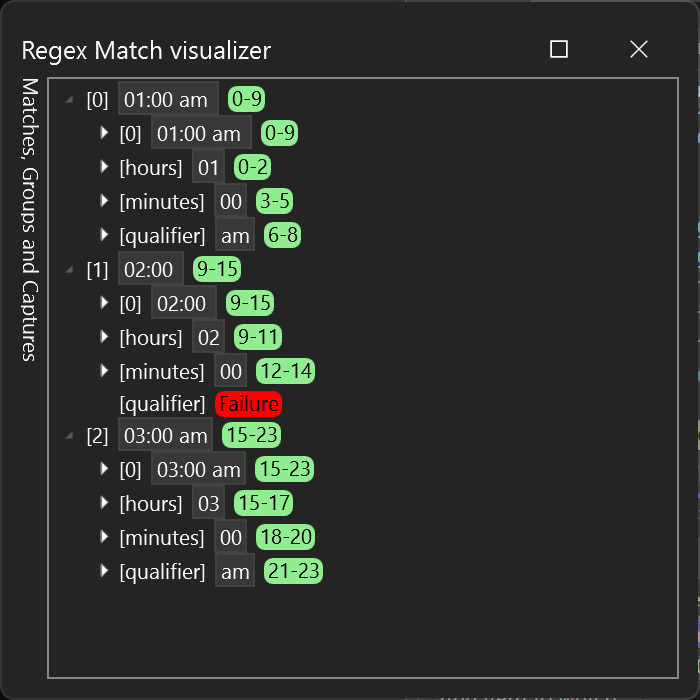Regex Match Debugger VisualizerDebugger visualizers, such as the popular IEnumerable visualizer, add tremendous power to the debugging experience in Visual Studio by enabling custom views of complex data types. We’ve leveraged our Remote UI features to enable you to create debugger visualizers with VisualStudio.Extensibility!
How to launch the debugger visualizerTo use the regex match debugger visualizer, find a
Selecting among multiple visualizersIf you're debugging a type for which you have more than one applicable visualizer, click the arrow button, and select the appropriate visualizer from the dropdown menu.
Using the debugger visualizerIf you're debugging a
First, you'll see an entry for the whole match and then you'll see the elements that matched for each capture group. Highlighted at the end of the group are the start and stop positions within the character array for that match or group. Multiple matching substringsIf your
Match collectionIf you're visualizing a
|