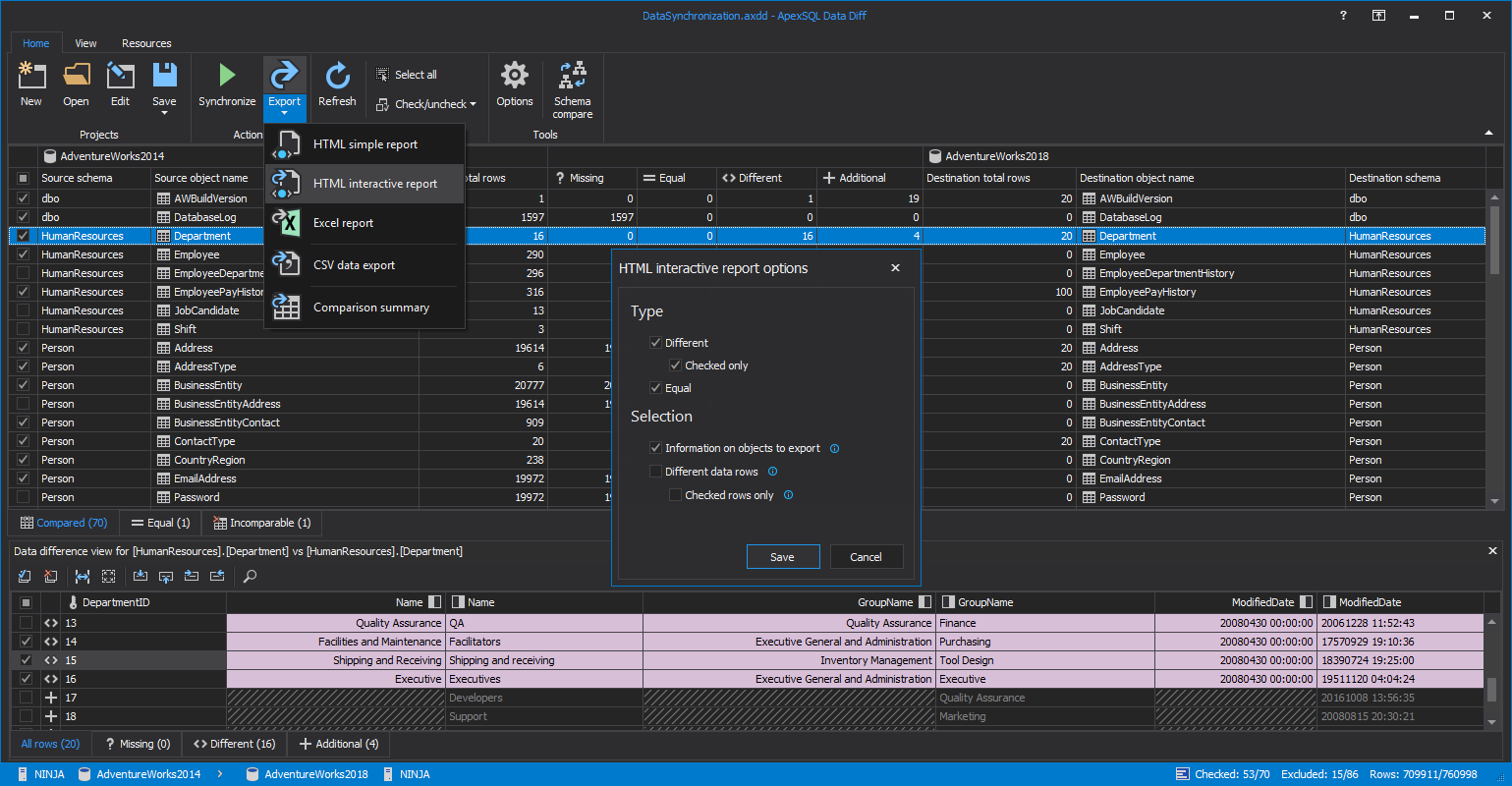ApexSQL Data Diff is a SQL Server data comparison and synchronization tool that detects data differences and resolves them without errors. It compares and synchronizes live databases, database backups, and data under source control. ApexSQL Data Diff integrates with SQL Server Management Studio, Visual Studio and has a command line interface, to allow for unattended execution • Compare and synchronize SQL data from live databases, backups, scripts and source control • Perform row level recovery without restoring backups • Compare huge databases quickly and without errors • Automate and schedule data migrations • Perform a remote update via an executable installation package • Deploy data changes directly from a source control • Integrate with all popular source control systems: Git, Mercurial, Perforce, Subversion, and Azure DevOps Server (TFS) • Use a custom comparison key to compare data in tables without a primary key or UNIQUE constraints • Compare data in different SQL objects with different names and schemas using object mapping • Selectively limit what will be compared and synchronized with data level filtering • Augment the deployment script with your own pre or post synchronization scripts • Customize comparison and synchronization options • Save your settings to a project for re-execution of the same session • Compare data in SQL Server indexed views • Export results to HTML, CSV and Excel
See also • ApexSQL Data Diff product page • FAQs • (Video) An introduction to ApexSQL Data Diff ApexSQL has more SQL add-ins for Visual Studio to improve SQL developer productivity |