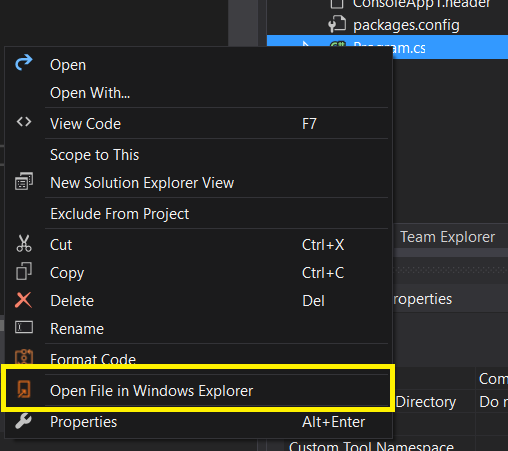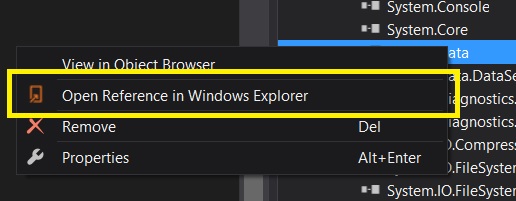Open File in Windows ExplorerDownload this extension from the VS Gallery. Open code file or reference in the windows explorer. Features
Open File in Windows ExplorerNew context menu will be added on to file node. Right click on the any file under solution explorer as shown below, then new command will be available which will open same file in the windows explorer.
Open Project Reference in Windows ExplorerNew context menu will be added on the reference node. Right click on the any reference in the project and you will get new option "Open Reference in Windows Explorer", once you click on this menu it will open the reference in the windows explorer.
License |