- Slick Modal and Non-modal Popups
- Full Control over the User Interaction
- Customizable Alternatives for the Browser Dialogs
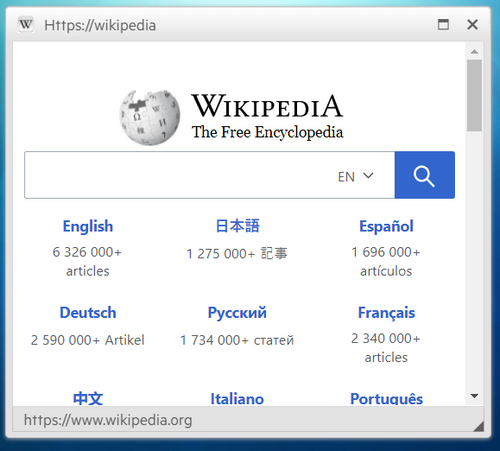
Features
Cross-Browser "Modal" and “Non-Modal” Dialogs
Thanks to the wide cross-browser support and the modal mode setting of Telerik Window, you can create cross-browser modal dialogs and non-modal dialogs.
Predefined Dialogs
Telerik’s Window control can replace the standard browser dialogs (alert, confirm, and prompt) by using simple commands.
Window Visibility and Location
You have full control over the initial visibility and position of RadWindow: show a window automatically on page load; show a window relatively to an html element; open a window upon clicking on an element.
User Interaction
You can easily interact with the window - move or resize the window, maximize/minimize, pin, close, etc. Additionally you can specify a combination of several window behaviors.
Responsiveness
The control is built entirely on the client, which improves your application’s responsiveness and user experience.
Extensive VS.NET Design-time Support
Telerik ASP.NET Window provides rich design-time support functionality making customizations and configurations very easy.
Product Screenshots

Telerik UI for ASP.NET AJAX Overview
Telerik UI for ASP.NET AJAX Window Demo
Telerik UI for ASP.NET AJAX Window Documentation