Telerik ASP.NET Spell control allows you to spellcheck any multiligual texts while typing in a web environment. Besides being integrated into the industry leading RadEditor, RadSpell is available as a standalone control. Completely customizable, it can be easily attached to any server/client editable element.
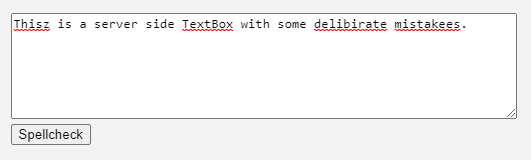
Features
Spellcheck Any Server or Client Control
Telerik Spell is a standalone component which can be attached to any editable control: textarea, div, iframe, or HTML editor. You can configure RadSpell to check multiple controls at once.
Dictionaries
The Spell control by Telerik supports dozens of languages, different types of existing dictionaries, as well as custom dictionaries. The configuration of dictionaries can be achieved through the intuitive Dictionary Configuration tool.
Supports Multiple Languages
Telerik Spell control is a multilingual spellchecker, which allows users to select one of the installed languages from a drop-down. All dictionaries are located on the server so no time-consuming downloads are required.
Natively Supported by RadEditor
Telerik Spell checking control is internally supported by the industry leading WYSIWYG Editor. The spellchecker can be evoked by the designated button on the editor’s toolbar.
Localization
RadSpell’s interface (labels, buttons, tooltips and error messages) can be easily localized, through a single property.
Customizing RadSpell Behavior
Telerik .NET Spell control allows you to customize its behavior through simple properties including: support for custom text sources; ignoring inline scripts and style definitions; ignoring text fragments.
Phonetic Algorithm
The default RadSpell spell check provider uses a phonetic algorithm in order to offer suggestions that sound similar to the mistaken word.
Product Screenshots

Telerik UI for ASP.NET AJAX Overview
Telerik UI for ASP.NET AJAX Spell Demo
Telerik UI for ASP.NET AJAX Spell Documentation