- Single and checkbox selection
- Filtering and AutoComplete
- Load on demand
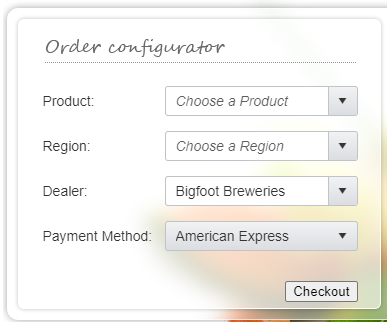
Features
DropDownList and ComboBox Modes
Depending on whether you want the user to be able to type text in the input or not, you can choose to use RadComboBox either as a simple dropdown list or a full-featured combobox control.
Flexible Databinding Mechanism
Bind Telerik’s ASP.NET Combo Box control codelessly to any ASP.NET data source component or programmatically to DataSet, DataView or DataTable. Populating the control with data directly from an XML file, as well as via the .NET 4.5 Model Binding is also supported.
Filtering and Sorting
RadComboBox control supports client-side filtering for fast search among all items without going to the server. The latter ensures unmatched loading speed even when handling lots of records.
Powerful Autocomplete
RadComboBox for ASP.NET AJAX has full autocomplete support - while you type into the input area, the combobox returns all the relative matches for the currently typed text.
The Telerik ASP.NET Combobox control leverages a highly efficient semantic rendering, which uses list items and CSS instead of tables. As a result the HTML output is significantly reduced, which dramatically improves performance.
Load-on-Demand
RadComboBox provides its own Load-On-Demand mechanism - you can set a poll-server timeout and the combobox fires a server-side event (ItemsRequested) that returns combobox items based on the current text.
Template Support
RadComboBox fully supports templates. You can embed any content inside a RadComboBox template, including HTML markup and ASP.NET server controls, as well as other third party controls.
Rich and Extensible Client-side API
Rich API and comprehensive set of events for full control over client-side operations with persistence on the server. You can add/delete/update items on the client and all the changes will be persisted on the server.
Product Screenshots
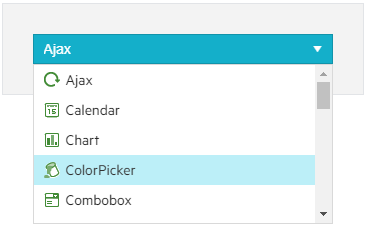

Telerik UI for ASP.NET AJAX Overview
Telerik UI for ASP.NET AJAX Demo
Telerik UI for ASP.NET AJAX Documentation