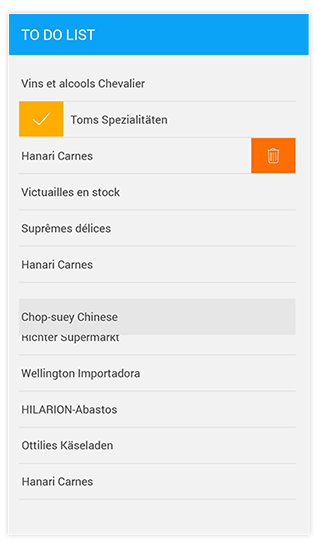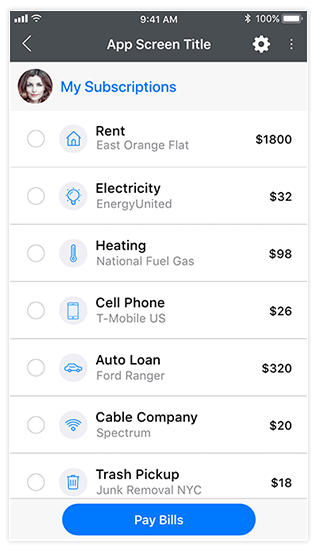Telerik Xamarin.Forms ListView ControlThe Xamarin.Forms ListView is an easy-to-use control that enables you to present a list of data in a scenario that requires scrolling and manipulation of the items. This Telerik control for Xamarin.Forms is packed with every feature you might need:
Key Features of Telerik ListView control for Xamarin.FormsHigh performanceThe ListView for Xamarin.Forms provide high performance with smooth scrolling experience and virtualization when loading large data sets. Data bindingTelerik UI for Xamarin ListView control is populated with data using the ItemSourceproperty, which accepts any collection implementing IEnumerable. Two-way data binding is also supported for ObservableCollection or in MVVM application architecture scenarios. Load on demandXamarin.Forms ListView control supports loading data on demand, which optimizes the initial loading of the app and the new items are loaded only when needed – for example when the user reaches the bottom of the ListView or asked for more items. The control enables you to define the number of loaded items, the built-in loading indicator, and the automatic and manual loading configurations. Data Operations
The Xamarin.Forms ListView by Telerik allows you to perform a multitude of data operations, including:
Gestures & user interactions
Enable your users to easily interact with the UI of your Xamarin application. The Telerik UI for Xamarin ListView control includes the following gestures & user interactions:
Linear Grid & Layout Models
The ListView control for Xamarin.Forms supports linear and grid layouts. The linear layout arranges the items in a one-column list, while the grid layout arranges the items in a predefined number of columns, expanding the columns and their items to take up the width of the ListView. Templates for header and footer
The ListView component offers built-in Headers and Footers templates, enabling users to easily add the content of their choice both above and below the items in the Xamarin.Forms ListView control. Animated itemsListView animates the way items appear on the screen as the end-user scrolls the up or down. The supported animations effects are Scale, Fade In, Slide In, or a combination of these. Styling & AppearanceThe Telerik ListView control for Xamarin.Forms features a built-in styling mechanism for customizing the look of the control and its items with the already familiar approach of using StyleClass and resources. Utilizing the theming concept makes it easier to implement corporate branding in the mobile application or to achieve the same look and feel on both Android and iOS. Want to see the Telerik ListView control in action? Check out our Xamarin.Forms demo applications! |