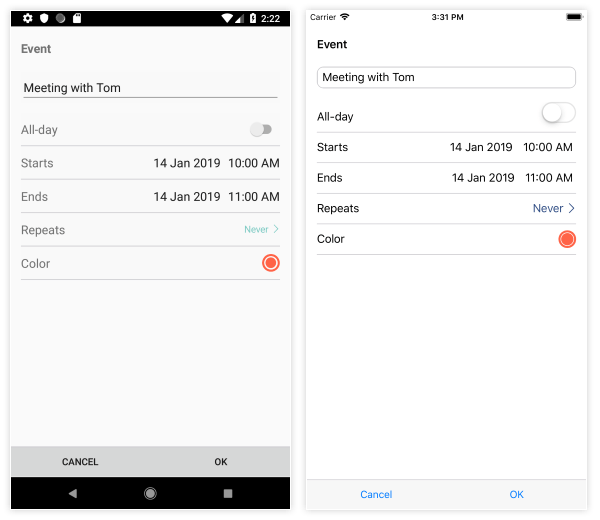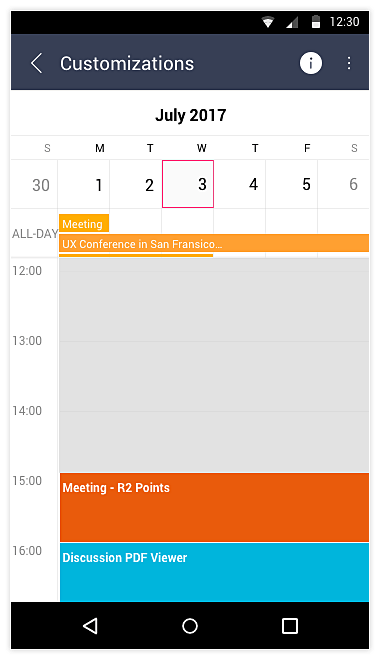Telerik Xamarin.Forms Calendar ControlThe Telerik UI for Xamarin.Forms Calendar is designed to cover any calendar and scheduling scenario you might need for your Xamarin application – whether you are looking to create a feature-rich calendar experience or an end-to-end scheduler, Telerik UI Calendar for Xamarin is your best bet! The Telerik UI for Xamarin.Forms Calendar control includes the following features:
Get Started with the Xamarin.Forms Calendar Control Key Features of Telerik Calendar control for Xamarin.FormsXamarin.Forms Calendar View Modes
The Telerik UI for Xamarin Calendar supports multiple View Modes, including Month, Week, and Year views, as well as more advanced views such as Day and Multi-day view modes. Feature-rich Scheduler UI
The Scheduling UI of the Telerik UI for Xamarin Calendar enables you to easily create and modify appointments for a single day and/or multi-day (e.g. a week) scenarios. With the scheduler control included in the Calendar component, you can easily build the needed scheduling functionality for your mobile application. Appointments & Recurring Appointments
Out-of-the-box functionality for adding appointments via a floating action button (FAB) or editing them for a particular date and. Additionally, the Telerik UI for Xamarin Calendar gives your end-users the ability to set recurring appointments, be it daily, weekly, monthly, etc. Single, Multiple and Range Selection
The Telerik UI for Xamarin Calendar features single, multiple items and range selection in order to allow any selection scenario you want in your Xamarin application. Restricted & Special Calendar Slots
The Telerik UI for Xamarin Calendar control allows you to easily configure both restricted and special date/time slots in your Xamarin.Forms application. Flexible Customizations
Thanks to the flexible API of the Calendar control you have the ability to tailor the look-and-feel of your Xamarin applications to your requirements. You can directly configure how various elements of the Telerik UI for Xamarin Calendar are displayed in your application, change the grid lines, the cell appearance, and how appointments look. Localization and Globalization
The control has built-in localization support, which makes it easy to localize your app to any language your project demands. In addition, the control also features globalization capabilities, so it reflects the device culture and uses it to present the user with the appropriate culture-specific formats. |