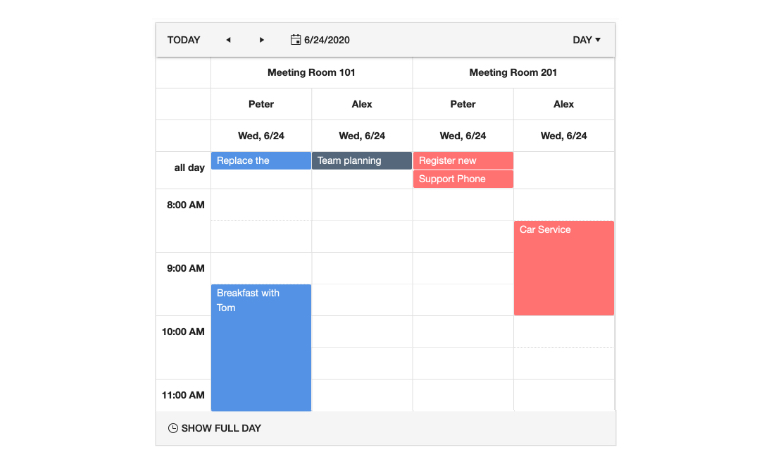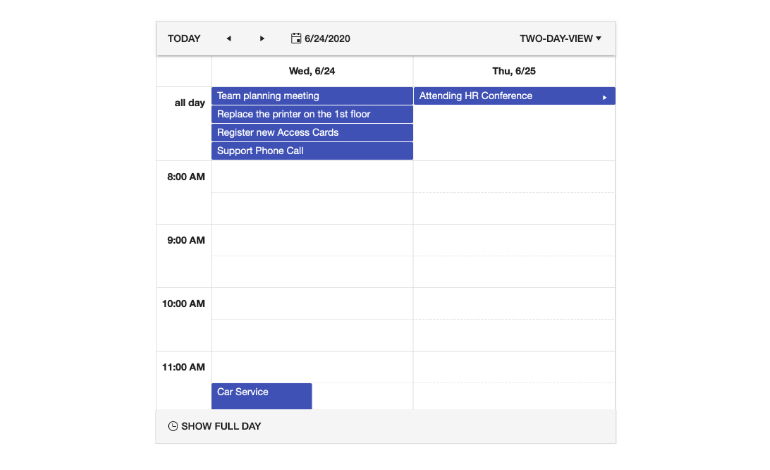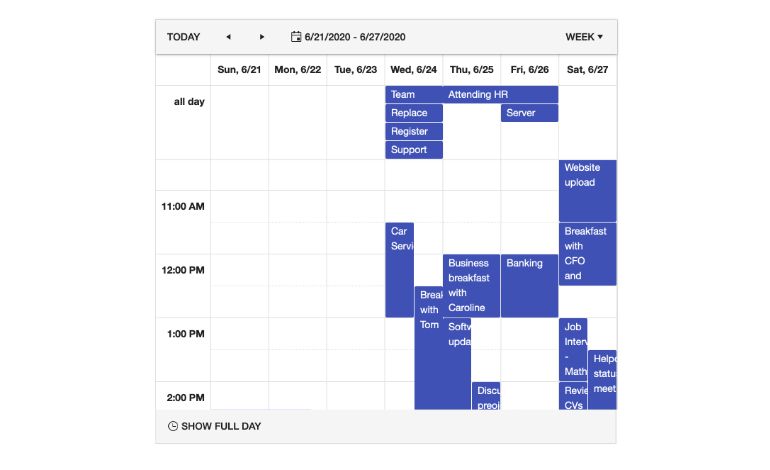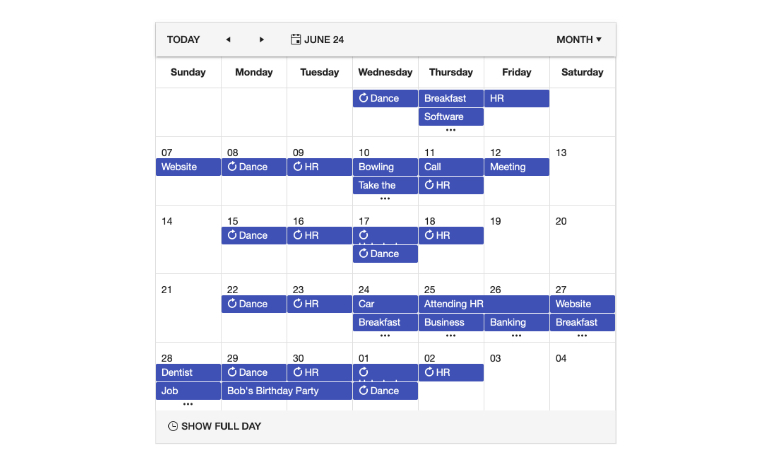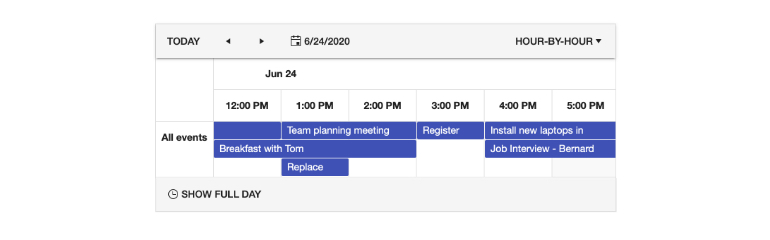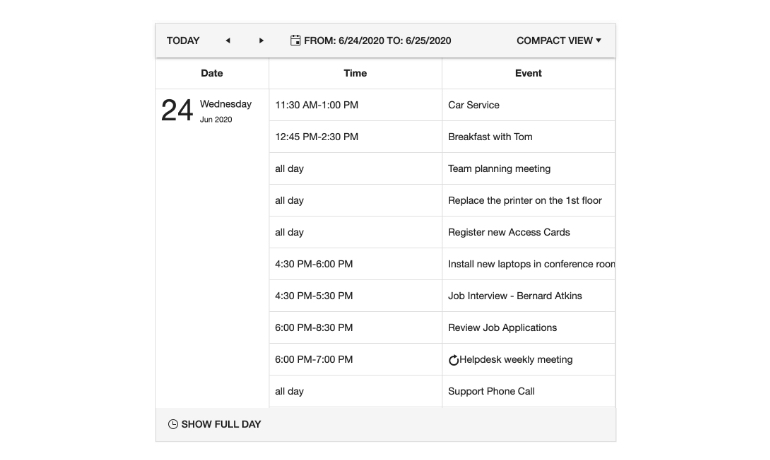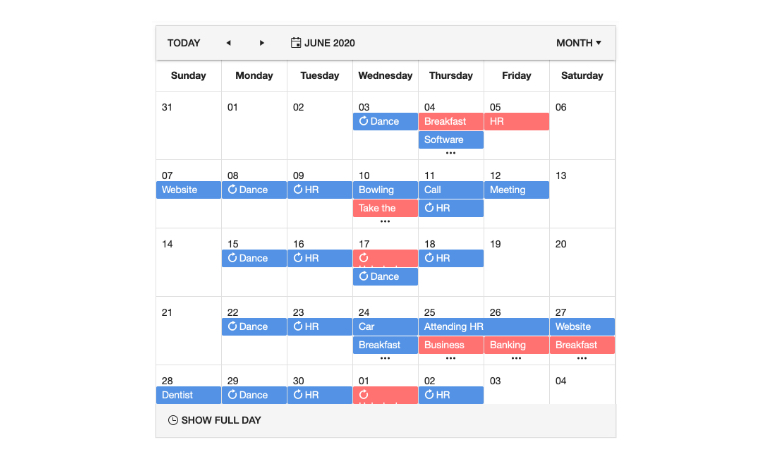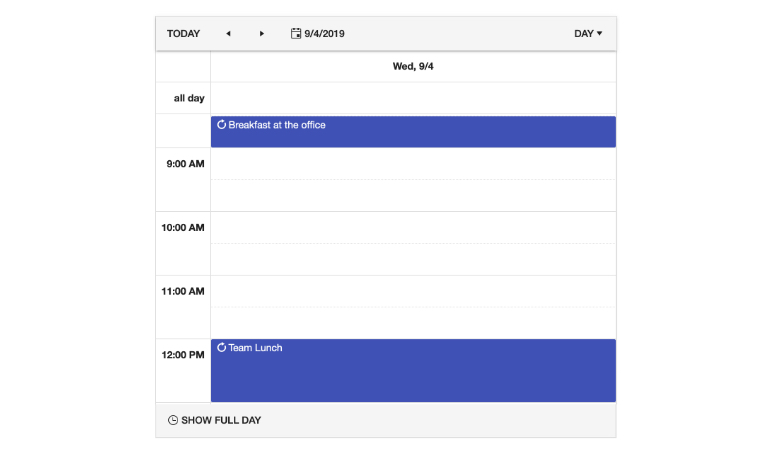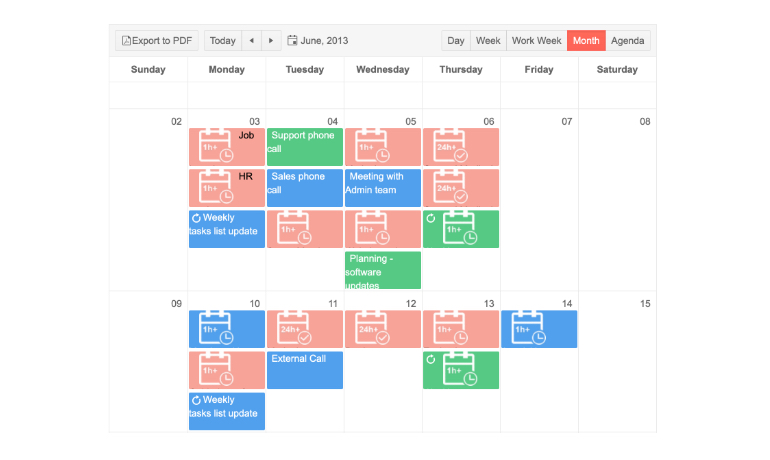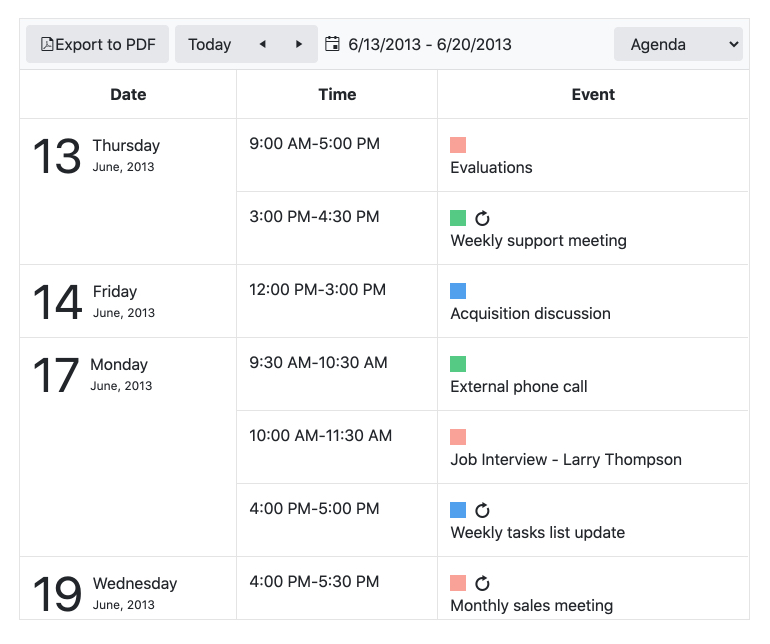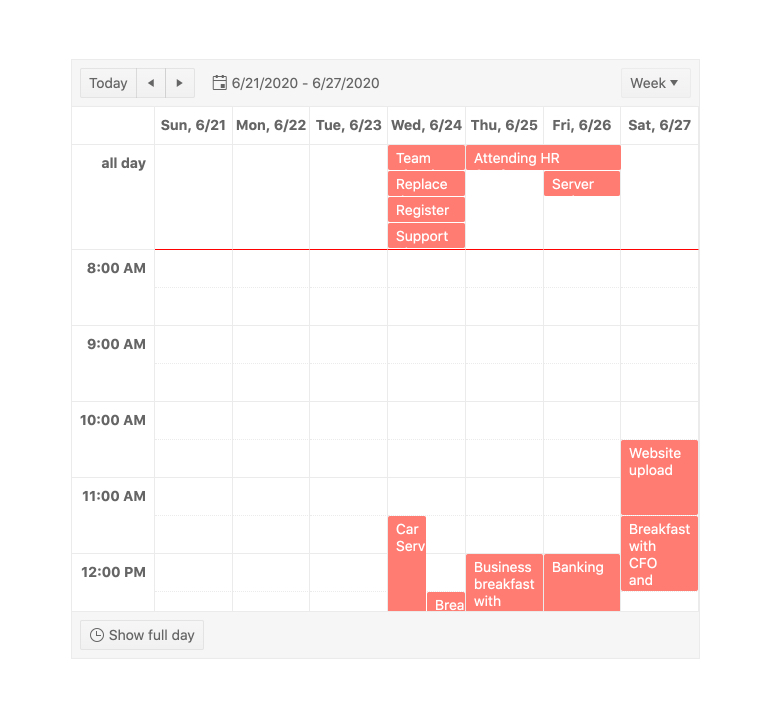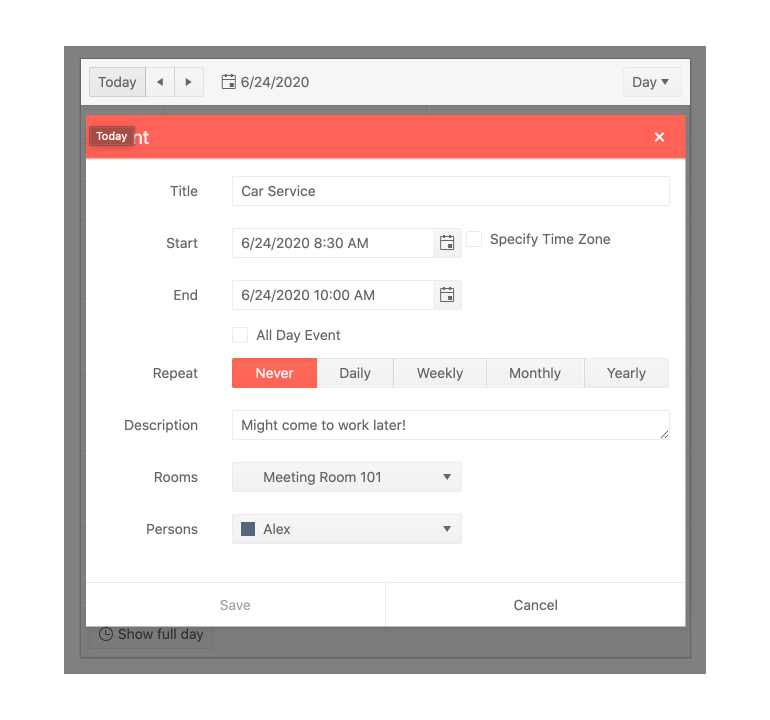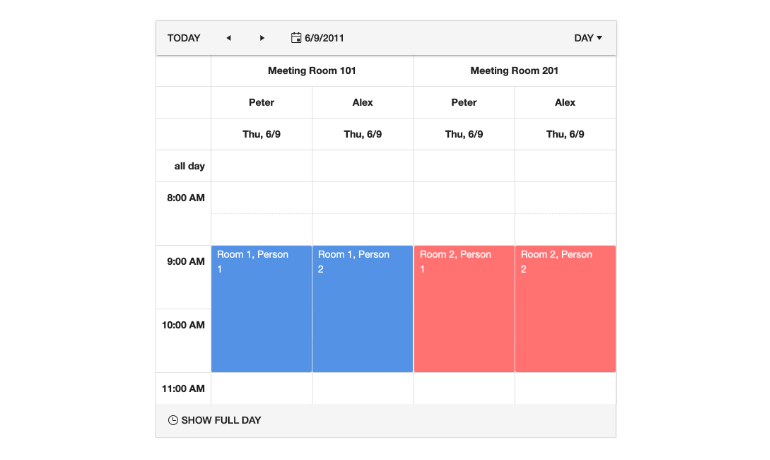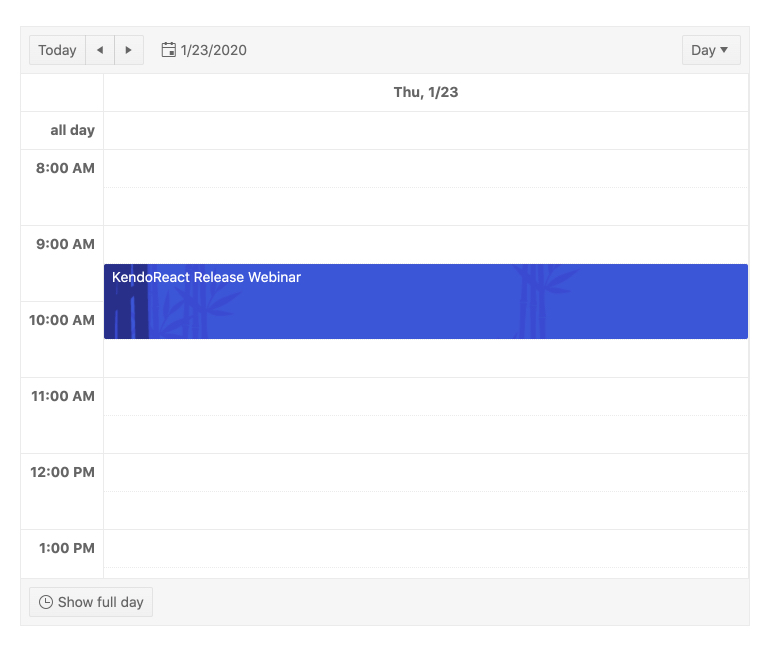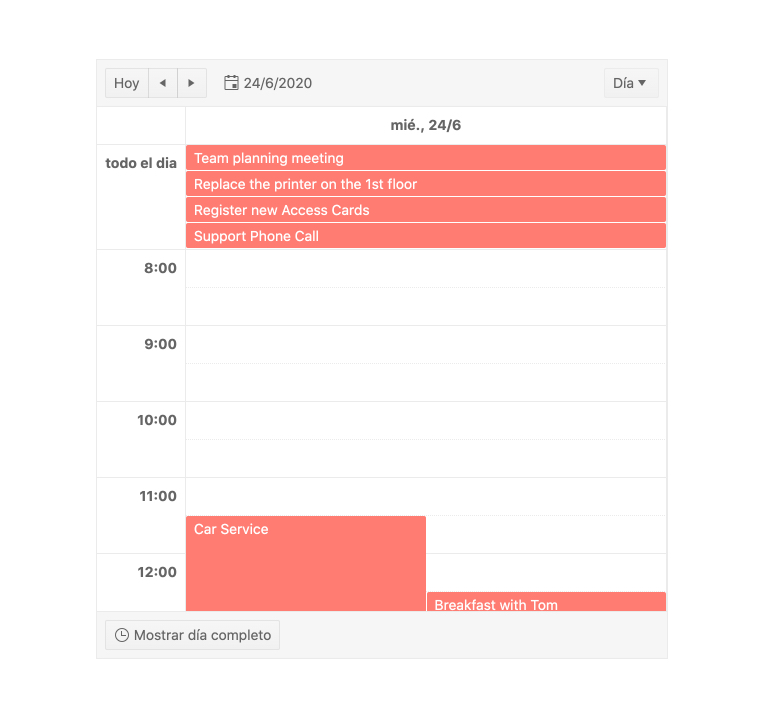OverviewThe KendoReact Scheduler component provides a calendar experience for any React application with little setup, similar to Outlook or Google Calendar. The React Scheduler component can handle complex scheduling requirements with just a few lines of code, thanks to its support for time zone conversions, resource visualization, grouping, editing, and recurring events. See React Scheduler Overview demo
ViewsThe KendoReact Scheduler component supports the following built-in views:
Multiple Event SelectionMultiple events can be selected using the KendoReact Scheduler. After events have been chosen, they can be rearranged, deleted, or edited as a group using the API methods that are provided. See React Scheduler Selection demo Data BindingThe KendoReact Scheduler has built-in logic for handling all accessible functionality, which necessitates the availability of certain fields in the underlying data model. Rather of imposing a rigid data model, the React Scheduler allows developers to connect to any object and simply specify which fields should be utilized to represent the required data. See React Scheduler Data Binding demo EventsThe KendoReact Scheduler is built around events, which are responsible for presenting what has been added to the calendar. Events can be static, resized with a resize handler, dragged to a new place, and altered.
RecurrenceThe KendoReact Scheduler has a recurrence editor that allows any event to be repeated on a daily, weekly, monthly, or annual basis. It also provides for exceptions to these recurrence criteria, ensuring that any recurrence needs are met. See React Scheduler Recurrence demo
ResourcesThe React Scheduler's resources enable for event categorization, giving them a distinct appearance from other events on the calendar. These resources might be persons, rooms, or any form of group that should have a consistent appearance and feel. See React Scheduler Resources demo
TasksThe KendoReact Scheduler tasks are in charge of showing information in the Agenda View. When the current active view is the Agenda View, the Scheduler component will automatically turn the specified data collection into Task components. See React Scheduler Tasks demo
SlotsThe Slots component of the KendoReact Scheduler is in charge of displaying each particular hour, day, or month slot across the scheduler, offering developers granular control over how items in the calendar are shown. See React Scheduler Slots demo
EditingThe KendoReact Scheduler allows users to change single or recurring events by engaging with events by double-clicking with a mouse or keyboard navigation. The built-in editor includes form components for any field associated with the specified event. See React Scheduler Editing demo
Custom Editor FormThe KendoReact Scheduler comes with a pre-built Editor Form for modifying calendar events right out of the box. Use the Custom Editor Form function to add extra fields and customization options, such as reminders and online event registration links. This enables React developers to use a custom renderer to represent the form that displays when an event is modified, allowing them complete control over how the event edit form is shown. See React Scheduler Custom Editor Form demo GroupingThe KendoReact Scheduler's grouping function allows you to group together any resource inside a view. This allows you to quickly compare two distinct resources and see what their daily routines are like. See React Scheduler Grouping demo
Time ZonesThe KendoReact Scheduler has functionality for showing events in many time zones. By default, the Scheduler component will use the browser's local time zone to show events as they occur in the user's time zone, but a preset time zone for all users may also be defined. See React Scheduler Time Zones demo Custom RenderingMany of the KendoReact Scheduler's building blocks are composed of components, and many of these components allow custom renderers. This allows developers to have fine-grained control over the appearance and feel of the React Scheduler. Customizations might range from merely changing the look to integrating bespoke components when appropriate.
Adaptive Slot HeightThe KendoReact Scheduler component adjusts by default to accommodate all items into the view slot. Your user may, however, have more planned tasks than their current view can accommodate, or no scheduled items at all. This is where the React Scheduler's adaptive slot height feature comes in, allowing you to specify the minimum height of a scheduler slot to prevent it from vanishing when there are no planned events – and, if necessary, to extend its height to accommodate all scheduled events for the day. See React Scheduler Adaptive Slot Height demo Current Time MarkerThe KendoReact Scheduler's Current Time Marker feature displays a line across the Scheduler interface with the user's computer current time when it is activated. Users can use this as a guide as they navigate through the events that are currently scheduled. See React Scheduler Current Time Marker demo GlobalizationIn the KendoReact Scheduler, being responsible for processing data that is time-dependent, as well as having many built-in strings for presenting information, localization, and globalization, is critical. In light of this, each message in the Scheduler may be translated into any language, and the component can also be presented in Right-to-Left mode. See React Scheduler Globalization demo
Keyboard NavigationOut of the box, the KendoReact Scheduler component supports keyboard navigation. By using their keyboard, users may navigate and interact with any aspect of the React Scheduler. See React Scheduler Keyboard Navigation demo AccessibilityThe KendoReact UI library is fully accessible, and as part of it, the KendoReact Scheduler is also Section 508 and WAI-ARIA compliant, and WCAG 2.0 AA certified. See React Scheduler Accessibility demo Related Links
Are You Planning a Complex or Multi-Platform Project Soon?More than 270,000 customers in 100+ countries, trust us to move their business forward by relying on our controls and tools for web (React, Angular, jQuery, Vue, ASP.NET AJAX, ASP.NET MVC, ASP.NET Core, Blazor, Silverlight, PHP, JSP), mobile (.NET MAUI, Xamarin), desktop development (WinUI, WinForms, WPF, UWP), reporting and mocking (Reporting, Report Server, JustMock), automated testing (Test Studio, Test Studio Dev Edition), CMS (Sitefinity), document management (Telerik Document Processing), UI/UX design (Unite UX), debugging (Fiddler Everywhere, Fiddler Classic, Fiddler Jam, FiddlerCap, FiddlerCore), extended reality (UI for Unity XR), free tools (JustAssembly, JustDecompile, VB.NET to C# Converter, Testing Framework). Learn more at Telerik.com. |