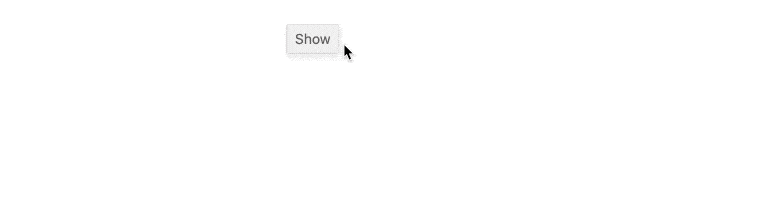The Kendo UI for Angular Popup component can be used to present content next to an HTML element. It is typically laid over other content to display critical information or provide users with choices. The Angular Popup can be used as a standalone component and comes integrated into several other Kendo UI for Angular components. Features
Helpful LinksAlso Available for These PlatformsEverything You Need To Build Great Angular UIThe Kendo UI for Angular Calendar is part of the Kendo UI for Angular component library. With 100+ Components, 3 themes (standard, Material, Bootstrap), Theme Builder, and UI Kits for Figma, Kendo UI for Angular is the library professional developers rely on. See the entire list at www.telerik.com/kendo-angular-ui. Our most popular components:
|