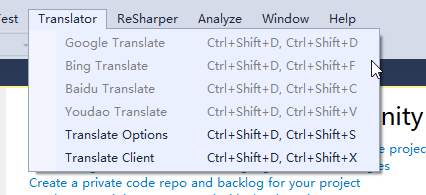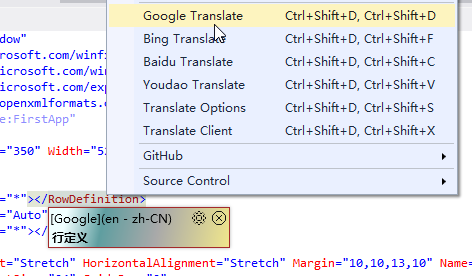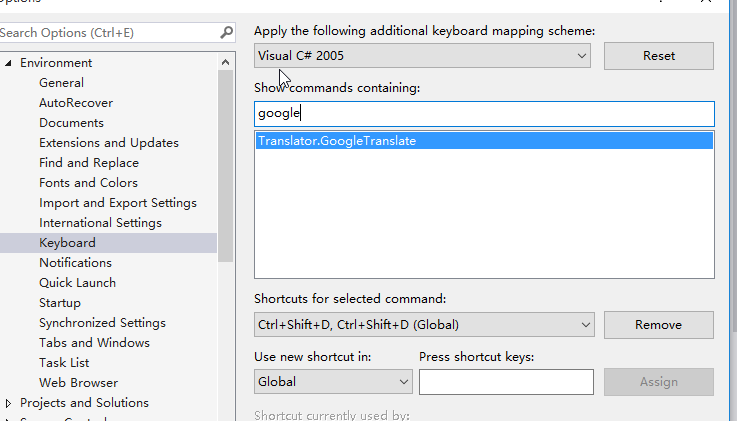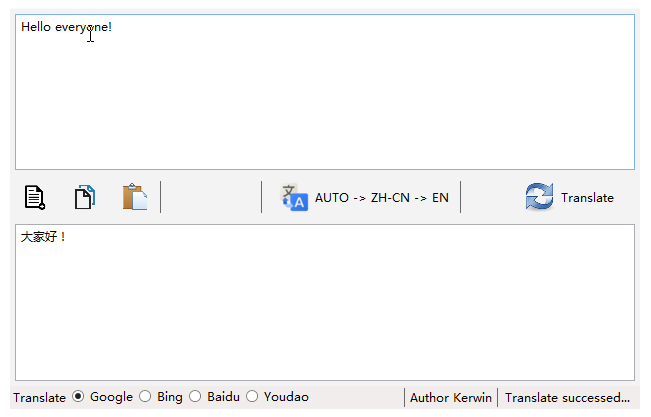Support Visual Studio 2017Â You can see :Â https://marketplace.visualstudio.com/items?itemName=vs-publisher-1462295.VisualStudio2017Translator Translate selected text via Google or Bing or Baidu or Youdao translation in visual studio code editor, so we can translate some words we don't know, like below
We can click the menu to translate click menu translate -> google/bing/baidu/youdao translate to translate
orÂ
Sometimes, we will use shortcut key to translate, the default shortcut keyÂ
You can also customize the shortcut keys according to their preferences menu tools->options->environment->keyboard to search google translate, you can see the default shortcut key and you can set new shortcut key like belowÂ
Change log v 1.0.1  2017-02-07   + Visual Studio 2013 support  v 1.0.2  2017-02-13 _  + fix bugs _
 v 1.0.3  2017-02-17   + translate client
 v 1.0.4  2017-03-24   + repair could not use shortcut key in trasnalte client   + repair use google translate to translate "" will to be "\u003cresultu003e"  v 1.0.5  2017-04-10   + repair Google translate can't translate   + added translate in website menu  v 1.0.6  2017-07-01   +  detail processing  v 1.0.7  2017-07-15   +  text to speech  v 1.0.8  2017-10-14   +  repair Youdao translation requires a cryptographic signature  v 1.1.0  2017-12-21   +  repair bing translation 1.1.2 2018-03-31 Repair Japanese translation does not work 1.1.3 2018-07-22 Repair translate text contains \n char |