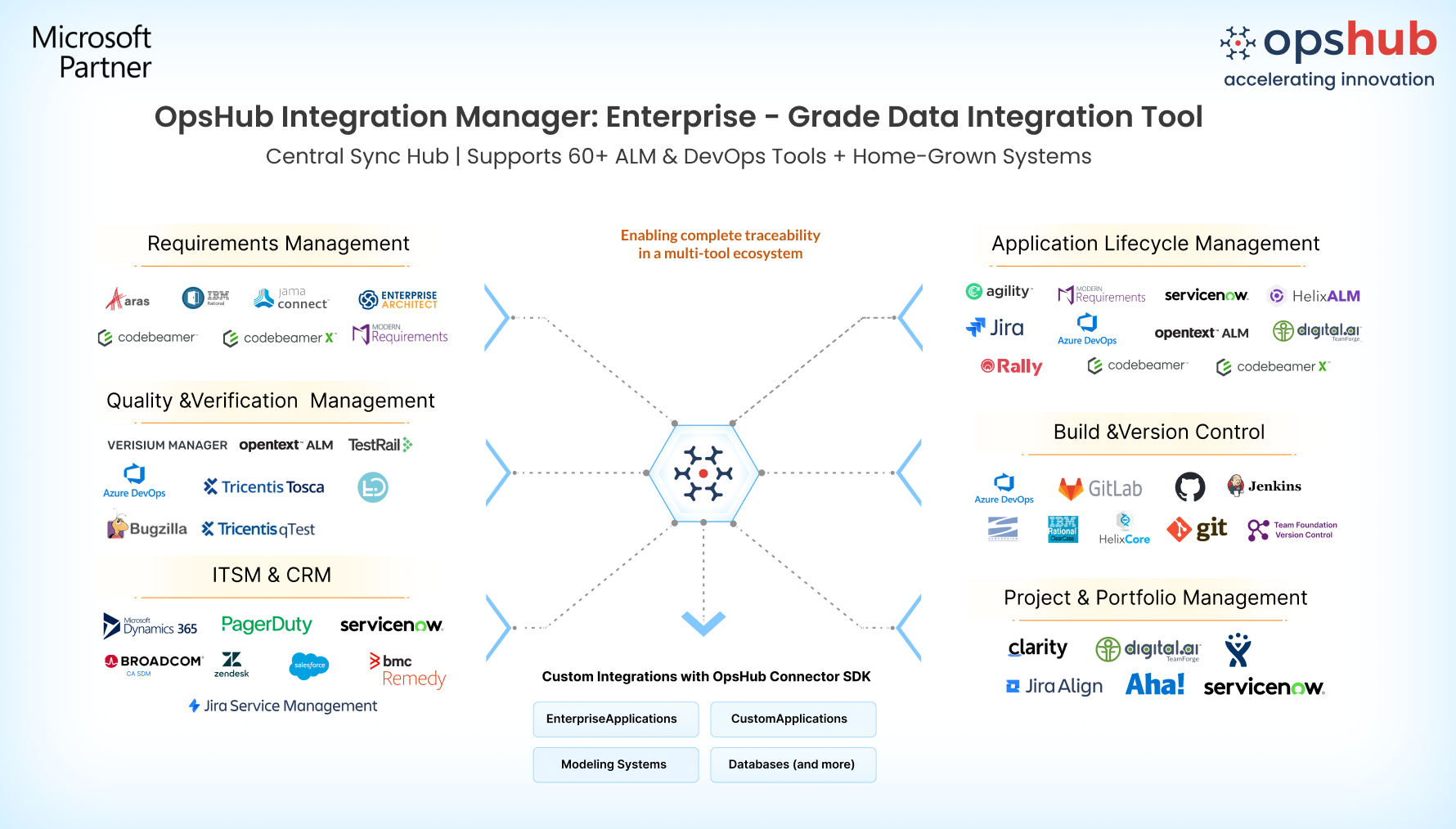Overview
Product teams using IBM DOORS for requirements management and Azure DevOps for development often struggle with misalignment due to manual data exchange. By integrating IBM DOORS and Azure DevOps bidirectionally with OpsHub Integration Manager (OIM), teams eliminate communication gaps, ensuring real-time traceability. This seamless synchronization keeps work items and test entities aligned across both systems, accelerating delivery, and enhancing collaboration—all while allowing teams to work in their preferred tools.
Learn more about IBM DOORS and Azure DevOps integration with OIM.
OIM: Syncing IBM DOORS and Azure DevOps with High Fidelity
By integrating IBM DOORS with Azure DevOps, organizations can establish a cohesive digital thread that enhances traceability, visibility, and collaboration across the product lifecycle. OIM-led integration include:
Automated Bi-directional Sync: Requirements defined in DOORS sync to ADO with full context and updates like statuses, comments, code check-ins or test cases in ADO, and reflect bidirectionally in DOORS, preserving traceability.
Easily Scalable: Supports 1000+ projects while maintaining seamless performance, ensuring that growing operations do not impact the stability or efficiency of the integrated systems.
Smooth Transition: Prevents orphan data and ensures smooth transitions between projects.
User-Friendly Interface: Comprises a low-code/no-code interface without the need of coding expertise.
Fault-Tolerant by Design: OIM ensures that every requirement, test case, and update flows seamlessly from source to target system. With built-in mechanisms to manage system downtime, unexpected failures, and conflicts, it preserves data integrity.
Drop us a line for Free Demo to watch how OIM facilitates IBM DOORS and Azure DevOps bidirectional integration.

Popular Use cases:
OIM ensures seamless synchronization between IBM DOORS and Azure DevOps, maintaining full context at scale:
Work items, including requirements, tasks, and defects, sync bidirectionally, ensuring real-time traceability across development.
Hierarchy and relationships are preserved, allowing seamless tracking of dependencies and changes.
Test cases and execution status sync back to DOORS, ensuring validation and compliance.
OLE objects, comments, attachments, and history are synchronized, maintaining complete data integrity.
This integration eliminates manual tracking, accelerates decision-making, and ensures compliance by linking requirements to development, testing, and quality assurance.
Make your IBM DOORS and ADO systems work as one. No rework. No delays. Just clean, reliable integration. Try OpsHub for Free.
Integrate IBM DOORS and ADO in 5 Easy Steps
Configure IBM DOORS and ADO systems.
Select project(s) to be integrated.
Select entity(s) to be integrated.
Select sync direction and sync filter.
Click and map fields to be integrated.
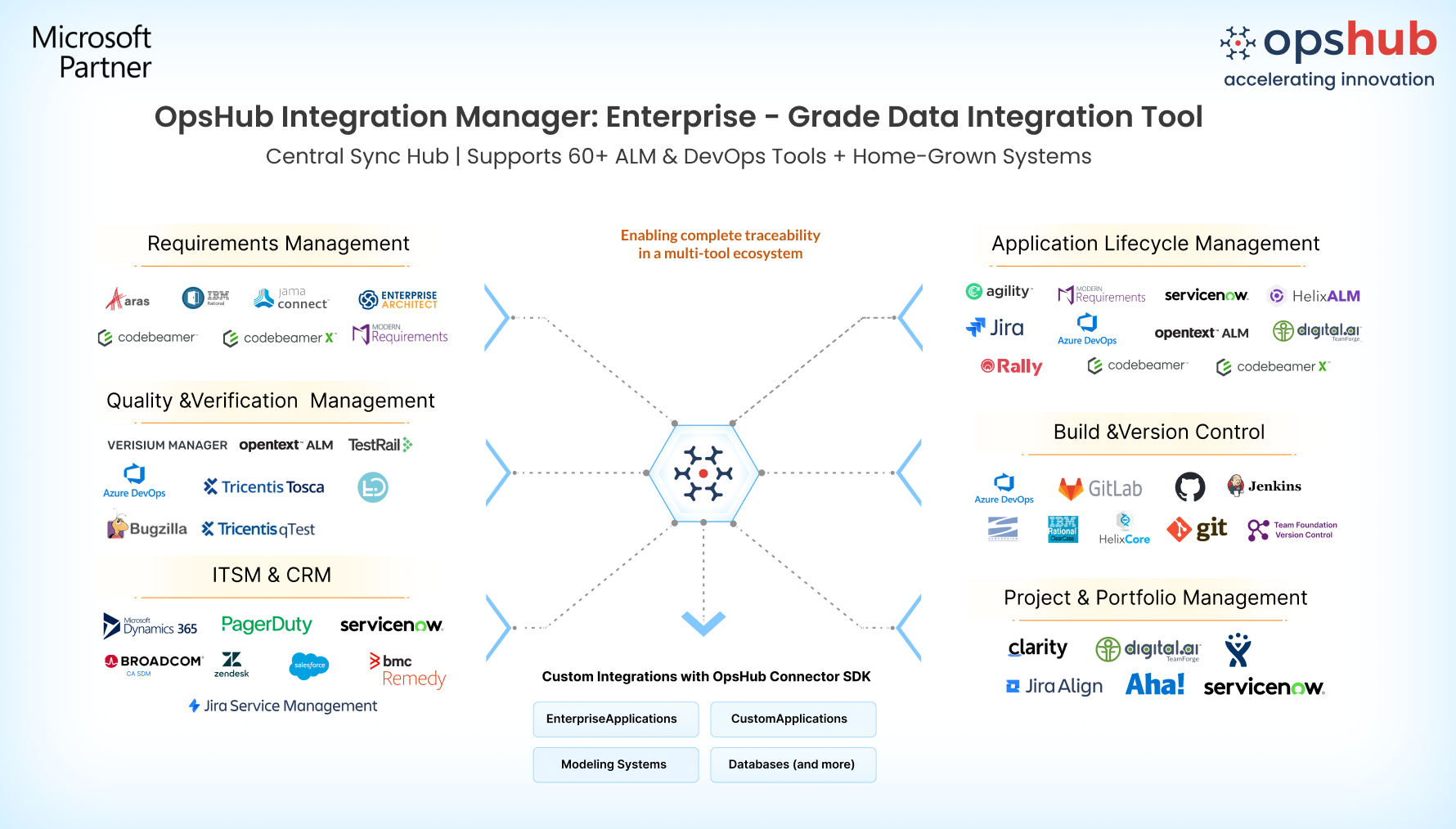
Don't guess your way through the integration. Connect with your Integration Engineer to discuss your use case.