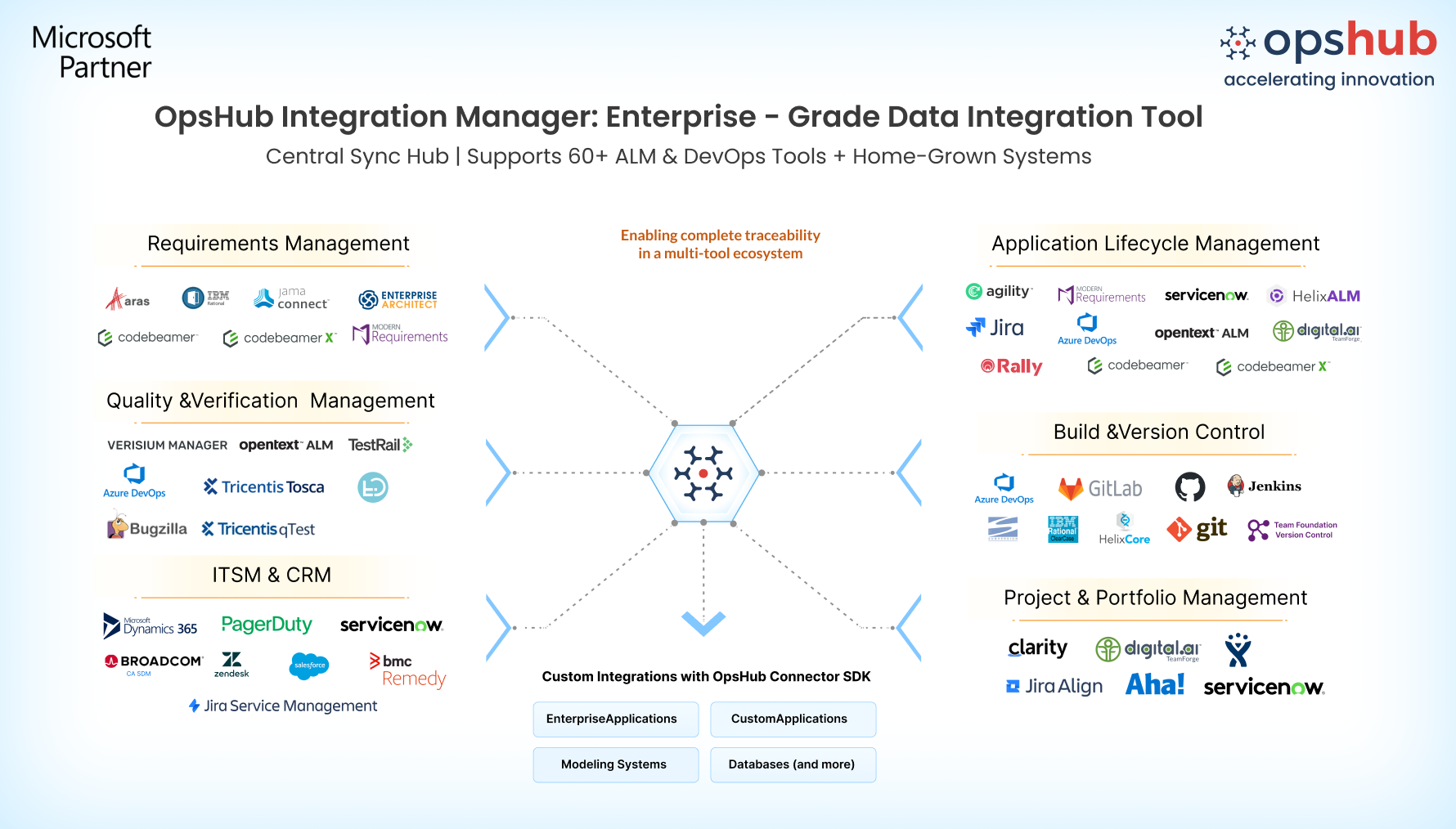Overview
Customer service (in Salesforce) and development (in Azure DevOps) teams share a common goal, i.e., happy customers. But without a streamlined workflow, constantly switching between tools for manually updating data can be cumbersome & error-prone, leading to delayed error resolution and response times. Moreover, when the customer– facing team is overloaded, prioritizing tickets and requests becomes challenging too.
OpsHub Integration Manager (OIM), a top-tier, enterprise – grade automated data integration platform integrates Azure DevOps and Salesforce bidirectionally in real –time, ensuring cross team visibility and enhanced collaboration. This means accelerated issue resolution, quicker request prioritization, and faster releases, ultimately leading to customer satisfaction.
Learn about Salesforce and ADO bidirectional integration using OIM.
Why OIM is Your One-Step Solution to Integrate Salesforce with Azure DevOps?
Bidirectional sync: Automatically synchronizes work items or change requests or cases between Salesforce and ADO bidirectionally in real-time, ensuring that all information is up to date in their respective tools.
Scale with ease: OIM supports large-scale data synchronization across multiple projects, keeping performance stable and workflows intact even with high data volumes via load balancing and parallel processing.
Rich data sync Seamlessly sync comments, attachments, links, inline content, mentions, r and history between ADO and Salesforce tools.
Designed for Fault Tolerance: OIM is built on a guaranteed Eventual Consistency model, ensuring that all entities and updates are accurately synchronized with the target. It comes equipped with built-in mechanisms to manage system downtime, unforeseen failures, and conflicts, delivering a dependable and uninterrupted synchronization experience.
Data Movement: Ensures no orphaned data or loss of context when moving items between projects or teams.
Low code/No code sync tool: Set up your integration with an intuitive, sophisticated drag & drop GUI-based configuration with unmatched control over integration progress. No coding expertise required!
Advanced mapping: Customize data mapping, including custom fields and object-specific configurations.
Advanced conflict resolution: Built-in robust error handling mechanism for automatic conflict handling. Real-time error detection, automated retries, error queue management, alerts, & detailed logs ensure swift error fixes with your data intact.
Robust security: Features like end-to-end encryption, role-based access control (RBAC), and secure authentication via OAuth and API tokens ensure your data is fully protected.
Multiple deployment options: OIM supports both on – premise and on–cloud modes.
Drop us a line for a Free Demo to see how OIM facilitates Salesforce and Azure DevOps bidirectional integration.
Popular Use Cases
OIM takes care of the following:
Case Management: Synchronize Salesforce cases with Azure DevOps work items, enabling support and development teams to efficiently collaborate on issue case resolution without toggling between platforms.
Feature Tracking: Automatically link bugs or feature requests logged in Salesforce with corresponding work items in Azure DevOps, ensuring that development teams are aligned, and IT teams have visibility into progress and resolutions.
Change Management: Track and synchronize change requests, including new feature updates or customer-driven changes, across Salesforce and Azure DevOps, maintaining a unified approach to modifications and product enhancements.
Service Request Management: Keep service request statuses aligned across both Salesforce and Azure DevOps, ensuring stakeholders and customers receive real-time, accurate updates on progress and expected delivery timelines.
Request a free trial today!
Integrate Azure DevOps and Salesforce in 5 Easy Steps
Configure ADO and Salesforce systems.
Select project(s) to be integrated.
Select entity(s) to be integrated.
Select sync direction and sync filter.
Click and map fields to be integrated.
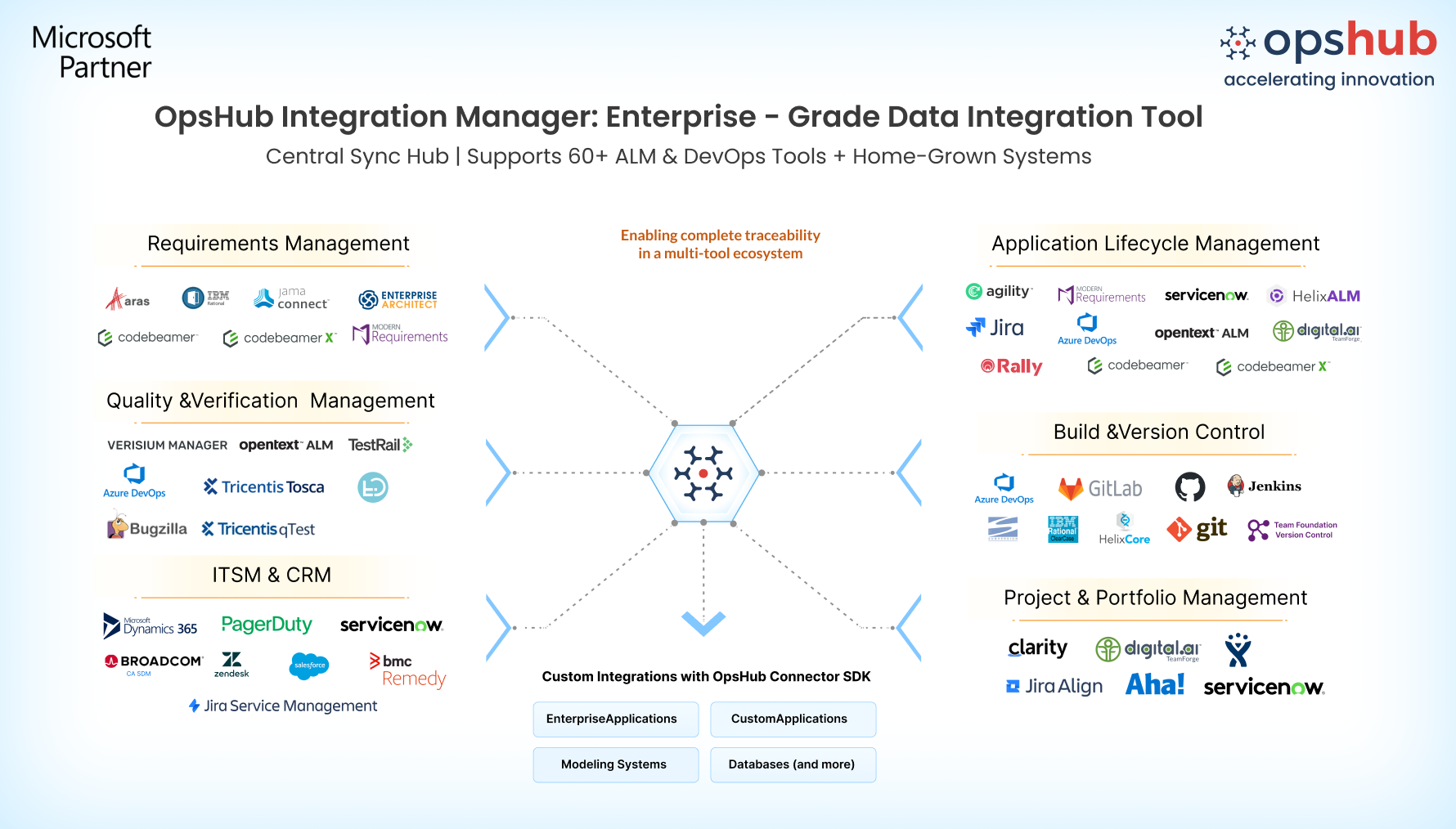
Book a 30-minute Free Consultation with our Integration Engineer to discuss your use case.