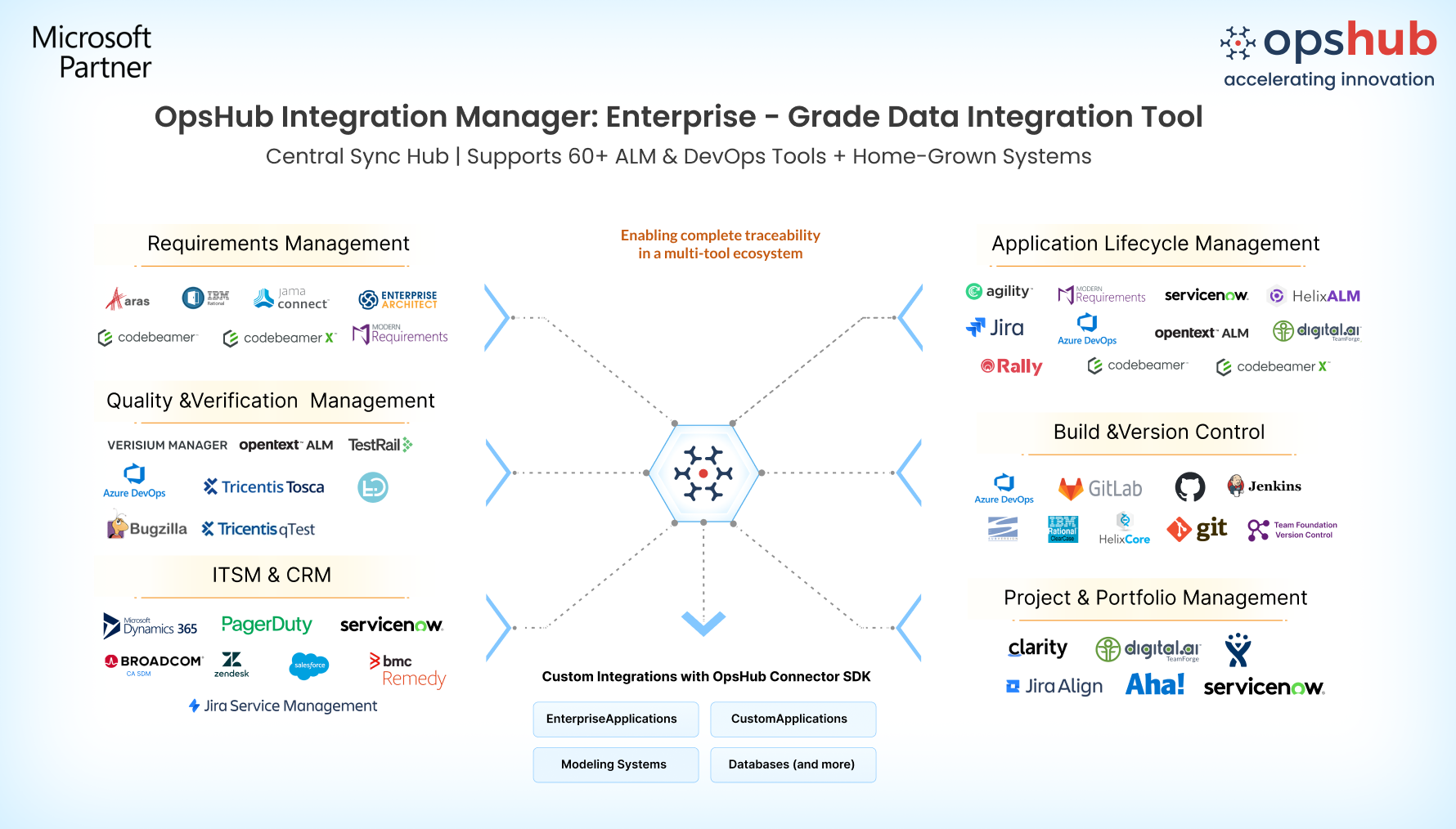Overview
Managing customer cases in MS Dynamics 365 and development work in Azure DevOps can create silos, slow down updates, and cause teams to lose critical context.
With OpsHub Integration Manager (OIM), an enterprise-grade data integration platform, automatically sync cases, work items, updates, and priorities and more in real time—so information stays accurate, and teams stay aligned. Accelerate resolution, reduce manual effort, and keep customer and development data connected without switching tools
Learn more about MS Dynamics integrations with OIM.
Why Integrate MS Dynamics and Azure DevOps with OpsHub?
Spend time building value, not fixing syncs—OIM scales with your needs, no system interruptions, no scripts. Maintain end-to-end visibility from a customer's support request in Dynamics to the final resolution or feature release in Azure DevOps and:
Keep teams aligned with real-time, two-way sync: Automatically sync Azure DevOps work items with MS Dynamics’ tickets and cases two-way—keeping support and development on the same page. No tool toggling!
Integrate without affecting how teams and systems work: Avoid plugin-related slowdowns by working outside of your systems with OIM.
Scale without compromises: Integrate thousands of work items and repositories—even across globally distributed teams—with no end-system performance drop. Zero rebuilds, no disruptions
Sync full context, not just data: Sync custom fields, statuses, labels, links, attachments, and rich inline content with full accuracy and context.
Keep data safe even in case of conflicts or errors : Rely on OIM’s resilient architecture that handles unexpected failures and downtime with built-in conflict resolution and error recovery.
Transfer data across projects with ease: Reorganize work across repos, boards, or projects without losing relationships, history, or hierarchy.
Enjoy fail-safe compliance: Built-in audit logs, change tracking, and access controls provide end-to-end traceability—no extra tools required.
Set up and configure integration in minutes: Use drag-and-drop UI to configure integration with flexible sync rules. Get started in no time—no scripts, no coding needed.
Protect your data at every step: Secure your sensitive information with end–to-end data encryption and user-based access controls whether on-premise or in cloud.
Drop us a line for a Free Demo to watch how OIM facilitates MS Dynamics and Azure DevOps bidirectional integration.

Popular Use Cases
OIM supports even the most complex business use case. Here are a few:
Automated bug tracking from customer cases: When a customer case in Dynamics 365 reports a critical bug or feature request, automatically create a corresponding Azure DevOps work item, ensuring seamless handoff to development without losing context.
Real-time sync of case updates and developer feedback: Keep customer support teams in Dynamics 365 informed of the latest developer comments, progress, and issue resolutions in Azure DevOps, providing a unified view of case statuses for faster response times.
Streamlined escalations: Escalate high-priority support cases directly to Azure DevOps, categorizing them as user stories or defects. This allows development teams to prioritize urgent issues and track them through the development lifecycle efficiently. .
Integrate Azure DevOps and MS Dynamics in 5 Easy Steps
Configure ADO and MS Dynamics systems.
Select project(s) to be integrated.
Select entity(s) to be integrated.
Select sync direction and sync filter.
Click and map fields to be integrated.
Make your MS Dynamics and ADO systems work as one. No rework. No delays. Just clean, reliable integration.
Try OpsHub for Free
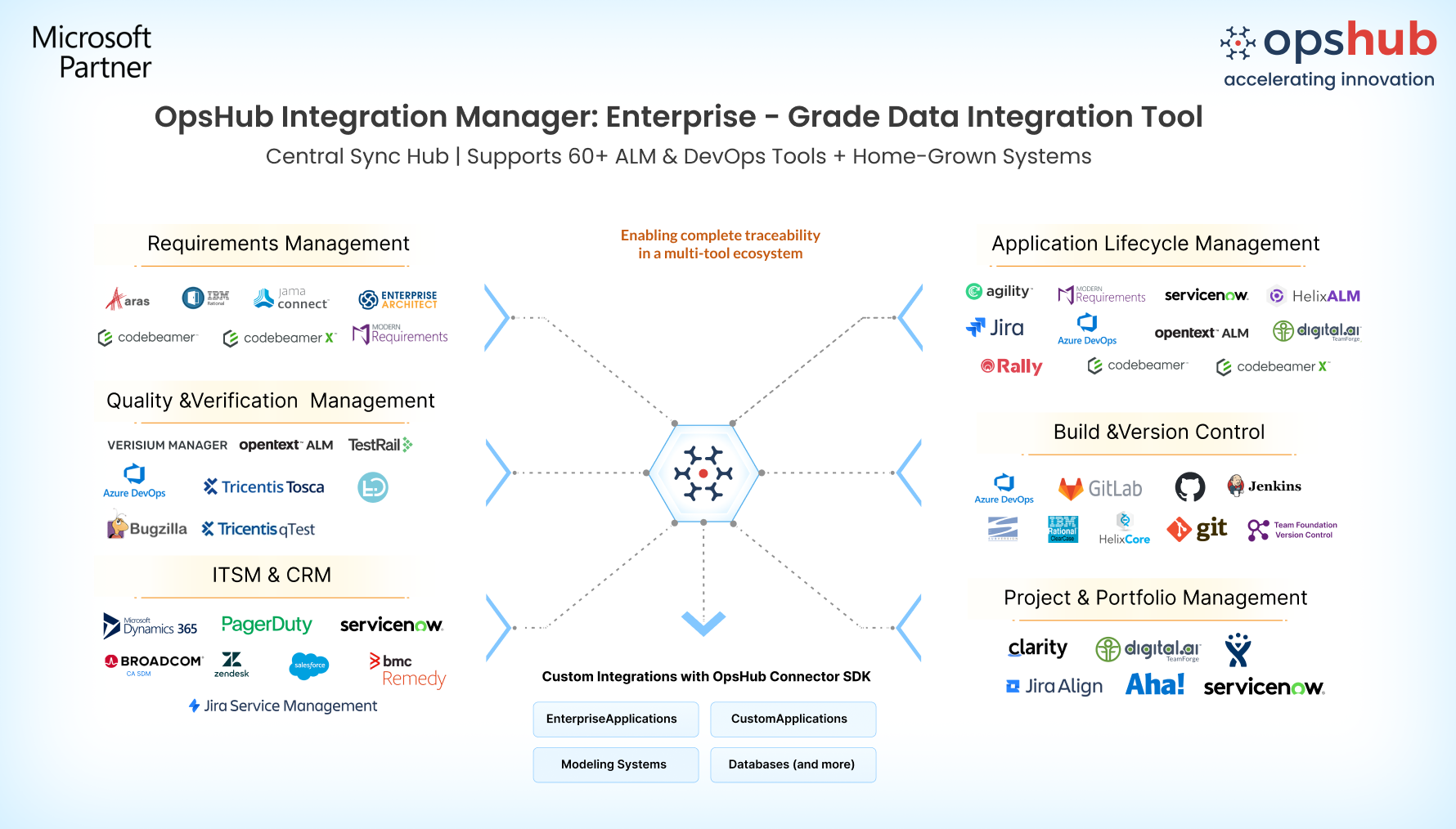
Don’t guess your way through integration. Connect with our Integration Engineer to discuss the use case.