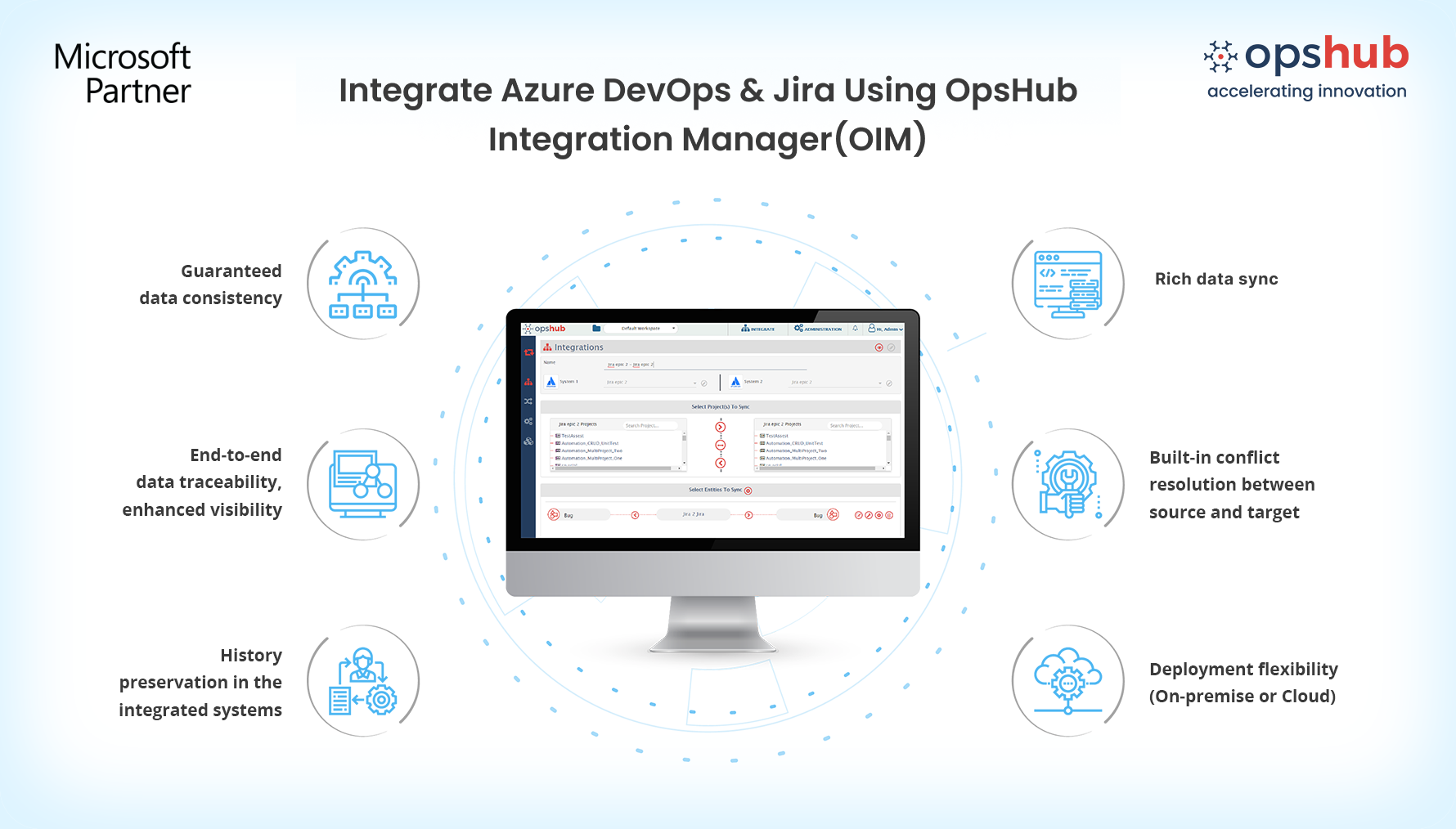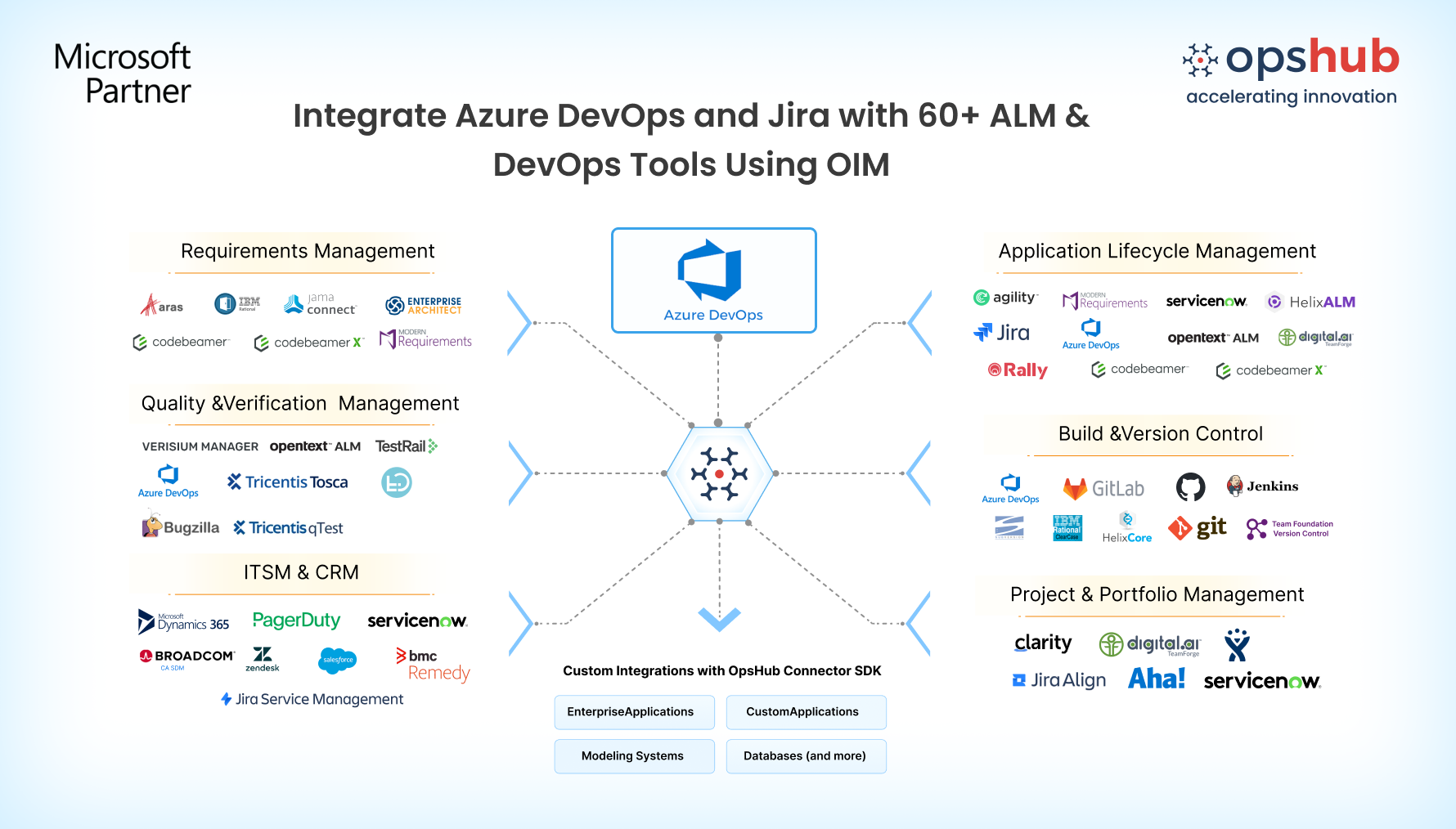Overview
By integrating Azure DevOps (VSTS/TFS) with Jira, enterprises can seamlessly manage product development with enhanced collaboration and visibility. However, Azure DevOps & Jira integration can be challenging due to model mismatch, complex sync logic, and potential data loss during project movements. Error handling, performance issues with large data volumes, and the complexity of diverse data types can further complicate the sync process. Using OpsHub Integration Manager (OIM), an industry leader in enterprise-grade data integration, organizations can build a scalable and reliable Azure DevOps-Jira integration. With OIM’s capability to integrate data across 70+ tools, this data integration platform is built to scale with growing business needs. It can handle increasing data volumes, complex workflows, and the expansion of your teams and projects over time.
Refer to this page and video to learn more about OIM-driven Azure DevOps and Jira integration.
Facilitate Your Azure DevOps (VSTS/TFS) & Jira Integration with OIM
OpsHub Integration Manager (OIM) offers a high-fidelity, bidirectional sync between Azure DevOps (VSTS/TFS) and Jira in real time, ensuring data consistency across platforms. Key features include:
User-Friendly Interface: Set up your ADO-Jira integration with an intuitive, sophisticated drag & drop GUI-based configuration with unmatched control over integration progress
Factory Approach for Scalable Integrations: Sync 1000s of projects and 100s of teams between ADO and Jira with parallel processing and load balancing without data loss.
Rich Data Sync: Seamlessly sync Comments, Attachments, Links, Inline content, Entity Mention, User Mentions between ADO and Jira tools. Also, handle format discrepancies between Jira (Wiki markup) and ADO (HTML) through data transformation feature in OIM.
History Preservation: Preserves current as well as historical data between the tools with complete context.
Auto–Updates in Native tools: Enable automated bidirectional integration between Azure DevOps and Jira, ensuring real-time updates on Features, User Stories, Tasks, and Defects. Changes in entity types, statuses sync instantly across both platforms, keeping teams aligned, ensuring no data leakage. No more switching between the tools or manual data transfers for ADO and Jira users. Product managers and developers gain real-time visibility into task progress within their respective work tools.
Seamless issue & Project Movement: Imagine moving a project from Jira containing user stories with attachments and comments. OpsHub takes care of smooth data movement between projects and issue types for Azure DevOps and Jira.
Advanced Conflict Resolution & Self-Led Failure Recovery: Built-in robust error handling mechanism for automatic conflict handling.
Deployment Flexibility: Deploy on-site and on customer cloud with ease.
Dynamic User Mapping: Automatically match users by email ids or names, without the need for manual mapping of each user individually.
In-Built No-Code yet Customizable Integration Capabilities: Ensure data consistency across both the platforms, handling conflicts and system failures seamlessly
Robust Security: Features such as data encryption and user access control for secured data transfer and compliance.
Drop us a line for a Free Demo to watch the ADO - ServiceNow integration via OIM in action.
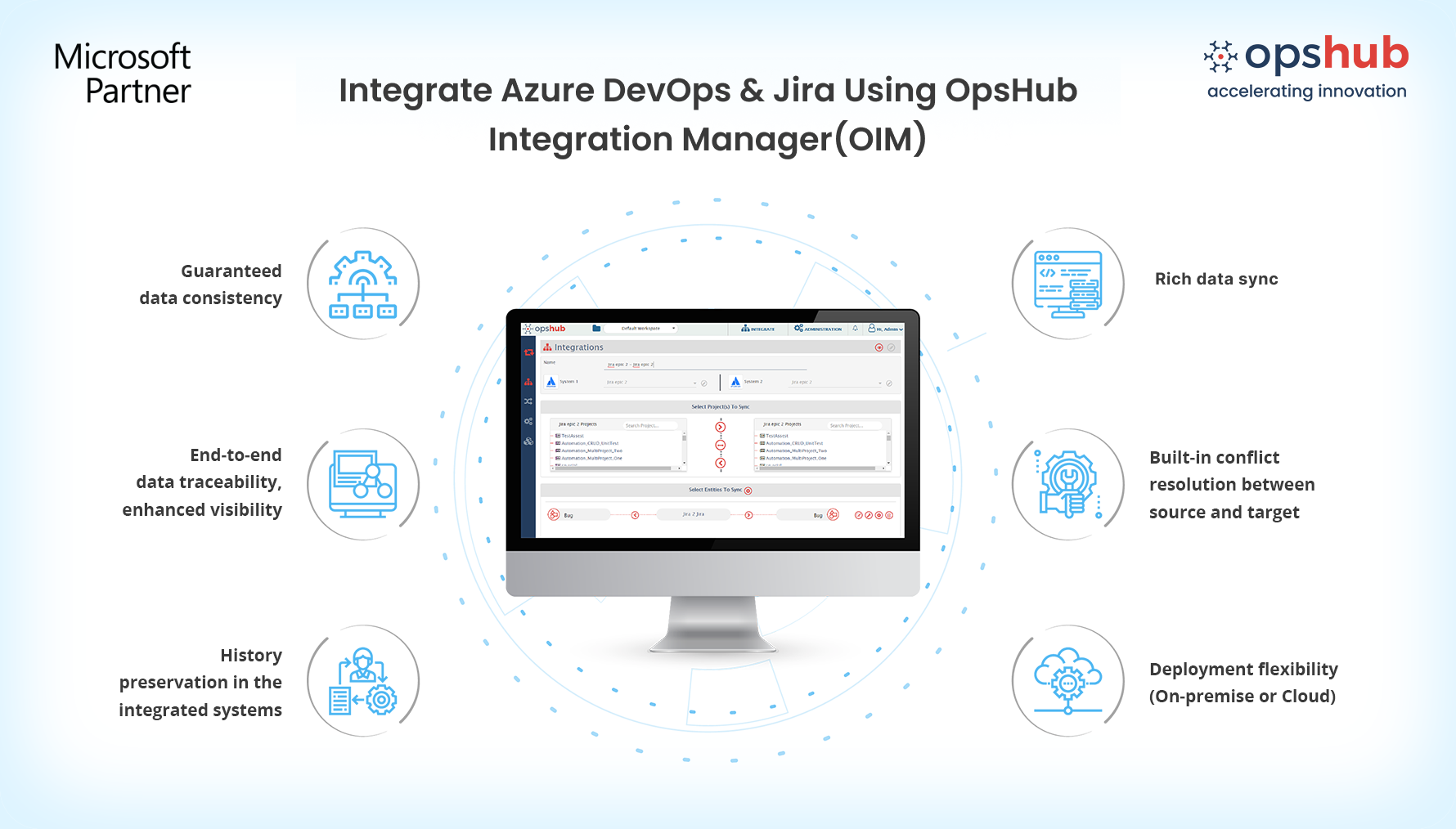
Popular Use Cases
Bug Tracking and Resolution: Development teams using Azure DevOps (VSTS/TFS) can work on bugs and link progress updates to Jira, ensuring project managers have real-time visibility.
Feature Management: Sync feature requests and development progress to ensure alignment between product and engineering teams.
Iteration Management: Sync high-level requirements in ADO to sync with Jira as stories or tasks, enabling teams to break down and organize work within each iteration. This ensures alignment on what needs to be accomplished within a given release cycle.
Integrate ServiceNow and Azure DevOps in 5 Easy Steps
OpsHub Integration Manager (OIM) offers an easy-to-use GUI and an intuitive user experience, enabling users to configure the Azure DevOps (VSTS/TFS) and Jira unidirectional or bidirectional integration with ease.
Configure ADO and Jira systems.
Select project(s) to be integrated.
Select entity(s) to be integrated.
Select sync direction and sync filter.
Click and map fields to be integrated.
Make your ServiceNow and ADO systems work as one. No rework. No delays. Just clean, reliable integration. Try OpsHub for Free.
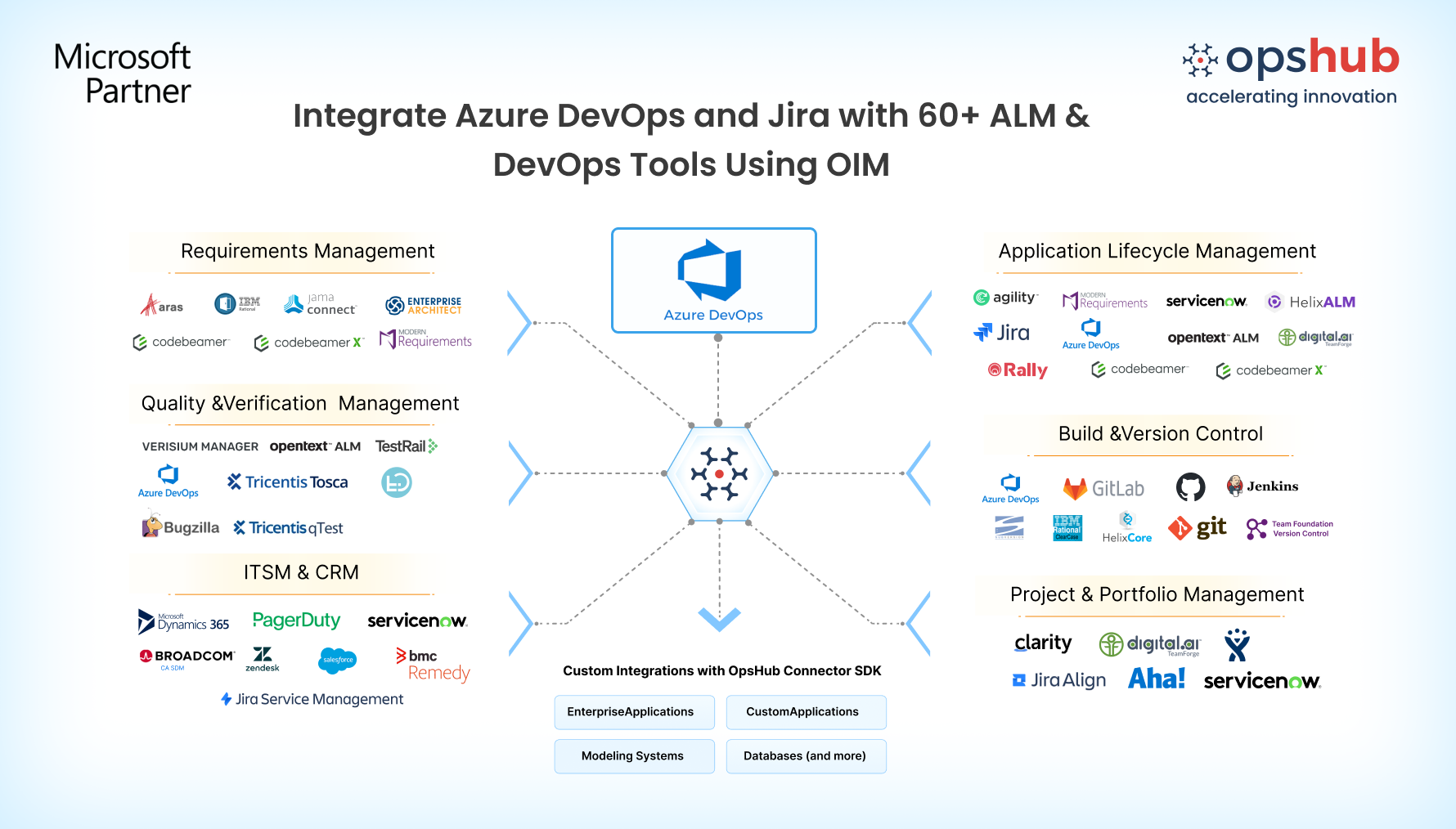
In a Nutshell
OpsHub Integration Manager (OIM) empowers agile teams to integrate their mission-critical applications and data without any compromise on scale or data accuracy. With its real-time two-way sync capabilities, and support for even the most complex data entities, OIM allows teams to not just sync data, but do it while ensuring full data context and staying compliance ready. It centralizes and streamlines the integration process, giving teams full visibility and control while maintaining 100% data accuracy. As your business grows, OIM grows with you—ensuring that your data flows seamlessly, securely, and efficiently, no matter how complex the needs or scale of your operations.
Connect with our Integration Engineer to discuss your use case.