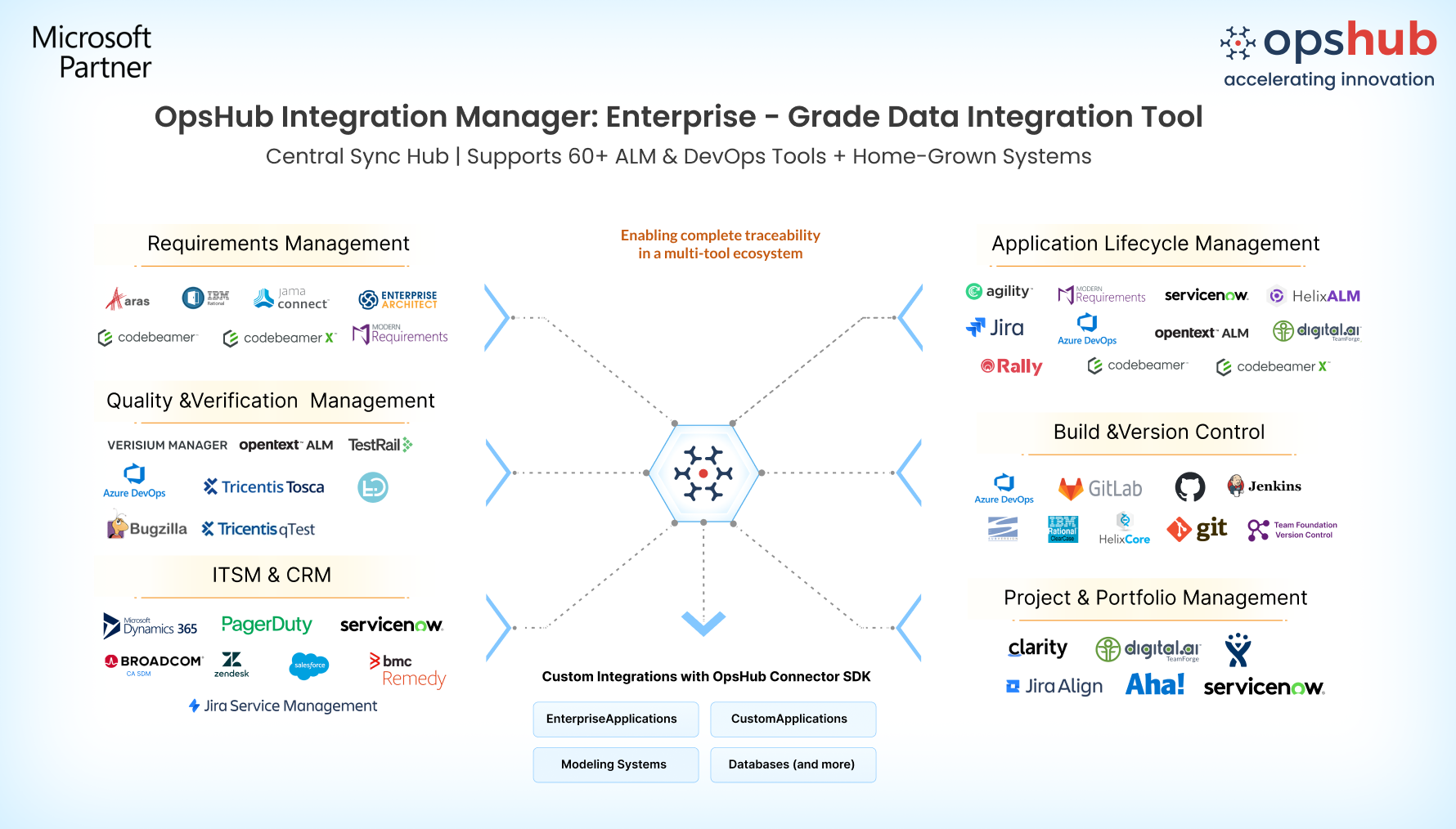Overview
QA team in IBM Engineering Test Management (IBM ETM) and development team in Azure DevOps often struggle with fragmented toolchains, manual data sync, and limited visibility, causing delays and errors. OpsHub Integration Manager (OIM), an enterprise-grade sync solution, integrates data between these tools to create a single source of truth, bridging testing silos and improving traceability.
Learn more about IBM ETM and ADO integration using OIM.
Why Choose OIM for Azure DevOps and IBM ETM Integration?
Truly Bidirectional Sync: Enable two-way sync of test entities, defects, and requirements across systems in real-time, eliminating manual errors and duplication. View updates and track progress from your work tools without switching platforms.
Effortless Scalability: Parallelly sync thousands of projects and teams with ease
Rich Data Sync: Sync beyond basic entities including comments, attachments, links, mentions & inline content, images, with full data integrity.
Intuitive UI: Configure IBM ETM-ADO integration using a drag-and-drop, GUI-based setup with full control over sync progress. Suitable for both tech and non-tech users.
Fault-Tolerant by Design: Built on a guaranteed eventual consistency model, OIM ensures that every entity and update syncs to the target as intended. It includes out-of-the-box mechanisms to handle system downtime, unexpected failures, and conflicts—ensuring a reliable and resilient synchronization process.
Seamless Work Item & Project Movement: Move projects and work items effortlessly, retaining attachments, comments & history.
Dynamic User Mapping: Automatically match users by email or name, eliminating manual mapping.
Enterprise-Grade Security:: Ensure compliance with data encryption & user access control.
Deployment Flexibility: OIM can be configured on-premises or on the cloud.
Drop us a line for Free Demo to watch how OIM facilitates IBM ETM and Azure DevOps bidirectional integration.

Popular Use Cases
OIM takes care of:
Defect Management: Bi-directional defect synchronization between platforms for streamlined resolution and visibility.
Requirements Traceability: Linking requirements between ETM and Azure DevOps for impact analysis and comprehensive reporting.
Seamless Change Management: Sync updates in test plans, executions, and results across both platforms without data loss.
Make your IBM ETM and ADO systems work as one. No rework. No delays. Just clean, reliable integration. Try OpsHub for Free.
Integrate Azure DevOps and IBM ETM in 5 Easy Steps
Configure ADO and IBM ETM systems.
Select project(s) to be integrated.
Select entity(s) to be integrated.
Select sync direction and sync filter.
Click and map fields to be integrated.
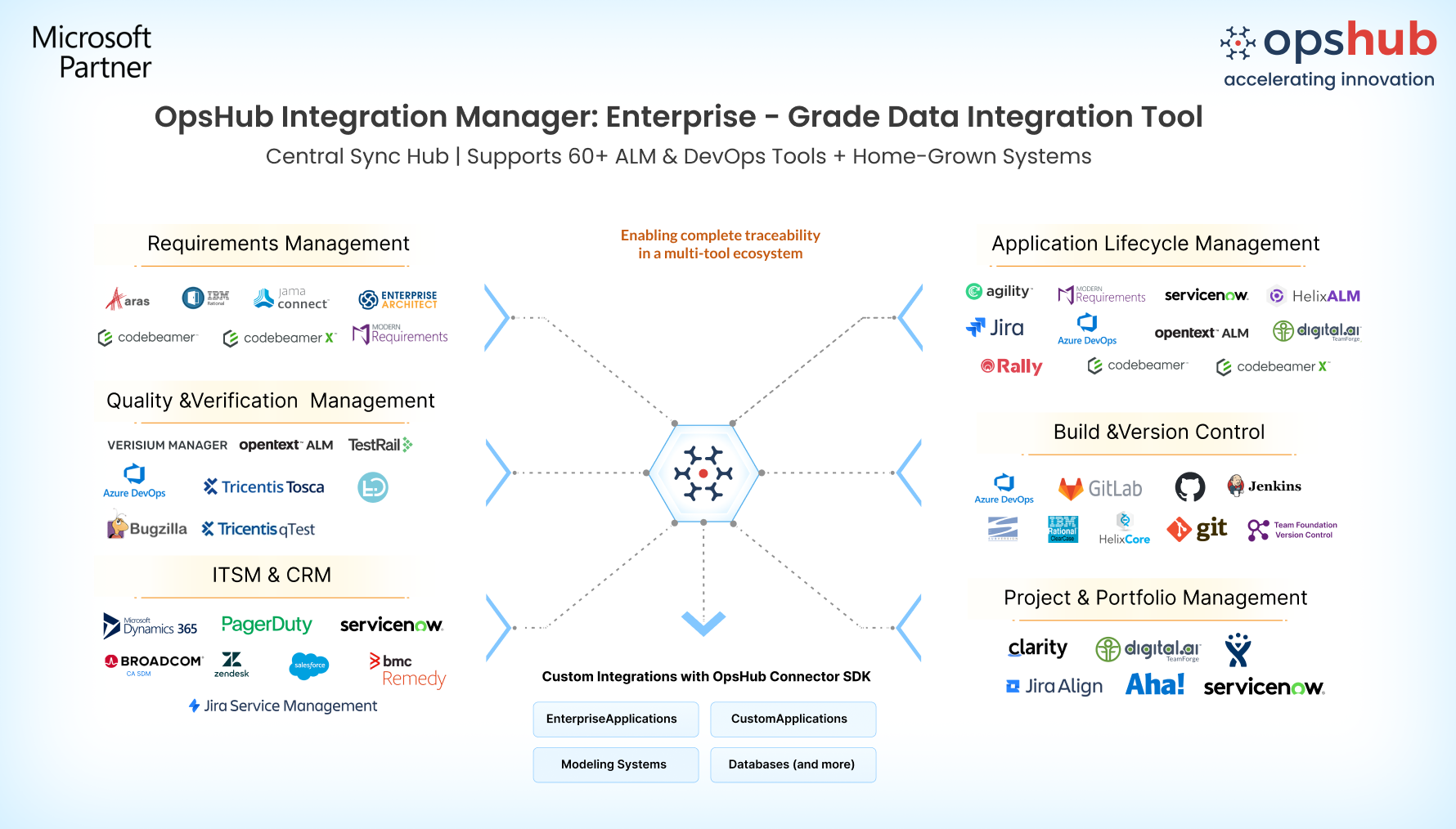
Don't guess your way through the integration. Connect with our Integration Engineer to discuss your use case.