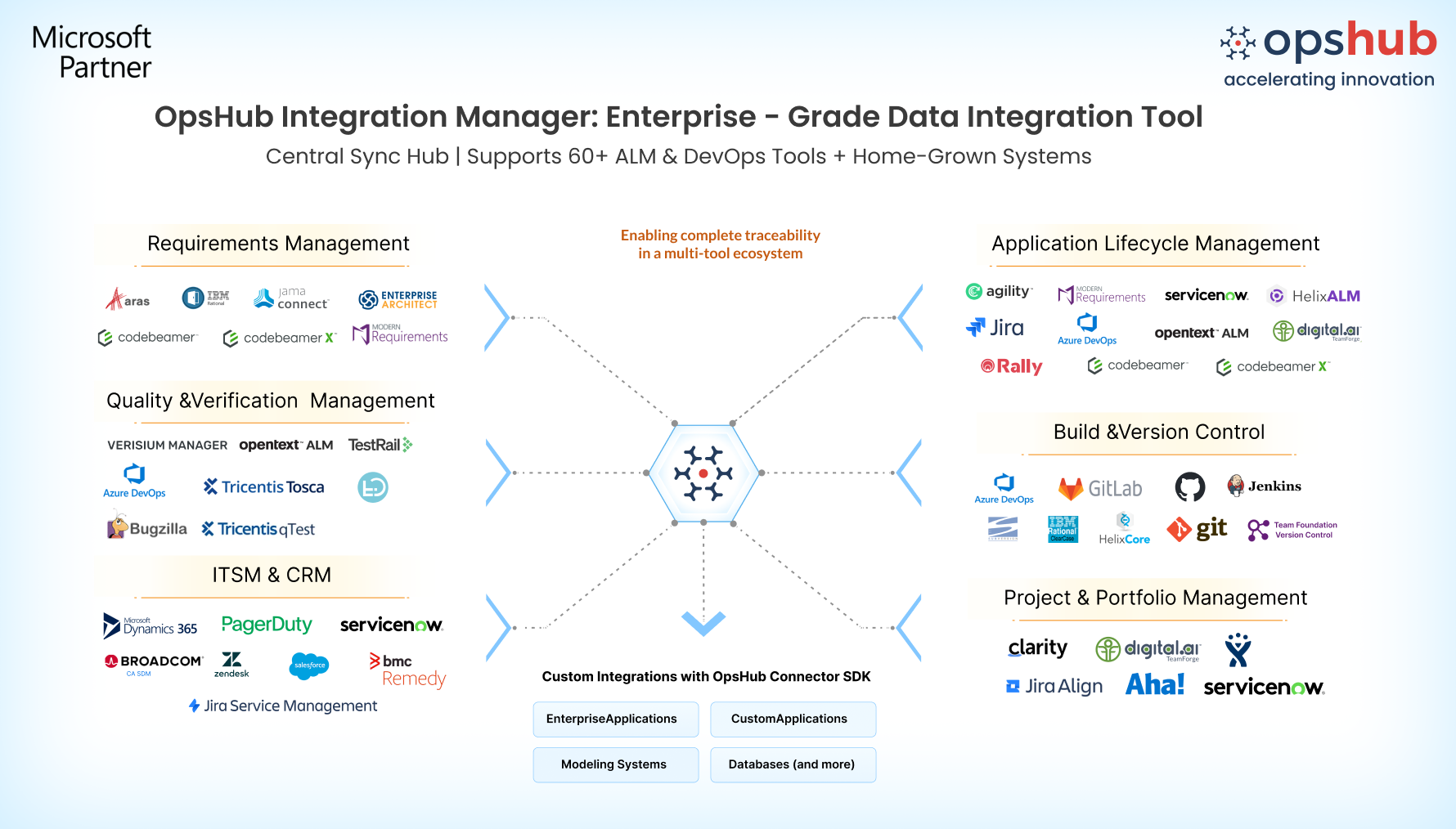Overview
When Digitalai Agility and Azure DevOps (Both Azure DevOps Server and Services, also known as TFS and VSTS) aren't integrated, teams grapple with fragmented workflows, constant data duplication, and communication gaps that derail project timelines. Lack of traceability and real-time insights leaves stakeholders unaware of progress, increasing the risk of costly errors.
Integrating Azure DevOps and Digitalai Agility with OpsHub Integration Manager (OIM) gives project and portfolio management teams complete visibility into the delivery process with 100% data accuracy. It ensures seamless traceability between work items in Digitalai Agility and the ADO source code repository, keeping systems fully aligned. At the same time, it provides the development team in ADO with clear insights into business requirements, aligning technical execution with strategic business goals.
Learn about Digital.ai Agility and Azure DevOps integration using OIM.
Why OIM is the Best Fit for Your Azure DevOps and Digitalai Agility Integration
Seamless Scalability for 1000+ Projects: OIM scales effortlessly with your expanding projects and user base. No matter how large operations grow, systems continue to perform smoothly, with no disruption to workflows.
Comprehensive Data Sync with Full Context: OIM doesn’t just sync data—it gives you complete visibility into every step of the delivery chain. From entity movement and deletions to history and attachments, have full context, ensuring that nothing slips through the cracks.
Effortless Integration Across Best of Breed Tools: With support for over 70 ALM, DevOps, and ITSM tools, OIM integrates with your choice of platforms and supports custom integrations as well.
Intuitive Low-Code/No-Code UI Experience: OIM’s user-friendly interface makes data synchronization a breeze without the need of coding expertise
Sync Custom Data, Not Just the Basic Entities: Go beyond standard entity syncs and integrate custom entities—all with full historical context, keeping everything aligned across systems.
Smooth Transitions, No Orphan Data: When moving entities between projects, OIM ensures the entity movement stays intact, transitioning smoothly without leaving orphaned data behind.
Real-Time Change Tracking: OIM instantly reflects changes in target systems, keeping accurate data synchronized across platforms.
Unmatched Flexibility in Deployment: OIM gives you the freedom to deploy on-premises or in the cloud, adapting to your specific integration needs and infrastructure preferences.
Robust Data Protection with Smart Recovery: OIM’s built-in conflict resolution and real-time error detection keeps the data secure. In the event of failures, the detailed logs and recovery tools make troubleshooting quick and efficient, minimizing downtime and impact.
Drop us a line for Free Demo to watch how OIM facilitates Digitalai Agility and Azure DevOps bidirectional integration.

Popular Use Cases
With automated bidirectional integration, OIM takes care of the following use cases:
Cross-functional collaboration: Sync epics, stories, and tasks for alignment between planning and development teams.
Agile workflow synchronization: Map sprints and iterations to streamline planning and execution.
Defect management: Sync defects between systems for faster resolution and improved QA tracking.
End-to-end traceability: Link requirements to code commits and builds for comprehensive traceability.
Portfolio management: Align portfolio-level plans in Digitalai Agility with execution in Azure DevOps.
Centralized reporting: Consolidate metrics from both systems for unified insights.
Change management: Manage change requests and escalations with synchronized workflows.
Make your Digitalai Agility and ADO systems work as one. No rework. No delays. Just clean, reliable integration. Try OpsHub for Free.
Integrate Azure DevOps and Digitalai Agility in 5 Easy Steps
OpsHub Integration Manager (OIM) offers an easy-to-use GUI and an intuitive user experience, enabling users to configure the Azure DevOps (VSTS/TFS) and Agility unidirectional or bidirectional integration with ease.
Configure ADO and Agility systems.
Select project(s) to be integrated.
Select entity(s) to be integrated.
Select sync direction and sync filter.
Click and map fields to be integrated
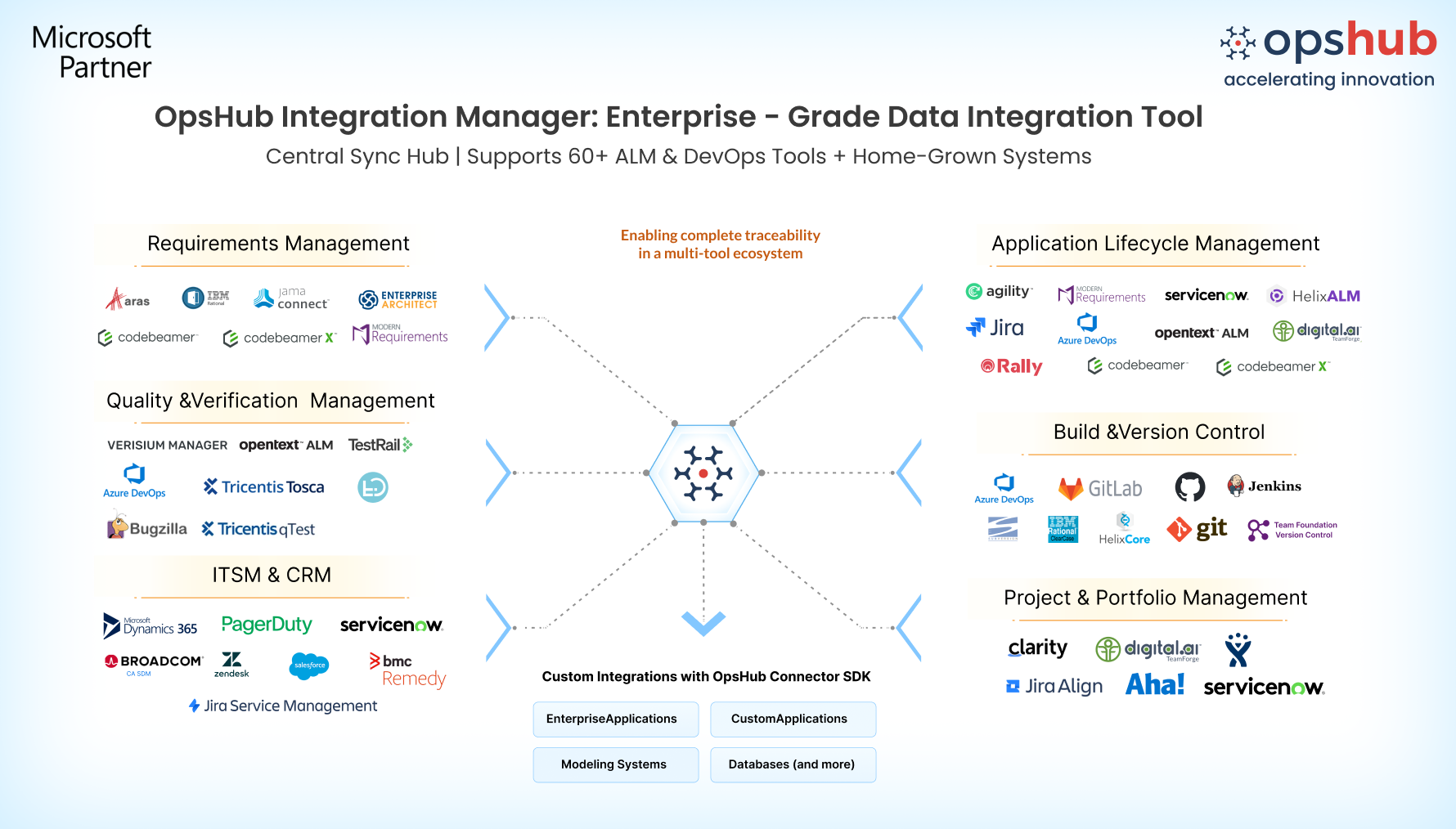
Summing Up
When integrating Azure DevOps (ADO) and Digitalai Agility, selecting the right solution ensures seamless traceability, real-time insights, and alignment between teams. Enterprise-grade tools go beyond plugins, offering the scalability, reliability, and robust features needed to support complex business operations.
Connect with our Integration Engineer to discuss your use case.