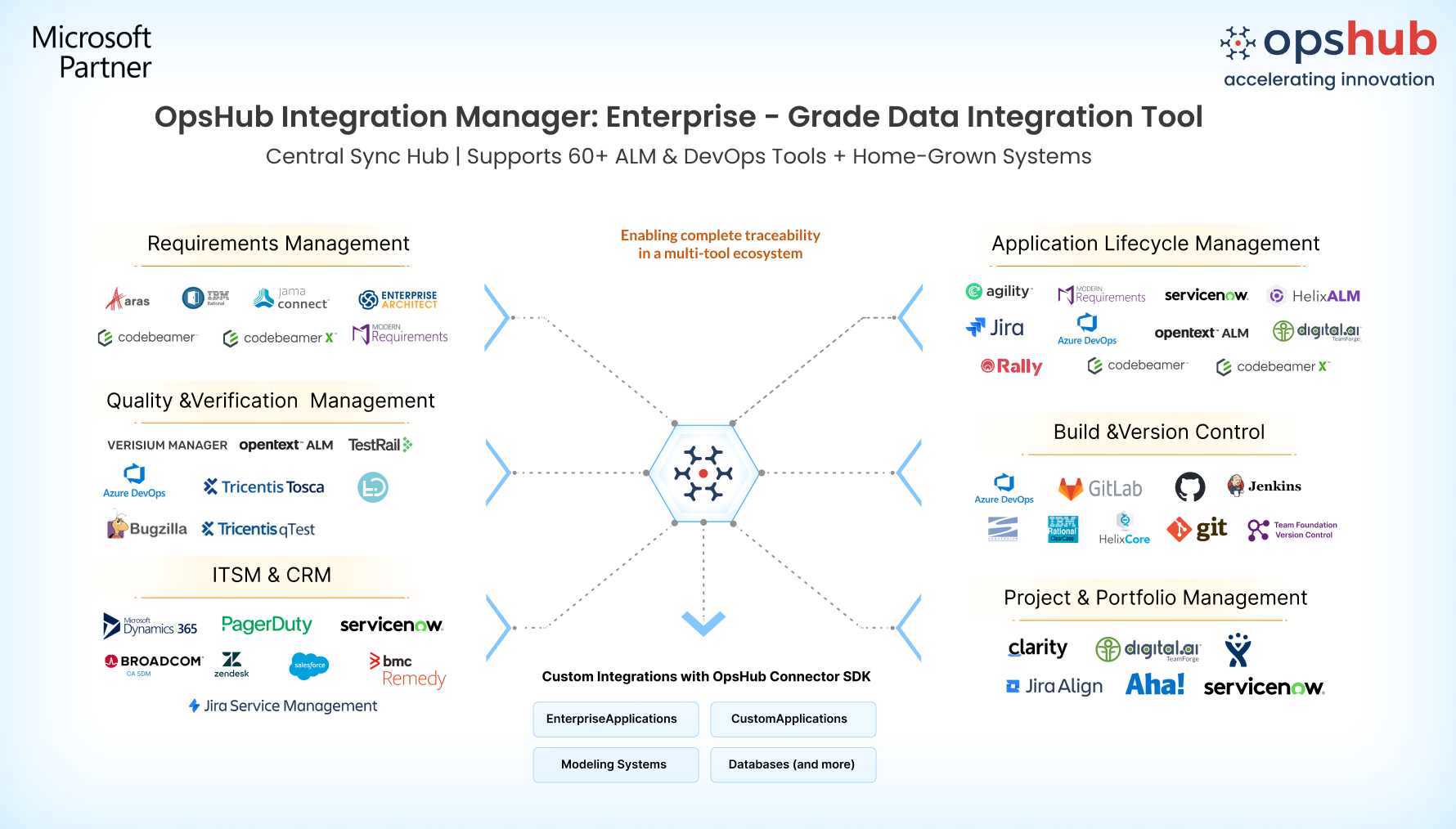Overview
Struggling to keep QA and development in sync across Helix ALM and Azure DevOps? OpsHub Integration Manager (OIM), an enterprise-grade data integration platform, bridges the gap.
Automatically sync requirements, defects, test cases, and work items in real time—so teams stay aligned, updates flow without disruption, and quality never slips through the cracks. Maintain full context, reduce manual effort, and enable seamless collaboration without jumping between tools.
Learn more about Helix ALM – ADO integration using OIM
Sync Helix ALM and Azure DevOps with OIM
From test management to development workflows—OpsHub keeps QA and engineering teams in sync across Helix ALM and Azure DevOps. It scales with your projects, preserves end-to-end traceability, and works seamlessly within your existing processes.
OIM ensures that your teams:
Stay Aligned with Real-Time, Two-Way Sync : Auto-sync requirements, test cases, defects and work items to keep support and engineering on the same page.
Integrate without Performance Hits: Integrate using OIM that operates externally, preventing the slowdowns often caused by in-tool plugins.
Scale Confidently: Handle high volumes and complex workflows without rebuilds or disruptions.
Ensure 100% Data Consistency : Sync rich data like comments, attachments, and history, inline content, among others with full context in the integrated systems.
Keep Data Safe Even in Case of Conflicts or Errors : Recover from errors automatically to keep sync running smoothly without data loss or manual effort.
Transfer Data Across Projects with Ease : Move items between projects or teams without orphaned data or context.
Enjoy Fail-Safe Compliance: Built-in audit logs, change tracking, and access controls provide end-to-end traceability—no extra tools required.
Easy Set-Up and Configuration for Tech and Non-Tech Users: Use a sophisticated drag-and-drop UI to configure and manage integration with flexible sync rules. Get started in no time—no scripts, no coding needed.
Secure Your Data at Every Step: With end-to-end encryption, RBAC, OAuth, and API token support, OpsHub protects sensitive information and keeps you compliant.
Drop us a line for a Free Demo to see how OIM facilitates Helix ALM and Azure DevOps bidirectional integration.

Popular Use Cases
OIM supports even the most complex business use case. Here are a few:
- Defect Synchronization: Automatically sync defects created in Helix ALM with Azure DevOps as work items—so developers can work on issues without needing to manually re-enter data.
- Requirement Linking: Sync requirements from Helix ALM to Azure DevOps and maintain linkage with related development tasks—ensuring traceability from definition to implementation.
- Test Coverage Feedback: Link test cases and test results in Helix ALM with Azure DevOps work items, giving developers visibility into which requirements have passed or failed QA validation.
Make your Helix ALM and ADO systems work as one. No rework. No delays. Just clean, reliable integration. Try OpsHub for Free
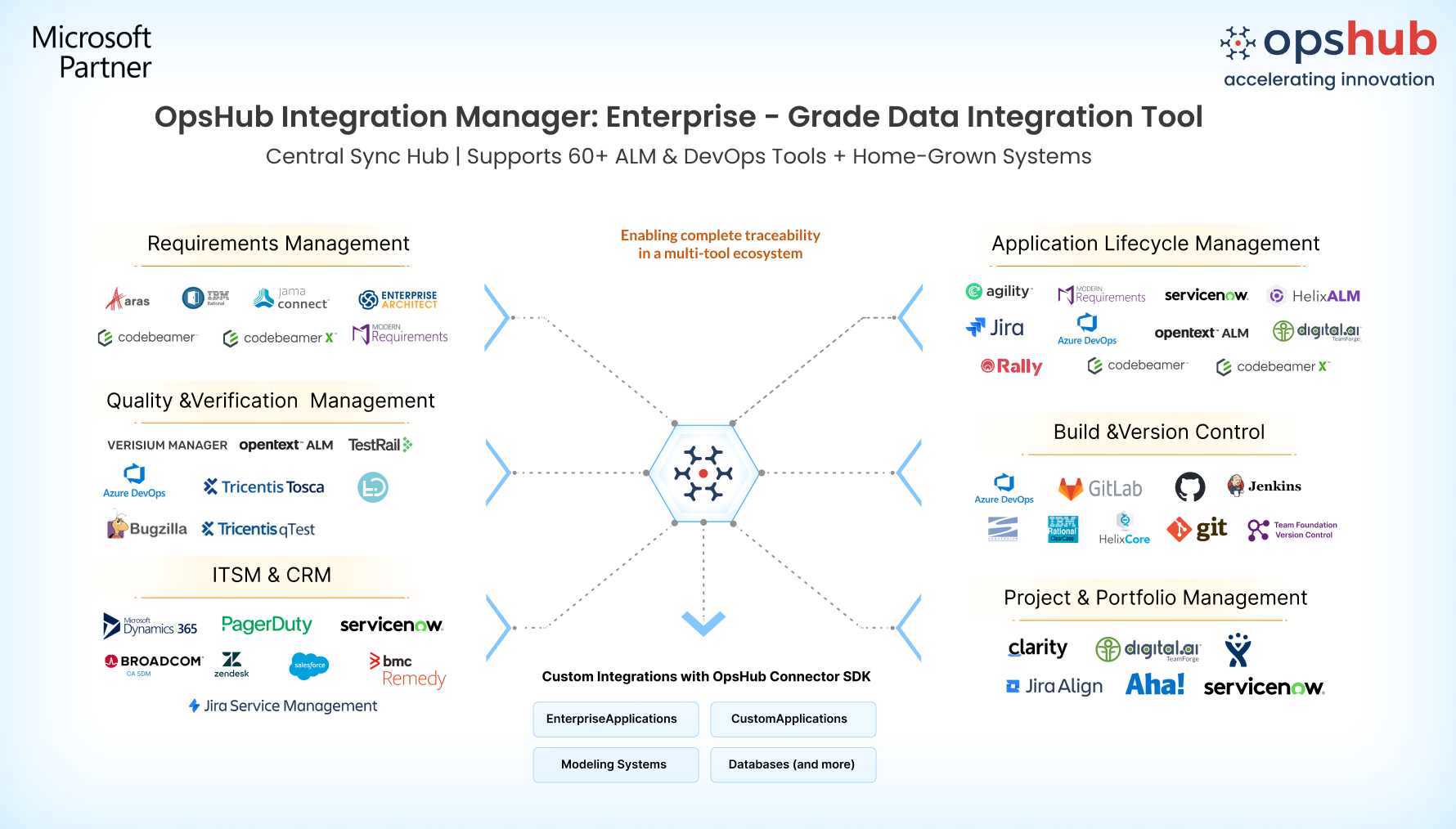
Don’t guess your way through integration.
Connect with our Integration Engineer to discuss your use case.