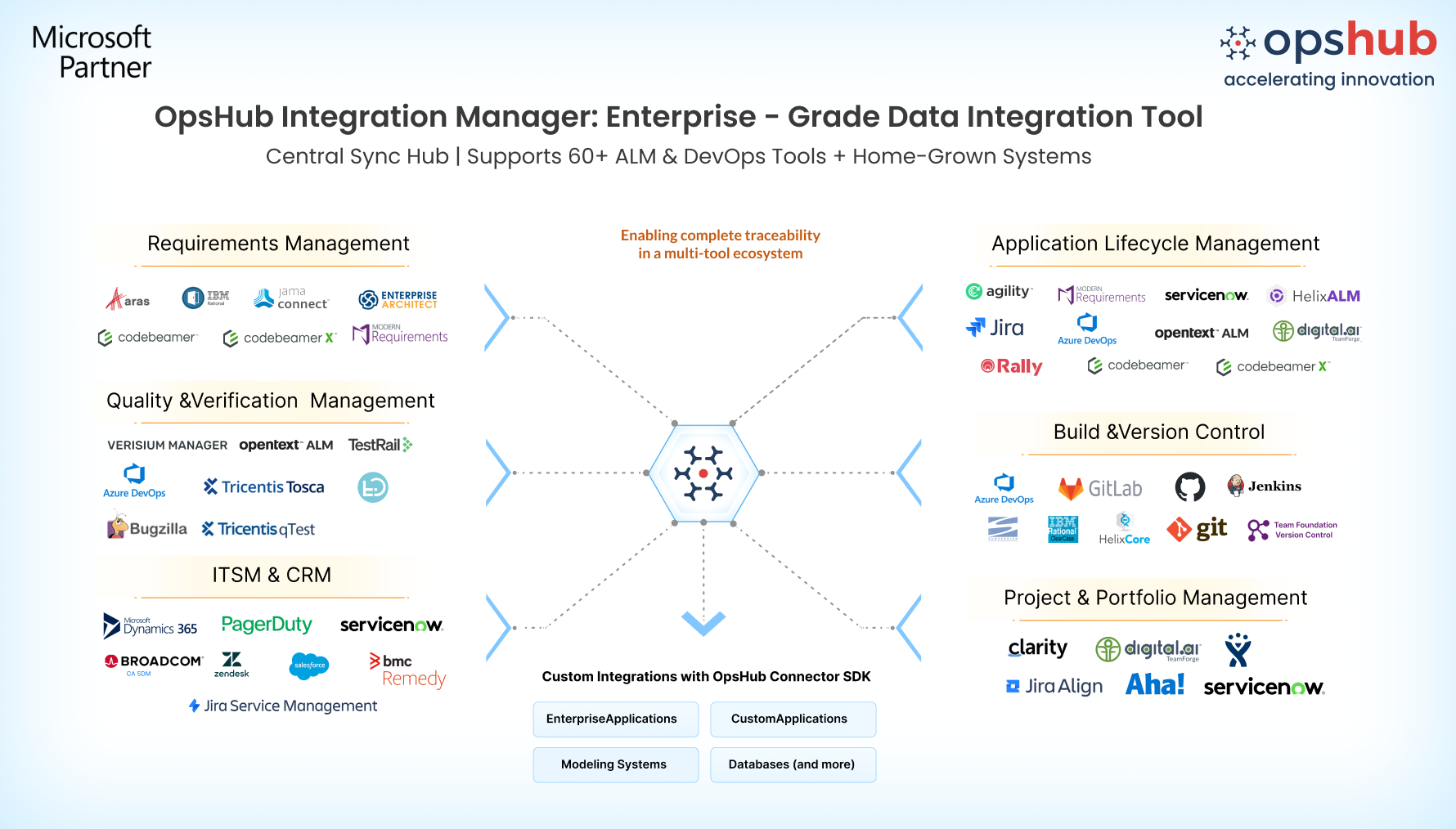Overview
What happens when design updates don’t reach development on time? Changes slip. BOMs go out of sync. QA tests the wrong spec. And by the time someone catches it, it’s already rework. That’s the reality when PTC Windchill and Azure DevOps operate in silos.
OpsHub Integration Manager (OIM) is an enterprise-grade data integration tool that creates a two-way connection between Windchill and ADO—so requirements, change requests, test plans, stay in sync across both tools. But it goes further than basic sync.
OIM doesn’t just move fields—it syncs structure, relationships, trace links, and change history. That means developers don’t need to chase specs, and product teams don’t need to double-check what got built. No plugins. No performance drag. No cleanup. Just full context, real traceability, and cleaner handoffs—across the entire product lifecycle.
Learn more about PTC's Windchill and Azure DevOps Integration using OIM.
Why This Integration Helps You Work Better
Your team builds with the latest design, always: Requirements, BOM items, and CRs sync into Azure DevOps—linked and structured. Devs don’t chase PDFs or guess what changed.
No more broken syncs or copy-paste fixes: Most tools flatten data. OpsHub doesn’t. It keeps trace links, workflows, and attachments intact—so nothing gets lost in translation.
Your tools stay fast and stable—always: OpsHub runs outside your systems, so tools stay responsive—even at scale. No plugins, no slowdown, no surprises during upgrades.
Stay audit-ready with end-to-end traceability: OpsHub links requirements, change requests, and development work across Windchill and Azure DevOps—capturing every update and decision automatically.
You scale. The integration just works.: Add teams, tools, or workflows—no rebuilds, no dev work. Configure once. Let it grow with you.
Drop us a line for a Free Demo to watch how OIM facilitates Windchill and Azure DevOps bidirectional integration.

Popular Use cases
Sync requirements from Windchill to Azure DevOps work items
Map change requests to ADO features and tasks
Link BOM items to dev tasks across teams
Sync documents as ADO attachments
Keep status, comments, and approvals updated in both tools
Make your Windchill and ADO systems work as one. No rework. No delays. Just clean, reliable integration. Try OpsHub for Free.
Integrate PTC Windchill PLM and Azure DevOps in 5 Easy Steps
Configure PTC Windchill and ADO systems.
Select project(s) to be integrated.
Select entity(s) to be integrated.
Select sync direction and sync filter.
Click and map fields to be integrated.
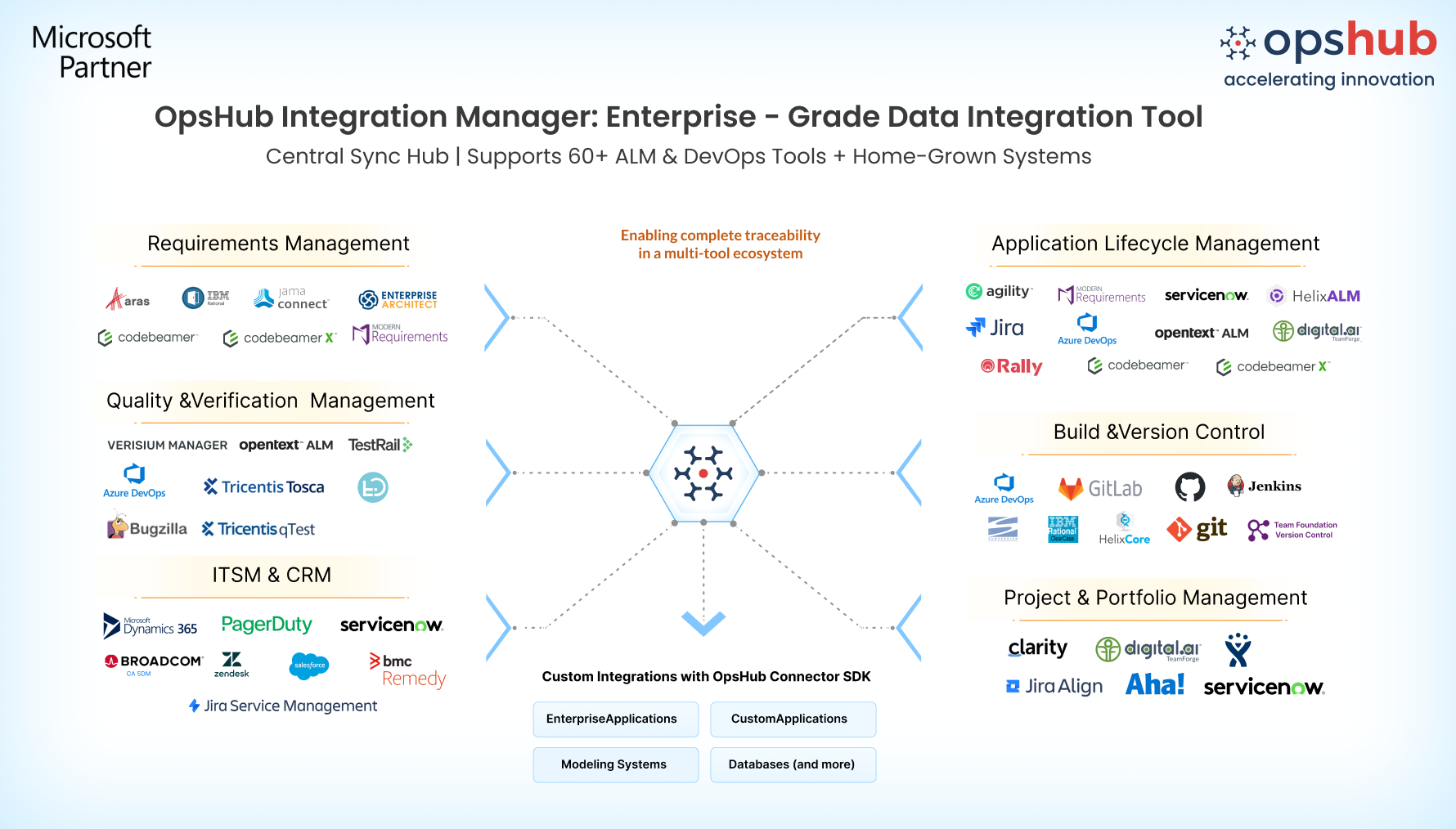
Conclusion
Get traceability that doesn’t break under pressure.
Connect with our Integration Engineer to discuss your use case.