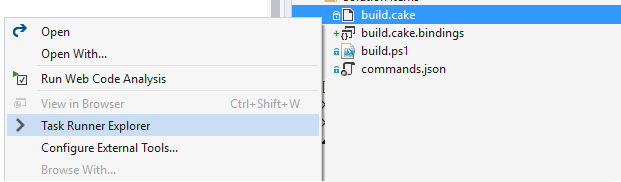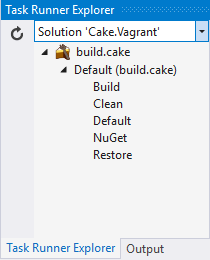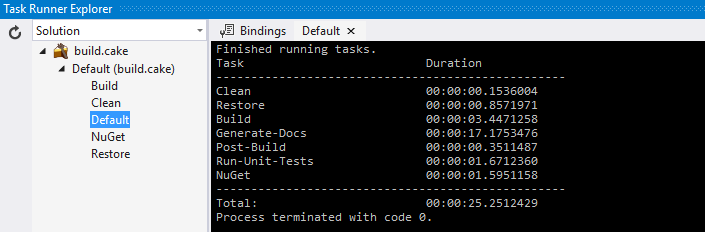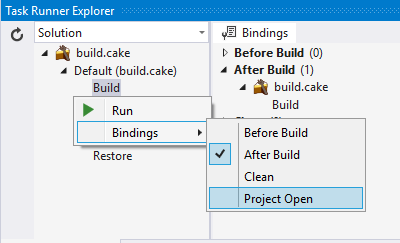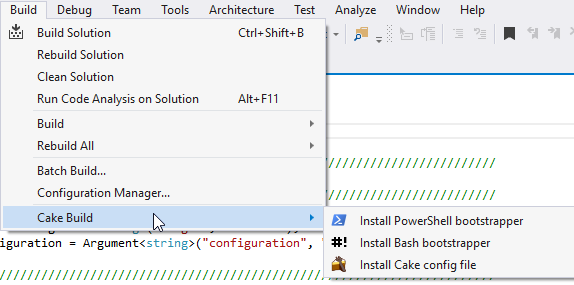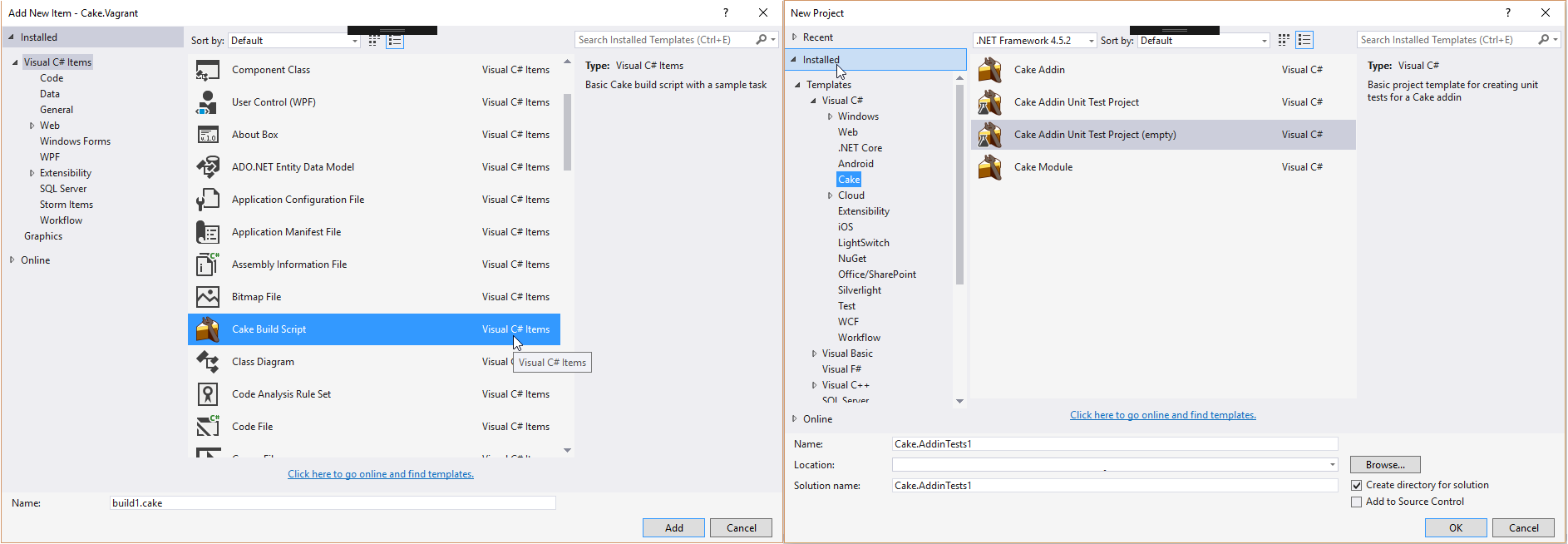Cake for Visual StudioAdds support for the Cake build tool in Visual Studio 2017, 2019, and 2022. Includes support for the Task Runner Explorer, new item and project templates and bootstrapping important Cake files Originally based off Mads Kristensen's Brunch Task Runner extension. Install CakeIn order to use this extension, you must have Cake installed on your machine or in your solution. Use chocolatey to install it globally by typing the following in an elevated command prompt:
Alternatively, if you have run the bootstrapper at least once, Visual Studio should automatically discover it (see below). Build scriptsThe Cake Task Runner automatically triggers when it finds
a Task Runner ExplorerOpen Task Runner Explorer by right-clicking the Cake script and select Task Runner Explorer from the context menu:
Individual tasks will be listed in the task list on the left.
Each task can be executed by double-clicking the task.
BindingsTask bindings make it possible to associate individual tasks with Visual Studio events such as Project Open etc.
These bindings are stored in your Cake installationThe runner will automatically use a project-local copy of Cake if it is already present in the current directory or one of the default paths. However, at this time, it will not automatically download Cake for you. Template InstallersChoose Cake Build from the Build menu to quickly install the default bootstrapper scripts or Cake configuration files into your solution.
TemplatesThe extension includes an item template for build scripts and project templates for Cake modules, addins, and unit tests.
ContributeCheck out the Cake contribution guidelines if you want to contribute to this project. License |