VS 2022: SpecFlow (Features) sync to Azure DevOps (TestCases)
FOR VS 2019 - INSTALL Spex
REFER TO DOCS: https://vamsitp.github.io/spexdocs/
🔰 Code-Editor (Feature file) ⇢ Context-menu 👉 Ctrl Alt Enter
🔰 Code-Editor (Feature file) ⇢ Selection ⇢ Context-menu 👉 Ctrl Alt Enter
🔰 Solution-Explorer ⇢ File / Folder ⇢ Context-menu 👉 Ctrl Shift Space
🔰 Solution-Explorer ⇢ Project / Solution ⇢ Context-menu 👉 Ctrl Shift Space
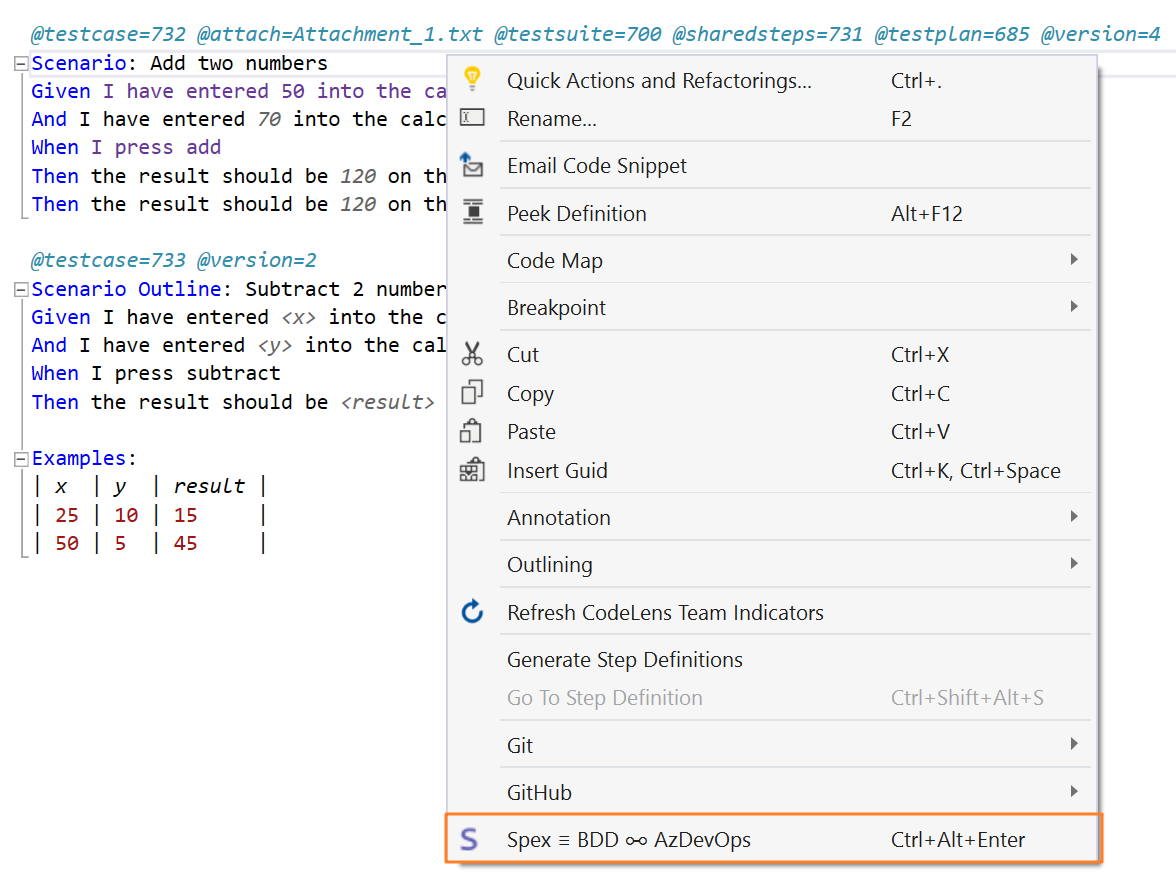
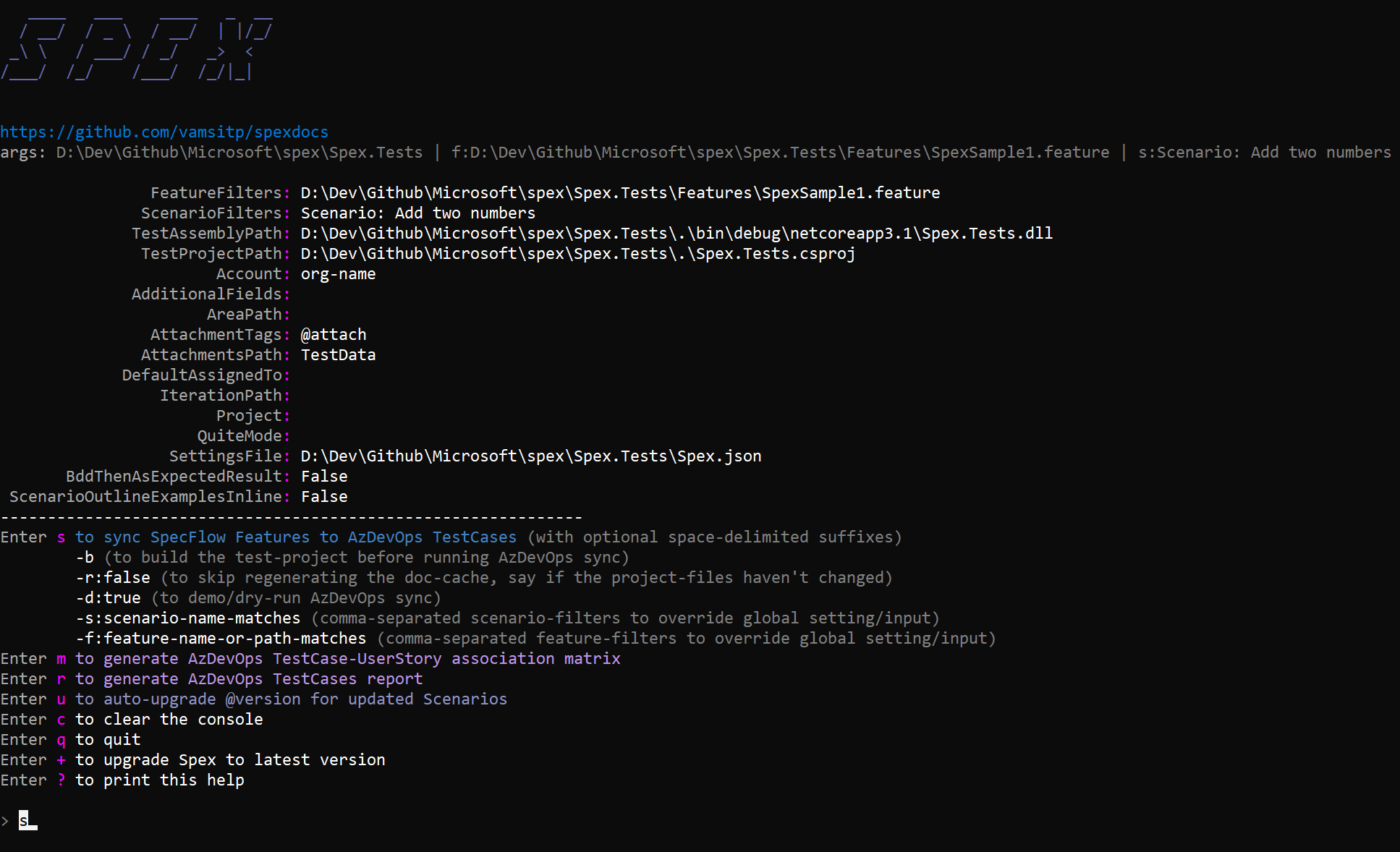
Spex.json (to be placed in the BDD project folder)
{
"Account": "", // Org - e.g. 'abc' in https://dev.azure.com/abc
"Project": "", // e.g. 'xyz' in https://dev.azure.com/abc/xyz
"PersonalAccessToken": "", // PAT (optional)
"AreaPath": "", // {area-path}
"IterationPath": "", // "{project}\\{iteration-path}"
"DefaultAssignedTo": "", // testlead@abc.com
"TestProjectPath": "", // .\\MyProject.Bdd.Tests.csproj
"TestAssemblyPath": "", // .\\bin\\debug\\MyProject.Bdd.Tests.dll
"FeatureFilters": [
"Features"
// "FeatureName1"
// , "path2/FeatureName2"
],
"ScenarioFilters": [
// "ScenarioName1"
// , "ScenarioName2"
],
"AttachmentTags": [
"@attach"
//, @input
],
"AttachmentsPath": "TestData",
"AdditionalFields": [
// "customField1=defaultValue1"
// , "customField2=defaultValue2"
],
"BddThenAsExpectedResult": false,
"ScenarioOutlineExamplesInline": false,
"QuiteMode": "" // "s", "m", "r"
}