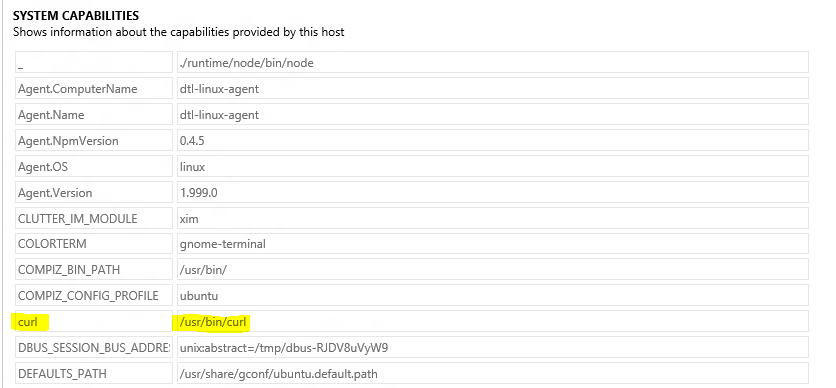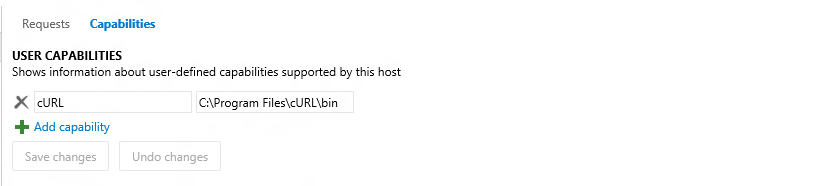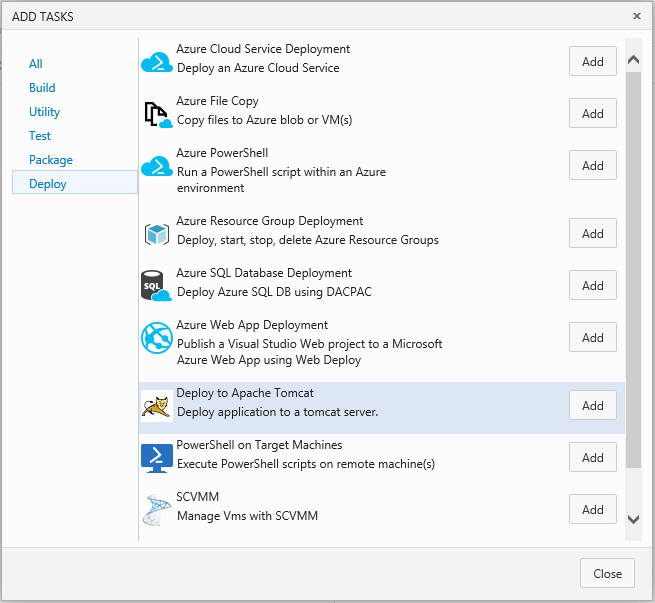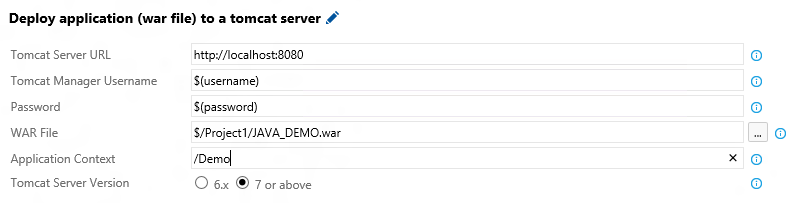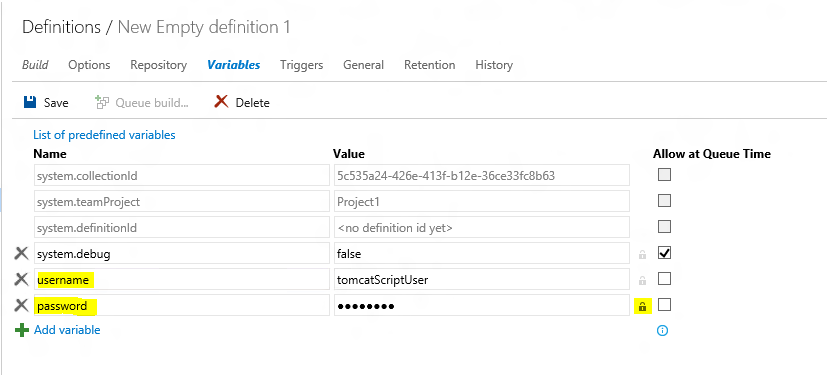Deploy web applications to Apache Tomcat serverDeploy your Java web applications to a Tomcat server from Visual Studio Team Services or Team Foundation Server. Currently the following features are available:
This extension installs the following components
UsageThe deployment tasks use cURL.
Using Apache Tomcat Deployment task to deploy WAR files
CompatibilitySupports Tomcat 6.x, 7.x and 8.x Contact InformationFor further information or to resolve issues, contact Developer Community Forum. Trademarks"Apache Tomcat", "Tomcat" and the Apache Tomcat logo are trademarks of the Apache Software Foundation. |