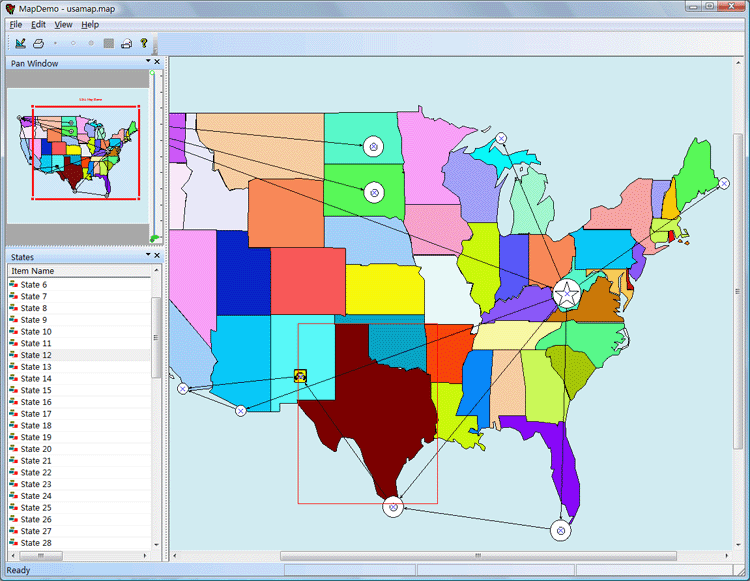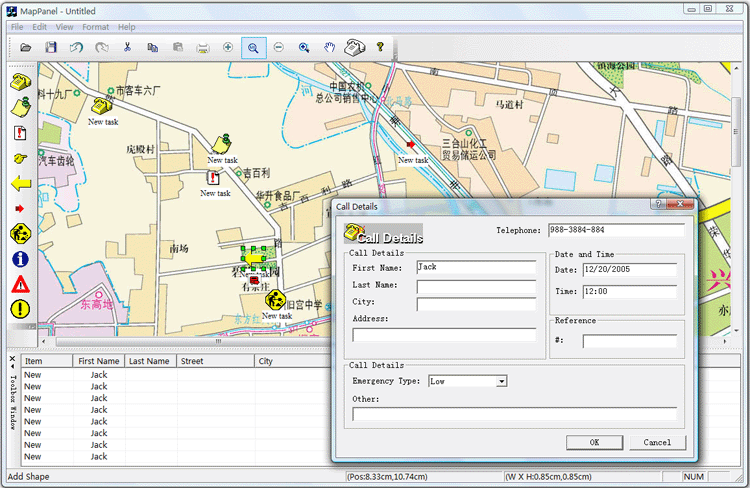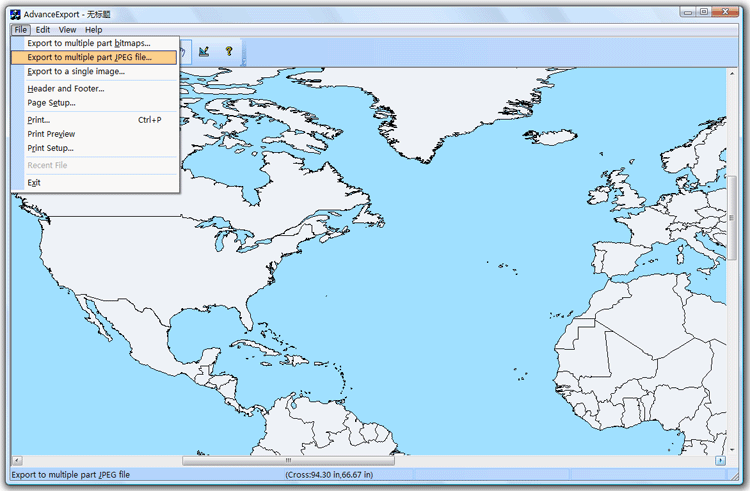Gis / Map Draw, Display Diagram Component Source Code Solution for C/C++, .NET
Product Tour
E-XD++ and UCCDraw product walkthrough 
ScreenshotsApplications built on E-XD++ToolKit

Product feature comparison The UCanCode E-XD++ Component Enterprise Edition product family enables you to developGis / Map based visualization applications quickly and efficiently.Map Displays with Custom Objects for .net and C++ Developers E-XD++ provides a completemapping drawing, display, printing,software development kit (SDK) for creating any .net orC++ displays applications quickly and easily. The E-XD++ Library is a set ofC++ classes designed with the purpose of simplifying the development process ofMAP or GIS applications for programmers. It supports a wide range of basicmap drawing and display features, includingmanipulating, displaying, adding customize spatial data. E-XD++ greatly simplifiesMAP / GIS software development. With outstandingpanning and zooming speeds. Developers can easily customize every aspect of themap display, from user interactions to the graphics that appear on top of the map.  Download Prebuild Map sample Download Prebuild Map sample
Predefined graphic objects
Vast variety of predefined graphic objects, including lines, arrow lines, rectangles, shaded rectangles, polygons, polygons with holes, splines, ellipses, arcs, labels, icons and zoomable icons: All objects editable and clickable Customize foreground and background colors, line styles, thickness and background colors or patterns for vector objects Aggregate objects into groups to form more complex objects Write custom classes of graphic objects for creating specific objects, such as objects that will display more information when zoomed
E-XD++ Enterprise Edition Suite is a 100% C++ based diagram Component, it's Gis / Map Diagram Solution contains most basic features of building a high-qualitymap / gis visual Application. With E-XD++ Enterprise Edition Suite, it has almost all the features of Microsoft' Visio onDiagram Drawing, Layout, Printing Part: With shapedesigner application, you can use over 100 kinds of basic shapes to create very complex map / gis Diagram symbols Shapes. The size of canvas can be created freely. Advanced print and print preview supports, you don't need take any time on print and print preview. Export to bitmap file or jpeg file supports. Create new class shape by open a .H source code file. Panning and zooming, zooming with slider control. Zooming with mouse wheel. Full tested on all windows platform includes windows vista. Supports Visual Studio 6.0, Visual Studio.NET 2003, Visual Studio.NET 2005, Visual Studio.NET 2008 Ships with full documents and 100% source codes.
All thevc++ source codes of the following screen shots will be shipped with full edition of E-XD++ Enterprise Edition Suite:
Here is a screen shot of the MapDemo sample: 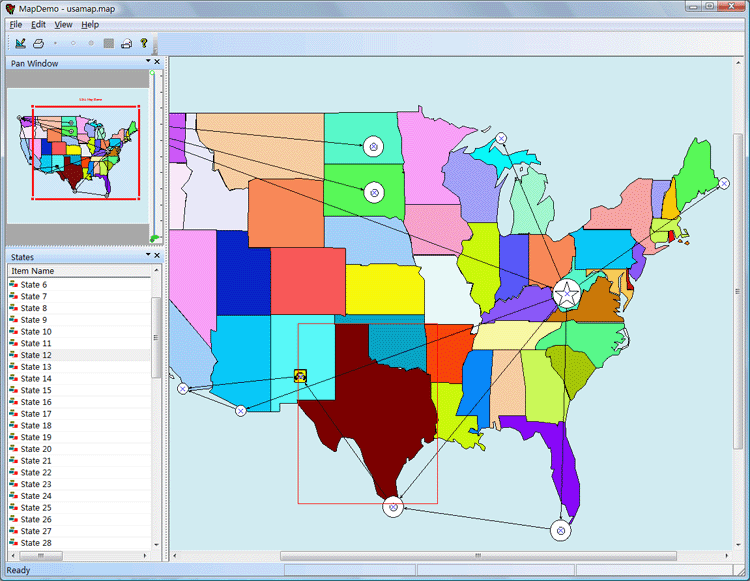
and MapPanel Sample 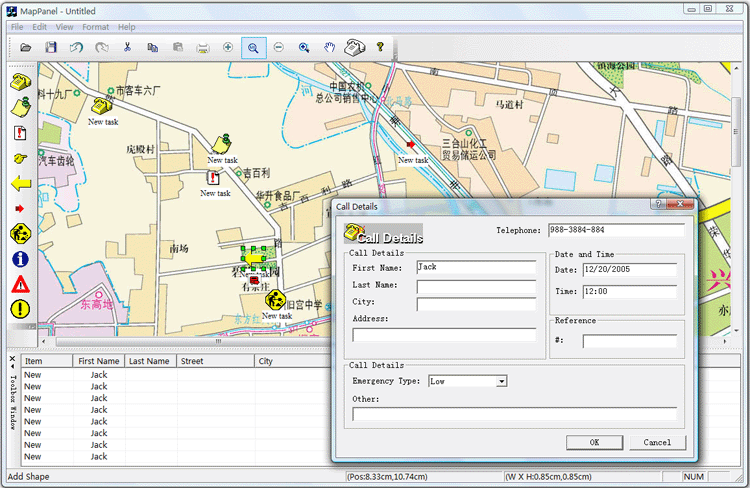
Notes: this sample shows how to add custom property values to any shapes on the canvas. Then with a dialog to change these property values. Sample AdvanceExport 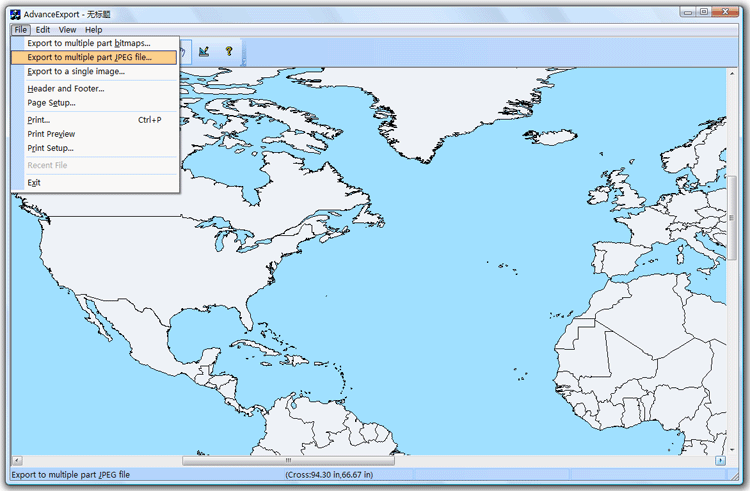
Note: this sample shows how to split a large canvas into many small images (Bitmap images or Jpeg images), it also shows how to use panning feature to move the canvas. UCanCode E-XD++ is also the best source code component for adding any kind oforganization chart diagram drawing feature to your own application, it was designed specifically to help youcreate diagrams for human resources management, staff organization, office administration, and management structures. It will help you visualize and structure information, add illustrations anddrawings to your documents and make all this fast and easy, currently, it supports horizontal and vertical tree layout, layer layout..., it is full written withVC++ Source Codes. |