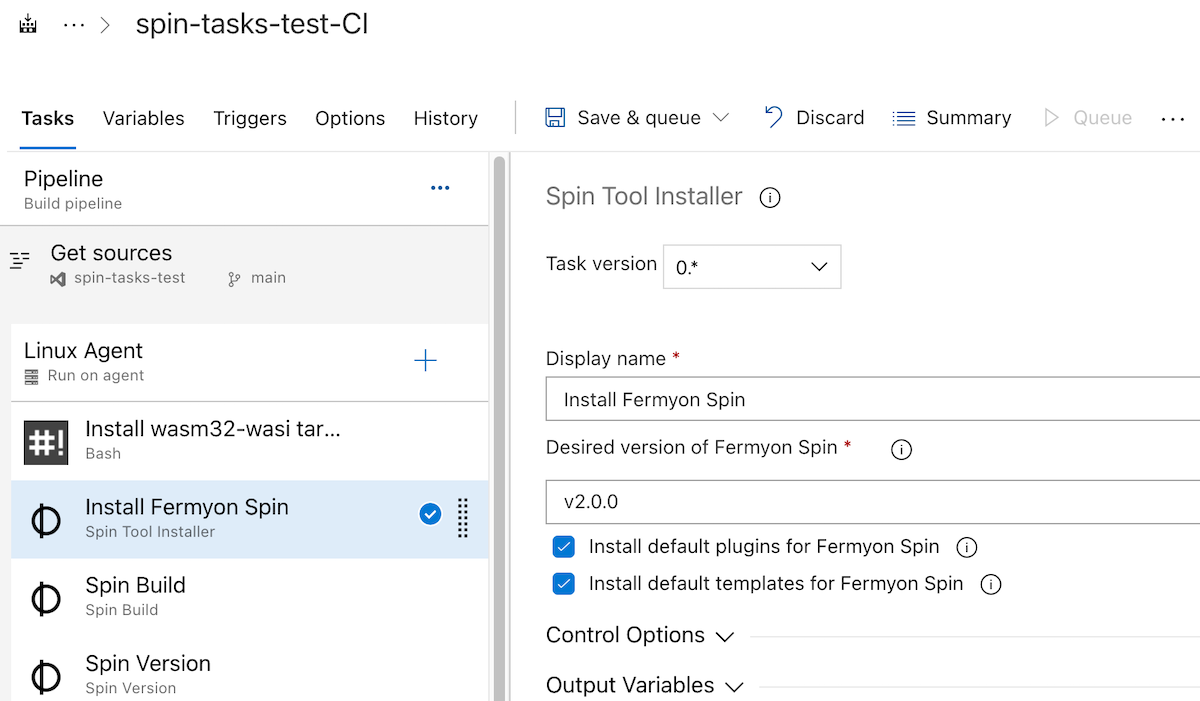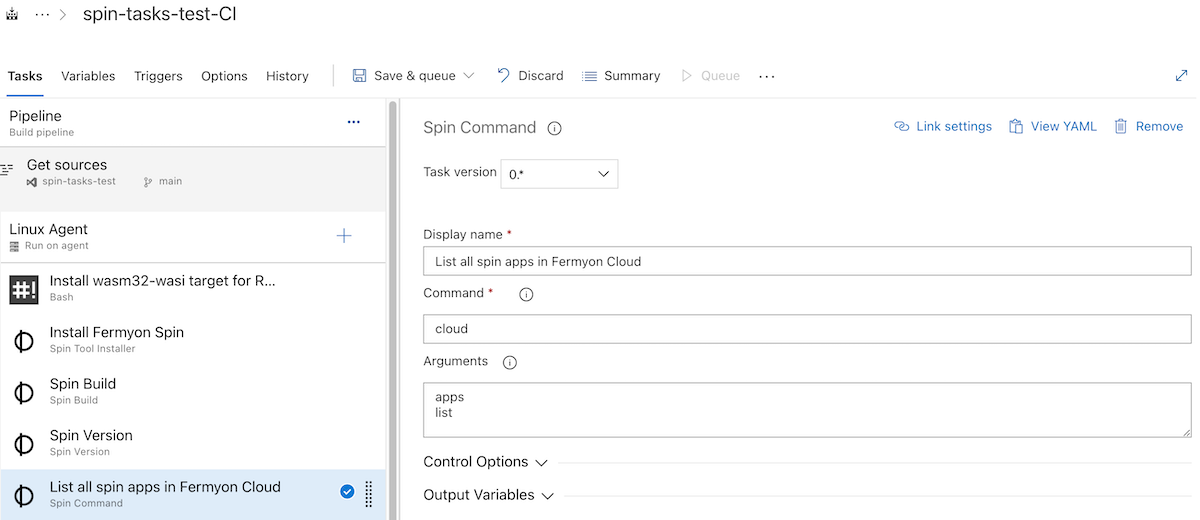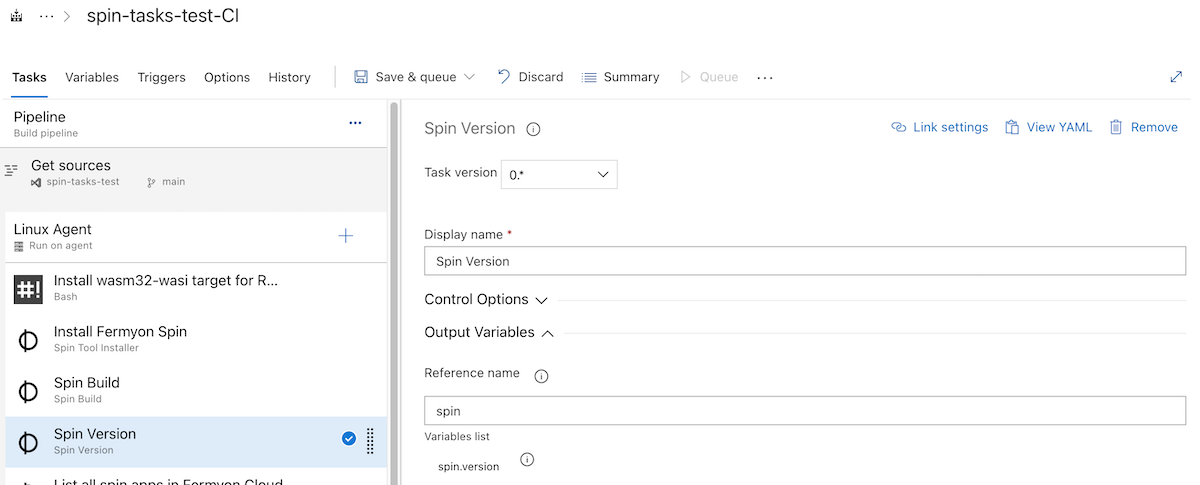Azure DevOps tasks for Spin
This is a collection of tools for Azure DevOps Pipelines to work with Spin. Tools have been build and tested for Linux, macOS and Windows agents. Currently, spin is downloaded for the amd64 architecture only.
The Spin Tool Installer allows you to install any version of the spin CLI on your Azure DevOps Agent. By default, the task will download the latest version of spin. You can specify a different version by setting the version input variable as shown in the following figure:
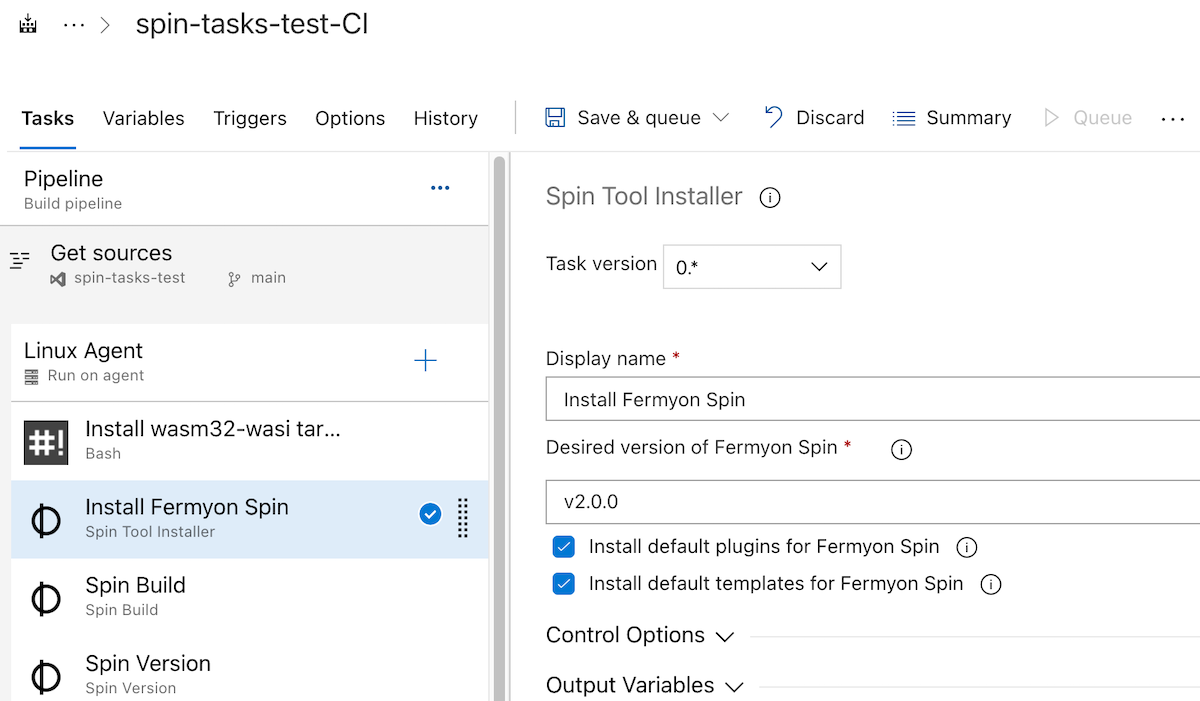
- task: thorstenhans.fermyon.spin-tool.spin-tool@1
displayName: 'Install Spin'
inputs:
version: v3.1.4
Spin Build
The Spin Build task invokes spin build to compile your Spin application.
- task: thorstenhans.fermyon.spin-build.spin-build@1
displayName: 'Spin Build'
Spin Command
The Spin Command tool allows users to invoke any command provided by spin CLI or its plugins. Users have to specify the command input variable. Optional arguments can be provided using the arguments input variable. One should separate arguments using a newline character (\n). The following figure shows an example of the Spin Command task:
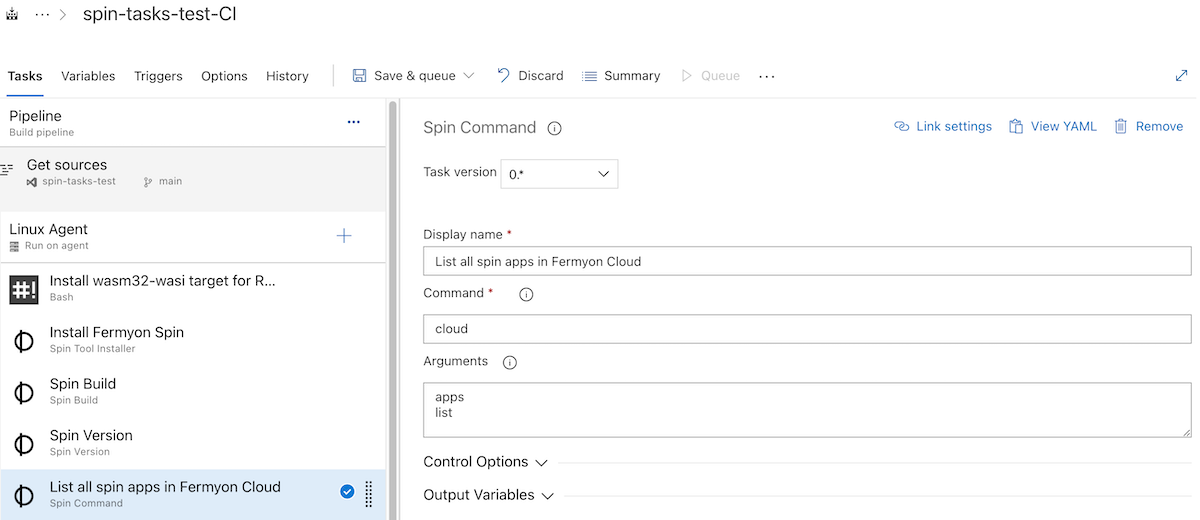
steps:
- task: thorstenhans.fermyon.spin-command.spin-command@1
displayName: 'List all spin apps in Fermyon Cloud'
inputs:
command: cloud
arguments: |
apps
list
Spin Version
Use the Spin Version task retrieve the version of the spin tool installed on the agent. The task provides an output variable called version that could be referenced from within other tasks. Remember to specify the Reference Name of the Spin Version task as shown in the following figure:
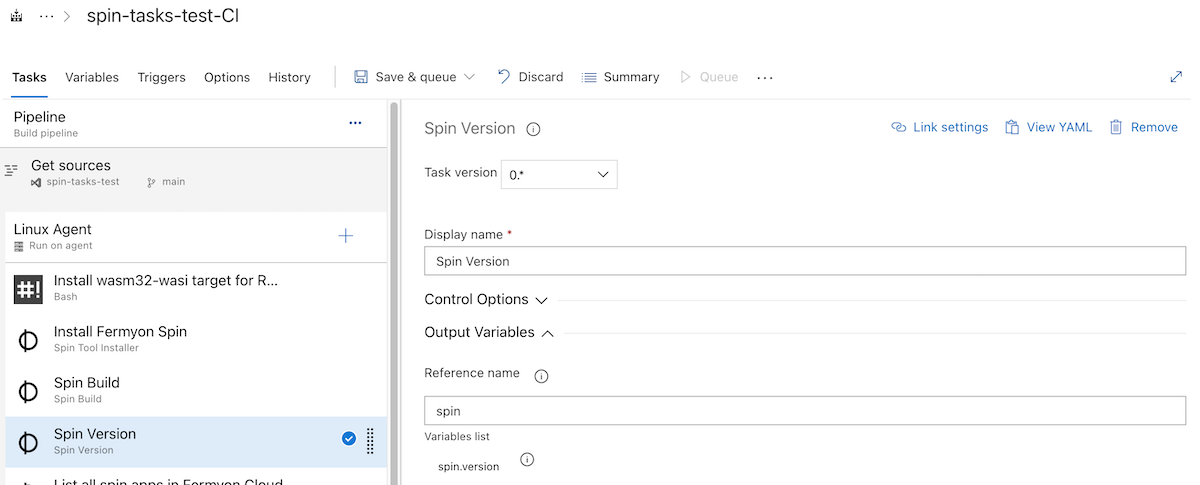
Tasks can reference the output variable using the $(<reference-name>.version) syntax.