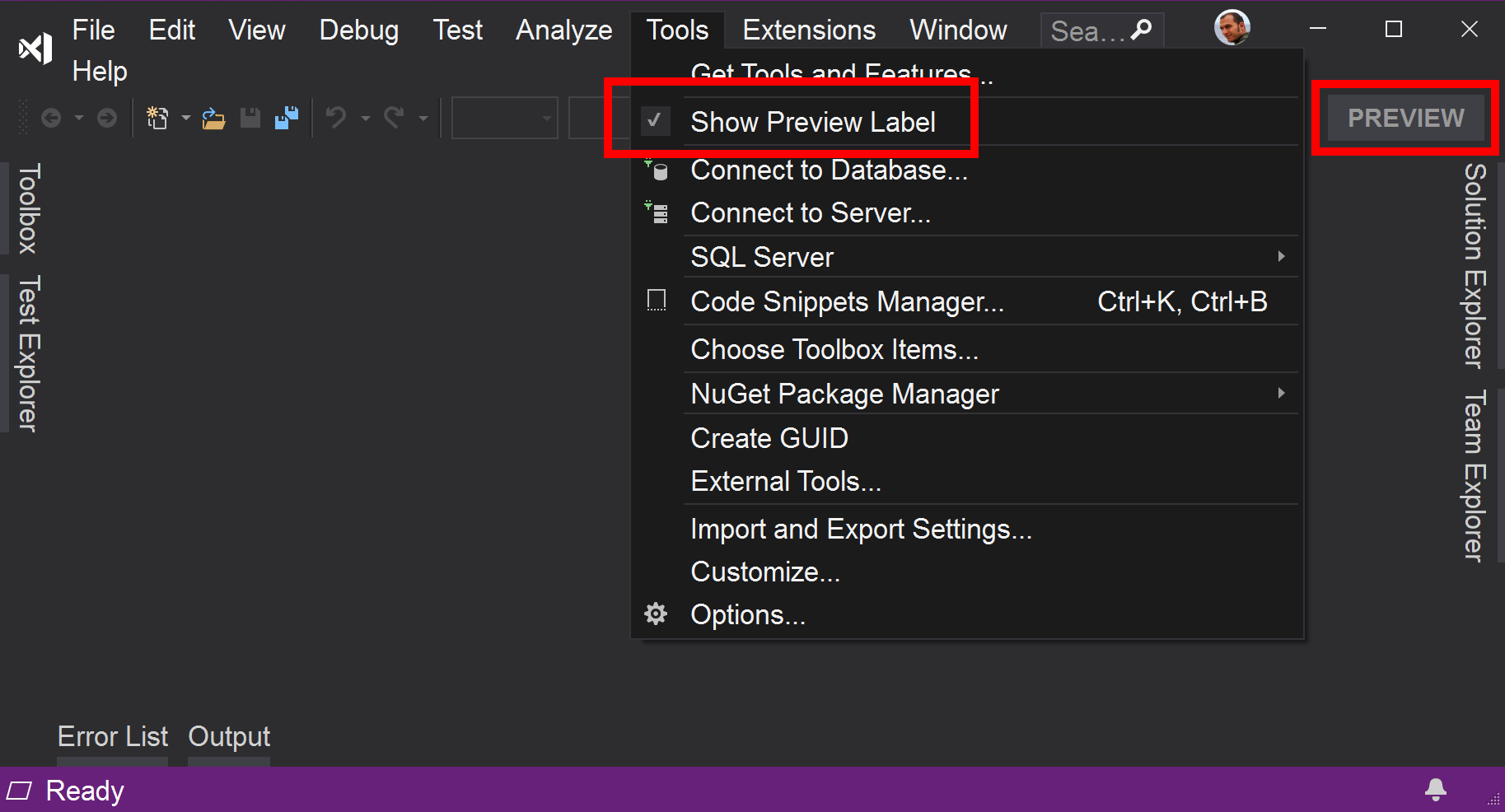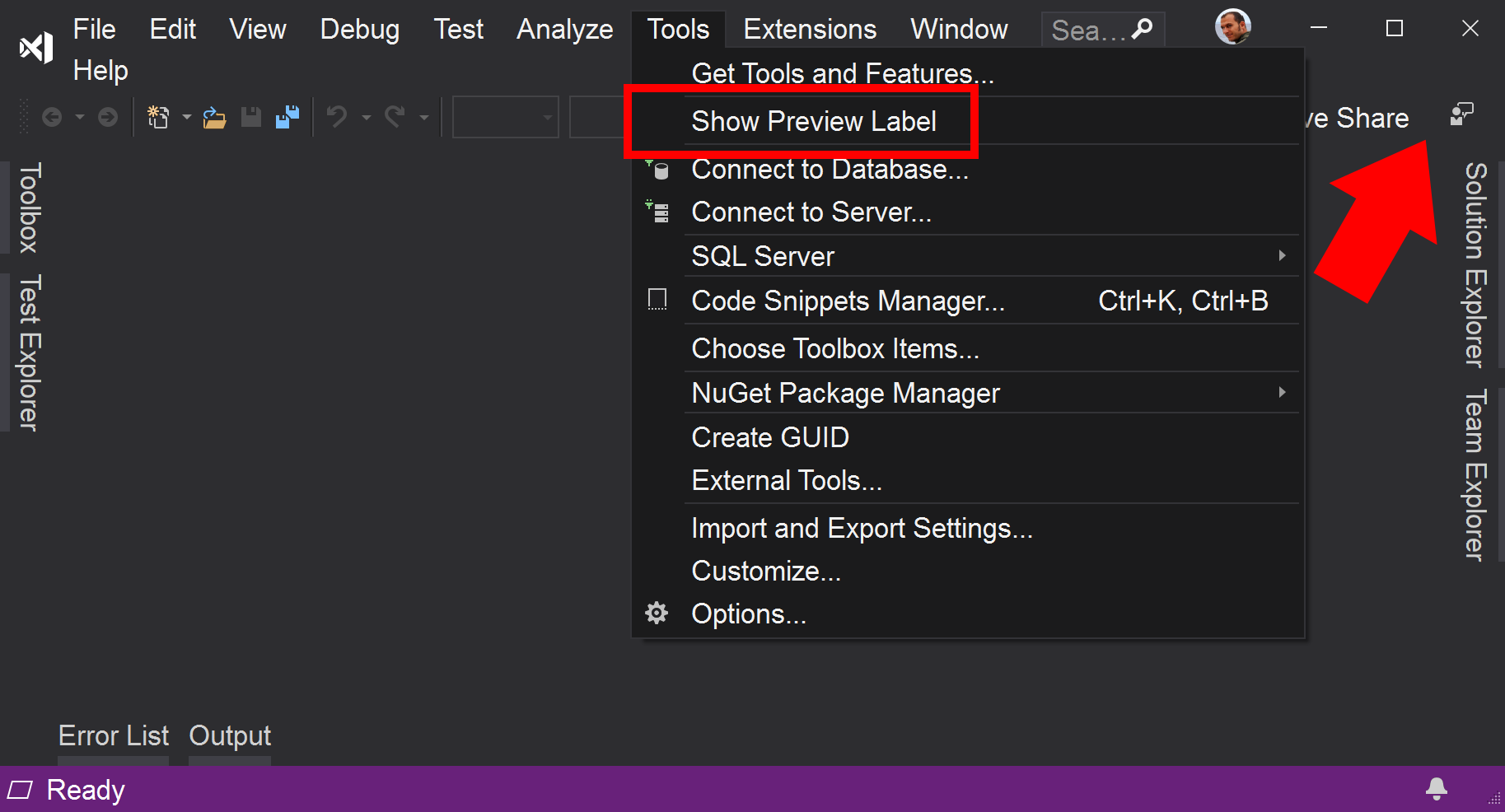When you have this extension installed, you have the checkable menu item "Show Preview Label" in the Tools menu of Visual Studio. This menu item allows you to show/hide the Preview label in the top right corner of the main window of Visual Studio. In the screenshot below you can see that the menu item is checked and that the Preview label is shown in the top right corner of Visual Studio:
Now let's uncheck the menu item, and the Preview label in the top right corner of the main window is not visible anymore:
Note that this extension doesn't store this setting. This is on purpose, so that you see the Preview label every time you start a new instance of Visual Studio. But in the running instance, the Preview label stays hidden once you've unchecked the menu item. |