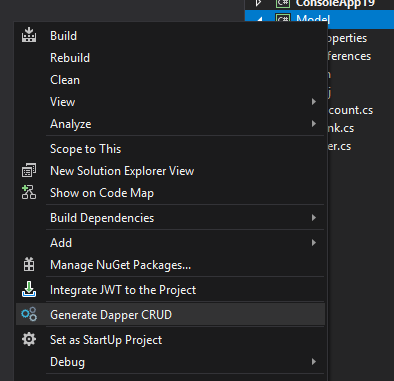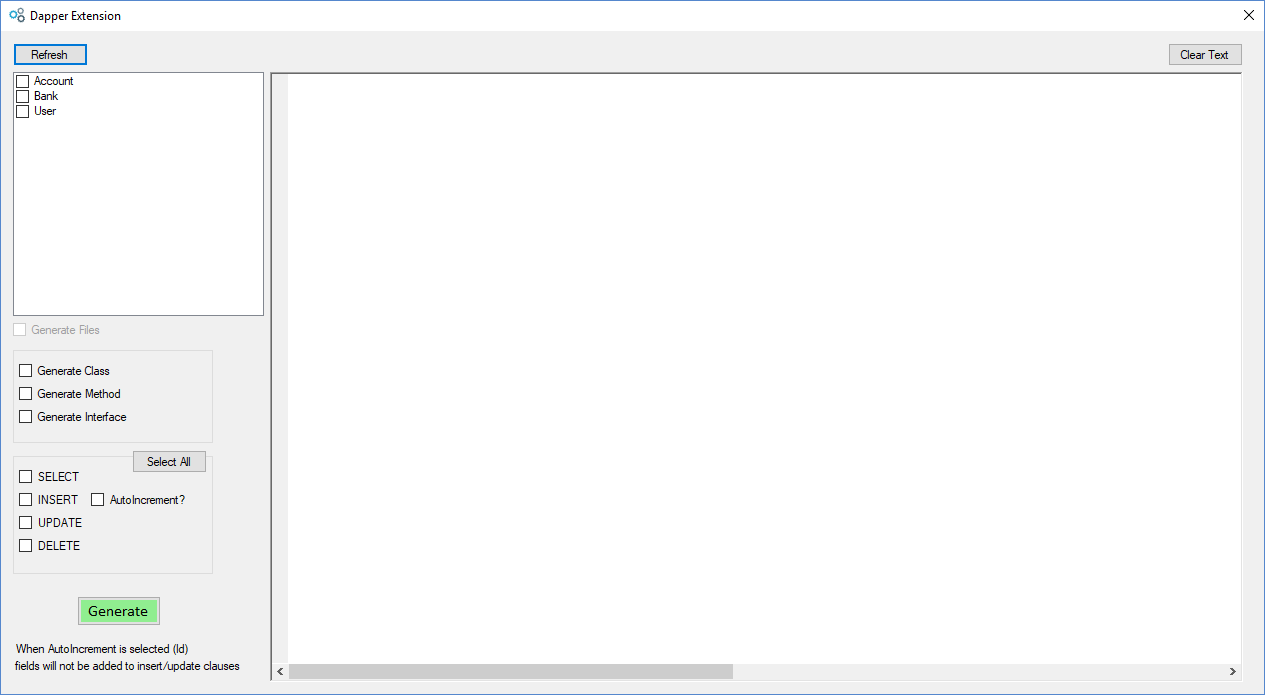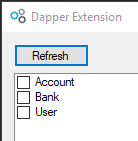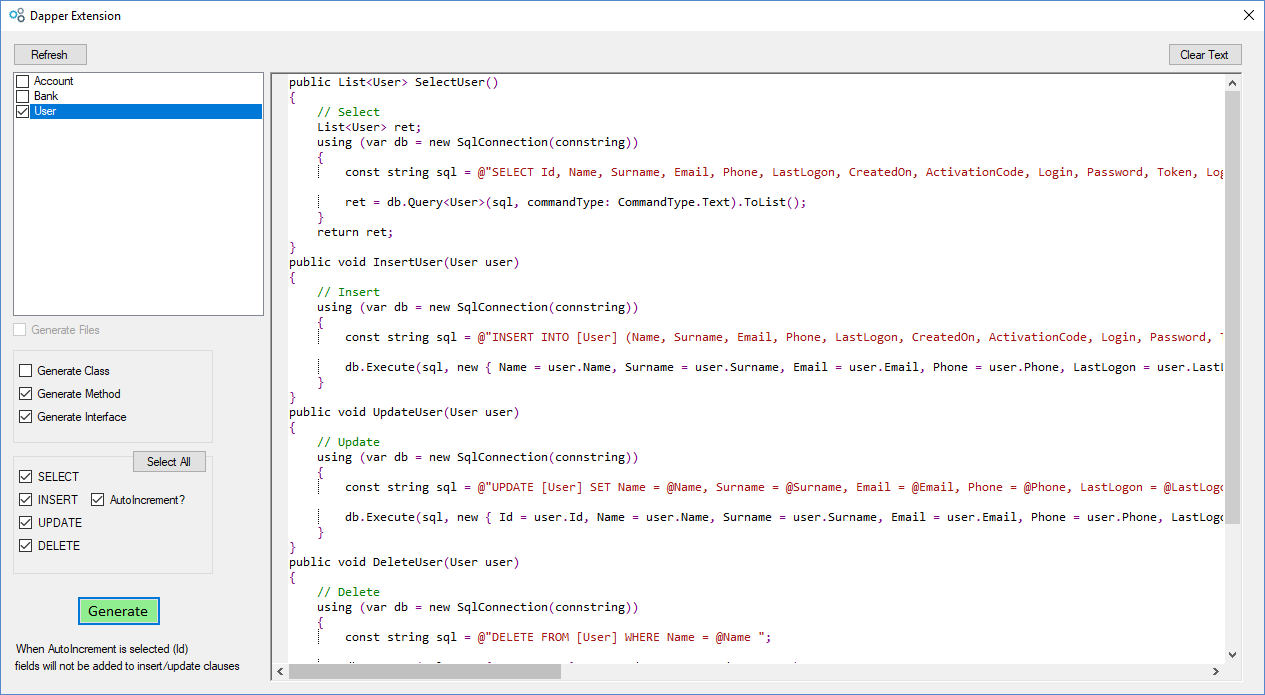Dapper Crud Generator, easily generate SELECT/INSERT/UPDATE/DELETE for your Queries. Release 1.4 Fixed case (ToLower()) on PropertyId on Model. Release 1.5 Added support to Nullable types Release 1.6 Added ReferencedAssemblies to CompilerParams Release 1.7 Added support to Abstract Classes with Properties Release 1.8 Added Support to System.Web Release 1.9 Added Support to Guid Release 2.0 Added Logging and Mail support Release 2.1 Added C# 6.0 Support :) Release 2.2 Bug Fixes Release 2.3 Added Support to MVC Projects, fixed Class Names with Path Thanks Rick G. and Hakan Ilgar for submitting the issues. Release 2.4 Bug Fixes Release 2.5 Loading Gif, Processing in a Thread, minor bug fixes Release 2.6 Fixed Insert/Update/Delete model issues with paths Release 2.7 Added Support to Dapper.Contrib Release 2.8 Fixed types with lower case naming Release 3.0 VS 2019 Support Release 3.0.2 Fixed float type and removed const strings Release 3.0.3 Bug fixes Release 3.0.4 Implemented Async and small improvements and updates Release 3.0.5 Fixed bug with attributes Release 3.0.6 Fixed bug with attributes and parameters Release 3.0.8 Added support for C# 7.1 Release 3.0.9 Added support to c# 8.0 and bugfixes Release 3.0.10 Support for VS2022 64bit Release 3.0.11/12 Fixed several bugs to missing types and added support to await using Release 3.0.13 Support to C# 10 Release 3.0.14 Bugfixes, fixed support to boolean Release 4.0.0 Several packages update, included new UI options, SelectById Release 4.0.1 Bugfix on SelectById Release 4.0.2 Bugfixing After installing the extension the menu Generate Dapper CRUD will be available when you right click your project Release 4.0.3 Packages/dependencies update
How to use: Right-click your model project, click on Generate Dapper CRUD The following screen will be shown:
Select the Models that you want:
After selecting the options the result will be displayed on the result box:
|