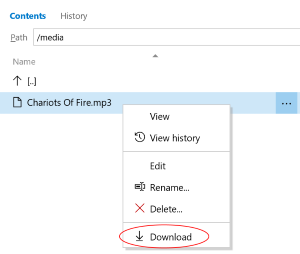##Inspire and motivate!!!
Display your team logo proudly and select an appropriate team (theme) song that will play everytime you view the dashboard.
###Get Started
- Install the extension
- Navigate to your team's default dashboard
- Add the widget to the dasboard and configure
- Select the size and enter a path to the audio file
You can add the file directly from the VSTS version control (TFVC or GIT) or from another location.
####Using VSTS
- Simply commit or check-in a mp3, wav or ogg format music file to VSTS
- Navigate to the file (using your browser) and right click on it
- Use the link that can be obtained from the download option
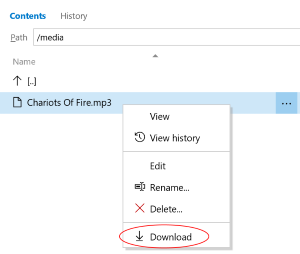
####Version History
0.1.1
- Fixed breaking changes with the upgrade of the widget framework
- Removed the ability to download and install on-prem (Please note that the Widget extensions are not yet available on-prem)
0.1.2
- Updated script references
| |