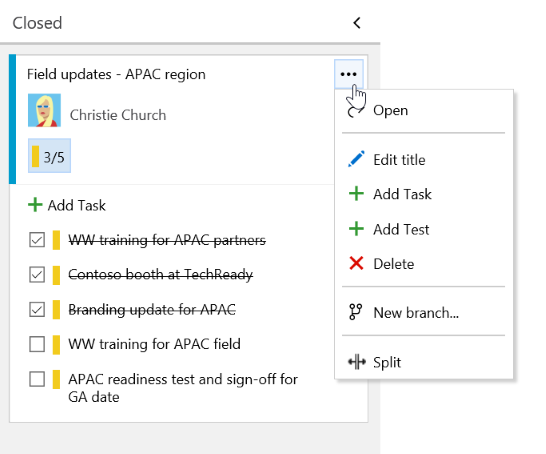Split! enables teams to easily continue unfinished work items into the next sprint by “splitting” the work item into a new card in the next sprint. What's special about Split?
How does it work?Use the context menu of a work item from the board or backlog to Split a work item with unfinished work into the next sprint.
The dialog automatically populates with the remaining incomplete items. Update/keep the title, review and remove any items that no longer meet the requirements, and click Split.
The new split work item is created in the next sprint with the remaining work items. |