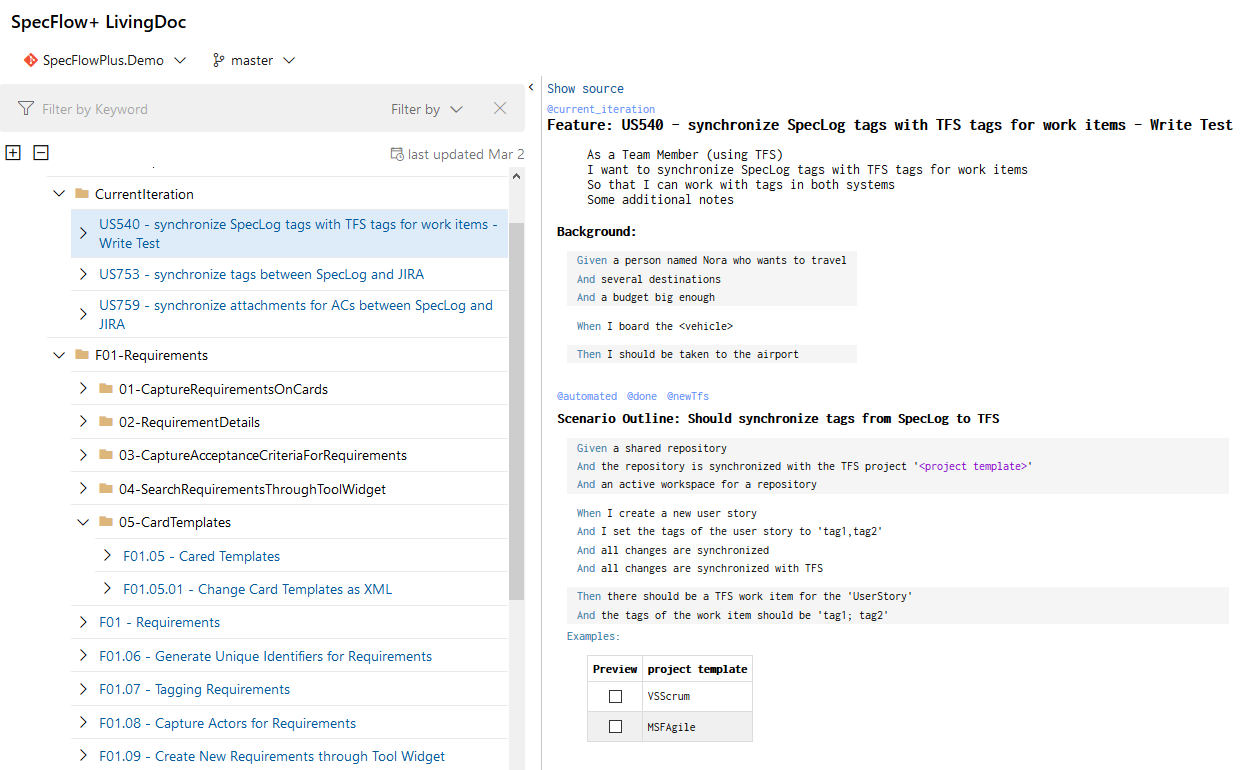LicensingIn order to use SpecFlow+ LivingDoc, you need to sign-up for a free personal SpecFlow account. SpecFlow+ LivingDoc is free of charge and will remain free forever. For more details on how to sign up for a free SpecFlow account and its benefits, visit our blog. Share your Gherkin feature filesSpecFlow+ LivingDoc is an Azure DevOps and Azure DevOps Server extension for SpecFlow that allows you to access and share your Gherkin feature files directly in Azure DevOps.
Get feedback without the need for Visual StudioEasily share your automated specifications with different development teams and stakeholders and get feedback without the need for Visual Studio.
Powerful searchSearch for titles, descriptions, steps and tags and quickly find a feature file or scenario.
Preview scenarios with test valuesUse tables to store different test values that are referenced using placeholders e.g. <"preview"> in Gherkin steps and preview scenarios:
The preview checkbox allows to substitute the placeholders with the values in the corresponding row in the table:
Link work itemsConnect your Gherkin Feature files and scenarios with work items in Azure DevOps. Step 1: Define a work item prefix as “DEVOPS_WI:” in your build step. Example: The feature file tag Embed imagesUse markdown to embed images in your feature files and enhance your living documentation. These images will then be displayed when viewing the feature file in Azure DevOps. Example:
Sample Output:
The path to the image can be specified as a relative or absolute path, more examples in our documentation. What's new?You can find an overview about our latest releases and new features here in our changelog. DocumentationA comprehensive documentation of SpecFlow+ LivingDoc is available here. Feedback & SupportDo you have any issues using SpecFlow+ LivingDoc, feedback or missing some important feature? Please open a support request. Privacy PolicyAll data that is written by the extension will remain within the host infrastrucure of Azure DevOps and Azure DevOps Server. For further details, please take a look at our privacy policy. |