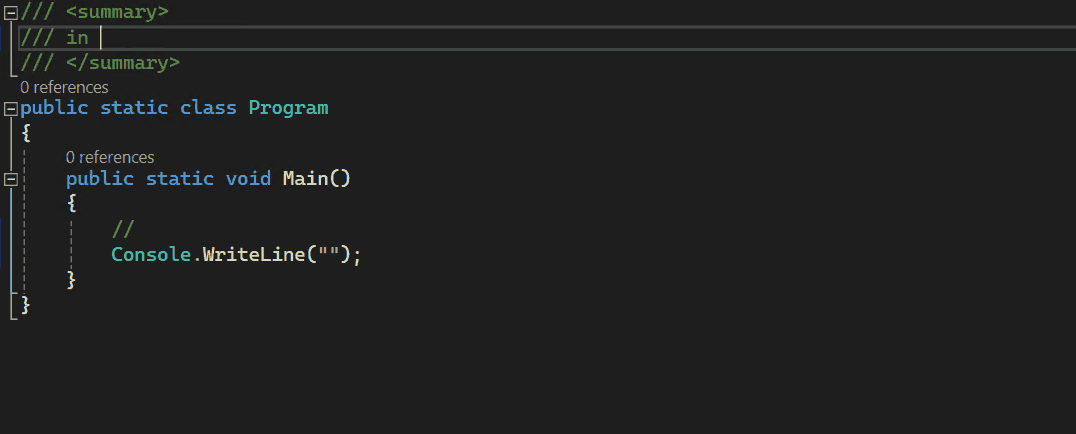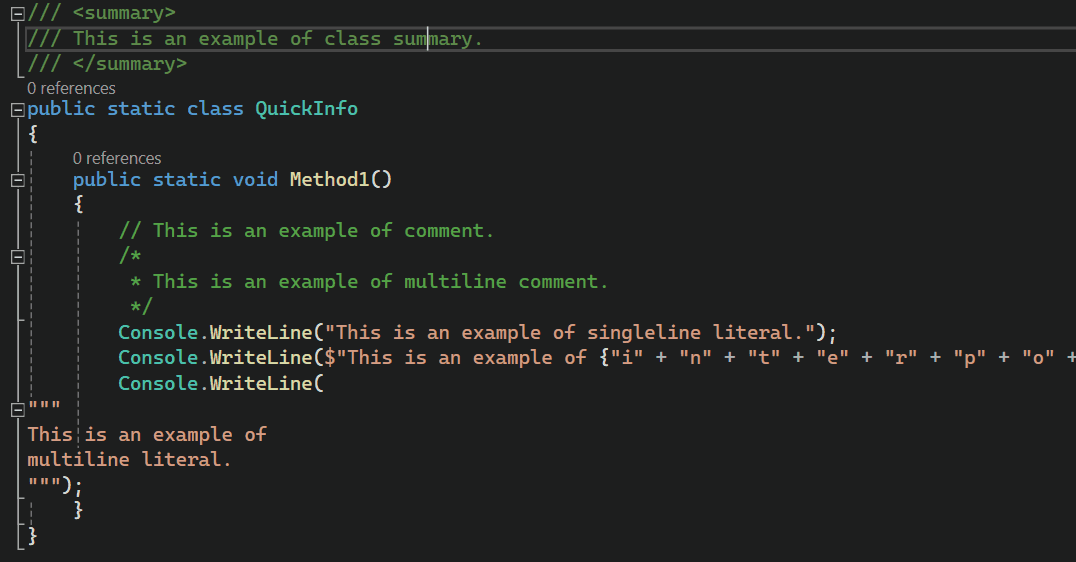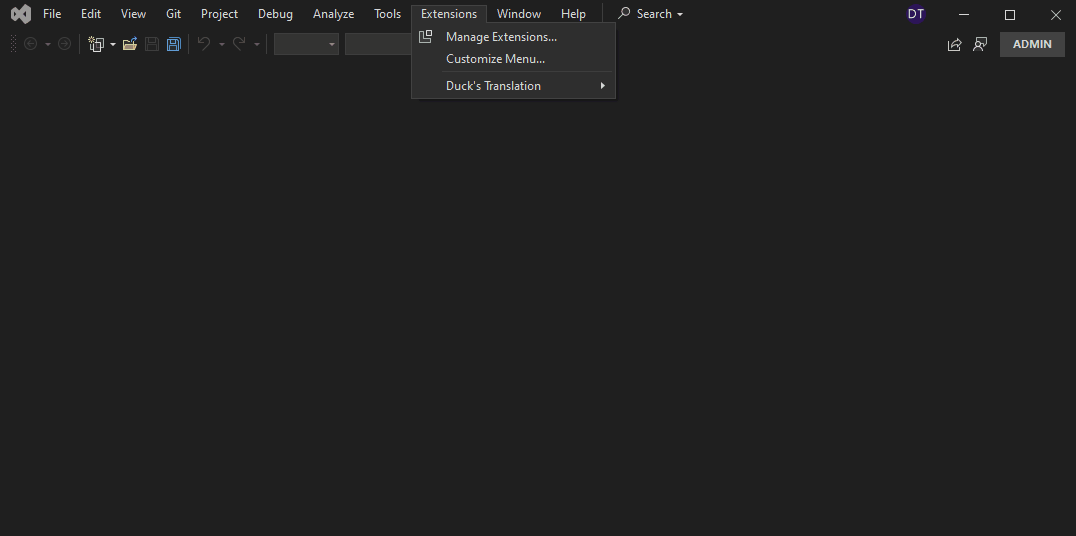Enhance your coding experience with Duck's Translation extension for Microsoft Visual Studio. Key Features:IntelliSense Translation Simplify code understanding with IntelliSense featuring translated text from documentation, comments, and string literals. Obtain instant translation of information without interrupting your workflow.
QuickInfo Translation Translate not only symbols but also documentation, comments, and string literals. Make your code accessible for international collaboration and comprehensible for developers from different regions.
Supported Providers:
Local Cache Utilize a local cache to store previously translated content. This not only speeds up the translation process but also helps reduce costs as repeated requests are serviced from the cache. How it Works:Initialization When launching the IDE, the translation service initializes asynchronously to avoid disrupting your workflow. Please note that during this process, the translation service may be briefly unavailable, ensuring minimal impact on your overall productivity. You translate; we facilitate. Duck's Translation - make your code accessible and understandable worldwide. |